What Hi-Fi? Verdict
At this size and price, the Samsung QN49Q70R is hard to beat
Pros
- +
Textured & detailed blacks
- +
Huge breadth of color
- +
Vast app selection
Cons
- -
No Dolby Vision support
- -
Slightly exaggerated reds
Why you can trust What Hi-Fi?
A 49in premium TV is something of a rarity. OLEDs don't go below 55in, ditto Samsung's flagship sets.
With the mid-level Q70R series, however, Samsung has opened up the options and is offering a 49in version. In other words, this is the best (or, at least, most advanced) TV that Samsung will sell you if you can't squeeze in a 55incher. That alone makes it a tasty proposition.
Price
At launch, the Samsung QN49Q70R price was $1250, but it had already dropped to $998 by the time of our review and is now available for significantly less than that.
As this is a 2019 model, it won't be available in shops for much longer so buy now if you're after a bargain.
And if it's a larger TV that you're after, the Q70R is also available in 55in, 65in, 75in and 82in sizes.
Build

In terms of assembly, the Samsung QN49Q70R scores highly. Its dark, two-pronged feet simply slot neatly into its underside and, once righted, it feels reassuringly steady on its pins.
The bezels are thin enough to barely feature, with approximately 3mm framing the top and sides of the screen, while at the bottom there's a slightly thicker lower lip. The dark, almost matte finish of the bezels and screen itself are far less reflective than many models at this level.
The Samsung branding is similarly understated so that once the TV is switched on you won’t see it, or indeed those slender bezels. The matte surface points towards a more cinematic experience – and makes seeing your own reflection when watching daytime TV shows almost a non-issue.
Features
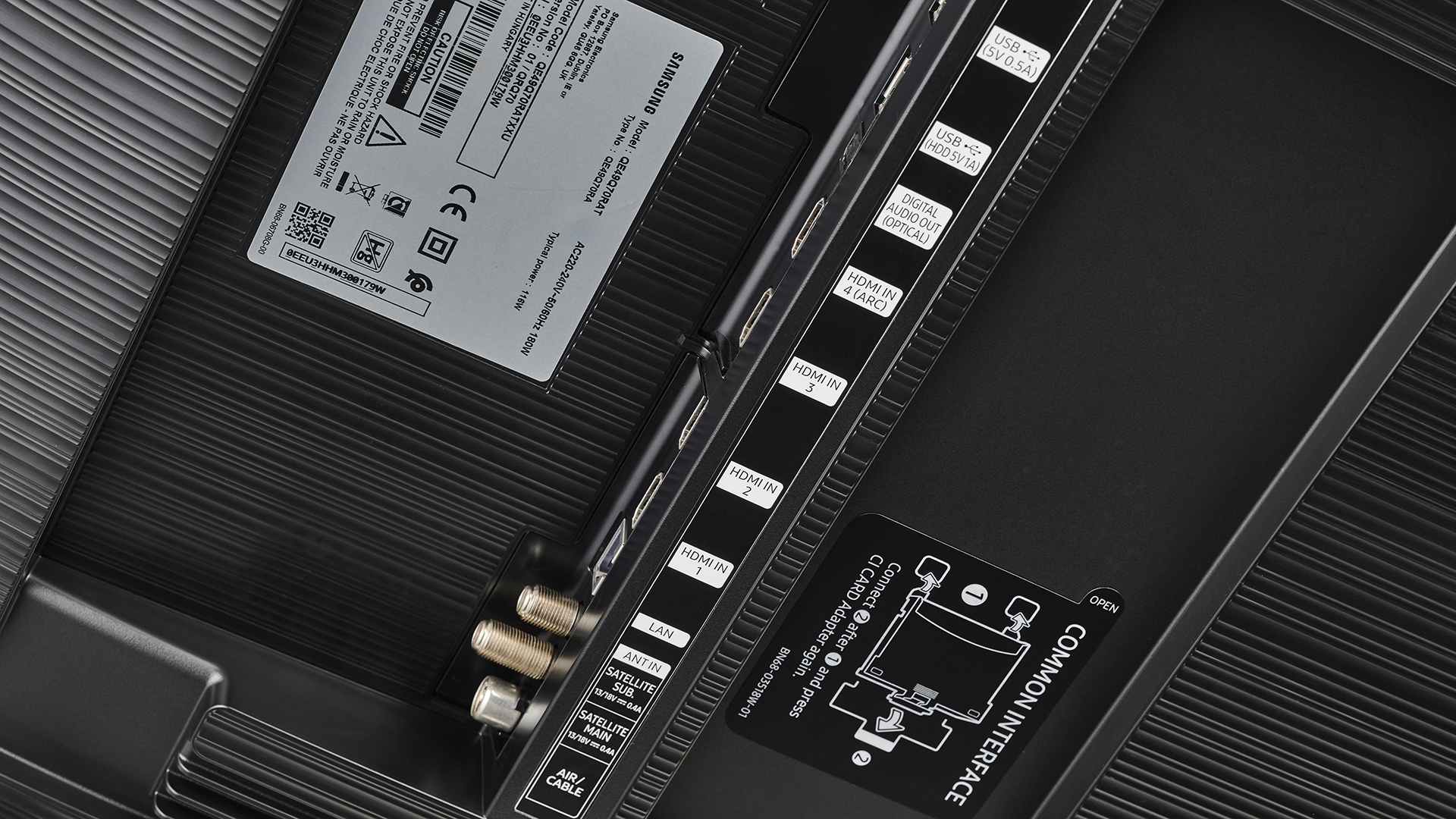
You won’t find Samsung’s One Connect box (a separate box for all inputs, with just one thin cable connecting them all to the TV itself) included here, or in any model within the Q70R range – that’s the preserve of the more expensive Q85R and Q90R ranges. The four HDMI ports (one of which has ARC support) and two USB inputs mean you aren’t short of spots to hook things up, alongside a digital audio optical out, ethernet, satellite main and satellite sub antenna ports plus of course your aerial socket.
The Q70R comes with two remote controls – one sleek, streamlined affair with two rocker switches and a central circular button, the other a more traditional set of coloured buttons. They essentially perform the same functions, but we tend to use the smaller remote.
Because the Q70R’s QLED screen uses direct, full array backlighting rather than an edge-lit display, it’s relatively thick – essentially there’s a wall of tiny lights behind the display to contend with. If you’re after a super-svelte slimline screen that’s barely visible from side-on, this isn’t it. At 6.3cm, it is thick by today’s standards, particularly next to an OLED.
If you have the SmartThings app, you can use it to set up the QN49Q70R – although this isn’t essential. Set-up is less advanced than on flagship Q85R or Q90R models, but once good to go, Samsung’s operating system feels intuitive and streamlined. Menu options feature across a white background on the bottom half of the screen, with the likes of Netflix, Amazon Prime Video, Apple TV, Disney+, Google Play, HBO Now and Hulu all present – and every app that should support 4K HDR does just that via the Samsung.
You can go in through your phone’s SmartThings app to link compatible smart devices and home appliances, with Bixby, Alexa and Google Assistant all here. While the Samsung Q70R supports HLG and HDR10+, like all Samsungs, you won’t find Dolby Vision here – and that’s a shame.
Picture

To get the best possible performance from this Samsung QLED, we recommend switching the Ambient Light option under the main Eco Solution tab to off, as well as turning off the picture noise reduction setting, called Digital Clean View.
We up the brightness a little, and switch the Local Dimming and Contrast Enhancer levels from low to high, to help eliminate the occasionally overly pink skin tones the Samsung is otherwise occasionally guilty of, and to add a huge amount of impressive, extra clarity and detail. These tweaks are worth a moment of your time, because from here on in there’s an awful lot to enjoy.
We load Kingsman: The Golden Circle in 4K HDR into the player. Eggsy’s black hoodie is inky and surprisingly deep in hue, yet still textured and discernible as far more than a single, vacuous black shape. There’s a remarkable depth of color but with no lack of information; the creases in the sweater are admirably picked out, as is the slight difference in tone between his body and the arm of his clothing as he toys with his glass at the bar.
Although the black levels are similar to our comparison TV, the (admittedly cheaper) Panasonic TX-50GX800B, the Samsung’s picture pops more. Eggsy’s glass of whiskey sparkles with greater clarity thanks to the breadth of color on offer. There’s more detail in terms of lighting around human figures, bringing them forward to create depth against backgrounds and a more solid, tangible, 3D image.

Screen size 49in
Resolution 3840 x 2160
HDR formats HDR 10+, HLG
Voice Assistants Bixby, Google Assistant, Alexa
Max power 180W
Dimensions (hwd) 27.9 x 43.1 x 9.8 inches (with stand)
Weight 31.1lb (with stand)
When Jack Daniels (Whiskey, as he’s known) retracts his lasso into its holster after a fight involving an X-ray umbrella, we see more dust settling than we could glean from the Panasonic.
We cue up Guardians Of The Galaxy Vol.2 also in 4K HDR. Here, Quill’s brown leather jacket is as rich and crisp in color as Yondu’s complexion is azure blue. The latter’s mind-controlled arrow zips around the screen with clarity and no observable lag. Occasionally, the flying weapon leans towards neon pink rather than deep, fiery red though.
It’s a slight issue, and one you wouldn’t necessarily notice in isolation, but the Samsung does tend to slightly overcook reds in HDR. You get used to it and you won’t fixate on it despite it not being entirely authentic – but it’s there.
There is also a downside to experiencing such intense clarity in fast-moving scenes. At the start of the movie, Quill’s dad drives a car, roof-down, along a country road as his girlfriend holds her arms aloft – and suddenly those arms appear to shake wildly backwards and forwards against a cornfield backdrop.

Motion processing is the culprit, but it can be rectified. The Samsung’s Auto mode here sets Judder Reduction at eight, so we select Custom, and set it to one, and there are now solid, unflickering arms. The trade-off is a little blurring in wide, panning shots, but this is our preferred compromise. It's worth experimenting with the Auto Motion Plus settings to establish what works best for you.
Switching to a Full HD 1080p format, we load up Logan. The opening credits are a tough ask for any TV – white text on a black background – but the Samsung performs admirably, sacrificing a modicum of white intensity to avoid blooming into the black screen and maintaining the crisp edges of the text.
The Q70R’s authentic color representation and textured detail across the brickwork of Charles’ secret location and in Logan’s hair as he wakes up hung-over is terrific. There’s impressive definition, tonal variation and depth to the image. Even the marginally overstated reds when watching in 4K HDR are gone here.
There’s a predictable drop in quality when we switch to standard definition, but reducing the sharpness and brightness back to the default settings helps. Skin tones remain true and ultimately the Samsung’s SD performance is more than acceptable.
Sound

To test the QN49Q70R's sonic capabilities, we fire up Harry Potter And The Deathly Hallows – Part 2. We boost the treble a little, but leave the Sound tab on Standard. The Adaptive Sound mode also helps project the output into the room, creating a more immersive, involving soundfield.
In terms of sound performance, you know where the extra money is going with the Samsung. Where the Panasonic focuses largely on midrange frequencies, there’s a tonally broader scope on offer here. Whooshes of Ron’s wand fly up through the treble as orchestral segments are easily handled.
There’s greater dynamic detail on offer, too, as the wizards assemble high above Hogwarts. The sound is surprisingly good for a 49in TV – and, while it could be bettered by adding even an entry-level soundbar, it comfortably beats the much more affordable Panasonic.
Verdict
When we tested the 49in Q70R it was listed at $1250, but by the time of publication it had officially dropped to $999.
Even at its original price, this was a five-star TV, justifying the fairly hefty tag with great detail, vibrant, intense colors, palpable solidity and three-dimensionality. It's a cut above the prevailing standard for sound quality, too. All told, this is a very good 49in TV.
SCORES
- Picture 5
- Sound 5
- Features 5
MORE:
Samsung 2020 TV lineup: everything you need to know
Read our Panasonic TX-50GX800B review
What Hi-Fi?, founded in 1976, is the world's leading independent guide to buying and owning hi-fi and home entertainment products. Our comprehensive tests help you buy the very best for your money, with our advice sections giving you step-by-step information on how to get even more from your music and movies. Everything is tested by our dedicated team of in-house reviewers in our custom-built test rooms in London, Reading and Bath. Our coveted five-star rating and Awards are recognised all over the world as the ultimate seal of approval, so you can buy with absolute confidence.

