Best TVs under £1000: affordable OLED, Mini LED and LCD models hand-picked by our experts
Wallet-friendly TVs at a surprising number of screen sizes

Looking for a top-notch TV that delivers might seem like an uphill struggle if you are on a budget. After all, a casual scroll through the latest TVs on the market might make your eyes pop, and your wallet shed a little tear.
But don't worry! There are plenty of great TVs on offer that don't have to break the bank and can be bought for under a grand.
At that price, the more premium QD-OLED and 8K are off the table, but standard OLED and Mini LED TVs are very much up for grabs.
You don't need to sacrifice gaming specifications if that's what you are looking for, either – plenty of the sets below can cater to your next-gen gaming needs.
We have gathered together a list of the best sub-£1000 TVs currently available, all tested by our team of experts in our test room. You can read more about how we test TVs, but the short version is that we compare each model against the best in class to make sure you are getting the best value for money. That means you can trust our buying advice.
The quick list

Best overall
This LG OLED offers a truly cinematic experience without taking up half your living room.

Best 42-inch
Small OLEDs aren’t common, and what's even less common is just how capable this 42-incher is.

Best 50-inch
If you’re looking for a 50-inch TV on a limited budget, this Mini LED is an absolute steal.
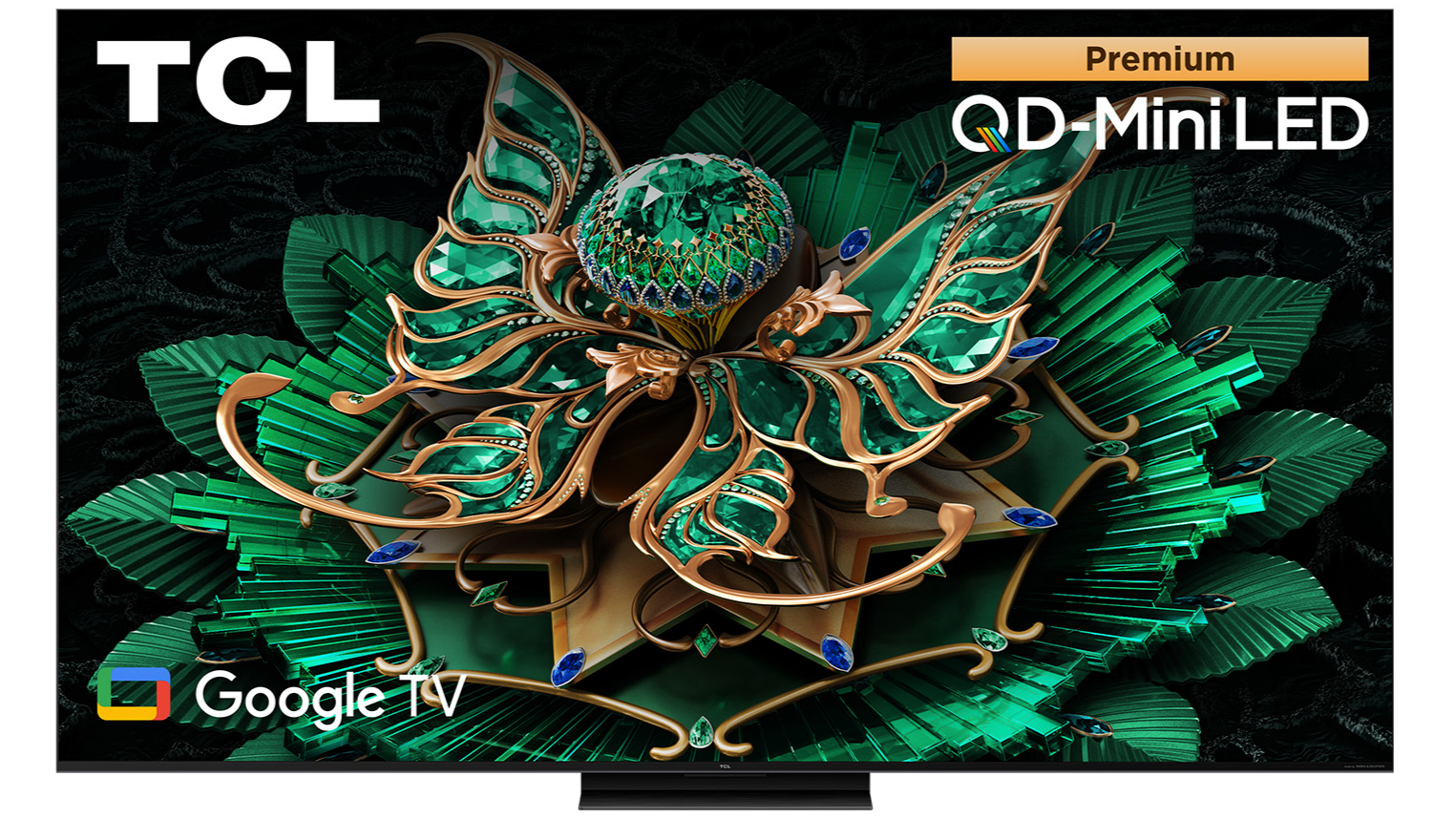
Best large
With brilliant gaming specifications and vivid picture quality, this 65-inch Mini LED gets you a lot for your money.
8th January 2026: Removed TCL 32SF540K as Best 32-inch model due to lack of availability.

I’m What Hi-Fi?’s TV and AV Editor and during my 17 years in the industry I’ve had a front-row seat for the introduction of HD, 3D (RIP), 4K and 8K, so I know a good TV when I see one. I’ve also seen plenty of bad ones, particularly when budget is a key consideration and brands cut corners to keep costs down. A TV that costs £1000 can hardly be considered cheap, but it’s essential to know both ends of the market inside out when testing those that sit in the middle, which is why you can trust our recommendations.
The best TV under £1000 overall




Specifications
Reasons to buy
Reasons to avoid
Despite this 48-inch model originally launching at £1499, you can now reliably find it for below £1000. This is great news, as it's a TV that has impressed time and time again in our review rooms.
As an OLED should, it delivers superb contrast, with rich and vibrant colours, excellent motion, and high levels of detail. This is thanks to LG’s OLED Evo display, which helps deliver an upgrade in brightness from its predecessor.
We said in our review of the OLED while watching Mad Max: Fury Road: "The C4 delivers this film with equal parts punch and composure, with the rich reds and yellows of the smoke flares contrasting beautifully with the natural cool blue of the sky and burnt golden sand."
In terms of sound, the 48-inch C4 is underwhelming compared to its 65-inch counterpart. However, you can easily improve its sonic performance with soundbar and its excellent picture quality does make up for its sub-par sound.
Its gaming specs are also a stand-out, including four HDMI 2.1 sockets with full 48Gbps bandwidth support for 4K/120Hz gaming with VRR and ALLM supported. There's also 144Hz VRR support, meaning PC gamers with capable rigs can hook their towers up for even smoother high refresh-rate gaming.
Throw in the excellent webOS interface and the C4 delivers everything many people will need from a TV.
Read the full LG OLED48C4 review
The best 42-inch TV under £1000





Specifications
Reasons to buy
Reasons to avoid
For a long time, those who only had space for a 42-inch TV had to settle for something without all the latest bells and whistles, but LG’s C Series delivers all the benefits of an OLED at a size that’s more manageable for those with compact living areas.
This mid-range OLED impresses when it comes to brightness and, during testing, we found that "the small C4 creates a stellar spectacle that matches what’s being shown on its larger 48-inch sibling and beats the peaks offered by the older C3."
If that's not high praise, I'm not sure what is. And while its colours aren’t quite as warm as with its big brothers, this is the best small OLED you can find at this price.
Excellent sound quality on a 42-inch TV is hard to come by, and the C4 does not manage to buck this trend.
This is why we would recommend investing in a soundbar to get the best viewing experience with the OLED.
If you do, be warned, the OLED's foot placement means there’s just enough space to slot a small soundbar between them, but the fact they can only be set to one height means you will want to measure before buying one.
Those looking for a capable second TV to use for gaming will be pleased to see the inclusion of four HDMI 2.1 inputs, all of which support 4K/120, VRR, ALLM, HGiG, and Dolby Vision game mode, so you can plug in both current-gen consoles and a gaming PC, and still have one socket spare for the soundbar.
The inclusion of webOS 24 is another selling point, as it has the best app support of any TV platform and an easy to use UI.
Snagging all that for under a grand in a neat 42-inch package is a pretty good deal for us.
Read the full LG OLED42C4 review
The best 50-inch TV under £1000






Specifications
Reasons to buy
Reasons to avoid
It might seem impossible to find a 50-inch Mini LED TV that won’t break the bank but still provides an excellent overall picture performance, but the TCL C6KS proves there is hope.
This is a TV that is very good value at its full price of £419 – but you shouldn’t pay that much for it. That’s because it is frequently discounted, and regularly is dropped down to £399.
What makes the Mini LED such a bargain is its specification, which includes 160 local dimming zones, support for every current HDR format, gaming features such as VRR, ALLM and even Dolby Vision gaming, and the app-packed and user-friendly Google TV operating system.
So how does it look? During our testing, we were blown away by its impressively bright and colourful performance. We say in our review, for example, that: “The brightness feels very organic to the 50C6KS’s picture, too, by which we mean that, as well as not generally straining the TV’s black levels and local dimming controls, it doesn’t cause the brightest colours to start looking faded or washed out.”
It's not without its faults, though. There are occasionally cases of colour banding, and the motion handling is not the best. For the money and the brilliant performance in other areas, however, these issues are easy to forgive.
On the sound front, the C6KS supports both Dolby Atmos and DTS Virtual X playback. This provides an extremely detailed sound that is projected nicely from the TV's chassis, although it can slightly withdraw into itself when faced with the loudest soundtracks.
That's why we still advise adding a soundbar for movies to get the most immersive experience.
Read the full TCL C6KS review
The best large TV under £1000






Specifications
Reasons to buy
Reasons to avoid
A 65-inch Mini LED with expansive Quantum Dot colour and excellent gaming support, all at a price tag now under a grand? Yes, please.
The TCL C7K managed to wow us when we had it in our test room, offering an explosively bright and vivid picture performance that is a rare find at this price point. We say in our review: “The brightness and contrast both play their part, too, in the C7K’s precociously brilliant colour performance. In its Standard picture preset, colours across a huge spectrum look radiantly beautiful, combining vivid intensity with a level of blend and tone subtlety that feels too good to be true on a TV as affordable as this.”
Even in comparison with the step-up model, the TCL C8K, we were pleasantly surprised to find the C7K’s colours actually look slightly richer and more rounded in its Standard pre-setting than they do on the C8K. That's quite impressive, considering the step-up TV will set you back a few hundred quid more.
The C7K packs a Bang & Olufsen multi-channel speaker system. The midrange is open and clear, and this set also manages to hit high frequencies that many other TVs cannot reach without sounding whiny or harsh.
The bass doesn't pack much of a punch or make a real impact, however, so we recommend budgeting for a soundbar here.
There's plenty to offer for gamers, with support for the versions of Dolby Vision and HDR10 that can adapt their picture presentation to the ambient conditions in your room, and the TV’s Dolby Vision support further extends to a low-latency Dolby Vision Game mode. It also has support for 4K feeds at frame rates up to 144Hz – and that frame-rate support remarkably jumps to 288Hz using TCL’s Game Accelerator technology, provided you don’t mind the resolution dropping to Full HD.
If you are looking for a large TV with solid picture quality and plenty of gaming connections, this could be the model for you.
Read the full 65-inch TCL C7K review
Also consider
Sharp GK4245K: If you want a giant screen but are short on cash, then the Sharp GK4245K is an outright bargain and the best 70-inch cheap TV we’ve tested in recent years.
Samsung 48-inch S90F: Although it launched at £1500, we have consistently seen the price of the five-star 48-inch S90F drop to just over £800, making it a worthy consideration if you are on a budget but still want a top-notch OLED.
How to choose the best TV under £1000 for you
There are normally two main factors that determine which TV you end up buying: budget and size.
We’ve already covered the former by limiting the models here to under £1000, but when it comes to the latter there’s a bit more to it than just picking the biggest one that’ll fit in the boot of your car.
At this price you’re unlikely to find any genuine whoppers, but a 65-incher isn’t out of the question. What you should be really asking yourself, though, is whether you really have room for it. You see, it’s not just about whether you have space for the TV itself, but whether you’re going to be sitting far enough away from it to see the picture at its best. Fortunately, you can read our full guide that will help you to work the best viewing distance here.
Nobody in 2024 should consider buying a TV with a resolution that’s lower than 4K (and you wouldn’t find any on this list anyway), but it is worth considering what kind of screen technology you want. OLED tends to offer the best contrast and vibrant colours, but at this price the size of the screen you’ll be able to get will be limited, so you might want a Mini LED or QLED if you’re after more inches.
It’s also worth checking which HDR formats a TV supports. HDR10 and HLG pretty much come as standard these days, but not all models play nicely with HDR10+ or Dolby Vision. If you’re a gamer, you’ll also want to make sure at least one of the HDMI ports can handle 4K/120Hz, VRR, and ALLM, otherwise you won’t see your console performing at its best.
We’ve tested TVs that cost a lot more than £1000 that still don’t sound great, so while underwhelming audio shouldn’t be a deal breaker when it comes to choosing your next television, it makes sense to go for one that sounds acceptable when watching everyday TV. As always, though, we’d recommend budgeting for a soundbar as well, with plenty available at similarly wallet-friendly prices.
TVs under £1000 FAQ
What’s the difference between LCD, OLED, and QLED?
All three refer to different kinds of screen technology.
LCD is the least advanced of the trio, but that also makes it the cheapest. It uses white LED lights to illuminate a liquid crystal display (LCD), which means there’s a limit to how good the contrast between light and dark can be. LCD TVs are also fairly chunky in comparison to their newer, more advanced brethren.
OLED stands for Organic Light-Emitting Diode, which means there’s no need for a backlight layer. Not only does that make OLED TVs delightfully thin, it also means they have control over individual pixels, so the picture looks more realistic, with loads of detail even in the very brightest and darkest areas. OLED screens are more expensive than LCDs, though, and aren’t available in as many sizes, with 42 inches the smallest at the time of writing.
QLED is Samsung’s answer to OLED, although QLED TVs are available from other manufacturers as well. It stands for Quantum-dot Light-Emitting Diode, and while it still requires a backlight meaning the contrast isn’t quite as good as on an OLED, QLEDs can go even brighter.
How many HDMI ports do I need?
HDMI has become the standard connection for everything from games consoles to soundbars, so the answer to this depends on how many things you want to plug in to your new TV.
The bigger question is really what type of HDMI ports you need. If one of those things you plan to plug in is a soundbar, make sure you use the TV’s ARC or eARC HDMI socket. This supports more audio codecs than an optical cable, and will also allow you to control everything with your TV’s remote, rather than using a separate one for the soundbar.
If you’re a gamer you’ll want to ensure that you get a TV with full-bandwidth HDMI 2.1 inputs. These can support features such as 4K/120Hz, VRR, and ALLM, which you’ll want to make the most of if your console is going to perform to its full potential.
How we test the best TVs under £1000
The process of testing a sub-£1000 TV is no different to what we subject one over £1000 to, which means it involves a number of days in our state-of-the-art testing facilities in London, Reading or Bath.
Sitting in front of the TV might sound like a leisurely task, but thoroughly testing one requires a methodical process of feeding it various sources, including 4K Blu-rays, HD terrestrial TV, and good old DVDs, and comparing the TV's performance in real time with its best-in-class rivals, which we keep in our stockroom at all times for reference.
We also check which streaming apps are available and confirm that they are able to play all the video and audio formats they claim to, before plugging in both a PS5 and Xbox Series X to check which HDMI ports support any claimed gaming features, such as 4K/120Hz, VRR, ALLM, Dolby Vision, and HGiG. Input lag is then measured using a Leo Bodnar device.
While we don’t have a professional calibrator on hand to get each TV performing at its best, we won’t just accept the settings as they are when it comes out of the box either. Each one is tweaked and adjusted, and different picture and audio modes are tested, until we’re absolutely sure the TV is performing to its full potential.
Speaking of sound, almost every flatscreen television benefits from being connected to an external sound system of some sort, whether that’s a full speaker package or a more compact soundbar, but it’s still important to test the built-in speakers to find out what they’re capable of for those without the space or budget to augment it.
Our in-house testers have over a century of combined reviewing experience, with each verdict settled upon by the whole team rather than just one individual, so if you buy a product off the back of something we’ve written, you can be sure your purchase is based on consistent, impartial advice.
For more on how we test products here at What Hi-Fi? read our full in-depth explanation.
Recent updates
8th January 2026: Removed TCL 32SF540K as best 32-inch model due to lack of availability. Edited Also Consider section to reflect the current market.
20th October 2025: Added TCL C6KS as best 50-inch model, added TCL C7K as best large TV model. Removed Best Mini LED and Best 55-inch TV categories.
1st April 2025: Added OLED48C4 as best overall and OLED42C4 as best 42-inch model. Also added Amazon Omni as best mini-LED, and Samsung Q80D as best 55-inch model.
1st August 2024: Added the TCL 32SF540K as the best 32-inch model.
10th April 2024: Added LG OLED55B3 as the best overall and LG OLED42C3 as best 42-inch choices. Also added sections on how to choose, how we test, FAQ and other options to consider.
The latest hi-fi, home cinema and tech news, reviews, buying advice and deals, direct to your inbox.
Tom Parsons has been writing about TV, AV and hi-fi products (not to mention plenty of other 'gadgets' and even cars) for over 15 years. He began his career as What Hi-Fi?'s Staff Writer and is now the TV and AV Editor. In between, he worked as Reviews Editor and then Deputy Editor at Stuff, and over the years has had his work featured in publications such as T3, The Telegraph and Louder. He's also appeared on BBC News, BBC World Service, BBC Radio 4 and Sky Swipe. In his spare time Tom is a runner and gamer.
