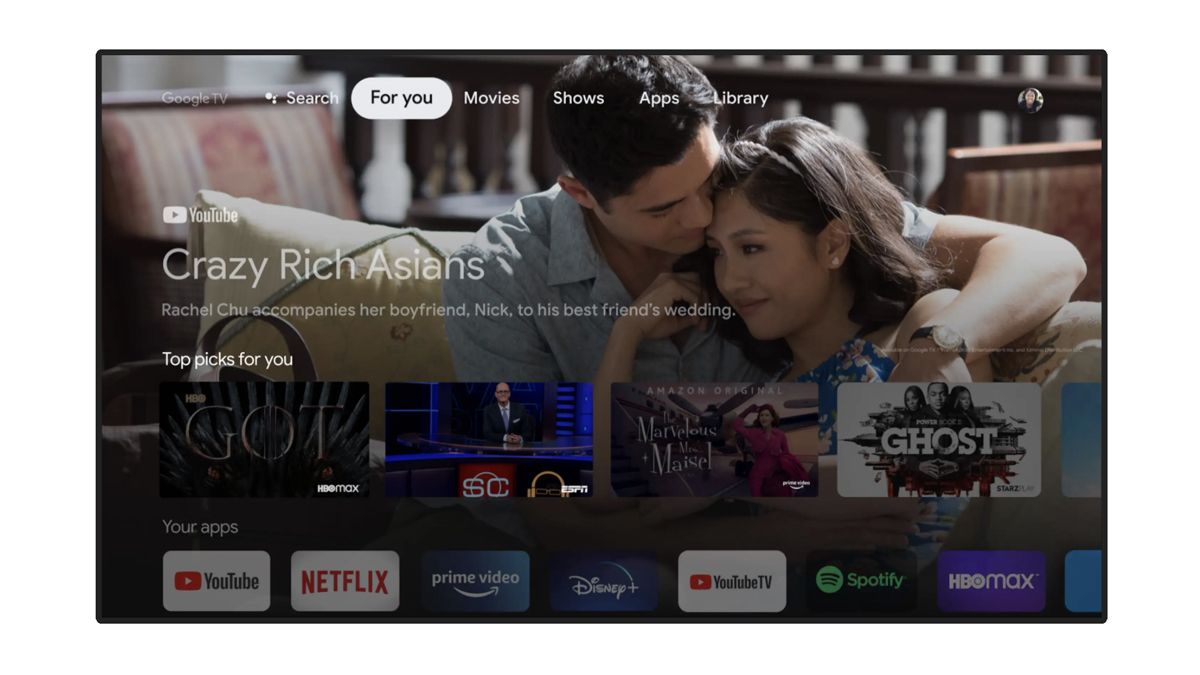
Google TV is a good name – so good, in fact, that Google has used it twice. That means that the question 'What is Google TV?' requires qualification before we get into apps, features, devices and everything you need to know.
The Google TV we're talking about here is the platform launched in late-2020 that made its debut on the Chromecast with Google TV streamer and is set to arrive on smart TVs later this year.
The first use of the Google TV name was the original smart TV platform from Intel, Sony, and Logitech that was released back in 2010 and eventually became Android TV. Now coming full circle, the name has returned, but this time as a highly usable and intuitive skin to sit on top of the Android TV 10 operating system.
Just to confuse things further, Google TV also appears to be the name that Google is using to rebrand its Google Play Movies & TV video-on-demand streaming service, which is available through the Google TV interface.
So now that's cleared up, read on to find out whether Google TV (the UI) is any good, what apps you can get on it and which smart TVs it will appear on.
- Take a look at the best media streamers on the market.
Google TV vs Android TV 10: is Android TV dead?

The re-introduction of the Google TV brand name as a smart TV system is a little confusing, particularly in parallel with the term 'Android TV' which appears to be staying for the time being.
Android TV is the operating system that runs both of the smart TV platforms. They have the same core so, essentially, Google TV is Android TV with a face-lift. Underneath, it's the Android TV system, but there's a different approach to how it looks, feels and how the content is organised.
Until recently, Android TV has looked more old fashioned, but Google is rolling out a UI update to Android TV to give it a distinctly Google flavour. It's now a four-tab experience with a more dynamic background. It also has a bigger focus on content suggestion than before.
That update is a big indication that Google plans to run both brands in tandem. So, while not all Android TV devices will get the Google TV UI in 2021, the stock Android TV experience should be vastly improved.
Of course, Google may eventually shift towards using only the Google TV name (unless licensing issues prevent that). But, whatever happens, the Android TV OS runs the show underneath Google TV. So, in that sense, Android TV will never die.
Is Google TV good?

We took a close look at the Google TV UI in our review of the Chromecast with Google TV, singling it out as one of the top features of the device. It's arguably the best TV OS experience out there – easy on the eye, incredibly useful for content suggestions and easy to navigate with either voice or remote. Much of the success boils down to those TV and film recommendations.
Google has a vested interest in selling you its own video content, but it reins in that urge more than most. While the home screen of the Amazon Fire TV Stick 4K is a shop window for Prime Video, Google TV puts the user first. The result is a more balanced selection of content, closer to what you'll find with Apple TV but, crucially, with Netflix added into the mix too.
Once you've logged into all your apps, the 'For You' home page section of Google TV is populated by content suggestions from all those third party services. Recommendations are based on what you're currently watching and what you've enjoyed in the past, so the top picks for you are exactly that – a personalised selection of suggestions. Then comes a row of your apps, then 'Continue Watching' and then 'Trending on Google'. No section exists just to sell you Google videos.
Lower down the page, you'll find rows of suggestions based purely on genre – these are pretty fluid from session to session. Depending on the type of content you enjoy, you may find crime shows, heist films, movies based on Marvel Comics, war films, futuristic shows, films based on time travel, and so on. The more third-party services you have plugged in, the more accurate these recommendations will be.
Google TV has sections called 'Film' and 'Shows', which do a similar job for either movies or TV. There's also an 'App' area. The one real shop window for Google is right on the end in the 'Library' zone where you'll get some suggestions of what films and TV shows to buy from Google. If you already have subscription access to anything it suggests on this page, the interface redirects you to the third-party app.
It's the same story for the Google TV search engine, where arguably that feature is even more important. The voice recognition is excellent and you can search by all sorts of criteria from performer, genre or sub-genre to more obscure terms, such as films about flight, action films starring Nicolas Cage or films with a plot twist.
If a result pops up that you have access to via a number of different apps, it will always suggest the free options first. If there's more than one free option, it suggests the highest-quality version available. And if that's not what you want, there's also a button that reveals the other services you can access that content from too.
All in all, it is a superb one-platform solution for all of your content and makes searching for something to watch a whole lot easier than rifling through Netflix, Prime Video, Disney+ and iPlayer every evening.
It's worth noting that Amazon has begun to roll-out a redesigned Amazon Fire TV UI that will hopefully address similar usability and recommendation issues. It's currently only available on the third-generation Amazon Fire TV Stick but will hopefully be a game changer for the other Fire TV device as it arrives.
- These are some of the best shows to watch on Amazon Prime Video.
Google TV features

Much like Amazon's Fire TV Alexa integration, Google TV aims to link with the Google Home and Google Assistant-based smart home platform too. As such, there's plenty of extra functionality built into the Google TV UI.
In terms of content, you can ask Google TV for information on TV and films, including artists, directors, locations and any other trivia you care to know. There are also plenty of options for ambient modes to display on your TV when idle. These include a curated selection of works of art, as well as a hook up with your Google Photos library for some art of your own.
The experience can also sort through and alert you to your calendar events, make commands to play music on your Google-enabled multi-room set-up, check the weather and control your lighting or your thermostat. If you have a security camera, you can even use your TV display to see who's at the door – all the extras you'd expect from a smart home system.
- Have you watched all of these best shows on Netflix?
Google TV apps

'What apps are on Google TV?' is a key question for those looking to adopt the new face of the Android TV OS. Google TV is a skin for Android 10 and beyond and, as such, brings access to the 6500+ apps available on the platform.
Services include almost all of the big hitters (Disney Plus, Netflix, Prime Video, Rakuten, ESPN+, Hulu, BT Sport, YouTube, Peacock TV, HBO Max, iPlayer, Spotify, Deezer, Tidal) depending on your location and a whole slew of more specialist streaming services and games.
There are a few notable app gaps, such as BT TV, All 4, Twitch, Amazon Music and Now TV, but because the platform has Chromecast built-in, you can use your computer, mobile or tablet with any of those apps to cast the content to your big screen – all without using up data on your portable device.
However, Apple doesn't allow the casting of Apple Music or Apple TV through Chromecast. That's a big loss, given the wealth of 4K films available on-demand on iTunes and for anyone heavily invested in Apple's music services.
If you want to access those on your TV, you'll need an Apple TV streamer, an Amazon Fire TV device, a Roku unit or certain Samsung and LG TVs. It's worth noting that plenty of Sony TVs from 2019 onwards are AirPlay 2-enabled, meaning you can cast Apple content from Mac OS or an iOS portable, although the quality here isn't quite as good as that of a native app.
Check here for a full list of Apple TV app–supporting devices.
- Need to access your geo-blocked content? Take a look at these VPN deals.
Google TV watchlist

The Google TV watchlist feature is worth highlighting. Most video streaming services have watchlist sections of their own where you can add TV shows and films that you'd like to see in the future. Because Google TV integrates all of your services, the Google TV watchlist pulls all of them together.
No need to log into Netflix, Prime Video, Hulu, etc. Ditch the third-party versions and just head to the 'Watchlist' area of the 'Library' section and you'll find everything there.
On every TV programme or film, there's a button that allows you to add it to your watchlist. You can even add to your list from Google Chrome search results on all your other devices.
- Here are the best Amazon Fire TV Stick deals right now.
Which TVs have Google TV?

Google Chromecast with Google TV was the first device to arrive with Google TV and, at the time of writing, it's the only one that we can guarantee will have all of the features mentioned above.
It's also currently the only Google TV device on the market. However, Google TV will be coming to smart TVs from Sony and TCL in 2021. Of the Sony 2021 TV line-up, only the bottom end Sony W800 doesn't have Google TV.
It's also worth noting that while Google TV is essentially a skin for Android TV 10, that doesn't mean that all Android TV 10 devices will necessarily run Google TV.
MORE:
Get the What Hi-Fi? Newsletter
The latest hi-fi, home cinema and tech news, reviews, buying advice and deals, direct to your inbox.
Dan is a staff writer at What Hi-Fi? and his job is with product reviews as well as news, feature and advice articles too. He works across both the hi-fi and AV parts of the site and magazine and has a particular interest in home cinema. Dan joined What Hi-Fi? in 2019 and has worked in tech journalism for over a decade, writing for Tech Digest, Pocket-lint, MSN Tech and Wareable as well as freelancing for T3, Metro and the Independent. Dan has a keen interest in playing and watching football. He has also written about it for the Observer and FourFourTwo and ghost authored John Toshack's autobiography, Toshack's Way.
