Sony Bravia 8 II QD-OLED TV: 7 things I like and 5 that I don't
I'm a huge fan of the A95L – here are my thoughts on its replacement

If you ask me, the Sony A95L is still one of the very best TVs you can currently buy – even though it's been on sale for well over a year.
The combination of a QD-OLED panel with Sony's legendary processing and one of the most capable in-built TV sound systems around makes the A95L an all-rounder of rare talent.
Needless to say, then, I leapt at the chance to check out its successor, the Bravia 8 II, in person in Tokyo ahead of its 28th April US launch and June launch in the UK.
Is it everything I hoped it would be? Mostly yes, but also not entirely. Ahead of our full review, here are all of the things (so far) that I like about the Bravia 8 II, and the few things I'm not so keen on.
The good stuff
It can go much brighter and reproduce more colours than the A95L
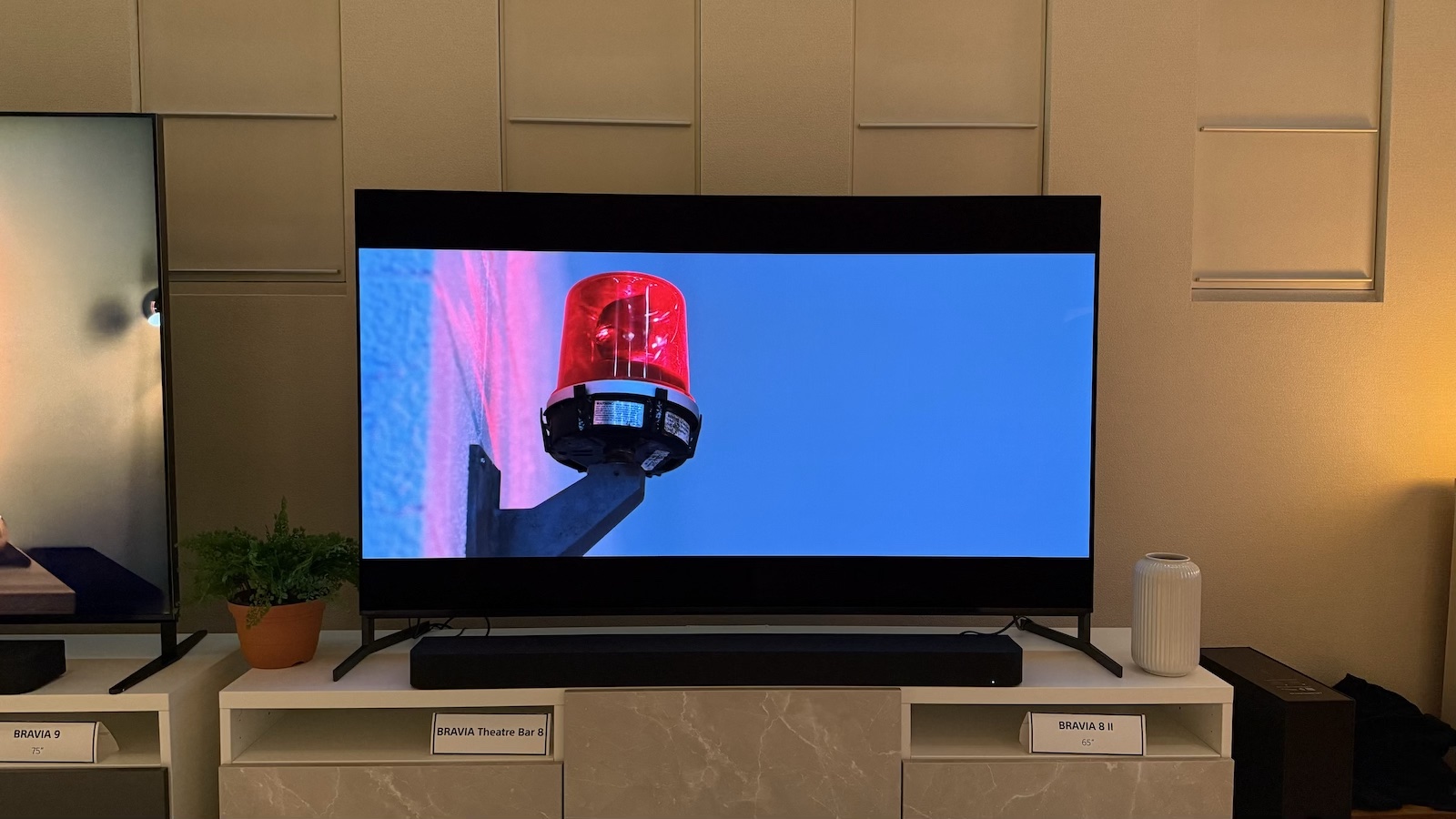
The biggest improvement for the Bravia 8 II is that it features 'the latest QD-OLED' panel from Samsung Display.
The capabilities of this new panel vary somewhat depending on who you ask and, of course, the specific TV in which it's used, but Sony says the Bravia 8 II will be able to hit a peak brightness level 25 per cent greater than that of the A95L.
It will also be 50 per cent brighter than the Bravia 8, which features a W-OLED panel and will continue in Sony's 2025 TV lineup.
Get the What Hi-Fi? Newsletter
The latest hi-fi, home cinema and tech news, reviews, buying advice and deals, direct to your inbox.
But alongside brighter highlights, this new panel also brings with it greater colour volume.
Sure enough, in the demos I saw, the Bravia 8 II was clearly brighter than the A95L, Samsung S95D and LG G4 – but it also had more detailed highlights and more vibrant colours, particularly in the brightest parts of the picture.
Picture processing has been improved, too

The panel is only one ingredient in the picture quality recipe, and one of the reasons that so many people are drawn to Sony TVs over their Samsung and LG rivals is the Japanese brand's much-lauded picture processing.
One thing that Sony has paid particular attention to with the Bravia 8 II is its low-light performance – essentially, how it handles black depth and shadow detail.
This was demonstrated to me using a clip from Fantastic Beasts And Where To Find Them, and the Bravia 8 II did a much better job than the S95D and G4 of revealing the details in the murky scene and maintaining natural colours.
Was the Bravia 8 II digging up details that the director intended to be hidden? The Sony BVM-3110 mastering monitor that was supplied for reference suggested not. In fact, even the Bravia 8 II was less revealing than the monitor.
Sony has also beefed up the AI chops of its XR processor, and the Bravia 8 II (and Bravia 5) will benefit from a new 'AI scene recognition system' that, according to Sony, "detects and analyses data with flawless accuracy, then optimises the picture for ultimate realism".
As good as Sony's processing generally is, terms such as 'flawless accuracy' and 'ultimate realism' seem a bit overly ambitious. Instead, I'm expecting a bit of an upgrade to the A95L's depth enhancement feature, which gently increases the three-dimensionality of an image without making it seem enhanced.
Useful tweaks to how the Professional and Cinema modes work

Sony has never boarded the Filmmaker Mode train, arguing that its Professional mode does a similar thing, and this year, that and Cinema mode are getting some useful tweaks.
The Professional preset is now designed to look more like the brand's BVM mastering monitor than ever before, with little to no active processing or enhancement.
In a dark room, the Cinema preset will look very similar to Professional, but the ambient light sensor will be switched on by default.
This means that when you turn the room lights on, the Bravia 8 II will compensate both in terms of colours and brightness so that you still get a perceptually accurate picture.
If done correctly (this wasn't demonstrated to me in Tokyo), this should work very similarly to how LG's current OLEDs do when you put them in Filmmaker Mode and enable their ambient light sensor.
In other words, for many people, it could be the only picture setting they ever need.
Unchanged audio system should still sound very good

The A95L is pretty much the only TV that I feel I could live with from an audio point of view. That isn't to say that it's not fairly easily beaten by a soundbar – but it's much more capable than the insipid sound systems of almost all of its rivals.
So, it's broadly good news (I'll get to the negative aspect shortly) that the Bravia 8 II sports the same sound system as the A95L.
That sound system features two actuators that vibrate the whole screen with two subwoofers to add weight and depth. The step-down Bravia 8, in comparison, has just one woofer, and its two actuators are smaller and less capable.
The key benefit of the actuator approach is that the sound literally comes from the screen, so the audio and visuals are tied together in a way that other TVs can't match.
But what's most impressive about the A95L is how this focus and directness combine with spaciousness and a sense of three-dimensionality to deliver a fairly impressive (by TV standards) Dolby Atmos delivery.
If the Bravia 8 II merely sounds as good as the A95L, it will still almost certainly be the best-sounding TV in its class – though the Panasonic Z95B might give it a run for its money.
More affordable than the A95L in the UK
Sony promised that the Bravia 8 II would be more affordable than the A95L was when it launched, but I had imagined we would be looking at a drop of something in the region of 10 per cent.
Well, the prices have now been announced, and in the UK (we'll get to the US prices later) the 55-inch Bravia 8 II is 17 per cent cheaper than the equivalent A95L was at launch, and the 65-inch model is 19 per cent cheaper than its equivalent.
That will make the Bravia 8 II much more competitive with its rivals than the A95L was. We don't yet have UK pricing for the Samsung S95F, but the LG G5 is, at launch, £100 cheaper than the Bravia 8 II at 55 inches, but £300 more expensive at 65 inches.
Here's a full comparison of the UK launch prices of the Sony Bravia 8, Bravia 8 II, A95l and the LG G5:
Screen size (inches) | Sony Bravia 8 | Sony Bravia 8 II | Sony A95L | LG G5 |
|---|---|---|---|---|
55 | £2199 | £2499 | £2999 | £2400 |
65 | £2699 | £2999 | £3699 | £3300 |
77 | £3999 | No such model | £5999 | £4500 |
The feet can be extended to accommodate a soundbar

While the Bravia 8 II's feet aren't perfect (more on which below), they can be positioned either flush with the bottom of the TV or extended to create a space for a soundbar.
Because there is also a big distance between the feet, there's plenty of space for said soundbar and no awkward plate to get in the way.
The exclusive Sony Pictures Core app is still a great value-added treat

While not a new thing for the Bravia 8 II, the Sony Pictures Core app remains a compelling selling point for Sony's TVs.
For those not already in the know, Sony Pictures Core (formerly known as Bravia Core) is a streaming service that is exclusive to Sony TVs.
What's special about it is that it streams movies in much higher quality than rival services. We're talking about bitrates of up to 80Mbps, whereas Apple TV maxes out at around 40Mbps and Netflix and Prime Video are down at around 25Mbps.
The result is cleaner, crisper picture quality, particularly with the IMAX Enhanced content that is available.
Buyers of the Bravia 8 II will get 10 tokens that can be spent on premium movies, plus 24 months of streaming from the general catalogue.
The bad stuff
Much more expensive than the A95L (and the LG G5 and Samsung S95F) in the US
While the UK is getting the Bravia 8 II for much less than the launch price of the A95L, it's the opposite story in the US, where Sony appears to be factoring in the costs and potential costs of tariffs.
The 55-inch Bravia 8 II is a whopping 25 per cent more expensive than the A95L was at launch, while the 65-inch version is 14 per cent more expensive.
Inevitably, that means it's much more expensive than the launch prices of the LG G5 and Samsung S95F. Here's the full comparison:
Screen size (inches) | Sony Bravia 8 | Sony Bravia 8 II | Sony A95L | LG G5 | Samsung S95F |
|---|---|---|---|---|---|
55 | $2000 | $3500 | $2800 | $2500 | $2300 |
65 | $2800 | $4000 | $3500 | $3400 | $3300 |
77 | $3900 | No such model | $5000 | $4500 | $4500 |
Still only two HDMI 2.1 sockets

It seems almost unbelievable – and yet so wearily predictable – that Sony's flagship TV in 2025 still has just two HDMI 2.1 sockets.
LG has been producing models with four such ports since way back in 2019, for heaven's sake.
We know the reasoning, of course: while LG and Samsung produce their own HDMI boards, most other brands, including Sony, have been relying on MediaTek for their HDMI boards.
MediaTek does now produce an HDMI chipset with four HDMI 2.1 ports (the Pentonic 800), but that is in other ways a downgrade on the Pentonic 1000 found in many flagship TVs, including the A95L, Bravia 8 and Bravia 9, and it seems that Sony is reluctant to compromise in order to get those extra sockets.
Still, if feels as though Sony, in particular, should have found a way around this issue by now.
Of course, for many, two HDMI 2.1 sockets are plenty, but as someone with an Xbox Series X, PlayStation 5 and gaming PC, it's not enough for me.
No option to add a subwoofer

This is a bit of a niche one, and certainly isn't something that other TVs offer, but I really feel that Sony should have made it possible to connect one of its wireless subwoofers to the Bravia 8 II.
As great as the A95L sounds by TV standards, it's relatively lacking in terms of bass weight and depth. The addition of a subwoofer, though, would make it a real force to be reckoned with – and could in fact sound better than most soundbars.
Sony already produces three wireless subwoofers, and I imagine it wouldn't be too tricky to make them compatible directly with a TV.
I imagine Sony is simply too interested in selling soundbars such as the Bravia Theatre Bar 9 and systems such as the Bravia Quad to want to give people a less expensive alternative sonic route to go down.
I just think that's a bit of a shame.
There's no 77-inch model
As you may have spotted from the pricing graphs above, there is no 77-inch version of the Bravia 8 II. In fact, the 77-inch version of the A95L will continue in the Sony range instead.
This seems like an odd decision. We know that 77 inches is an increasingly popular screen size, and we know there's a 77-inch version of the latest QD-OLED panel, as it's being used in the 77-inch Samsung S95F.
It feels as though a lot of people will essentially be forced to go with that Samsung, the LG G5 or the Panasonic Z95B if they want a flagship 77-inch TV with the latest and greatest screen technology.
The feet are too far apart for a lot of furniture

As mentioned, the Bravia 8 II's feet can be extended to make room for a soundbar, which is great, but they can only be positioned at the very extremes of the set's bottom edge.
That means that the TV won't stand atop furniture any narrower than the TV's overall width, which is 122cm (48 inches) for the 55-inch model and 145cm (57 inches) for the 65-inch version. That's going to be a problem for some buyers.
Of course, it is possible to simply buy an inexpensive third-party stand that connects to the TV's VESA mounting points, but no one really wants the additional cost and hassle involved in that when they've just spent thousands on their fancy new TV.
Tom Parsons has been writing about TV, AV and hi-fi products (not to mention plenty of other 'gadgets' and even cars) for over 15 years. He began his career as What Hi-Fi?'s Staff Writer and is now the TV and AV Editor. In between, he worked as Reviews Editor and then Deputy Editor at Stuff, and over the years has had his work featured in publications such as T3, The Telegraph and Louder. He's also appeared on BBC News, BBC World Service, BBC Radio 4 and Sky Swipe. In his spare time Tom is a runner and gamer.
You must confirm your public display name before commenting
Please logout and then login again, you will then be prompted to enter your display name.

