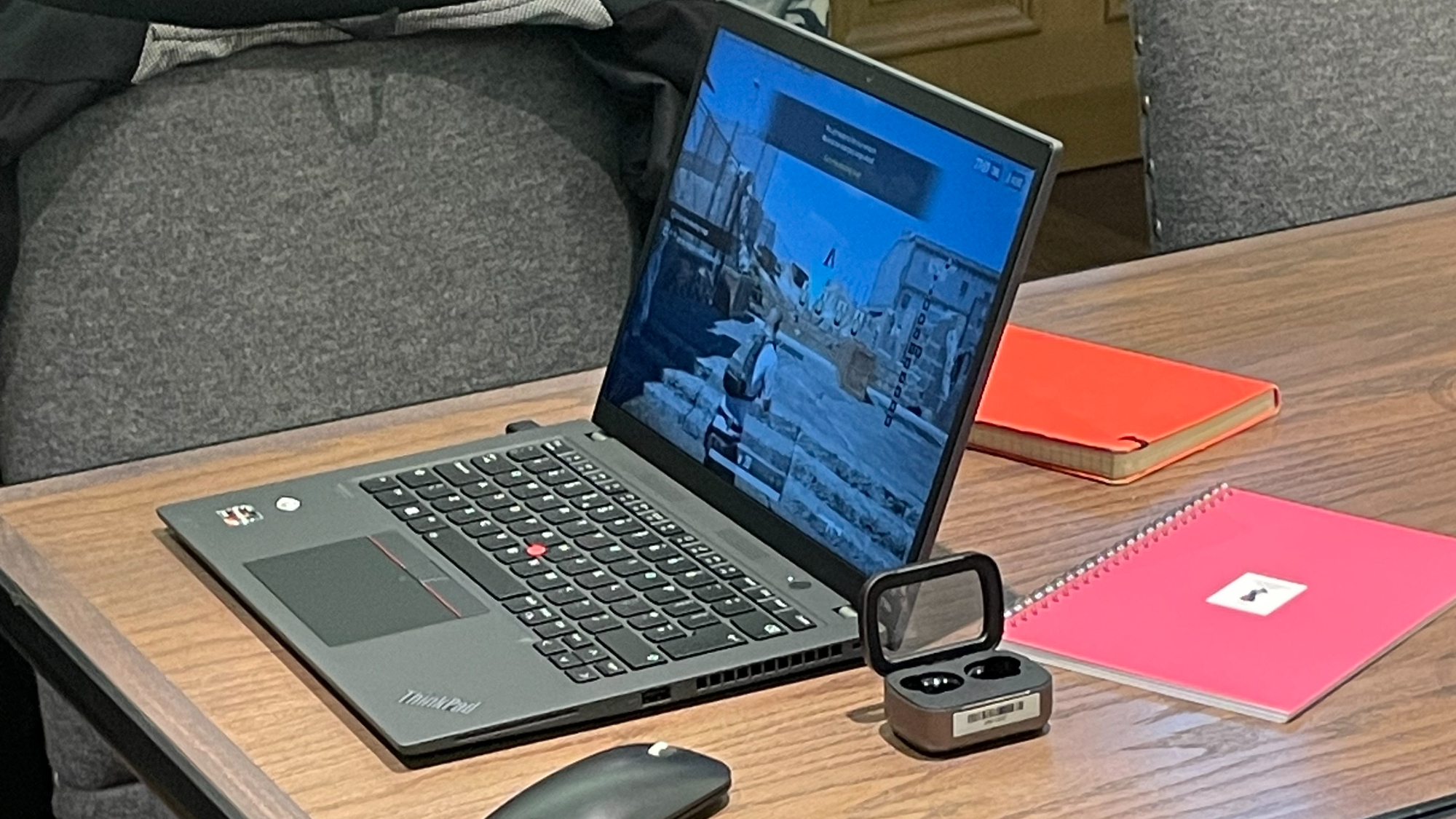Just bought an LG C5 OLED TV? Change these three crucial settings to get the best picture quality
LG's five-star OLED gets even better with these settings applied

The LG C5 is the first OLED TV that we have reviewed in 2025, and it kicked the year off with a bang. Its exceptional picture quality and superb specification made it a five-star no-brainer for our reviewers, even if its sound performance was a bit underwhelming.
We are confident that this will be LG's most popular OLED. As we say in our review: "it's probably the best TV for most people, as its exceptional picture quality and uncompromising feature set are certified crowd pleasers." It continues the C-series' legacy of offering a brilliant mid-range OLED experience without breaking the bank, meaning it scores well on our performance-per-pound metric.
While it offers a pretty straightforward plug-and-play proposition that mostly involves sticking it into Filmmaker Mode and feeding it some 4K content (ideally a Blu-ray), there are some settings that we think you should change to ensure you get the best out of your new OLED TV.
1. Turn sharpness down to zero
If you're after an "as the creator intended" experience, the first thing we recommend doing is digging into the picture settings and turning sharpness down in the clarity section. Sharpness is set to 10 as standard; we suggest turning it down to zero.
This will remove most of the additional processing; however, there is some additional sharpness that comes as part of LG's AI picture processing, which cannot be disabled. The good news is that, to our eyes, it appears to be fairly subtle and does a good job of adding a little bit of beneficial sharpness to ensure the picture doesn't look too soft.
That being said, we do wish that LG would allow us to customise the picture manually in its entirety.
2. Try the TruMotion settings
This might sound as though we are contradicting our previous point, but it's worth taking a look at the TruMotion settings if you are finding judder to be an issue on your C5. We were complimentary of the C5's standard motion processing with these settings turned off, but we also found that the Cinematic Movement setting did an excellent job of ironing out any minor hitches we spotted without compromising on authenticity.
We would avoid the Natural and Smooth Motion settings like the plague, but Cinematic Movement doesn't seem to stray into the realm of the overly smoothed, nor does it introduce the soap-opera effect. Instead, the minimal processing it offers strikes a solid balance between addressing minor motion mishaps and not being too intrusive.
The good news with LG's 2025 OLED TVs is that 24fps pulldown now works correctly with motion settings turned off, meaning 24fps content shouldn't have observable judder despite the 144Hz panel featured on the C5. Cinematic Movement specifically targets 24fps content with a subtle amount of motion-processing via frame interpolation.
3. Enable dynamic tone mapping
A big draw of the LG C5 is its improved brightness – alongside some new AI features, one of the few upgrades over last year's C4. However, when watching non-Dolby Vision content in Filmmaker Mode, we found it tricky to appreciate the claimed luminance increase.
Once we delved into the settings, it became quickly apparent as to why this was the case. By default, dynamic tone mapping is switched off, which might be preferable for those looking for a more natural-looking image; but we opted to switch it on during our testing as it adds some much-needed pop to HDR content.
While it won't appeal to everyone, and it does have a very minor knock-on effect to contrast, we think it's a worthwhile tradeoff to achieve the extra punch and brightness that truly allows the C5 to shine.
MORE:
Read our full LG C5 OLED TV review
As well as our LG G5 hands on review
And check out the full 2025 LG OLED TV lineup
Get the What Hi-Fi? Newsletter
The latest hi-fi, home cinema and tech news, reviews, buying advice and deals, direct to your inbox.
Lewis Empson is a Senior Staff Writer on What Hi-Fi?. He was previously Gaming and Digital editor for Cardiff University's 'Quench Magazine', Lewis graduated in 2021 and has since worked on a selection of lifestyle magazines and regional newspapers. Outside of work, he enjoys gaming, gigs and regular cinema trips.
You must confirm your public display name before commenting
Please logout and then login again, you will then be prompted to enter your display name.