What Hi-Fi? Verdict
The QNED91 marks a great move in the right direction for LG’s LCD division, but there’s work to be done
Pros
- +
Impressive brightness and colour
- +
Good smart system
- +
Impressive gaming support
Cons
- -
Various backlight issues
- -
Limited viewing angles
- -
Feels a bit overpriced
Why you can trust What Hi-Fi?
While LG’s OLED screens have been beloved of home cinema and AV fans for over a decade now, its LCD screens haven’t fared so well. That’s at least partly because, in our humble opinion, they’ve stuck with IPS LCD screen technology rather than the rival VA option.
The problem with IPS panels is that while they deliver wider effective viewing angles than VA ones, they also struggle to control how much light is passed through their LCDs as effectively as VA panels can, which means that they traditionally struggle to show dark scenes effectively.
All of which brings us to the intriguing fact that the LG 65QNED91 (or 65QNED90 as it is known in the US) actually uses a VA panel rather than an IPS one. LG hasn’t exactly been strident about promoting this information – possibly because the majority of its other current LCD TVs, including the 86-inch QNED91/QNED90, still use IPS technology. Our 65QNED91, though, definitely features a VA panel, so let’s find out if this proves as transformative on LG’s LCD fortunes as we’re hoping it will be.
Price
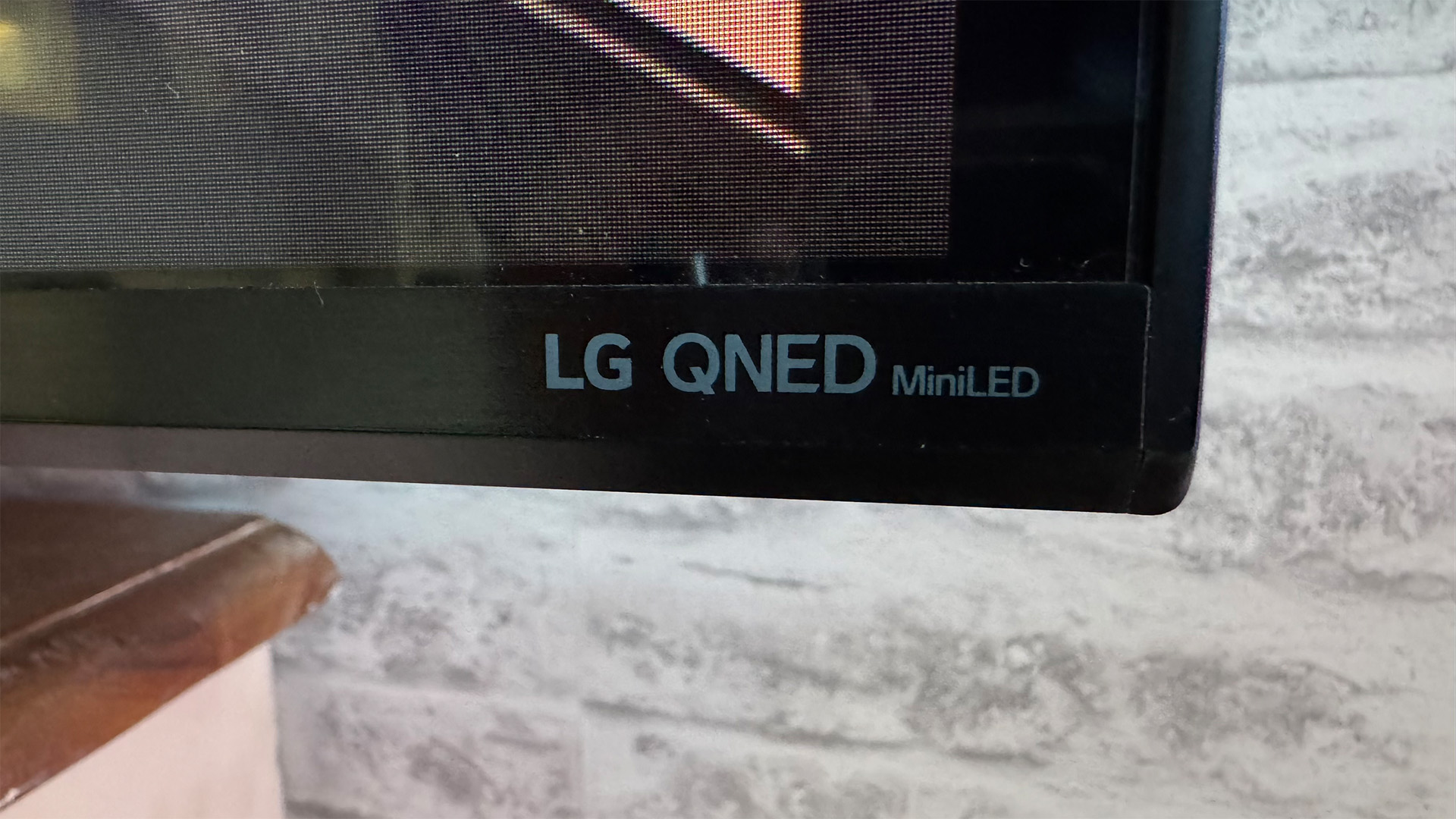
At first glance, the £1199 / $1400 / AU$2999 pricing for the 65-inch LG QNED91/90 doesn’t look too bad at all considering it’s LG’s current flagship 4K LCD TV. Samsung’s flagship 65-inch LCD TV, by comparison, currently costs £1799 (around $2230 / AU$3560), and Sony’s flagship 65-inch Bravia 9 LCD TV costs a whopping £2999 / $2700 (around AU$5930).
The problem is that, as we’ll see, in some ways at least, the QNED91/90 performs more like a mid-range LCD set than a flagship one. And when you start thinking about other LCD TVs in the mid-range category, the efforts of models such as the Samsung Q80D and TCL C855K look like better options for the same sort of money. Or, if you’re willing to step down to a 55-inch screen, you could even get an Award-winning LG OLED55C4 OLED TV for the same sort of money.
Design

The QNED91 actually looks different depending on where you buy it. In the UK and Australia the 65QNED91 ships with a centrally mounted pedestal stand, whereas in the US the 65QNED90 ships with a pair of simple feet. For us, the central pedestal stand is by far the better-looking and more practical option, as it means you can place the TV on a piece of furniture that could potentially be much narrower than the TV.
The main screen is extremely robustly built, weighing way more than most modern 65-inch LCD TVs. It’s a bit chunkier around the back than many premium LCD TVs too, but it wears its heft well thanks to a nice metallic look to its sides and a narrow bezel around the screen that does little to distract you from its pictures.
The 65QNED91 ships with one of LG’s typical ‘magic’ remote controls. This is comfortable to hold, with the ‘magic’ bits coming courtesy of wand-like point-and-click functionality and a spinning vertical wheel button for quicker movement through the TV’s vertical menu options. It’s a bit plasticky, though, and the point-and-click control option can feel fiddly.
Features

While the big talking point about the 65QNED91 is its VA panel, as you’d hope with a 65-inch LCD TV at this price, there’s much more to it than that.
The QNED part of the TV’s name alerts us to its use of LG’s Quantum Nano-Emitting Diode technology. This adds a unique so-called NanoCell layer to the screen’s Quantum Dot colour system that absorbs excess light from the Quantum Dot layer to reduce colour distortion and leakage. And while we may have had issues with other aspects of LG’s LCD TVs over the years, we’ve actually consistently found the QNED approach capable of delivering unusually clean, detailed, rich and natural colours.

Screen size 65 inches
Type QNED
Backlight Mini LED
Resolution 4K
HDR formats HLG, HDR10, Dolby Vision
Operating system webOS 24
HDMI inputs x 4 (all 48Gbps HDMI 2.1)
Gaming features 4K/120Hz, VRR, ALLM, HGiG, Dolby Vision gaming
Input lag 15ms (60Hz)
ARC/eARC eARC
Optical output? Yes
Dimensions (hwd, without stand) 84 x 145 x 4.5cm
The QNED91 also uses a direct Mini LED lighting system, where the Mini LEDs are positioned directly behind the screen rather than around its edges. This configuration usually contributes in itself to a superior contrast performance, especially on VA panels, but the QNED91 goes a step further by also carrying a local dimming system.
A quick count reveals 160 discrete dimming zones. That’s a solid rather than extravagant number by today’s standards, but we’ve seen good evidence over the years that what you do with the dimming zones you’ve got can be more important than how many of them you have.
Driving the dimming zones and every other aspect of the 65QNED91’s pictures (as well as its smart features and sound) is one of LG’s Alpha 8 AI 4K processors. This isn’t the most powerful processor in LG’s arsenal; its premium OLED TVs are now up to Alpha 11 (having skipped Alpha 10). As its name suggests, though, it still deploys AI and machine learning techniques as it goes about both trying to optimise picture and sound performance and delivering a personalised smart TV system.
AI Customisation, for instance, automatically adjusts the TV’s brightness and sound output to suit the size, layout and ambient light levels of your viewing room. An AI Picture Pro feature analyses and adjusts incoming pictures in real time to try and deliver a number of improvements, from enhancing the way sub-4K sources are upscaled to the screen’s native 4K resolution to applying professional colour mastering techniques to pictures to emphasise and enhance the emotions and moods an image is trying to create.

AI Sound Pro is on hand to improve sound quality by upmixing any source, even basic stereo, to a virtual 9.1.2-channel presentation, and also provides a helpful room calibration system. As well as making the soundstage feel bigger and more busy, the AI Sound Pro remixing process is also intended to make dialogue always sound clear, no matter how much else might be going on in a mix.
Finally on the AI-related front, a so-called AI Experience suite delivers such features as pictures optimised to your tastes based on your selections from a series of ‘either/or’ examples; personalised home screens for the TV’s webOS Smart system featuring content recommendations based on analysis of your viewing preferences; expansive voice recognition and control support; and even an excellent AI Chatbot feature that helps you solve issues or improve performance by answering questions in much the same way a customer service call centre normally would.
What’s more, the latest webOS platform supports the establishment of multiple personal profiles, so that different members of your household can set up their own home pages and picture preferences.
The webOS smart system also carries all the main video streaming services used across the world, including, on the UK model, the catch-up apps for the UK’s terrestrial broadcasters – including Freeview Play. There’s a Home Hub feature, too, that lets you keep tabs on other equipment in your home that’s compatible with the Matter, Apple Airplay/Homekit or LG’s own ThinQ networking systems, while Chromecast is on hand to make it easy to share content from Android devices.
Despite not running LG’s most powerful processing system, the QNED91 is part of LG’s webOS Re:New Program, which means that owners can look forward to receiving four full webOS annual upgrades, complete with the latest security updates.
As usual with premium LG TVs, the QNED91’s HDR support covers the Dolby Vision format as well as the now pretty much universal HDR10 and HLG systems, but stops short of onboarding the HDR10+ format. While it’s a shame the QNED91 doesn’t take in the extra scene-by-scene picture information of HDR10+ sources (playing them as basic HDR10 instead), it isn’t entirely surprising given that the driving force behind HDR10+ is LG’s arch-rival, Samsung.
The QNED91’s connections are dominated by four HDMIs, all of which, impressively, can support such key gaming features as 4K/120Hz, VRR (including the AMD FreeSync Premium system) and ALLM. It’s also able to work with the HGiG system, meaning it can turn off its own HDR tone mapping and defer instead to the HDR settings established on your PlayStation 5 or Xbox Series X/S, and carries LG’s excellent Game Dashboard and Game Optimiser game-specific onscreen menus.
In its fastest responding Game setting, the 65QNED91 has an input lag of just 15ms – a decently speedy result.
We already mentioned some of the QNED91’s audio features, but it’s worth adding that it can output 40W of total power across a 2.2-channel speaker system, can decode and play Dolby Atmos mixes, and carries eARC support on one of its HDMI ports so that Dolby Atmos tracks can be passed losslessly to external audio equipment.
Talking of external audio equipment, LG has a soundbar in its current range, the US70TY, that’s specially designed to be a perfect match for the QNED91 TVs. LG’s Wow Orchestra feature means the S70TY can share audio duties with the TV’s speakers, rather than simply taking over from the TV’s sound, and the soundbar even ships with bracket attachments that let you fit the US70TY under the QNED91 screen even if you’ve got the TV wall mounted.
Picture

Let’s cover the good news first. Starting with the fact that, as hoped, the QNED91’s shift to a VA panel pays off handsomely when it comes to its ability to deliver a convincing black colour during dark scenes. The grey wash over dark scenes associated with IPS technology just isn’t there, leaving dark areas looking rich and deep. This is fantastic to see on an LG LCD TV.
The screen is also bright in its most all-round attractive picture settings. Significantly brighter than most other LCD TVs in its class, in fact, and pushing close to the brightness of some much more expensive high-end LCD TVs in its Standard preset. The combination of this brightness with the VA panel’s deep black levels enables the QNED91 to deliver an excellent sense of contrast, unlocking a compelling sense of the full light range joys of HDR.
The much-improved black levels contribute to an even better performance from LG’s QNED colour system, too. We’ve always been impressed by the richness, precision and insight the QNED system can deliver with bright shots and scenes, where the extra precision afforded by the NanoCell layer is particularly apparent. But now, without the old IPS-inspired infusion of greyness over dark scenes, the richness and naturalism of the QNED colours extend right down to the deepest, darkest colour tones in a picture.
While these positive attributes help the QNED91 make a really eye-catching first impression, though, raising hopes of a true transformation in LG’s LCD fortunes, over time a few issues gradually make their presence felt.
While black levels are groundbreakingly deep for an LG LCD TV, for instance, the screen can struggle to bring out subtle shading details in the darkest areas, leaving such parts of the picture looking forced and hollow, especially if you use the QNED91’s High or Low local dimming settings. The Mid setting fares better, but still isn’t crush-free.

Unfortunately, the QNED91’s local dimming system also causes some pretty noticeable and distracting haloing/blooming around bright objects when they appear against a dark backdrop. This blooming creeps quite routinely into the black bars above and below wide aspect ratio video, too, at which point it becomes especially distracting.
With local dimming set to high, the area of screen covered by the backlight blooming is minimised, but the intensity of the blooming is stronger. Whereas with the local dimming set to low, the blooming isn’t as intense, but spreads across a greater screen area, typically leaving dark scenes that contain a few bright highlights looking a bit flat and murky. Since turning the local dimming off significantly reduces the screen’s otherwise good black levels, the Mid dimming option again provides the best compromise between the size and intensity of the local dimming blooming – but that is certainly not to say that the set becomes anything like blooming-free.
The QNED91’s backlight blooming issues become quite exaggerated, too, if you have to watch the set from even quite small angles at the side – a reminder of the one downside of the shift to VA technology.
Other issues find the picture looking strangely soft – even with native 4K images – for such a bright, contrasty TV that also has the sort of colour precision the QNED system is capable of.
Bright, heavily saturated images can suffer with some dirty screen effect, too, where the backlight system’s adjustments can cause areas of the picture to look duller and ‘grubbier’ than others.
The AI Picture Pro mode has a few interesting tricks up its sleeve if you give it a spin. The system for subtly amplifying colour ‘coding’ delivers some interesting and surprisingly thoughtful effects, and a subtle manipulation of the relative sharpness of different parts of the picture to make it look more three-dimensional has its moments. In the end, though, we suspect most of our readers will prefer not to watch pictures with lots of processing applied to them.
The QNED91’s gaming performance mirrors that of its video handling, as the initial thrill of the screen’s brightness, colour intensity and decently delivered high frame rate support are ultimately undermined by the same general soft, cloudy, smudgy factors apparent while watching movies and TV shows.
In the end, while there’s undoubtedly an initial thrill from seeing an LG LCD TV capable of delivering dark scenes that contain actual black colours rather than murky shades of grey, the combination of all the QNED91’s various backlight issues ultimately leaves its pictures feeling off the sort of pace we’d hope to see these days from a TV in its price bracket.
Sound

How good the QNED91 sounds depends very much on whether or not you’ve activated the AI Sound Pro mode. If you haven’t, the sound feels flat and withdrawn, as if it’s struggling to escape from the TV’s bodywork. If you have, the soundstage is at least much larger, louder and more detailed – though decidedly not a lot like listening to a genuine 9.1.2 sound system.
There’s also more headroom with the AI Sound mode active for the audio to expand into as action or horror scenes rise towards their crescendos; in the TV’s standard audio mode, the sound tends to fall away or collapse in on itself when the going gets tough. Treble is cleaner and more defined in the AI Sound mode, too.
Even with AI Sound active, though, a lack of forward projection can leave the sound feeling a bit distant and uninvolving – as if it’s all coming from behind the screen. There’s a slightly coarse, unrefined feel to the presentation of dense movie moments, too, and heavy sustained bass rumbles can chuff and even totally drop out at times.
To be fair, though, it’s only Hollywood’s most extreme moments that really catch the QNED91’s audio out. Most of the time, its AI Sound mode can be considered fair to good.
Verdict
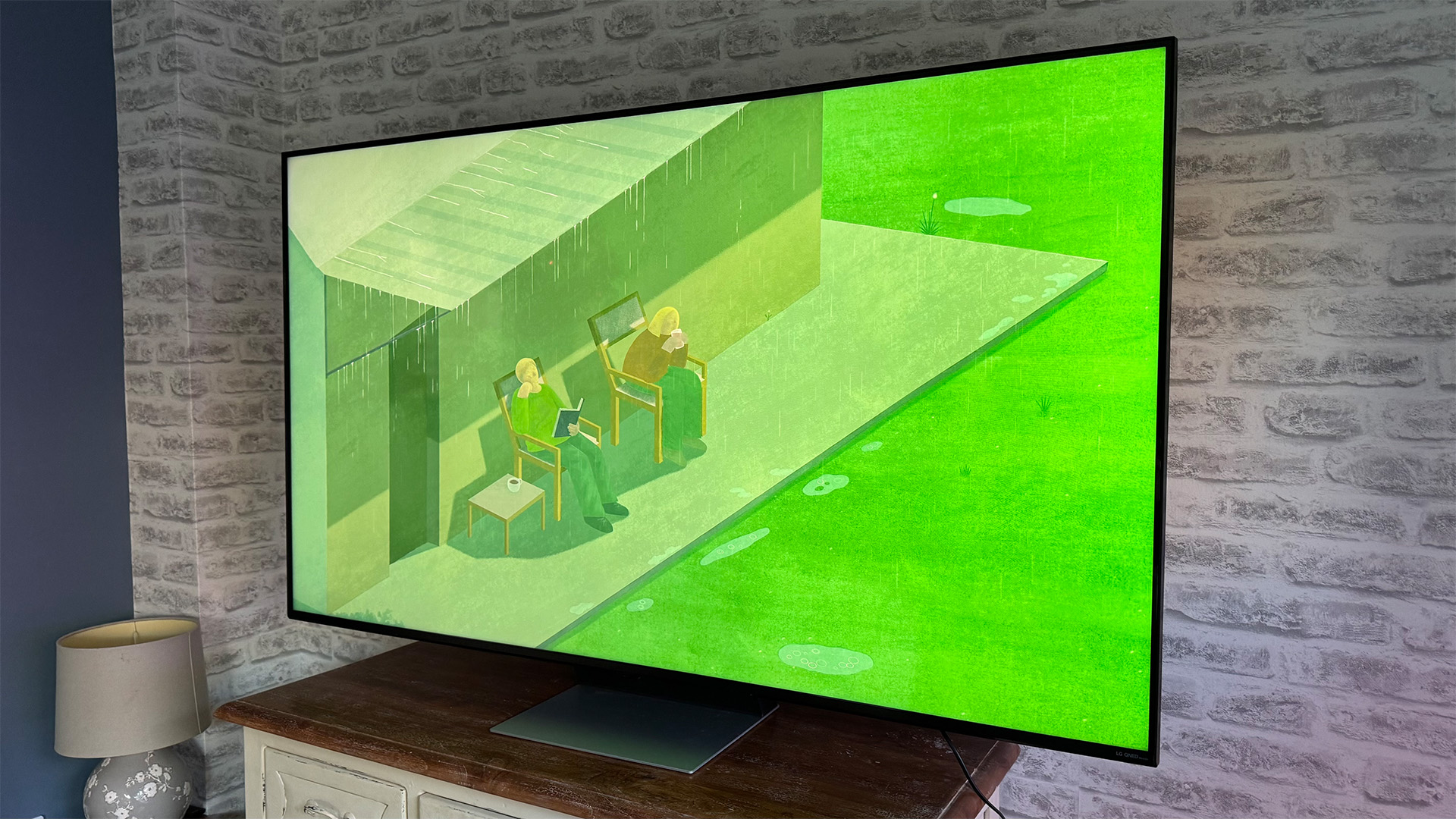
While there are aspects of the QNED91’s pictures that justify our excitement at LG suddenly including VA panels in its LCD range, a slightly murky, bloomy feel to the final picture ultimately makes it feel as if the brand hasn’t yet quite figured out how to get the best from this new weapon in its LCD arsenal.
The picture niggles also make the 65QNED91 look a bit expensive given the quality some rival brands are now managing to deliver from TVs costing significantly less.
SCORES
- Picture 3
- Sound 4
- Features 5
MORE:
Read our review of the Samsung Q80D
Also consider the LG C4
Best TVs: flagship OLEDs and affordable flatscreens tried and tested
John Archer has written about TVs, projectors and other AV gear for, terrifyingly, nearly 30 years. Having started out with a brief but fun stint at Amiga Action magazine and then another brief, rather less fun stint working for Hansard in the Houses Of Parliament, he finally got into writing about AV kit properly at What Video and Home Cinema Choice magazines, eventually becoming Deputy Editor at the latter, before going freelance. As a freelancer John has covered AV technology for just about every tech magazine and website going, including Forbes, T3, TechRadar and Trusted Reviews. When not testing AV gear, John can usually be found gaming far more than is healthy for a middle-aged man, or at the gym trying and failing to make up for the amount of time he spends staring at screens.

