Best music streamers 2025: top network audio players tested by our experts
Get high-quality music through wireless streaming

Music streaming dominates the way we listen to music today. Despite the continuing popularity of the vinyl format, wireless streaming and paid music subscriptions are reaching an all-time high.
Over 88 per cent of the way we consume music in the UK is via streaming (BPI 2024 report), while paid music subscription services surpassed 100 million in the US (RIAA 2024 report).
It's not hard to see why: streaming music from various apps and internet radio is convenient, versatile and more space-saving than buying and storing physical media. And if you care about sound quality, a music streamer – or network audio player – is a must-have in your audio system.
Whether you have meticulously curated hard drives full of hi-res downloads and CD rips, or enjoy streaming in high quality from Tidal or Qobuz (or a combination of them all), a music streamer delivers your digital music in the best quality possible. Network players these days support most popular music apps, internet radio and streaming methods, and even have multiple physical connections needed to create a versatile music hub.
There is now a wide range of models available for everyone's needs and budget. Compact, affordable streamers from WiiM, Cambridge Audio and Bluesound are gaining in popularity, while more high-end models from Audiolab, Cyrus, Naim and Linn are available for audiophiles who crave every drop of authenticity and insight from their digital music library.
Every music streamer on this list has been tried and tested by What Hi-Fi?'s team of in-house expert reviewers in our dedicated listening rooms, so our top picks in this guide are a result of real-world use. You can read more about our music streamers testing process, or scroll down to see the best streamers we currently recommend.
The quick list

The appealingly dinky MXN10 offers awesome, engaging sound and impressive specs at a fairly affordable price.

The incredibly budget box brings music streaming to the masses, without being massive in size or price.

A sleek, feature-rich streamer with gains in clarity, precision and openness over its budget sibling.

The Ultra packs in an enviable amount of connections and features into its compact, affordable form, and is a joy to use.

The EXN100 delivers an impressively refined and spacious performance, with the key addition of HDMI alongside its extensive connectivity.

A sophisticated streamer that delivers astonishing insight, precision and musicality while maintaining tonal neutrality.
Load the next product ↓

A compelling proposition for those who like to spin CDs as well as stream, the Technics SL-G700M2 is a well-conceived and capable unit.

Anyone looking to unleash the potential of their headphones should give this serious consideration.

A terrific performer that delivers a blend of detail, dynamics and rhythmic security that’s hard to better at the money.

I've been reviewing hi-fi and audio products at What Hi-Fi? for over a decade. When testing and recommending the best network music streamers, I value excellent sound performance and look out for a seamless experience considering the numerous streaming methods and music services these multi-tasking products have to juggle. During testing, I put particular focus on how user-friendly the streamer and accompanying app are, and make sure there are no dropouts in the wi-fi or hiccups when streaming. My top picks in this list range from the affordable to the high-end, and all have passed these crucial tests to deliver the best performance expected at their price point.
Recent updates
27th March 2025: We've added fresh streaming stats, added comparisons to the WiiM Ultra in the MXN10 entry, and checked all products and prices are correct and available.
Best music streamer overall




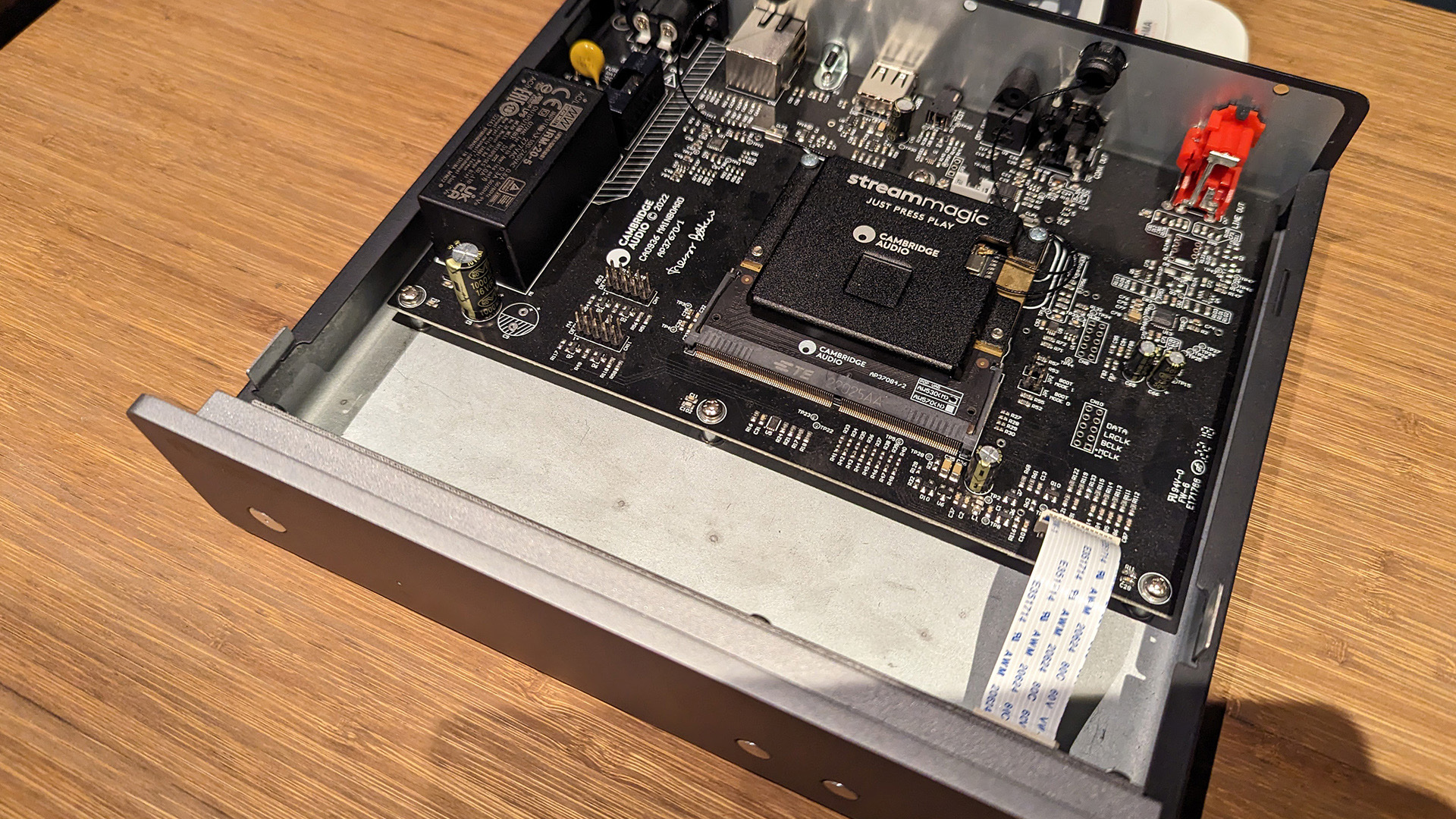
Specifications
Reasons to buy
Reasons to avoid
Until we reviewed the WiiM Pro Plus (below), the Cambridge Audio MXN10 was the most affordable music streamer to pass our test rooms. It still remains great value, however, and delivers so much performance out of its dinky stature, for what we think is still an affordable, entry-level price tag to the world of music streaming. The strikingly minimalist streamer doesn’t come with a remote, nor are many physical connections on the back – an RCA line level analogue output, one coaxial and one optical are all you get – yet this tiny titan still offers everything you need by delivering truly five-star levels of performance.
Controlled via Cambridge Audio’s tidy StreamMagic app, the MXN10 hosts a plethora of streaming methods and services, including Google Chromecast, AirPlay 2, Spotify Connect, Tidal, Deezer, Qobuz and internet radio, as well as support for Bluetooth 5.0 and playback of files stored elsewhere on your local network. It's a breeze to use.
Effectively encompassing its older brother CXN (V2)'s performance on a smaller scale (in size and price), the MXN10 impressed us by delivering much of that musical cohesion and rhythmic and dynamic prowess we like so much in the CXN. Compared with its former rival Bluesound Node (2021), the MXN10 adds a new layer of dynamic expression and rhythmic agility that sounds more authentic to the original song. Scale and authority are impressive from such a dinky device, while the tone and texture of instruments come to the fore with a great amount of detail. It's balanced and energetic, and turns its hand to every music genre we play through it.
The MXN remains our favourite music streamer at this level for offering greater insight and dynamic transparency. New competition arises in the form of the formidable WiiM Ultra (see below), which brings greater connectivity and a very modern, touchscreen-enabled design that is highly appealing for similar money. The Ultra is a terrific all-rounder, but the MXN10 still pips it when it comes to absolute sound quality. Its musical performance is utterly charming and remains a favourite at this affordable price.
Read the full Cambridge Audio MXN10 review
Best budget music streamer







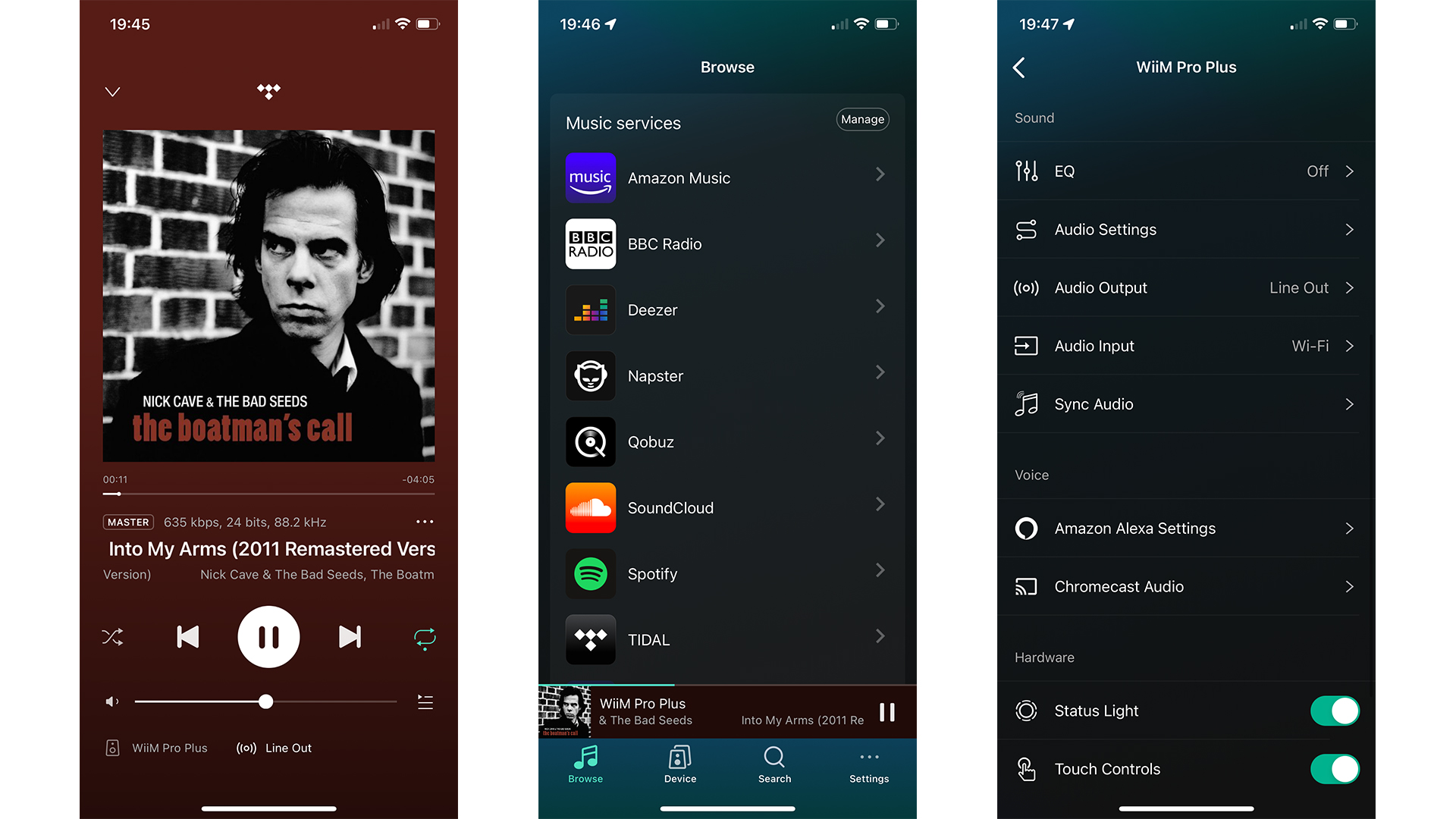
Specifications
Reasons to buy
Reasons to avoid
The WiiM Pro Plus is less than half the price of the budget music streamers we'd previously reviewed (see Cambridge Audio MXN10, above), and this tiny, extremely affordable unit impressed us so much that we knew it was worthy of aWhat Hi-Fi? Award win when we first reviewed it.
It's as feature-packed as any of its pricier alternatives, with AirPlay 2, Google Chromecast, Tidal Connect, Spotify Connect and both wi-fi and ethernet connections available. The WiiM control app is its crowning glory – set up is swift and fuss-free, everything is logically laid out, and its user-friendliness will win many over. Through the app, you get access to all other streaming apps and music stored on the same network. It also has line-level RCA, coaxial and optical connections, and can handle digital audio files up to 24-bit/192kHz. That's more versatile than we'd expect at this budget end.
It's ideal for adding streaming powers cheaply and easily to an older hi-fi system, but can also be used as a way of creating a multi-room system with existing kit.
On the audio quality front, the Pro Plus delivers a sound that's clear, detailed and even quite dynamically adept. Feed it high-quality source files, and you'll be rewarded with a big soundstage with instruments all relayed in an assured and confident manner. Voices in particular get the benefit of this quality, as the midrange is full of character, attitude and emotion. It's not quite as muscular or as richly textured as its pricier alternatives, but there's plenty of attack that keeps a song's natural rhythm flowing. We certainly found ourselves enjoying every minute of it.
Despite increasing competition from the likes of the Bluesound Node Nano (yours for £299 / $299 / €349) and with the advent of its even more fully-featured WiiM Ultra flagship sibling (see below), the entry-level Pro Plus is a well-executed streamer that's easy to use, sounds accomplished and is packed with features. At its affordable price, we couldn't ask for more.
Read the full WiiM Pro Plus review
Best mid-price music streamer







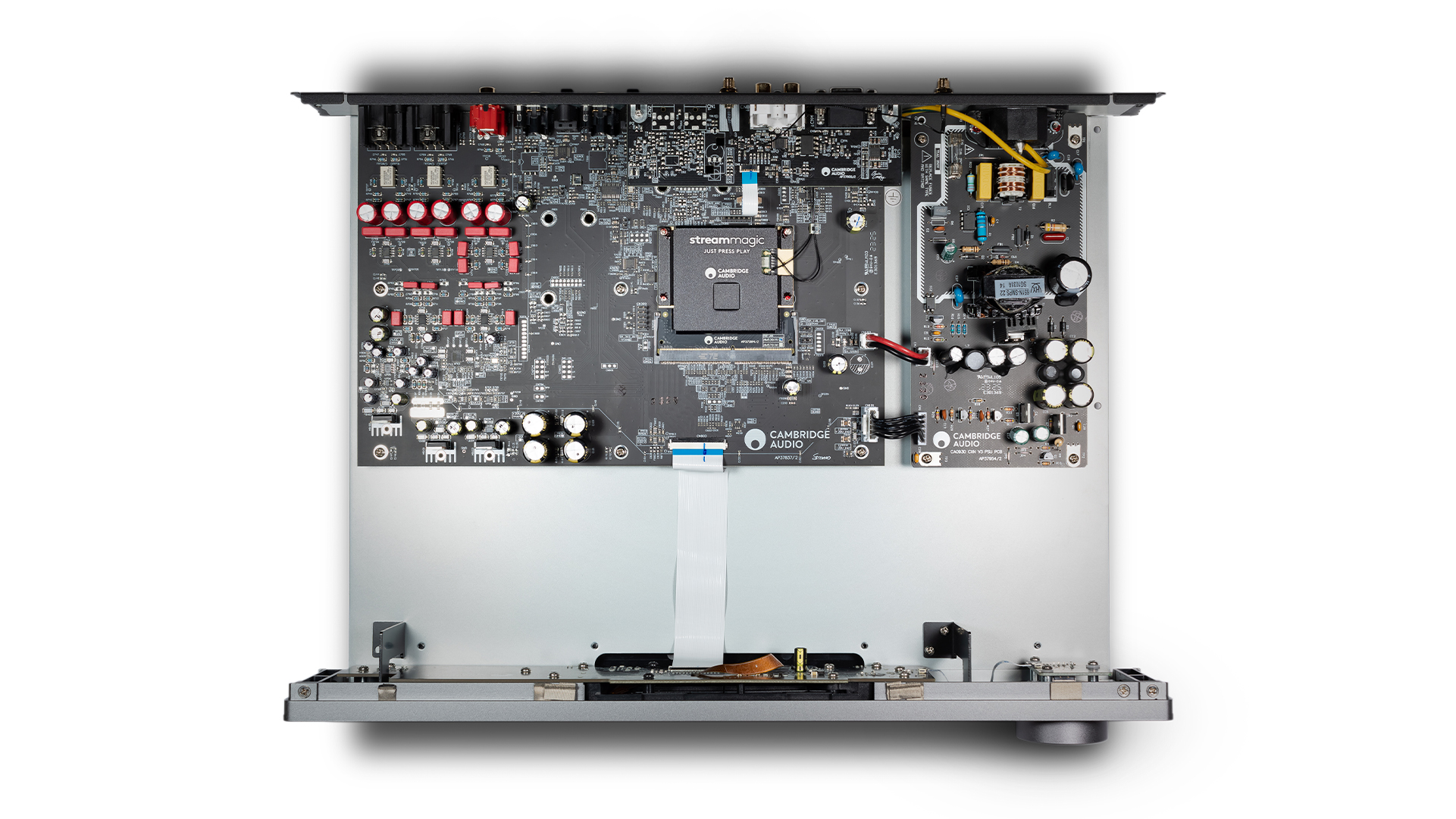

Specifications
Reasons to buy
Reasons to avoid
Following a much-loved, illustrious product such as the Cambridge Audio CXN (V2) – a multiple Award-winner and Hall of Fame entrant – is no mean feat, but the new CXN100 accomplishes it in style. It cleverly (or conservatively, depending on your point of view) sticks with the same design and many of the same features, but the new model's innards have been completely redesigned and updated.
It now boasts the latest StreamMagic Gen 4 module (the same used in the MXN10, above) and a new ESS 32-bit DAC chip that means the CXN100 is smarter and better specified than previously. Newer, more efficient components have also been used throughout the CXN's circuitry. The list of streaming features is extensive – you can stream from your local NAS storage, from popular music streaming services, and with every streaming and playing method available (including wired connectivity).
But it's the CXN100's sound quality that is the real talking point here: it takes huge steps forward in clarity, precision and openness. It's a bold, spacious sound and is more articulate and refined than the outgoing CXN (V2) in many areas. In our review, we said, "There’s a sparkling clarity to the sound, revealing ample detail from every song we stream through the CXN100. This is complemented by leading edges of notes that stop and start with startling precision... this whole presentation leads to a faster, snappier and more propulsive performance."
A leaner presentation means the CXN100 majors in attack and agility, with crystal-clear edges to notes bringing everything into crisp detail. We miss a touch of that richness and warmth in the old CXN (V2) that made it relaxing to listen to; the more affordable and smaller MXN10 has that natural warmth to voices, but it can't quite compete with the step-up CXN100's newfound levels of accuracy and space.
Feed it hi-res recordings and partner with equally accomplished amplifier and speakers, and the new CXN100 will perform admirably.
Read the full Cambridge Audio CXN100 review
Best music streamer for versitility







Specifications
Reasons to buy
Reasons to avoid
If the Pro Plus impressed us with its capabilities for such an affordable price, then its bigger brother, the WiiM Ultra, has blown us away with its elevated design, step up in sound quality and even more features for the price.
The WiiM Ultra is pricier than the Pro Plus, but it offers even more connectivity, including an all-important HDMI ARC for your TV, a moving magnet phono stage for plugging in turntables, and a 3.5mm headphone port. Add in the same slick operation, easy to use app and extensive streaming features (from Tidal Connect to DLNA and hi-res file compatibility), and the Ultra more than lives up to its name.
It has one glaring omission: AirPlay 2. This casting method is available in its price rivals but is disappointingly missing from the Ultra – so it could give Apple Music users pause before buying. In every other way, however, the sheer scope of the Ultra's versatility is astonishing for the price point. The Ultra's well-made design and the touchscreen display make it even more appealing, too. The screen is winningly responsive, letting you access playback options, settings and even favourite presets more readily than the neat app.
Sound-wise, the Ultra is a clear step above the Pro Plus with a newer advanced DAC and higher quality components resulting in a crisper, clearer and more organised sound. It's a more muscular, solid and expansive sound than the Pro Plus. We like its agility and lively sound, which manages to be impressively composed and detailed with all kinds of music. It sounds balanced across the frequencies too, making for an effortless and engaging listen.
The Cambridge MXN10 is its main rival at this same price point, and the MXN10 does deliver an even greater degree of detail and textural depth, bringing out greater nuances in voices and instruments. It is even more dynamically capable and rhythmically precise, too. But it doesn't stop us from enjoying the Ultra's sound quality, and its lethal combination of features, connectivity and terrific user experience for the price is unparalleled.
We find the Ultra charming in use and we imagine many will be attracted to its modern, touchscreen-enabled design and wealth of features at this affordable price. If you're able to stretch a bit further than the Pro Plus, this Ultra is an easy recommendation.
Read the full WiiM Ultra review
Best premium music streamer








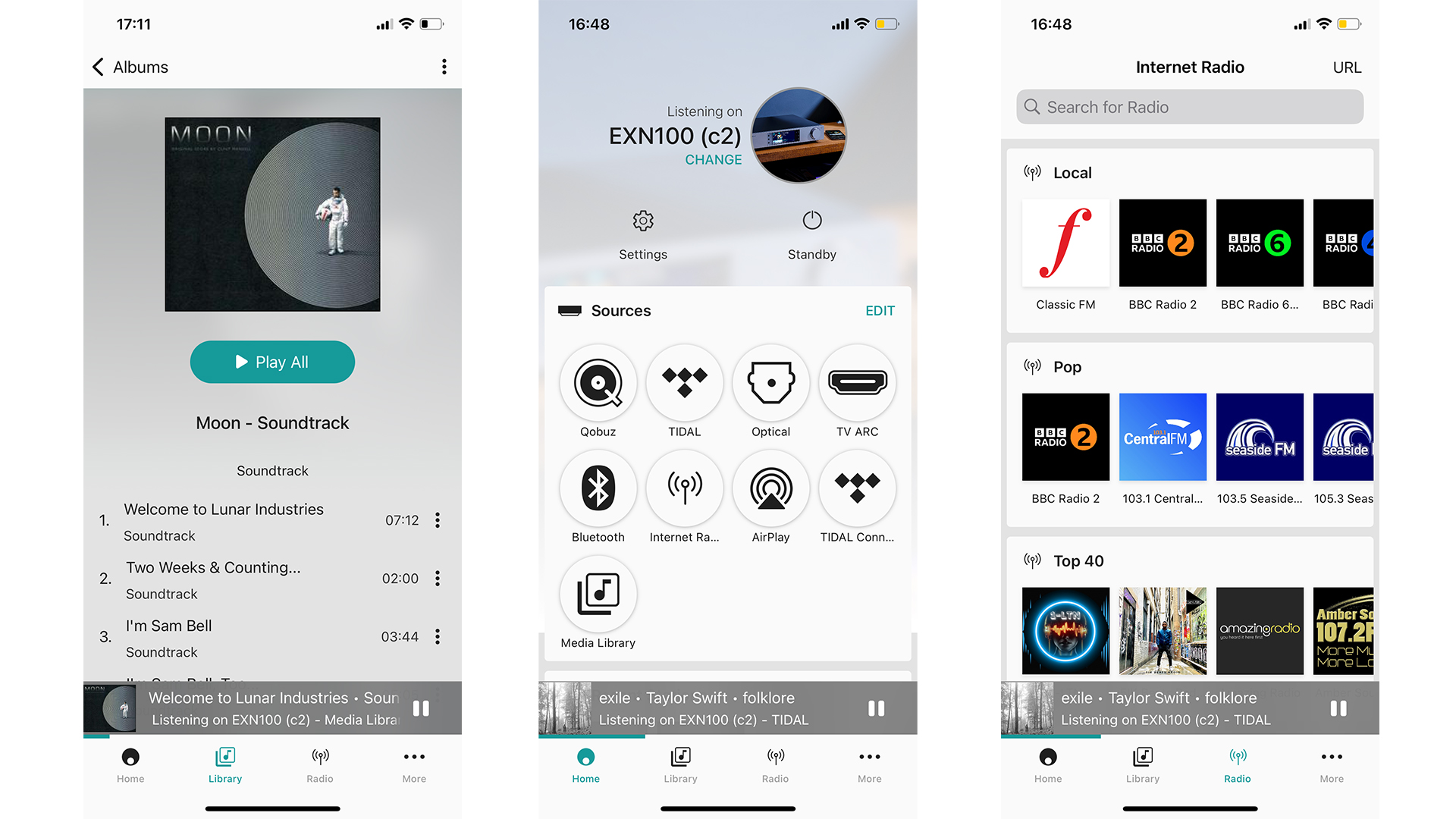
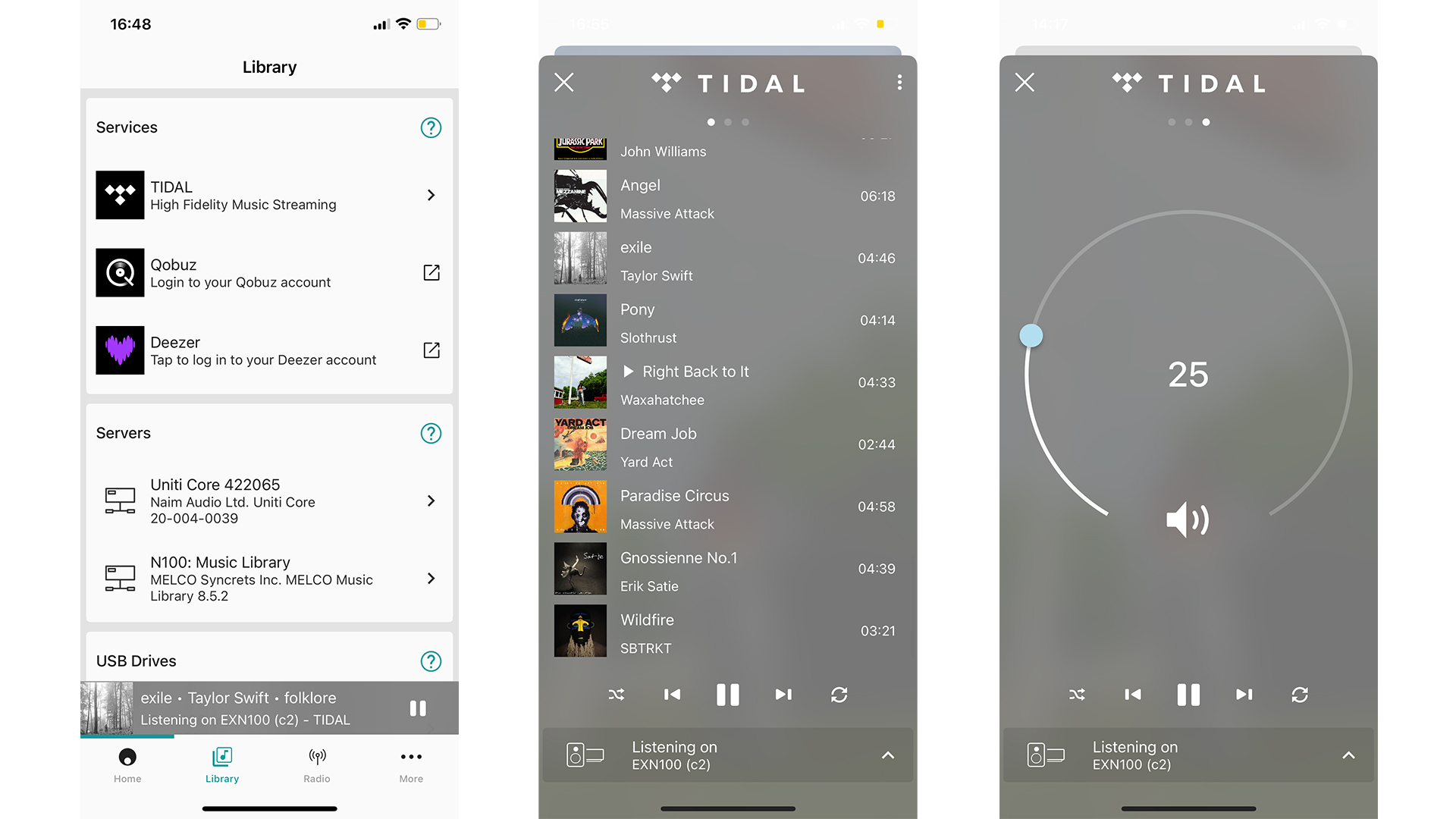
Specifications
Reasons to buy
Reasons to avoid
Cambridge Audio has pretty much perfected its music streaming experience, with the new premium EXN100 model offering everything we already liked about the MXN100 and CXN100 streamers (above) while pushing the performance boundaries even further.
It is powered by the very same StreamMagic Gen 4 streaming module as its siblings, so it is seamless and unfussy in operation. We like the more premium feel of the knurled control/volume dial that is smooth in use, and the upgraded look and aluminium-fronted chassis, along with a large colour display in the middle, feel classy, too. The same extensive streaming features – from UPnP network streaming to Tidal Connect to integrated Bluetooth – all return, but a key highlight is that the EXN100 adds the much-requested HDMI eARC input to its many physical digital and analogue connections.
The EXN100 shares the same ESS Sabre DAC as the CXN100 (and supports the same file formats as its cheaper siblings too), but Cambridge Audio's engineers have done plenty of work to ensure they get the very best performance out of this DAC. Along with a carefully tuned signal path, changes made to the post-DAC analogue stage and the use of premium components, the EXN100 is a notable step above the midrange CXN100 in every way concerning sound quality.
The same sonic character is present, but it's even cleaner, more detailed, more open and large-scaled sound, with impressibly stable stereo imaging and a precise, controlled sense of rhythm. It sounds agile and well-balanced, with deep, taut bass and clear highs – it's a wonderfully refined performance. It's a more solid and muscular performer than its leaner CXN100 sibling – therefore making it more engaging and nabbing the 2024 What Hi-Fi? Award win over it – and it's more detailed, dynamic and powerful than the older Azur 851N it effectively replaces. The EXN100 delivers a " spry, composed and room-filling sound – elements that could be difficult to juggle, but the Cambridge Audio streamer handles it all in an almost understated manner," we said in our review.
You'll need to level up to the more high-end Naim ND5 XS 2 or Audiolab 9000N if you want a greater dose of subtlety, transparency and verve, but the EXN100 is a stellar, feature-rich performer at this level.
Read the full Cambridge Audio EXN100 review
Best audiophile music streamer








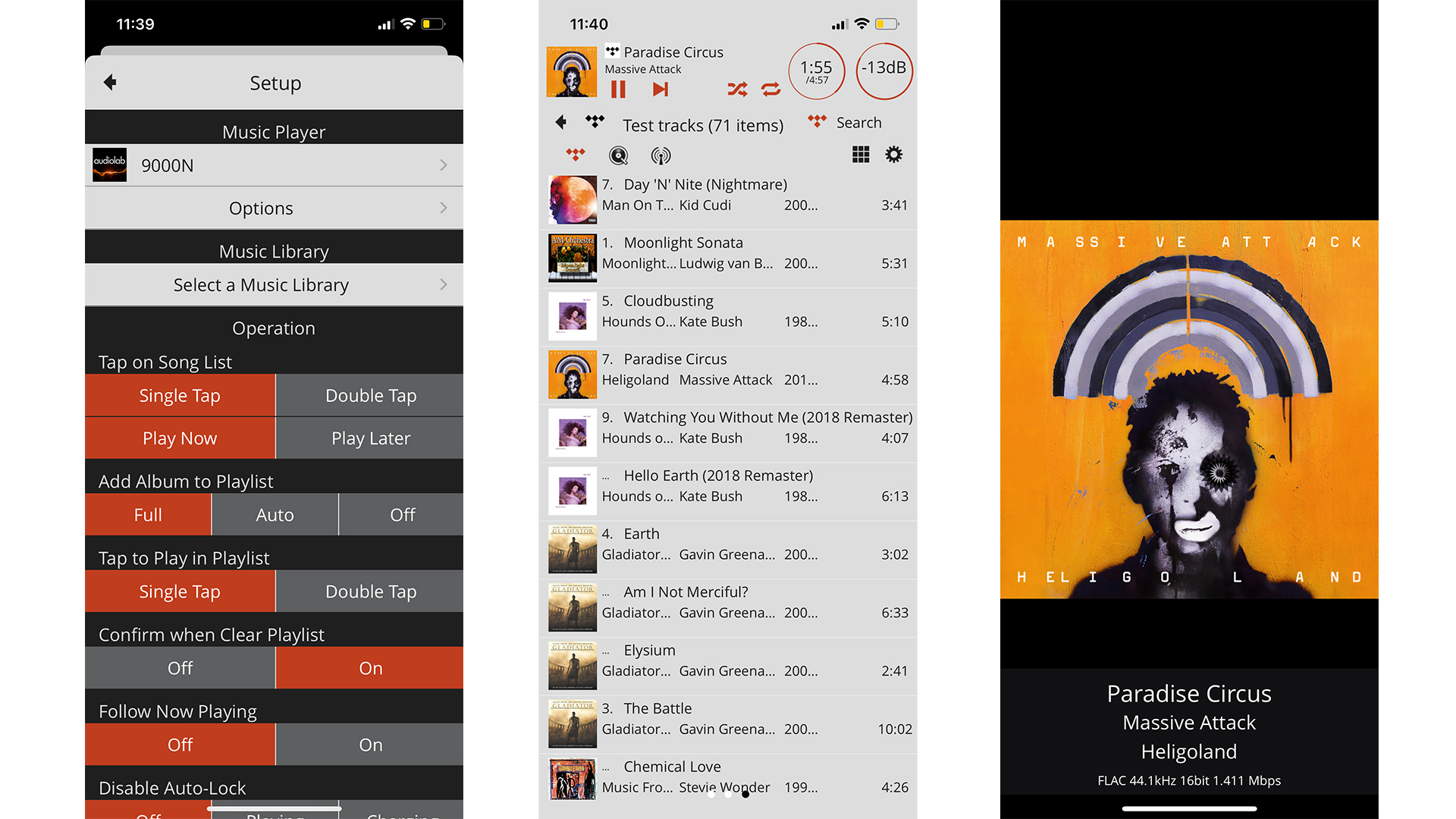
Specifications
Reasons to buy
Reasons to avoid
Audiolab's flagship network audio streamer does things a little differently. Firstly, it has high-end brand Lumin providing the streaming platform and app (to great success), rather than PlayFi which is used in its other streamers. The 9000N doesn't have Bluetooth or Chromecast amongst its list of streaming talents; nor does it have coax or optical digital inputs. While we would have liked the convenience of those missing features, Audiolab claims that Bluetooth's performance limitations has no place in an audiophile product at this premium level. On the plus side, the 9000N is compatible with extensive hi-res file resolutions, supports AirPlay, Tidal Connect, Roon Ready and more alongside UPnP network streaming, and the Lumin-based streaming is very stable, even if the app is a little cluttered.
Audiolab has focused all its attention on delivering the best-sounding streamer possible at this level. A lot of care has been taken over the DAC circuitry, filtering, clocking accuracy and providing low-noise and stable power feeds to all the circuitry. What results is a beautifully insightful, precise and tonally neutral performance that is also hugely engaging to listen to.
The 9000N delivers an expansive soundstage and handles complex musical arrangements with utter composure; dynamic shifts are handled with confidence as well as with subtlety and punch. It resolves detail with astounding maturity and delivers nuances in vocals and textured depths of instruments with ease. The Naim ND5 XS 2, which has been our firm recommendation at this price level for many years, prioritises rhythmic drive, punch and a more upbeat presentation, but the 9000N offers greater clarity, finer detail and more precision. Its tonal neutrality is really impressive, but it does so without ever sacrificing pure enjoyment. We still find ourselves engrossed in the subtlety, drama and emotion of music played through the Audiolab, and it's that quality that keeps us listening for hours.
During our review, we played through a variety of genres and recording styles, and declared the 9000N "something of a musical chameleon. It is impressively transparent and shifts sonic character depending on the recording being played. We haven’t come across a streamer at this level that is as capable in this respect." If your budget can stretch this far and your partnering system is just as capable, this current Product of the Year Award-winning Audiolab streamer comes highly recommended.
Read our full Audiolab 9000N review
Best music streamer with a CD player







Specifications
Reasons to buy
Reasons to avoid
Combining physical media playback with wireless music streaming? This CD/SACD player with network audio streaming smarts is a product for the 21st century. The Technics SL-G700M2 is an excellent and versatile digital source that builds on its five-star predecessor, boasting a wealth of digital connectivity alongside a multitude of streaming options.
The SL-G700M2 remains a beautifully made box, with precision controls and a silky smooth disc drawer – the quality of fit and finish is among the best we have seen at this level. Some niggles from the previous first-generation remains, namely the app software for the streaming control isn't the best we've seen, but it still gets the job done.
The M2 version adds a new USB Type B input and a new DAC, swapping the older AKM AK4497 to an ESS ES9026PRO chip. This change is due to supply issues with the original chip, but incorporating the new DAC resulted in a digital board redesign and an excuse to improve performance even further, as well as update the power supply arrangement.
And we're glad they did. This Technics streamer sounds superb. Its presentation is clear, detailed and insightful, managing to organise the musical information in a cohesive and entertaining way. Its main talent lies in delivering music in a balanced manner, regardless of genre or source. Bold and authoritative when the occasion calls for it; delicate where needed. This same character is present across all digital inputs and when used as a standalone DAC; it can be used with a wide range of partnering kit, too.
Musically engaging and versatile, this Technics SL-G700 is a capable streamer and CD player that covers all bases while being entertaining. Yes, it's possible to get better sound from a separates set up, but this well-conceived combination is hard to beat at this price.
Read the full Technics SL-G700M2 review
Best music streamer for headphones






Specifications
Reasons to buy
Reasons to avoid
The Uniti Atom Headphone Edition is a headphones-based version of the Uniti Atom – the entry-level machine in Naim’s What Hi-Fi? Award-winning Uniti just-add-speakers streaming system range – and like its forebear, this Edition features built-in streaming smarts and connections aplenty.
While the new Atom has been designed with headphones users in mind, it can, of course, also be used as a streaming preamplifier, either connected to a power amp or a pair of active speakers.
At its core is Naim’s streaming platform, a gateway to streaming services (such as Qobuz, Tidal and Spotify), internet radio and DLNA playback, while support for AirPlay 2, built-in Chromecast and Roon builds on that streaming savviness. Analogue and digital connections, including USB, coaxial, optical, RCA and phono, are also onboard for connecting additional sources.
Sonically the Headphone Edition has all the traits we'd expect from the Atom, characterised by impressive insight, dynamism and musicality, but its presentation is even more sophisticated and open, with greater separation of instruments and superb levels of detail.
It's a bit more niche than most of the streamers on this list, but for anyone looking to unleash the potential of a premium pair of headphones with a multifaceted streaming system, either to use purely as a desktop centrepiece or to also slip into an existing hi-fi system, then this could be ideal.
Read the full Naim Uniti Atom Headphone Edition review
Best high-end music streamer








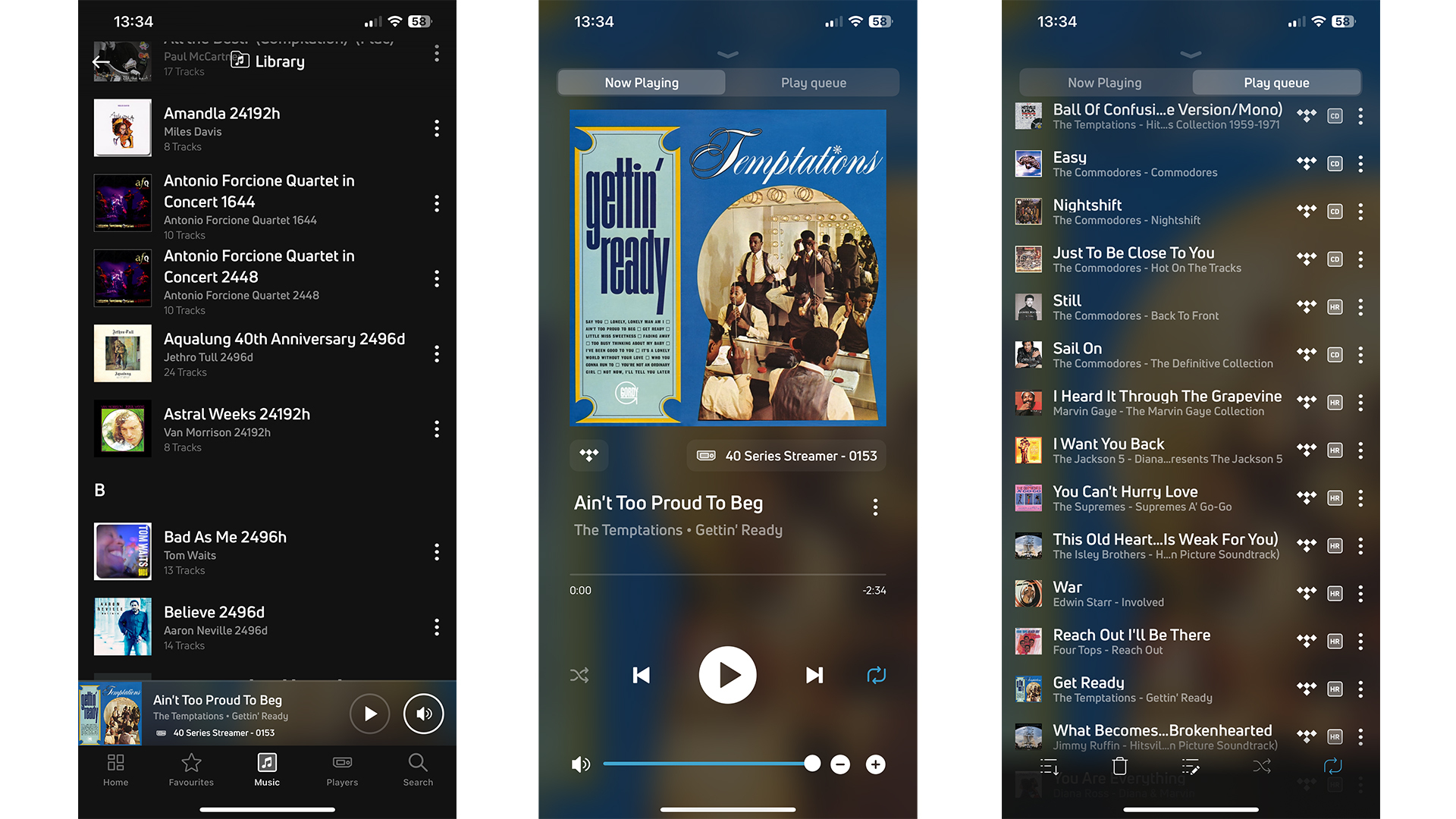
Specifications
Reasons to buy
Reasons to avoid
Cyrus Audio's new 40 ST surprised and impressed us, delivering a terrific performance that surpassed firm favourites at this premium end and also offering a fresh look from this 40-year-old brand. The new aluminium casework is classy and looks modern with its crisp, clear large display on the glass front panel, while still retaining Cyrus's iconic half-width chassis design.
The 40 ST uses the BluOS streaming engine, which comes with ample streaming features. There are some caveats, however: the BluOS platform doesn't support Bluetooth or Chromecast, but it does support AirPlay, Tidal Connect, Spotify Connect and internet radio, amongst many other services. Hi-res file support is restricted to 24-bit/192kHz PCM and MQA, but this should be fine for most people with hi-res tracks. The bigger issue is the current lack of DSD file support; we're told this will change, however, as a software update enabling DSD256 support will come soon to BluOS. The Audiolab 9000N similarly doesn't provide Bluetooth or Chromecast, but price rivals from Naim and Cambridge Audio provide pretty much every streaming method and all the expected file format resolutions.
What the Cyrus 40 ST does better than its rivals, however, is all to do with sound quality. Its breadth of talent and even-handed nature come to the fore as we work our way through our music collection during testing. It impresses us with a level of clarity and precision that we haven’t heard bettered anywhere near this price, while also sounding natural and engaging across all types of music. Comparisons with the Award-winning Audiolab 9000N and Naim ND5 XS 2 (both £2499) are interesting. The Audiolab majors on finesse, tonal neutrality and spaciousness, while the Naim is still king when it comes to rhythmic drive and outright punch. The Cyrus 40 ST, however, is more precise and insightful than both.
We said in our review that the 40 ST "sounds cleaner, crisper and more direct, finding another layer of textural detail in instruments and voices. Dynamically, it is impressively expressive, rendering low-level shifts in intensity elegantly, and delivering large-scale orchestral crescendos with real conviction..." It's also a strong enough all-rounder to shine in a wide range of systems. Want even greater scale, power and authority? You can add on the outboard 40 PSU (power supply unit) for an even more fluid and muscular presentation for an extra (and admittedly hefty) £2495 / $3495 / AU$4499.
The gaps in specifications are of course an issue in such a premium streamer, but only you can decide whether they are enough of a negative to become an issue. All in all, though, this is a confident look towards the future from a brand that was lagging somewhat compared with the competition, and the 40 ST's high performance quality deserves to be applauded.
Read the full Cyrus 40 ST review
Also consider

Naim ND5 XS 2: It may have finally been ousted from its Award-winning perch by the newer, more neutral Audiolab 9000N, but this Naim remains a hugely musical and likeable streamer for the same premium price. It may look a tad old-fashioned with no display, but it is terrifically capable and tremendously fun to listen to.
Bluesound Node Nano: An entry-level alternative to the WiiM Pro Plus, the Node Nano offers a smooth, solid sound in a neat, compact package with ample streaming features. The WiiM is cheaper and offers even more streaming and connection features. Sound-wise, the WiiM is leaner and more agile, while the Bluesound is weighty and robust, but less rhythmically adept.
Eversolo DMP-A6: We can't praise this newcomer enough for its slick interface and overall design. Whether you're using the organised, intuitive smartphone control app or the on-screen touch display (which is large, colourful and crisp), the DMP-A6 is responsive and a joy to use. It has a wealth of streaming abilities, a variety of connections and even has on-board storage. While it could do with more natural warmth and greater subtlety, it sounds clear, solid and punchy – a great alternative to the class leaders.
Bluesound Node (2021): An alternative to Cambridge Audio MXN10, this older Bluesound Node uses the BluOS platform, has an HDMI eARC input and a headphone jack. It's full of energy and delivers low-level dynamics with appreciable subtlety - worth considering if you find it on a good deal. The newer Bluesound Node 2024 offers a new DAC, a 6.3mm headphone jack and offers an organised, easy-going sound.
Naim NSS 333: It's not quite as mega-expensive as the Linn, but this new Naim streamer from its latest high-end 300 series is one of the most musically satisfying listens we've heard for this category. It sounds intrinsically right, and its organised, articulate and dynamic way with all kinds of music is to be applauded.
How to choose the best music streamer for you

Music streamers are a standalone component of a dedicated hi-fi set-up. But while other hi-fi separates such as a turntable or CD player just have a simple job to do, a music streamer (or network audio streamer) has to manage many different wireless sources as well as be able to play music files from local storage on your network.
Compatible hi-res files and formats
Most of the selections on this list support the vast majority of hi-res music formats, though the upper limit can vary between 24-bit/96kHz PCM files for more basic products and up to 32-bit/768kHz for those that aim to push the boundary. We wouldn’t get too hung up on the numbers, though, as the vast majority of music isn’t available in those more extreme file types. CD quality is 16-bit/44.1kHz, and a capability of 24-bit/192kHz should be more than enough to meet the needs of most audiophiles.
Key streaming features and physical connections
Connectivity-wise, streamers can boast AirPlay 2, Bluetooth, Spotify Connect, UPnP compatibility, and physical connections. Regardless of the model, you should also be able to play local music files from a connected NAS drive and play thousands of internet radio stations. You'll also be able to play from your favourite music streaming services – at least Spotify and quite probably higher-quality alternatives such as Tidal or Qobuz are built-in. Always double check it has the feature that you enjoy using the most.
Bluetooth is almost always included, and if it’s the more capable and better-quality aptX HD form, then all the better. Most audio streamers will also have digital inputs, so alongside playing music files from a USB stick or flash drive, you’ll usually be able to feed in optical and coaxial digital feeds too, making the streamer something of a digital hub for your system. We're also increasingly seeing streamers include an HDMI ARC input and even a phono stage in some cases, to increase versatility.
App control and ease of use
To get the best user experience, you’ll really need a smartphone or tablet to control your streamer. Using your streamer's app is the best way to navigate large music libraries, swap between sources and the quickest way of making playlists. If that doesn't appeal, you may want to look for models with a large display and traditional remote control. What's key is making sure that the unit is easy to use and navigate, and doesn't stutter or fail when juggling so many different streaming options.
Stable, uninterrupted internet connection
Since we’re talking about practicalities, it’s worth mentioning that the first thing any music streamer needs is a stable home internet network, and you need to decide whether to connect the steamer directly with an Ethernet cable or go wireless. Going wire-free is appealing, as it makes things easier and tidier, and provided your network is stable, should work fine for many people. If you can, though, stick with wired because it gives a more stable connection and deliver the best sound quality, making everything go more smoothly over long-term use.
Price-wise, as with all things hi-fi, streamers can vary hugely, and how much you can expect to pay depends on the rest of your set-up. We would suggest that spending broadly the same as your amplifier would be a decent place to start, though it always pays to be flexible to get the right one.
Budget
Whatever your budget, music streamers are a great way to upgrade your sonic experience from a simple wireless speaker, especially if you want to give your digital music collection its proper due. If you love the convenience but want better sound and have the room and budget to accommodate a stereo system, a hi-fi streamer is the way to go.
Almost regardless of which music streamer you buy, you will gain access to an astonishing range of music – but pick with care, and it will make listening to that music all the more enjoyable.
How we test music streamers
Every music streamer that we review and rate at What Hi-Fi? is tested in our dedicated, acoustically treated testing facilities in Reading and London, where our in-house team of experts put every new product through our rigorous testing process.
What Hi-Fi? is all about comparative testing, so every music streamer we review is listened to and tested against the current leader in its field and price point to gauge how it compares to the best-in-class competition. We keep our five-star and Award-winning streamers in our on-site stockroom so they're always at hand for comparisons with new products. For all music streamer reviews, we compare streaming smarts, specs and connectivity, and also use them over a number of days or even weeks to test how seamless they are to use in everyday listening.
We always ensure we spend plenty of time with a new music streamer, making sure they are fully run in before we begin testing and trying them with different partnering equipment, using various file formats, streaming services and music genres as part of our testing process. We also test every connection, both wired and wi-fi streaming – from AirPlay and Bluetooth to playing downloaded hi-res tracks from our NAS storage, and trying out the USB, digital and analogue connections. We also test how easy the streamer is to use with the accompanying app, remote and on-screen display (if it has one), and keep an eye (and ear) out for any connection dropouts.
All our review verdicts are agreed upon by the team as a whole rather than a single reviewer, to avoid individual subjectivity and bias. There is never any input from the brand, the PR or our commercial teams on any of our reviews or the final verdict. We are proud to have delivered unbiased, independent reviews for nearly five decades, and that won't change any time soon.
You can read more about how we test and review products on What Hi-Fi? here.
FAQ
Are music streamers worth it?
It depends on how you listen to music, and how versatile you want your system to be, but on the whole, yes it is worth it if the majority of your listening is digital/wireless-based.
On the whole, music streamers offer a wealth of features – both wireless streaming and wired connectivity – that many other kit simply doesn't. If you listen to music or radio across a variety of online platforms, subscribe to more than one streaming service, or have a digital library full of music files – a music streamer makes it easy to access all these different sources from one place. The best music streamers will deliver all your music in the best sound quality possible too, as well as support native playback of high-res file formats.
Is a music streamer better than Bluetooth?
Yes. A dedicated music streamer uses a wi-fi network for streaming music, which offers a wide bandwidth and is able to transmit higher-resolution audio files without any loss of data. Conversely, Bluetooth is a very compressed and lossy method of streaming music, with a very limited range. It also only allows one-way streaming or control between your mobile device and audio system. Using wi-fi to stream music allows you to make calls, control playback and use apps as usual on your mobile device without it affecting playback. Even on the same music streamer, using wi-fi to play music will always sound better than using Bluetooth.
What is the difference between a music server and a music streamer?
A music server is a combination of file storage and streaming abilities, useful for organising, assigning/editing metadata and browsing your digital music library. Products like Melco's N100 or N10/2-S38 are prime examples of powerful, high-quality music servers, while Roon's Nucleus is another option. It can come with its own app, its own network connection and even sometimes has CD-ripping powers, as the Bluesound Vault 2i or the Naim Uniti Core. It's expensive but a high-quality way of building your digital system.
Music streamers don't tend to have built-in storage, and you'll need an external server, NAS or hard drive for music file storage, which a streamer can access through wired or wireless means. Music streamers do have more versatile streaming features and usually include a built-in DAC (which music servers don't always have). A server is most useful if you have a large, dedicated collection of downloaded hi-res or DSD files, while a streamer is best if you listen to online streaming platforms more frequently.
For more information, read our guide to building your own digital music library
Recent updates
- March 2025: We've added fresh streaming stats from UK and US, added comparisons to the WiiM Ultra in the MXN10 entry, and checked all products and prices are correct and available.
- February 2025: Added the freshly reviewed five-star WiiM Ultra to the main list.
- January 2025: Added the five-star Cyrus 40 ST to the main list, added Bluesound Node Nano to the Also Consider section, and updated entries to reflect new reviews.
- December 2024: Updated references to recently tested Bluesound Node (2024).
- October 2024: Added new Cambridge Audio EXN100 and Audiolab 9000N entries following five-star reviews; labelled new What Hi-Fi? 2024 Award winners; added Naim ND5 XS 2 to the Also Consider section.
- September 2024: Included mentions of new Bluesound Node models that will rival the Cambridge Audio and WiiM entries.
- July 2024: Added newly reviewed Audiolab 9000N entry in the Also Consider section.
- May 2024: Added a new FAQ section.
- March 2024: Added Also Consider section to offer more buying options.
- October 2023: Added WiiM Pro Plus following five-star review and Award win. Highlighted products that won 2023 What Hi-Fi? Best Buy awards.
Today's best deals
Get the What Hi-Fi? Newsletter
The latest hi-fi, home cinema and tech news, reviews, buying advice and deals, direct to your inbox.

Kashfia is the Hi-Fi and Audio Editor of What Hi-Fi? and first joined the brand 13 years ago. During her time in the consumer tech industry, she has reviewed hundreds of products (including speakers, amplifiers, turntables and headphones), been to countless trade shows across the world and fallen in love with hi-fi kit much bigger than her. In her spare time, Kash can be found tending to an ever-growing houseplant collection and shooing her cat Jolene away from spinning records.
