Best portable MP3 players 2025: top hi-res music players tested by our experts
When your phone's storage and sound simply won't do

We're sorry to be the bearer of bad news, but your phone is a pretty poor music device. You see, the processing power of such a multi-tasking device has to drive everything from GPS tracking and photo taking to video calls and internet browsing, so their priority simply cannot be making your music sound the best it can be. They don't typically have good DAC or headphone output stages.
In contrast, portable music players (or 'DAPs': digital audio players) are designed first and foremost to store music and play it back in the best quality possible. Not only do even the best budget models sound miles better than the most premium phones – to the point that they can justifiably feed high-end headphones or even a hi-fi system – but they can also hold thousands of albums of the highest recording quality. In a bid to remain relevant in this feature-competitive world, most now offer wi-fi and built-in access to music streaming service apps like Tidal and Spotify.
Our in-house expert reviewers, who have over 150 years of collective experience, have been testing portable music players since the heydays of the Walkman, iPod Classic and pill-shaped MP3 player, and while the choice has of course dwindled since then due to the mass popularity of phone listening, great DAPs from the likes of Sony, Astell & Kern and FiiO still exist to offer stunning audiophile-level sound quality and gorgeous portable design...
The quick list

All you could ever expect or want from a portable player at this level – the SR35 is a true all-rounder and our What Hi-Fi? Award 2024 winner.
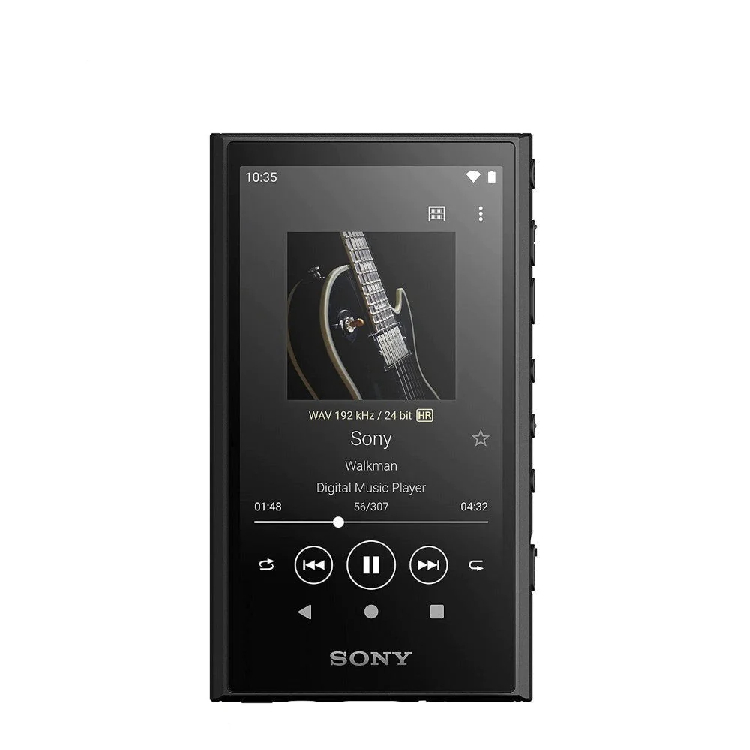
Got a smaller budget? This smart, affordable player delivers sophisticated sound quality at an attractive price.

Astell & Kern’s high-end player justifies its lofty price tag with a seriously impressive performance and gorgeous design.
Recent updates
March 2025: No recommendation changes this time. We had high hopes for the newly reviewed Activo P1, but our testing team was left disappointed by its performance.

I am What Hi-Fi's managing editor and have been testing audio products – including portable music players and headphones – for over a decade. I do a lot of my listening when travelling, so a dedicated hi-res music player that holds all my CD-quality and hi-res music files is essential. A good music player should have a large enough storage to hold thousands of tracks, a long battery life (ideally over 10 hours to a full day) and, of course, great sound quality. Plug in a great pair of wired headphones, and you'll be in your own personal music-listening haven. I've tested and used every model recommended below and can guarantee they are the best players you can buy today.
Best portable music player overall










Specifications
Reasons to buy
Reasons to avoid
The A&norma SR35 is Astell & Kern's budget offering, and while it stretches the definition of ‘entry-level’, being significantly pricier than the affordable Sony NW-A306 (below) and even the previous SR25 MKII model it replaces, there's no arguing with the astonishing level of performance it delivers. It's a current What Hi-Fi? Award winner, the best-value performer on this list and, to those who can afford it, our number one recommendation.
The excellent SR35 boasts many of the features that made its also-Award-winning predecessor so successful – including three headphone outputs (3.5mm, 4.4mm and 2.5mm); native playback of MQA, DSD256 and PCM up to 32-bit/384kHz files; 64GB of built-in storage (expandable by up to 1TB via a microSD card); and the neat ability to use the versatile player as a performance-enhancing DAC between your wired headphones and, say, laptop.
It supports the Roon platform and has built-in access to streaming services such as Tidal, Qobuz, Amazon Music and Apple Music, while two-way Bluetooth (aptX HD and LDAC codecs are supported) allows you to stream music to wireless headphones or speakers, and send music to the player from another source.
There's no chance the SR35 will miss a beat with the music you send its way. As our expert reviewers note in our A&norma SR35 review, "the SR35 has the punch and rhythmic drive to keep you tapping along to upbeat tracks, and the insight to draw you into the details of those calmer ones".
The presentation is indeed hugely likeable overall, with a tonal balance slightly on the rich side, and a combination of power and finesse that feels very mature for a source at this level that most headphones will get along just fine with.
"As the SR35’s price demands, this is a more sophisticated, next-level performance than the few budget players still around are capable of," we concluded.
Read the full Astell & Kern A&norma SR35 review
Best budget portable music player



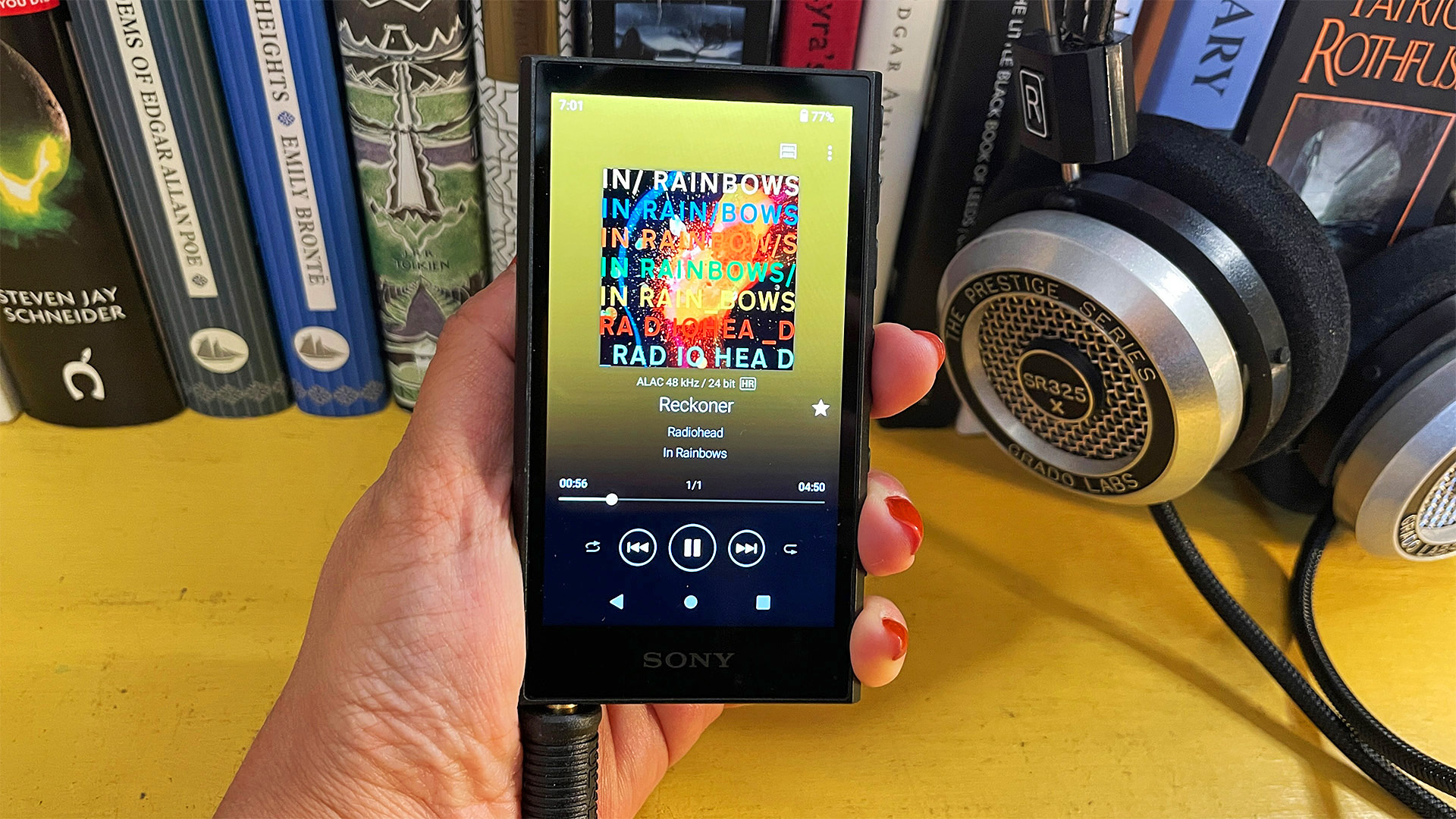






Specifications
Reasons to buy
Reasons to avoid
If you want portable and pocketable without spending a fortune, the NW-A306 is the perfect-sized player for your needs. It's compact enough to fit in our palms and pockets comfortably, and we love the scalloped textured back that gives us a good grip without sacrificing style.
The NW-A306's connections are minimal, but that's no bad thing: the USB-C cable lets you charge, transfer files and use the Walkman as a DAC, while the 3.5mm headphone jack can be used with a variety of wired headphones. The available onboard storage is rather disappointing compared to other players – only half of its 32GB capacity is actually usable, with the other half taken up by the Android smart system – but it is possible to expand the storage thanks to the microSD slot.
Internally, NW-A306 is packed to the gills with features: the hi-res file support is extensive and excellent at this affordable price, the full Android OS means it effectively operates similarly to a smartphone (for better or worse) and lets you download your favourite music streaming service app. It even supports the higher-quality LDAC and aptX Bluetooth codecs.
As our in-house experts noted in our Sony NW-A306 review, the Walkman is "adept enough to turn its hand to various genres and even discern the differences in file qualities... It’s easy to follow each instrument’s path and interplay with each other, and the lack of any hardness means it’s comfortable to listen to over long periods of time."
Ultimately, it's a pleasingly detailed and clean performance. In fact, there’s a familial throughline from Sony's high-end NW-WM1ZM2 player to the A306 in terms of how mature and evenly balanced it sounds. It can also play at loud volumes without ever sounding harsh or confused. It isn't perfect: we'd like more dynamic punch and drive to songs that need it.
Nevertheless, this is a capable and great-value hi-res player that is worth considering if your budget doesn’t stretch to the more premium Astell & Kern SR35 player above.
Read the full Sony NW-A306 review
Best premium portable music player
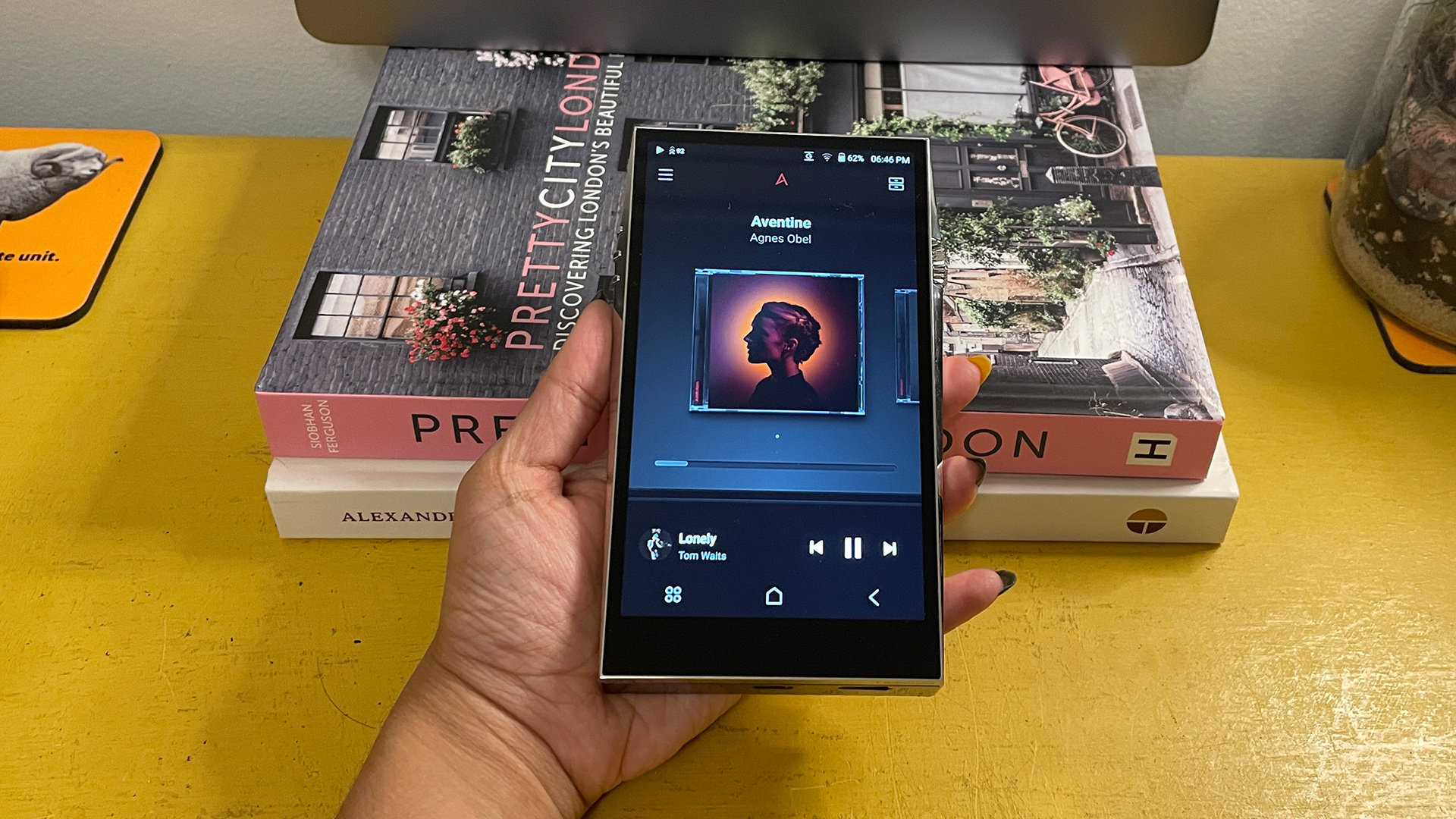



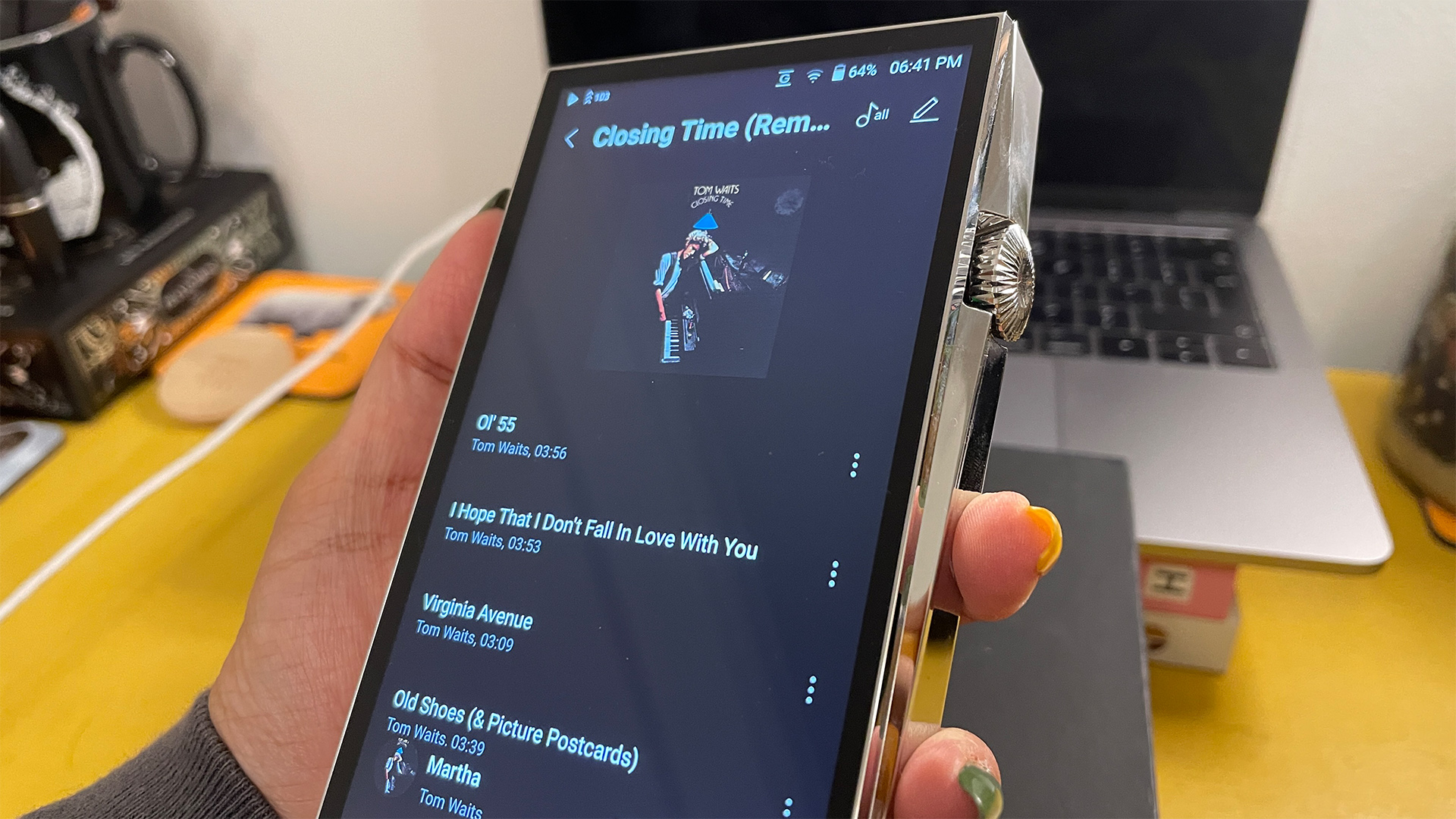




Specifications
Reasons to buy
Reasons to avoid
The superb A&ultima SP3000 certainly isn't for the casual listener, with a four-figure price tag that puts it out of the reach of many.
If you really do value quality on the go, though (and have the funds to spare), this high-end Astell & Kern simply must make your shortlist. That said, it actually now has a successor (as of late October 2024), the A&Ultima SP3000M, that is surprisingly more affordable £2299 / $2300 and billed by A&K as "the world's finest portable music player" – but as it has only just been announced, we haven't tested it yet.
The SP3000 we have had in our test rooms (and which we expect to fall in price now) is packed with useful features and built to the highest standards, even if it is a bit chunkier than your standard portable device.
There's certainly no issue with file compatibility. The SP3000 can handle high-resolution files up to 32-bit/768kHz, PCM and DSD512, as well as MQA, all of which is thanks to the use of Asahi Kasei’s new flagship DAC chip, the AK4499EX. And Bluetooth is on the menu too, so you can use wireless headphones without a problem, and given the no-compromise nature of this design it comes as no surprise to find aptX HD and LDAC codecs on the spec list.
Elsewhere, A&K's engineers have worked to reduce internal noise via separate analogue to optimise the player's sonic performance – and it's paid off.
That all brings us to the SP3000's raison d'etre, and this is where the premium player truly shines. Across the board the A&K player has so much to recommend it, bringing together a tangible sense of musical insight as it coveys dynamic contrasts and rhythmic patterns with skill and intuition.
"The organisation of information is excellent," we said in our A&ultima SP3000 review, "with the player sounding as cohesive and balanced as they come... tonally things are nicely judged and it is a pleasant surprise to find out just how authoritative and muscular the SP3000 sounds."
If you've got the money and you're passionate about sound quality (and have equally impressive audiophile headphones or hi-fi system components to partner it with), we would wholeheartedly recommend the A&ultima SP3000.
Read the full Astell & Kern A&ultima SP3000 review
Also consider
- FiiO M23: FiiO's latest mid-range player is almost the perfect player, with the most features in the market at this level, a great design and a big, spacious and detailed sound. It just isn't as musical-sounding as the Astell & Kern SR35 on this list.
- FiiO M11S: If you prioritise sound that is big, open and smooth, FiiO's middle-sitting M11S is a great cheaper alternative to the A&K SR35 on this list. It's wonderfully featured and looks and feels the part too.
- Astell & Kern A&futura SE180: Sitting between the two Astell & Kern models in this list is the SE180, which is quirky in that it has an interchangeable DAC module design allowing you to change the sound flavour, but also sounds excellent.
- Sony NW-WM1ZM2: An immensely capable and beautifully made performer that verges on excellent, even considering the high-end price. But you need to be careful about partnering equipment as it has a relatively limited power output.
How to choose the best portable music player for you
Whatever your budget, you will be surprised at what you can get for your money these days. Every player here supports the low-quality 'vanilla' MP3 and AAC files, of course, but we can all do better than that in 2024. All of the models above also support high-resolution audio files, such as 24-bit FLAC and WAV files, DSD and even sometimes MQA. We would recommend checking each player's specifications to make sure it can play the file types you already own.
Have an extensive digital music collection? No matter how large their built-in storage bank, all digital audio players have microSD memory slots, so your assembled throng of tracks, albums and artists need never stop growing. Expandable memory also means you can store all of your music in the highest quality possible, without worrying about those large WAV/DSD file sizes taking up all of the internal storage space.
You should always check the actual onboard storage of the player (sometimes the operating software takes up more space than what's advertised) to see if you'll need to invest in an additional memory card. For instance, 32GB of internal storage will be eaten up very quickly by large hi-res files, so make sure the expandable memory can accommodate 1TB or more so you can carry more albums around with you.
There are even MP3 players here that can double up as a DAC to enhance the sound between your smartphone/laptop and headphones/speakers. Most have built-in access to music streaming services, too, while others have even more functionality that mirrors a smartphone's (for better or worse). You can turn off additional features you don't need so that you can just concentrate on the music, though – it's your choice.
Many players also offer more than one choice of headphone socket. The standard 3.5mm headphone jack is always there for the bulk of wired headphones (thankfully, since it is long gone from phones) but you might also see a 4.4mm balanced headphone output, which is compatible with certain headphones. For more convenience (albeit less sound quality), players will often have Bluetooth for connecting to wireless headphones.
Most importantly, these MP3 or hi-res players should deliver excellent sound quality – far beyond that of your smartphone. Naturally the best players higher up the price rung deliver more audiophile-level sonic qualities – greater transparency, greater resolution, greater dynamics, and not to mention more advanced DAC features and digital filters. Such high-end models also come in more luxurious designs made from premium materials, meaning they are often considerably heavy, too – perhaps better suited to a place on your desktop or in a bag as opposed to a coat pocket.
But the budget and mid-priced models recommended above still deliver enjoyable sound for their asking prices. And remember, no matter how good it looks, portable players should ideally be easy to carry and comfortable to hold in your hand.
How we test portable music players
At What Hi-Fi?, we test portable music players exactly as we would use them if we bought them ourselves. We load the player up with a variety of music files – CD-ripped WAV, hi-res FLAC downloads, DSD tracks and even some MP3s – and download the streaming services we subscribe to.
After ensuring the music player is run in for a length of time, we plug in a pair of our favourite pairs of wired headphones and listen to the player over the course of weeks, out and about so we can gauge how portable and easy to use on the fly they really are, and also in our dedicated listening rooms, where we try them as the source in a price-suitable hi-fi system too.
Aside from testing sound quality, we also see how easy the player's menus and functions are to use, how responsive the touchscreen display is (if it has one), and how long the battery life lasts. We listen to the player with different genres of music (and music file formats) and listen for how faithfully it reproduces the audio quality of the downloaded (or streamed) track. If the player has additional features – such as built-in streaming services, Bluetooth and DAC-performing abilities – we always test those too.
Most important in our reviewing process is that each product is compared with the best in its price and class. What Hi-Fi? is all about comparative testing, so we keep our favourite five-star and Award-winning digital audio players nearby so we can benchmark the performance accordingly. Unless a product doesn't have a natural, price-comparable rival, it is always compared to at least one other class-leading competitor.
As with all What Hi-Fi? reviews, the final verdict and star rating are agreed upon by the review team, to eliminate individual bias and ensure our advice is thorough and consistent. We are proud to have delivered honest, independent reviews for over 45 years, with no input from brands, PRs or commercial teams, so you can trust our advice and buying advice.
You can read more about how we test and review products on What Hi-Fi? here.
FAQ
Is a hi-res music player worth buying?
Whether you're an avid audiophile or a music lover who simply wants to conserve your smartphone's memory and battery, a dedicated music player is worth considering.
Despite the death of the iPod, old-school portable MP3 players that you can take everywhere with you are still alive and kicking. They're far more advanced than just storing and playing MP3 files these days, too. Today's pocketable music players fully support high-resolution audio formats such as WAV, FLAC, ALAC, AIFF and DSD files (which your smartphone can't convert), and pack in high-quality digital-to-analogue-converters, amplifiers and software whose main job is to ensure your music files are played in the best, lossless quality possible.
Many DAPs these days will let you download Tidal and Qobuz so you can stream your favourite playlists, and with many players now boasting a day's worth of battery, it means you can always carry your music library with you and listen without interruption even in the depths of the London Underground or up in the air. Most players will also have expandable memory storage, so you can carry thousands of albums with you.
In the end, it depends on your listening habits. If you want to keep music listening separate from your phone, are on the move a lot, or are interested in getting the best sound possible from a pocket-friendly device, a portable music player is a great option to consider.
Is MP3 quality as good as 'CD quality'?
No, not even close. MP3 is one of the lowest resolution files around, while CD quality (also known as 'lossless') is far superior.
MP3 is a very lossy, very compressed format with a small file size – a lot of information from the original recorded file is lost or discarded in the process of cramming it all into a small size, so sound quality is the poorest of all popular audio formats. The bit rate at which an MP3 is recorded affects the sound quality, too. MP3s encoded at 128kbps will lose more sound quality data than those encoded at 320kbps (kilobits per second, where each “bit” is essentially a “piece” of the song).
WAV is the standard format in which all CDs are encoded. This format is uncompressed and lossless – hence the large file sizes. It crucially doesn't lose any information during the encoding process and so sounds far superior to MP3. CD quality is 16-bit/44.1kHz – or to compare numbers with MP3, CD quality is encoded at 1411kbps.
If you care about sound quality, ensuring your digital music files and portable player are at CD quality at a minimum is a must.
You can read all about audio formats here.
How many songs does a music player hold?
This will depend on the format and size of your files. As a rough estimate: your average three-minute song in 128kbps MP3 quality has a file size of 3MB, while the same in WAV/CD quality is considerably larger at 30MB, with FLAC files falling in the middle at 15MB.
This means a player's standard onboard storage of 32GB will hold just over 10,000 MP3 files. You'll want a larger (at least 64GB) storage capacity if you want to store multiple albums in CD or hi-res quality, while investing in a 1TB memory card will help you expand that even further.
Just beware that the advertised storage won't be entirely for storing your music. A portion of that 32GB (or 64GB) onboard storage will be taken up by the player's system and software, so make sure to check the actual available storage in the settings.
Do MP3 players need wi-fi?
Not necessarily, but most modern portable music players have network access so that firmware or software updates can be easily done over wi-fi. Many players will have an extremely minimal version of an operating software (such as the Astell & Kerns) or come with a full-fat Android OS like any smartphone (such as Sony's NW-A306 does) – either way, a wi-fi connection is useful for keeping the player up to date.
You will also need wi-fi to download streaming services like Tidal and Qobuz, and stream online songs. However, if you don't stream music and just want to play music files stored locally on your player for a truly offline experience, you can turn off wi-fi entirely. This will keep it clear of any connectivity issues, and save battery life, too.
Can you stream music on a hi-res audio player?
If the player has wi-fi connectivity and you can download music streaming apps like Tidal, Qobuz and more, then yes. While you might buy MP3/hi-res players mainly to listen to music offline, any player with wi-fi capability can stream music.
Many portable players these days also support Bluetooth streaming, so you can connect a pair of your best wireless earbuds and listen to your music wire-free.
Recent updates
- January 2025: Our three-strong list kicks off 2025 the way it left 2024, although FiiO did just announce an interesting new JM21 budget player at CES 2025, so that could well appear in this list providing it proves itself a worthy performer.
- October 2024: Our number-one pick is now labelled as a What Hi-Fi? Award 2024 winner, having kept its crown from last year. We have also added context around our high-end pick getting an all-new successor.
- September 2024: The newly reviewed FiiO M23 just misses out on this list with a performance that doesn't quite reach the heights of the Astell & Kern SR35 below, but if you want a feature-rich player for your desktop, it is still worth considering.
- July 2024: Nothing has shaken up the PMP market since our last update in May, although we currently have the superbly well-equipped FiiO M23 in our test rooms, so watch this space...
- May 2024: No new entries this time, with nothing arriving to trouble the Sonys and Astell & Kerns on this list. We have, however, added an Also Consider section to offer greater choice if our three picks don't suit your taste.
- March 2024: Updated testing process and added FAQ section to answer frequent questions and give advice on music players.
- November 2023: What Hi-Fi? Award winners labelled after the 2023 Awards Best Buys and Product of the Year announcements.
- October 2023: Astell & Kern A&ultima SP3000 entry added following five-star review.
MORE:
Here are the best websites to download hi-res music tracks
Prefer streaming? Read our guide to the best music streaming services
Get clued up, stat: MP3, AAC, WAV, FLAC: all the audio file formats explained
Get the What Hi-Fi? Newsletter
The latest hi-fi, home cinema and tech news, reviews, buying advice and deals, direct to your inbox.
Becky is the managing editor of What Hi-Fi? and, since her recent move to Melbourne, also the editor of the brand's sister magazines Down Under – Australian Hi-Fi and Audio Esoterica. During her 11+ years in the hi-fi industry, she has reviewed all manner of audio gear, from budget amplifiers to high-end speakers, and particularly specialises in headphones and head-fi devices. In her spare time, Becky can often be found running, watching Liverpool FC and horror movies, and hunting for gluten-free cake.
- Tom Wiggins
- Kashfia KabirHi-Fi and Audio Editor
- Harry McKerrellSenior staff writer
