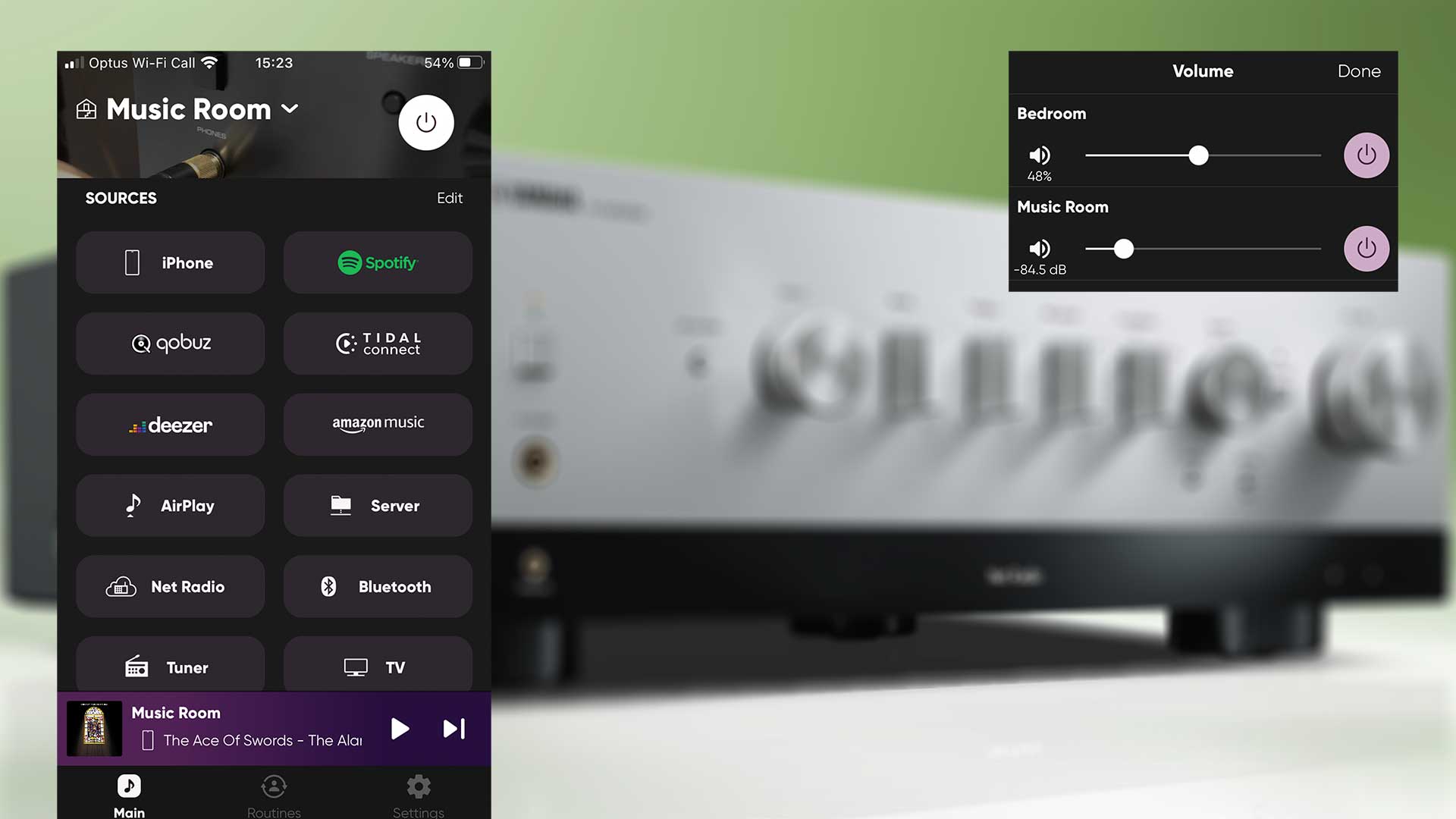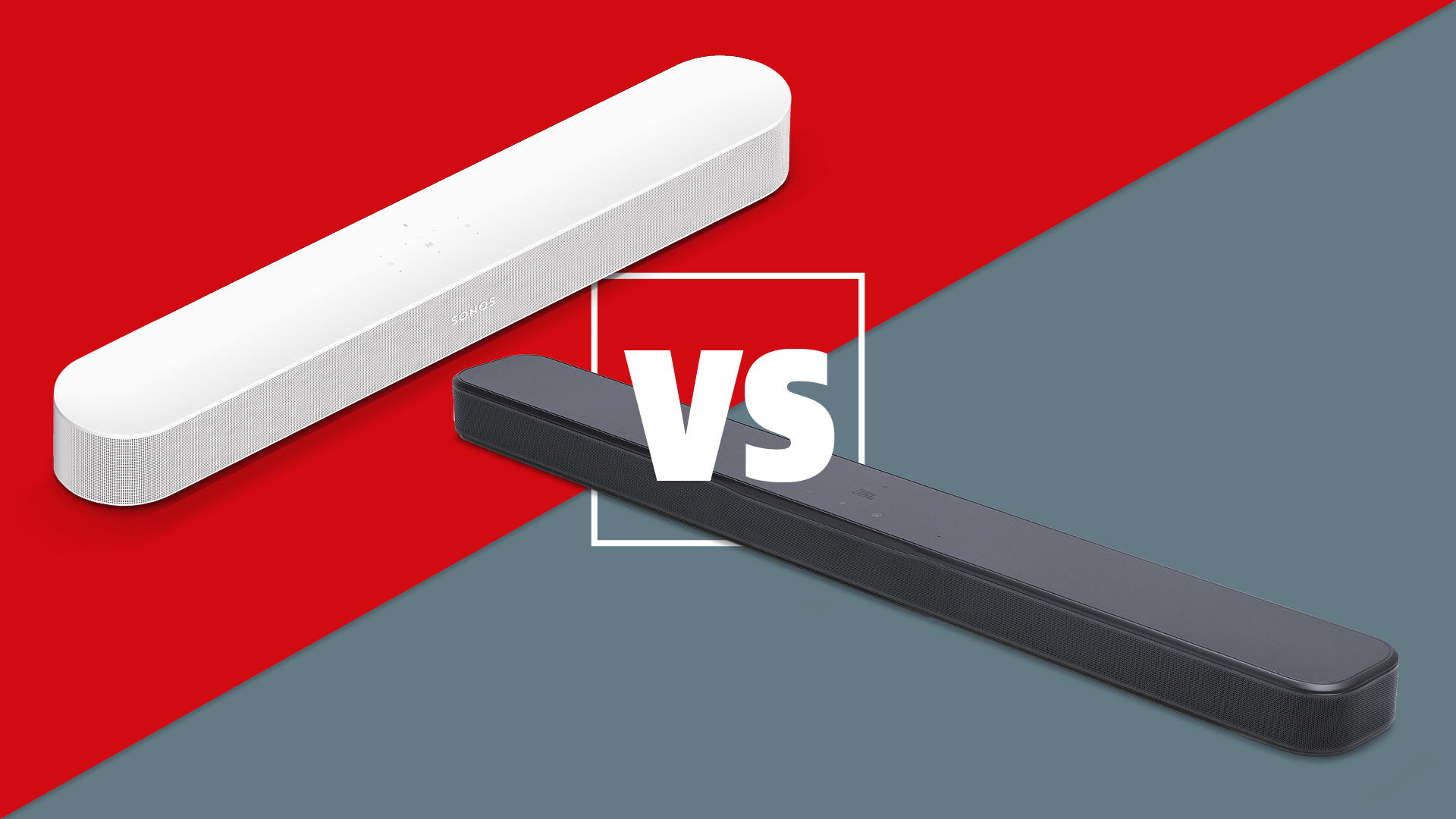Sound+Image Verdict
There’s healthy competition at this level from the obvious likes of Cambridge, Denon, Marantz and NAD, but Yamaha brings everything to the party, the excellent app and remote always get you where you need, and it holds up on sound quality too. An easy recommendation.
Pros
- +
Solid sound for the price
- +
Great facilities
- +
MusicCast streaming & multiroom
- +
Input selection on remote
Cons
- -
-‘Pure Direct’ not on remote
- -
Very small display
Why you can trust What Hi-Fi?

This review originally appeared in Sound+Image magazine, Australian sister publication to What Hi-Fi?. Click here for more information on Sound+Image, including digital editions and details on how you can subscribe.
Complete the following sequence: 5000, 3000, 2000… ? Got your answer? Congratulations if you said 1000, and bonus points if you realised from the context that these are the descending series of stereo hi-fi components available from Yamaha’s music division.
The amplifiers from each range best illustrate the different levels. Up at the top in the audiophile 5000 Series, the pre-power amplification alone will set you back £16k+ (AUD$26k). Below this the 3000 Series maintains full analogue hi-fi sensibilities at a lower component level: the integrated amp is £6499 (AUD$9999). Then in a relatively recent addition to the lower 2000 Series, the £3199 (AUD$4999) R-N2000A added a full streaming section on top of (or more accurately below) the analogue amplification in a very successful and award-winning smart amplifier. The ‘N’ in Yamaha’s product numbers indicate networking and smarts.
So here we have the 1000 Series, and the R-N1000A. Yamaha labels it a network ‘receiver’, but don’t think of Yamaha’s famous AV receivers, with surround and stuff. Here it’s two-channel stereo, and ‘receiver’ just means ‘amp with a radio’.
Mind you it’s not just ‘radio’. There’s fully-fledged MusicCast onboard here:Yamaha’s streaming and multiroom platform. This is well-established and also regularly updated; it recently had a major revision, including the addition of Roon readiness for this model.
So in our own magazine parlance we would label this a streaming stereo amplifier.
Let’s see what it inherits from those above, and how much has been tailored to the needs of the likely audience at the R-N1000A's more affordable price of £1299 (US$1800, AUD$2299).

Build & facilities

Power rating: 2 x 100W into 8 ohms (20Hz-20kHz, both channels drive, 0.07% THD)
Inputs: mm phono, 3 x line-level RCA, 2 x optical digital, 1 x coaxial digital, USB-B, HDMI ARC, Ethernet, Wi-Fi, MusicCast, AirPlay 2, Bluetooth (SBC, AAC), DAB+ tuner, FM tuner, mic in
Outputs: 2 x speakers out, preout, subwoofer out, headphone out, Bluetooth out (SBC only), trigger out
Dimensions (whd): 435 x 152 x 395mm (~230mm high with antennas raised)
Weight: 12.3kg
If you know the higher amplifiers from Yamaha, you’ll recognise a lot of what is going on within the R-N1000A.
The latest hi-fi, home cinema and tech news, reviews, buying advice and deals, direct to your inbox.
There is the one-point grounding system of Yamaha’s low impedance concept, with thick wires for the ground connection, and an additional screw connection the output from the power amplifier section to strengthen the ground, all raising the amp’s signal-to-noise performance.
There’s a custom-made power transformer and block capacitors feeding an analogue amplification section which adheres to the same symmetrical layout principles as do all the top amplifiers; Yamaha refers to its ‘ToP-ART’ (Total Purity Audio Reproduction Technology) concept, which combines a meticulous symmetry with signal directness and, a last vital element, a low-vibration high-rigidity chassis. It’s quite impressive to see the resin-framed “Art Base” surviving into the 1000 Series, along with a double-bottom chassis, a 1mm-thick iron damping plate on the chassis bottom, and anti-resonance feet to boot.
All this towards Yamaha’s goal of ‘True Sound’, variously described but our favourite definition is that it refers to the actual experience with music – “making waves in your heart”, we were once told. The power rating is given as 2 x 100W into 8 ohms, both channels driven full-range, allowing 0.07% THD, so a fairly hi-fi figure. All sorts of other measurement push this to a quoted 145W (JEITA rating) and on up to a quoted 2 x 290W dynamic power into 2 ohms, if you want a number to impress your mates, such is the variability of power ratings.
What can you plug in? It’s not an AV receiver smorgasbord of socketry to the rear, indeed it’s quite spacious back there, but the selection of inputs is well-chosen, we think.
There are three analogue line-level inputs, one labelled for CD, plus a fourth analogue input plus earth pin for a turntable with a moving-magnet cartridge.
There are two optical digital inputs, and one coaxial. It’s great to see also a USB-B connection for computer, something regularly missing from digital sections on stereo amps like this, but essential for playing the highest levels of digital files, up to 32-bit 352.8kHz/384kHz PCM or DSD512, thanks to the abilities of the ESS Sabre ES9080Q DAC which does the conversion.
There is one more digital input – HDMI ARC, which you can plug into the ARC-compatible HDMI input of your TV to play all TV sound back to the receiver. This both distinguishes this receiver from lower ones which don’t have HDMI, and thereby makes it a complete home entertainment solution for TV and movie sound, as well as music.
Actually one could say there are many more digital inputs, because in addition to Bluetooth (SBC and AAC codecs in, and SBC out) there is AirPlay streaming available, while the MusicCast module brings all the main streaming services both paid and free, along with internet radio.
And finally, fulfilling Yamaha’s description of this unit as a ‘receiver’, there is an FM tuner for analogue radio and a DAB+ tuner for digital radio, both requiring an antenna to be connected.
Setting up
It is indeed a solid chassis: not too bulky but reassuring weighty at over 12kg. We didn’t examine the outputs earlier – there is a pre-out pair, usefully for upgrading or biamping the amplification, though there’s no way to switch it to a fixed level for recording. There’s an Ethernet connection as an alternative to the Wi-Fi networking, a couple of service sockets, and a subwoofer out available. Finally two sets of sturdy and gold-plated speaker terminals; if you use both sets, Yamaha says you must have speakers that stay above 8 ohms. Even with one set, if you have speakers with lower impedance, you should let the amp know via the Advanced Setup Menu.
It didn’t take long to get connected – turntable in, a USB-B connection from our Mac Mini music machine, and an HDMI cable from our TV’s eARC-compatible socket to the Yamaha’s ARC-compatible output. The TV in our test room was a visiting Hisense, and it immediately registered the connection, identified the amplifier model and – once we rejigged the TV’s sound output setting – we immediately enjoyed TV sound.
Music from the computer was even easier; no set-up required at all, our Mac just took one look, liked what it saw, and music came out without any intervention from us.
Because of this unit’s top-down stereo heritage there’s no display to pollute the main chassis; it’s tucked below, on the front of a low black section under the main fascia. The display there is quite small, so that it’s tempting to get the MusicCast up and running for better feedback.
You should fire MusicCast up early anyway, as it triggers any required firmware update when it first connects to the R-N1000A. It organises the various inputs and streaming services neatly, and in the settings you can remove any you don’t need, making it neater still. It’s also your best bet for getting technical information on current playback quality, since there’s no ‘Info’ key on the remote and no help from the fascia display.
MusicCast also allows this unit to share its inputs with any other MusicCast gear in the home; that includes small wireless speakers and soundbars, so it’s not hard to have a neat little multiroom audio thing going on.
You could spend longer setting up by invoking the provided YPAO sound field correction. This is mercifully brief compared with many multichannel versions, requiring just one set of measurements with the provided puck microphone at the main listener’s ear height. You can then do some minimal tweaking and, usefully, toggle it on and off in the app settings, to decide if you like the effect. Since it removed much of our system’s bass and made things sound swampy, we certainly turned it off. But it may assist in rooms with physical positioning problems that are hard to fix.
The other way to turn off YPAO is to press the ‘Pure Direct’ button. This removes any bass, treble, loudness or YPAO, and blanks the front panel. On some machines it can make a huge difference, here not so much, also harder to judge because the switch is on the amp but not on the remote or in the app, so you have to leave your seat to switch it on and off.
Other than this, and the lack of an info key, the physical remote control is so well provisioned that we stuck with it most of the time. We’re often quite rude about Yamaha remotes – the buttongasms that come with Yamaha’s AV receivers, or the short fat ones for soundbars that are plastered with dreadful sound mode options. Here the remote is perfect, and it has dedicated buttons for all the physical inputs. Thank you. We despise amps that shuttle through inputs. Here it’s all clear, easy, and fairly light.
Listening sessions
YPAO off, then, it was straight out with the Tidal Connect, playing at 16-bit 44.1, that’s full CD quality, how compressed by algorithms on the way we have no idea, but beautiful from the off when, post-Grammies, we called up the 2000 version of Joni Mitchell’s Both Sides Now, an emotive opener with its swirling strings, and by the second verse we were close to pushing -30dB on the Yamaha’s volume, loud, without any audible distress creeping in; indeed things were very smooth. Volume control was coarse using the phone, with at one point a 7dB leap up from a single click of the side button! Again the physical remote is your friend, allowing delicate adjustments of 0.5dB.
(When inside the MusicCast app, however, you can choose to have your device’s volume controls working or disabled.)
It could bounce out something pumpier: Seth Sentry’s fully delightful Dear Science had the backing not only for full beats with fair definition but to simultaneously deliver a soundstage that gave every audio element the space to make its effect, whether crisp vocal syllables or nicely nestled audio gags. That was 2012, and damn, still no hoverboards.
Good as the Joni song had sounded, this is a recording we play regularly, and we’ve heard it crisper, and cleaner. We switched to the USB-B input, and yes, this playback, also of a 16-bit 44.1kHz file, the experience was more open, dynamic and thrilling in every way, from properly sibilant vocal edges to far better portrayals of the microdynamics in individual performances. Those opening swirling strings were freshly revealed as individual instruments floating either side of the soundstage, leaving Joni a perfect void in the centre.
So enjoy your streaming, but remember that discs and rips and files direct from the studio often blows them away.
We should not imply that the R-N1000A was without limits in its portrayal of this Michell masterwork. At the tops of crescendos there wasn’t the effortless lift that an amplifier of more massive reserves might muster; we wouldn’t have minded a few more dB, even, but the clarity wasn’t there to encourage the extra push.
Which is why Yamaha has those higher ranges. Play this on a 5000 Series system and the walls of your home will just fall away.
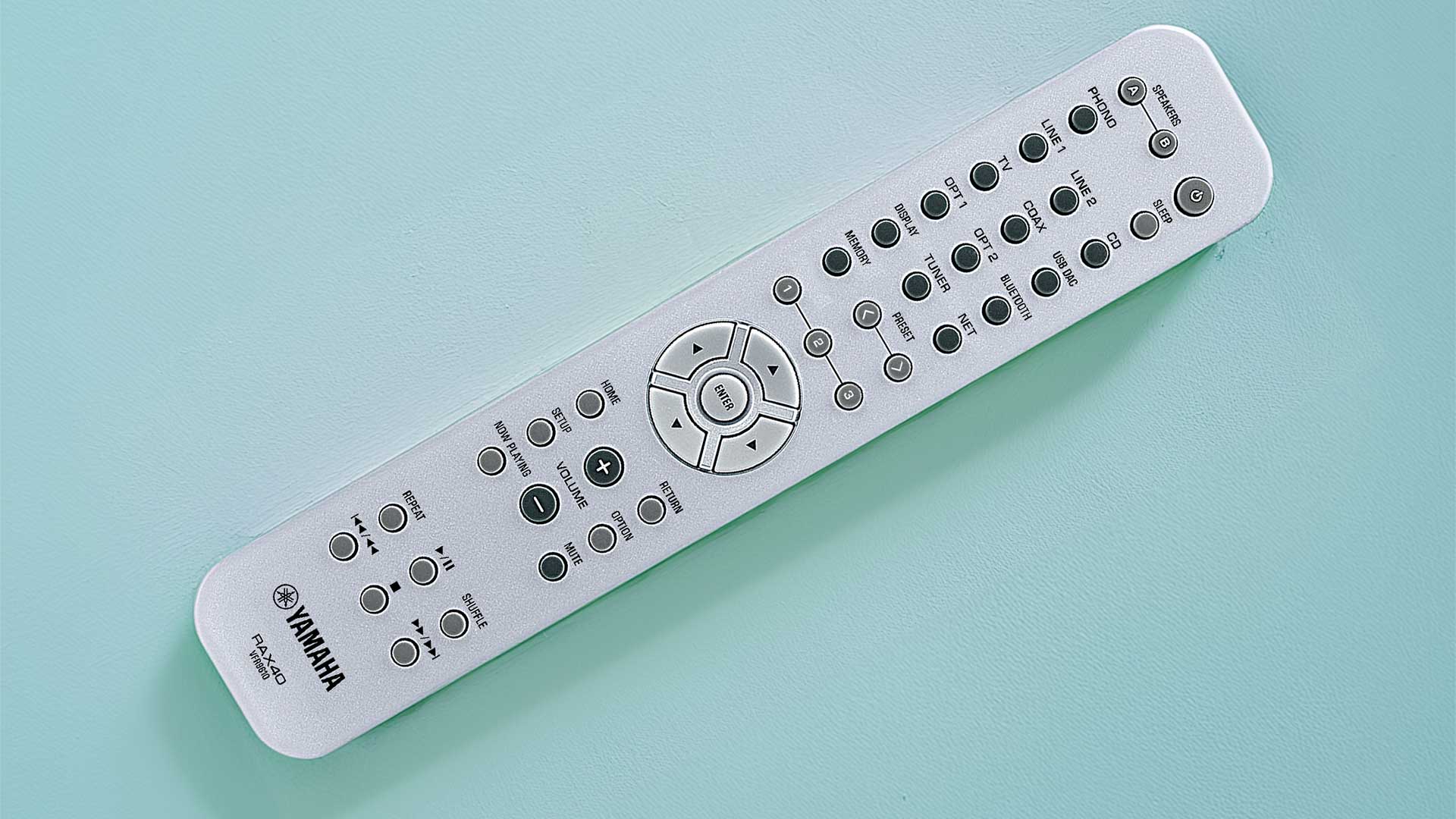
To play tracks from our Apple devices we used AirPlay, which would be either 256k or 320k AAC, but then switched (quite a lot, AB-ing the results) over to MusicCast’s top source, which was, in our case, ‘iPhone’. Using The Ace of Swords, with Alan Parsons’ own crisp clicky harpsichord playing, the difference was very clear – higher frequencies and more detail from MusicCast. The app showed 16/44 PCM when playing from this ‘server’ treatment of the iPhone, and the difference in quality was such that we’d assume it was streaming the phone file at a higher rate via WiFi.
So not all streaming playback is equal, even from local files. We played it via Bluetooth too, and the sound was bright enough, but lost its soundstage depth, going from an atmospherically open 3D down to a flattened wall of 2D, like someone suddenly clamped stoppers onto a pair of open headphones. So use the MusicCast app!
The MusicCast app has internet radio – called Net Radio; a search function finds your favourites and of course you can browse a whole world of variable quality stations, all streaming free.
But the Yamaha, as per its ‘receiver’ tag, also has real broadcast FM and digital radio tuners. Even the supplied string antenna was enough to get DAB+ signals in our area; we couldn’t persuade the app to show us a list, so it was a case of tedious paging forward to reach the ABC station, but they all came through strongly enough. There are separate presets for favourites, for FM and DAB+ separately, so you can set things up to shorten subsequent access.
The HDMI link was faultless throughout, and of course that makes this Yamaha not only an impressively stocked music machine but a solution for your TV sound. If you currently listen through your TV speakers, then playing through the R-N1000A and a good pair of stereo speakers may change your life. Even if you currently have a soundbar, we’ll take a relatively purist stereo solution over the tomfoolery of virtualised immersion any day. Depending on your speakers you might add a subwoofer from the output on the Yamaha, but it’s easier without.
What didn’t we like? Absolutely nothing. We did often remember the more transcendent qualities of the higher Yamaha ranges making even larger ‘waves in our heart’, even the R-N2000A which first added a digital section to the analogue purity, wildly successful in doing so. But that’s $5k, innit, while the R-N1000A is less than half that, and does pretty much exactly the same stuff, just without the VU meters.

Verdict
So 5000, 3000, N2000, N1000 – the line of descent is clear. Oh, and if you’re wondering why no 4000, we don’t know either. You can get a Yamaha 4000 trumpet, or piano keyboard, or 56-channel mixing desk or even a Yamaha YG4000DC 4000-watt industrial generator with oil watch system. There was a YSP-4000 digital sound projector back in the days when Yamaha soundbars were mad and had 42 drivers pointing in all directions. But no 4000 Series hi-fi.
The more exciting possibility is that we may be only a few years from a Series 10,000 from the hi-fi division, something no one will confirm but which nobody has denied either. Our money is on 2027, the company’s 140th anniversary.
It would, of course, be rather more expensive than (and will likely lack the networking convenience of) this R-N1000, which combines a well-chosen set of digital skills with solid amplification and sound performance, in a stereo amplifier suitable for both music and, with its HDMI input, for full TV and movie entertainment too. The excellent app and remote always gets you where you need.
There’s healthy competition at this level from the obvious likes of Cambridge, Denon, Marantz and NAD, but Yamaha brings everything to the party and holds up on sound quality too. It’s an easy recommendation.

Jez is the Editor of Sound+Image magazine, having inhabited that role since 2006, more or less a lustrum after departing his UK homeland to adopt an additional nationality under the more favourable climes and skies of Australia. Prior to his desertion he was Editor of the UK's Stuff magazine, and before that Editor of What Hi-Fi? magazine, and before that of the erstwhile Audiophile magazine and of Electronics Today International. He makes music as well as enjoying it, is alarmingly wedded to the notion that Led Zeppelin remains the highest point of rock'n'roll yet attained, though remains willing to assess modern pretenders. He lives in a modest shack on Sydney's Northern Beaches with his Canadian wife Deanna, a rescue greyhound called Jewels, and an assortment of changing wildlife under care. If you're seeking his articles by clicking this profile, you'll see far more of them by switching to the Australian version of WHF.