What Hi-Fi? Verdict
Limited black levels prevent the QN55Q60B’s promising spec from translating into the class-leading pictures we’d hoped for
Pros
- +
Impressive slimline design
- +
Bright, colorful pictures
- +
Good 4K sharpness
Cons
- -
Black level limitations
- -
A few motion issues
- -
No 4K/120 or VRR support
Why you can trust What Hi-Fi?
The Samsung QN55Q60B talks a very good game for a TV that’s now available for just $700. Its 55-inch screen uses a premium Quantum Dot system to create its colors, it’s significantly brighter than most TVs in its class, and it even uses Samsung’s patented Dual LED technology to, hopefully, deliver more color control than you would expect to get from an edge-LED lighting array.
It’s slightly disappointing that the Q60B’s connections don’t provide any support for the latest cutting edge gaming graphics features, but if its picture quality lives up to its on-paper promise, that should be more than enough to leave us looking at a serious bargain.
Price
As usual, Samsung has split its latest TV range into the Quantum Dot haves and the Quantum Dot have-nots. The Q60Bs are the cheapest Quantum Dot haves, which makes the QN55Q60B (QA55Q60B in Australia) the most affordable 55-inch QLED TV in Samsung’s current range.
In fact, the price it now sits at following a flurry of recent reductions is low enough to pitch it against lower mid-range sets from more traditionally value-based brands such as TCL and Hisense – despite the fact that its Quantum Dot picture quality additionally benefits from the extra color-enhancing controls afforded by Dual LED technology (more on this later).
If you spend just a little bit more to step up to Samsung’s QN55Q70B, you’ll get yourself a more advanced picture processor than the Quantum Processor 4K Lite system found in the Q60B, as well as a more advanced Motion handling system.
Stepping down to Samsung’s UE55BU8000 can save you a fair bit, but you’ll lose the Quantum Dot colors and dual LED lighting.
Design
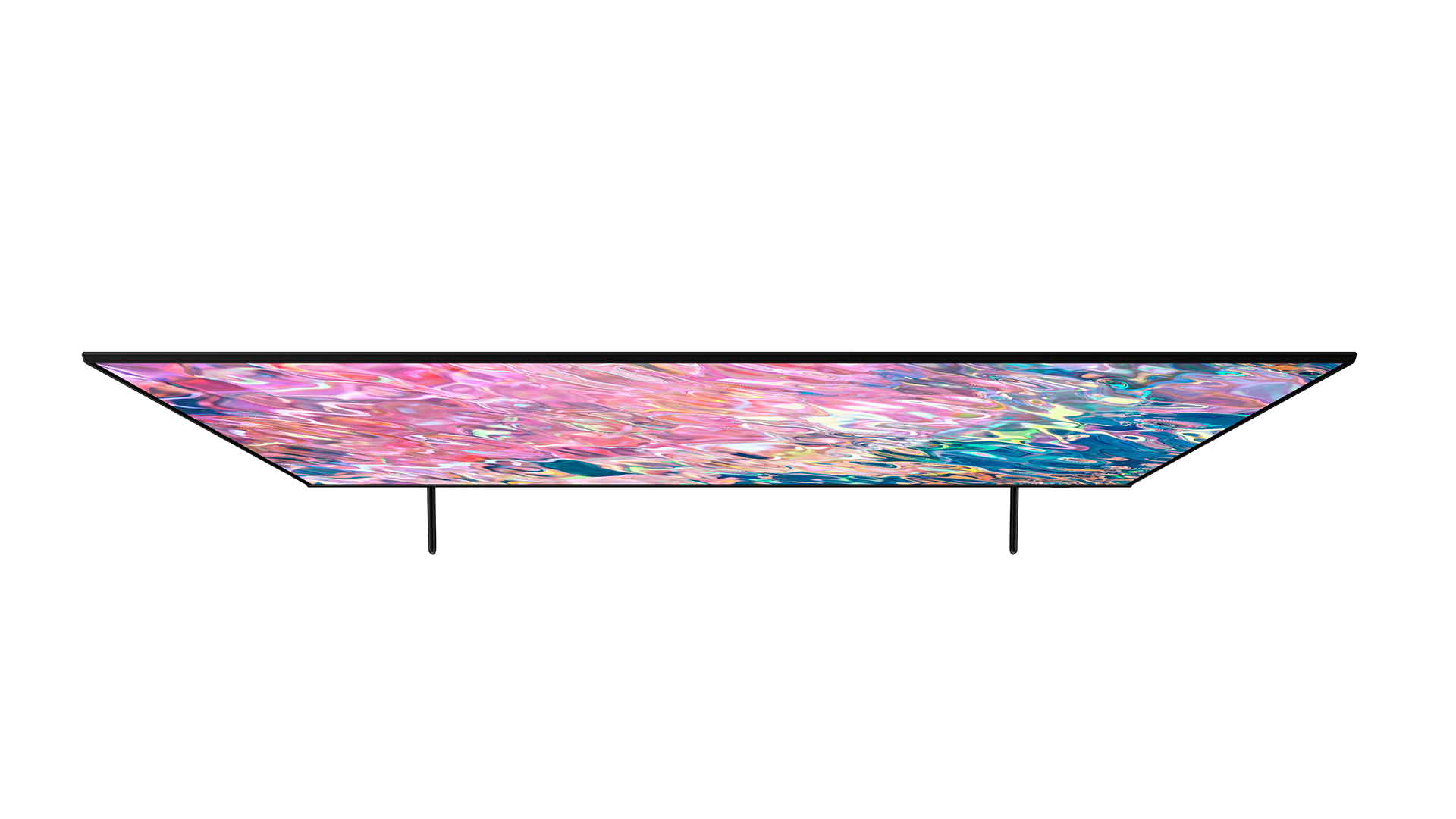
From the front there’s nothing particularly special about the Q60B’s looks. It’s just a thin black frame wrapped around the screen with a couple of fairly plain-Jane blade-style feet attached a few inches in from each side. The best that can be said about this front view is that the build quality is robust, and the feet are so narrow when the TV’s viewed head-on that you barely notice them.
The 55Q60B becomes a much more premium-looking proposition if viewed from the side or rear, as it’s then that you notice how impressively thin it is for an LCD TV – just 1 inch from front to back. There’s a nice brushed texture to the rear panel, too. It’s almost enough to make you forget that the vast majority of people spend all their time looking at the front of their TVs rather than the back.
Features

The Q60B is a 4K TV capable of supporting the HDR10, HLG and HDR10+ HDR formats but, as ever with Samsung, not Dolby Vision HDR. It backs this solid range of HDR support up with a high brightness VA (rather than lower contrast/wider viewing-angle IPS) panel and a Quantum Dot color system capable of delivering a wider, more dynamic and more nuanced color range than regular filter-based LCD TVs.
It’s illuminated by dual LED technology. This finds half of the edge-mounted LEDs that light the picture emitting a cool (bluer) light, and half emitting a warm (redder) tone. The idea being that this increases the control the TV has over color toning, potentially resulting in more natural images. Note, though, that the edge LED lighting doesn’t provide any local dimming support to provide more localized light control.

Screen size 55 inches (also available in 43in, 50in, 65in, 75in, 85in)
Type Dual LED
Resolution 4K
HDR formats HLG, HDR10, HDR10+
Operating system Eden/Tizen
HDMI inputs x3
HDMI 2.1? No
Gaming features ALLM
ARC/eARC eARC
Optical output? Yes
Dimensions (hwd, without stand) 27.9" x 48.5" x 1"
The Q60B’s picture hardware is driven by a Quantum Processor 4K lite system that seems to be more or less on a par with the Crystal processor found in Samsung’s non Quantum Dot TVs. Certainly, it doesn’t appear to have any of the machine learning/AI elements you get higher up Samsung’s TV range, with Samsung’s blurb on it only really talking about improved upscaling of sub-4K content and the ability to automatically adjust the sound profile to suit different content types.
The Q60B can be controlled by either of two supplied remotes, one of which, surprisingly for the TV’s price, is one of Samsung’s solar-powered SolarCell models. This means you’ll never need to change the batteries in a TV remote again. There’s also built-in support for voice control via the Samsung Bixby, Amazon Alexa or Google Assistant platforms, and it’s possible to control other devices in your home from the TV courtesy of its support for the SmartThings protocol.
Smart features are provided by the latest version of Samsung’s Tizen-based Eden interface. This is excellent in terms of the amount of content it carries, including just about every streaming app known to man – and a few more besides. These all deliver great quality streams too, notwithstanding the lack of support for the Dolby Vision encodes some streaming services carry.
There’s support for Samsung’s Health system, too, which combines workout videos with Samsung’s Health App to let you establish wellness routines and try out premium exercise classes without having to leave your home.
While its content is impressive, we’re not fans of the way Samsung’s latest smart TV system is presented and organised. Moving to a full-screen interface from the previous generation’s superimposed rows of content along the bottom edge feels unnecessary, and the layout and navigation of the new smart interface both feel unhelpful and illogical at times. Experience suggests we’ll probably see a much-improved refinement of this new approach next year. Here’s hoping, anyway.
The Q60B gets Samsung’s Game Bar interface, which provides key information on incoming gaming graphics and provides faster access to a few gaming-related features. This includes support, uniquely at this price point, for the Super Ultrawide GameView feature that lets you play some compatible PC games in a 32:9 aspect ratio to increase your field of view. There’s also ALLM switching but, unfortunately, that’s the last of the cutting-edge gaming features; there’s no support over any of the TV's three HDMIs for either 4K at 120Hz feeds, or VRR.
There is a basic version of Samsung’s Motion Xcelerator feature, which claims to predict and automatically compensate for frame rate fluctuations, but it’s hard to say from our time with the set that this really has much effect on the gaming experience.
Gamers will be enthused, though, both by the number of game streaming services available on Samsung’s dedicated Gaming Hub screen and by the TV’s seriously speedy 9.4ms of input lag when using the TV’s ‘Fastest’ response time setting.
This input lag figure is about as low as it gets in the TV world, potentially giving you a critical advantage over people gaming on less rapid TVs. Note that you can, if you wish, sacrifice a little input lag, pushing it up to around 26ms, to get slightly better overall picture quality, by choosing the Faster or Fast rather than Fastest response time options. This is worth considering for games that aren’t as reliant on super-fast response times.
There are a couple of audio features worth finishing up on. One is a fairly basic version of Samsung’s Object Tracking Sound Lite technology, which seeks to create a virtual 3D surround sound stage that places sound effects in the correct place on the screen. The other is support for Samsung’s Q Symphony system, where the TV’s speakers can join forces with those in a Samsung soundbar to deliver a larger and more detailed soundstage.
Picture

The Samsung Q60B makes a good first impression on two counts. First, it’s much brighter than the majority of TVs we see in this price category. Bright enough, in fact, to handle high dynamic range sources with genuine conviction – by which we mean that bright scenes, at least, actually look like genuine HDR rather than just like something that’s a bit better than SDR.
The impact of its brightness with HDR footage can be felt in both the amount of full-screen brightness it can muster and the intensity it’s able to inject into small bright highlights – even if those highlights are within an already bright overall image.
The other instant strength comes with its colors, which pop off the screen with the sort of vigour and enthusiasm we’ve come to expect from Quantum Dot systems backed up by decent amounts of brightness. The impact of the Quantum Dot system – together, perhaps, with the Dual LED lighting – is particularly apparent with the most heavily saturated reds, greens, blues and yellows, though it also feeds into authentic and nuanced skin tones.
Once you’ve grown accustomed to these highlights of the Q60B’s pictures, you also become aware of its excellent sharpness. This is especially true with native 4K content, of course, but actually its upscaling of HD sources is also a cut above the norm at this price point, even without the full might of Samsung’s AI-based databases on hand to help it identify and respond to different sources more effectively.
The problem for the Q60B is that its pictures only excite with just the right sort of content. Namely, content that fills the screen with color and brightness. Inject much darkness into proceedings and things start to fall down pretty badly as the screen struggles to deliver anything like a convincing black color.
Any parts of a picture that should look black instead look a pretty milky grey, as the screen fails to rein in or locally control its brightness enough. This prevents dark scenes from looking at all convincing, limits the HDR experience to the bright end of its extended range, and contributes to an inconsistent viewing experience where dark scenes in a film just don’t feel as comfortable to watch as bright scenes.
The greyness can filter into colors in low-lit content too, making them look flatter than they do during bright scenes, as well as sometimes causing subtle shadow details to be squeezed out of the picture.
On top of all this, very dark scenes can be affected by faint but still sometimes distracting backlight inconsistencies and clouding over some parts of the picture.
Experience shows that it’s not uncommon for relatively cheap Quantum Dot LCD TVs to struggle with black levels, but we’d hoped for a little better from a brand as usually ‘on it’ with LCD light control as Samsung.
There are other issues, too. First, the TV’s Movie mode looks anything but ‘like the director intended’, as black level response becomes even shallower and, perhaps as a result of the general lack of contrast, colors go from punchy in the Dynamic and Standard presets to flat and drab. The Filmmaker Mode doesn’t come off much better, either.
The Q60B’s most surprising issue is motion handling. With its motion processing elements set to deliver with 24p movie sources, generally the most natural results in terms of taking the edge off the TV’s ‘hardware’ judder without generating many processing glitches or the soap opera effect, the image can suffer with noticeable ‘jumps’ and stutters after sharp cuts.
Sound

The Q60B’s rather average pictures are joined by similarly average sound. Even at maximum volume the TV isn’t really loud enough to immerse you in a good film soundtrack, for starters. Its sound is also quite thin, with limited extension into either the treble or, especially, bass ends of the audio spectrum. There’s no real sense of heft or scale during action scenes, and it’s noticeable during scenes that escalate towards a big climax that the Q60B’s speakers not only ‘top off’ early, but actually tend to collapse back into sounding quieter when the going starts to get really tough.
Fortunately, the Q60B’s speakers avoid actual distortion even under the heaviest duress, dialogue tends to emerge surprisingly clear and clean despite the limited dynamic range and sound ‘projection’, and there’s also quite a lot of detail to be heard during good movie or TV show mixes, suggesting that while the speakers might not have enough room to breathe, they are at least sensitive and well constructed.
Overall, though, there just isn’t enough power or dynamic range available to really get the sound out into your room as much as you’d like it to.
Verdict
Despite making a pleasing first impression with its design and some of the more aggressive aspects of its picture quality, in the end, Samsung’s attempt to make Quantum Dot technology more affordable doesn’t result in the budget hero we’d hoped for.
SCORES
- Picture 3
- Sound 3
- Features 4
MORE:
Read our review of the Hisense 55A7GQ
Read our Samsung QN50QN90B review
John Archer has written about TVs, projectors and other AV gear for, terrifyingly, nearly 30 years. Having started out with a brief but fun stint at Amiga Action magazine and then another brief, rather less fun stint working for Hansard in the Houses Of Parliament, he finally got into writing about AV kit properly at What Video and Home Cinema Choice magazines, eventually becoming Deputy Editor at the latter, before going freelance. As a freelancer John has covered AV technology for just about every tech magazine and website going, including Forbes, T3, TechRadar and Trusted Reviews. When not testing AV gear, John can usually be found gaming far more than is healthy for a middle-aged man, or at the gym trying and failing to make up for the amount of time he spends staring at screens.
