Sound+Image Verdict
Although it's expensive, the Samsung HW-Q950A offers rich and true surround sound, with each of its channels output by actual drivers in the unit as well as an included sub and rear speakers.
Pros
- +
Great sound quality
- +
Genuine channel count
- +
Rear speakers & sub included
Cons
- -
Four power sockets required
- -
AutoEQ didn’t work for us
Why you can trust What Hi-Fi?

This review originally appeared in Sound+Image magazine, one of What Hi-Fi?’s Australian sister publications. Click here for more information on Sound+Image, including digital editions and details on how you can subscribe. Read What Hi-Fi?'s global, star-rated Samsung HW-Q950A review.
Samsung has done it again with the Q950A soundbar – it’s a soundbar that doesn’t sound like a soundbar. It sounds rather more like an amp and speakers. Of course it’s AU$2099, so perhaps it should.
But this isn’t a bar which pretends to present immersive audio; it actually does so. You want surround? There are actual wireless surround speakers in the box. You want bass? There's a sizeable subwoofer. You want height? The bar and the rears all have upfiring drivers, delivering Atmos-enabled height information you can enjoy without actually pinning the speakers to your ceiling.
So while some soundbars make outrageous claims for their channel count – we’ve seen bars claiming to deliver 5.1.2 when they’re basically just fizzed-up stereo – here Samsung claims an extraordinary 11.1.4 channels with the Q950A soundbar, but with every one of those numerals given a dedicated driver. While there is some sonic ‘upscaling’ employed in various of its sound modes, there’s no ear-fooling phase trickery here in that regard, and your ears will be thankful for its absence.
Equipment
Such genuine channel delivery doesn’t, of course, fit into one of the small compact soundbars which have emerged in the last few years. Here there are four separate speakers in Samsung’s nicely eco-friendly box, and the main soundbar is a biggie – 123cm long, 7cm high, just tucking neatly below the bottom edge of the Q950TS television with which we tested the soundbar package.

The bar is cloth-covered on the top and front, good for preventing screen reflections, though also making it harder for us to spot the drivers and work out exactly where the channels are coming from. We initially guessed there would be three channels – L, C, R – facing forwards, and sure enough when restricted to stereo, sound came only from the predicted L, R positions.
There are two drivers in each end of the bar – a rear one firing directly sideways, called ‘wide’ in the settings menu, and the forward one angled at 45 degrees, apparently labelled ‘side’ – those four drivers taking us up to seven channels in the horizontal plane. The rear speakers provide two more channels – but where are the final two?

Connections eARC, 2 x HDMI, optical
Sound formats Dolby Digital Plus, Dolby True HD, Dolby Atmos, DTS:X
Video passthrough 4K@60fps HDR 10+ and Dolby Vision
Bluetooth Yes SBC
AirPlay 2 Yes
Voice control Amazon Alexa built-in
Dimensions (hwd) 7 x 123 x 14cm (bar); 40 x 21 x 40cm (sub); 20 x 13 x 14cm (surround)
Weight 7.1kg (bar); 9.8kg (sub); 1.8kg (surround)
It turns out that Samsung has added additional drivers to the rear speakers, firing out sideways – wide rears. So it’s true – with the Q950A, Samsung has, like Spinal Tap, turned it up to eleven.
As for the four height channels, there are upfiring drivers on top of the bar delivering the first two Atmos channels, and drivers firing up from the rear speakers providing the other two. Add in the subwoofer, and that’s the advertised 11.1.4 channels, each with its own driver.
It’s necessary to select a Sound Mode to control exactly what all these drivers are doing. There are four options, the most useful being Standard and ‘Adaptive’. ‘Standard’ delivers what it receives, playing stereo in 2.1, 5.1 in 5.1, and so on.
Interestingly Atmos or DTS:X in this mode will emerge in 7.1.4., which implies that Atmos is decoded only to that level, with the output to the additional four drivers being upscaled by the bar’s processing, not directly via Atmos decoding. Samsung has confirmed this to be the case.
So in the other three modes – Surround, Game and Adaptive – the upscaling is employed; indeed all audio is upscaled to the full driver complement, with even stereo being delivered in 11.1.4. Samsung’s manual doesn’t explain the difference between these modes, while the website says that Adaptive “analyses the audio signal to deliver optimised sound per scene”, apparently differentiating between dialogue, sports, news (news would be mainly dialogue, you’d have thought), and movie.

We’d normally advise going with ‘Standard’ for purity, but then even with an Atmos soundtrack you’d be wasting four of your drivers. So we did most of our auditioning with ‘Adaptive’ engaged. Only with music, including Atmos music, did we throttle the presentation down to deliver the genuine channel counts.
Performance
Setting up was delightfully simple when you consider that this is a full surround system. Out of the box comes the bar, two wireless rear speakers and the subwoofer. Each of these has a mains cable, so four in total, which may be your biggest positioning challenge.
Rear placement depends on how many people are listening – if creating a system for just one then you only need to have the rears positioned somewhere equidistant behind you. If they are catering for more people then the further apart you position them the better in terms of a wide diffuse rear sound field, remembering that these rears also have upward-firing Atmos-enabled drivers angled slightly into the room, presumably attempting to bounce that height signal off your ceiling. That angle is such that with a 2.7m ceiling height, the optimal distance for this will be to have the rears around 1.5 metres behind the plane of your listening position.
Placement of the subwoofer should be as central as you can manage (if in doubt, follow the node identification method outlined by Greg Borrowman in his online guide).

With everything in position and plugged in, you can then peer at the rear of the sub and rears to confirm the steady blue light of wireless connection, and you are ready to go. In our case, all worked impeccably. If it doesn’t there are instructions in the manual to assist with linking up the system.
Initially we had an additional speaker system in operation, because we had connected the bar via HDMI ARC to a Samsung Q950TS television, which supports a unique Samsung feature called ‘Q Symphony’. This uses the TV’s built-in speakers in addition to all those in the bar, and while this offers a bonus in theory, it sounded a bit echoey to us, as if the TV was playing slightly out of sync with the bar. We found an option in the TV menus to turn it off. (When we had interviewed Samsung’s soundbar guru Allan Devantier last year, he predicted that as relative audio purists, we would do so!)
Thereafter we were immediately impressed with a nicely neutral sound with everyday TV speech. This is vital for day to day use, yet we test many bars which are so keen to deliver movies with a broad expansive presentation that they’ll muffle or shriek with a simple newsreader. Not here: voices in mono sounded balanced and natural. We thought at one point that it was thinning out Media Watch’s Paul Barry, but when we checked back to a different episode no, it was the ABC having a bad EQ night on the mixing desk. The Samsung bar was delivering the result accurately.
But boy it can come as a jolt when a sudden ad break or program trailer bursts into life with pumped levels of stereo and sometimes surround, revealing the package’s full abilities. The power and immersion can be so powerful that something as mundane as the musical ‘bed’ beneath a segment in Gardening Australia can come bouncing forth, the subwoofer pumping out a real thud.
During the quiz show Think Tank, the sting music playing as the contestants considered questions resounded with such depth it set our skin a-tingle. This may be a bit distracting when learning how to propagate shrubbery, but when it’s an ominous build under an old sci-fi episode or a trippy dance sequence in a kids’ cartoon, it becomes an effective and enjoyable enhancement of your entertainment.
All the more so, of course, when a show is in surround. We watched Netflix, Binge and Stan using both the Samsung TV’s own apps playing multichannel audio to the bar over HDMI eARC, also fed from an AppleTV 4K plugged directly into one of the bar’s own HDMI inputs. The integration of this potentially immersive soundfield will depend to some extent on how well those side drivers can fill in the gap to the rears.

We used the Samsung system first in a very wide room, where side reflections would be limited, and here the fill-in was not too successful. There’s a snow storm sky 33 minutes into The Midnight Sky on Netflix where the Atmos soundtrack rages every which way, and while the rears and their height components were working hard, their output was clearly separated from the front imaging, which could make the rears almost a distraction rather than an addition.
We then adapted the room, by putting acoustically-reflective surfaces at the first reflection points halfway between the listening position and the bar, and this made a huge difference. With the output from the angled drivers now bouncing back to deliver more effective side-channel sound, the storm became a real storm, with the front output better integrated with the rear speakers. A narrower room would have the same effect. So if you want the very best from your Samsung package, try to achieve something similar.
To optimise further, the bar’s own menus allow adjustment of each individual channel (or pair of channels) except left and right, which act as the references against which the rest are adjusted.
Dynamic impact? A gunshot from George Clooney in the same movie was so sharply edged that it awoke even the dog that sleeps through anything, although it may have been our own physical jump of surprise that commanded the hound’s rare moment of attention.
The Midnight Sky also has a number of blasts of very low bass during external scenes in space (scientifically, of course, these should be the silence of a vacuum, but hey, it’s the movies). Samsung’s subwoofer was able to underpin an ominous and effective low-level growl as one disaster led to the next in this multiple-disaster movie, growing to room-exciting slams during the action itself.
As for effects steerage, Ben Wheatley’s 2020 version of Rebecca features a masquerade ‘ball’ nightmare sequence of guests dancing in a circle (around 1:20 on the Netflix stream); this rotation was marvellously disorientating, just as the sound design intends, punctuated with powerful firework explosions and a deep underwater moan. It had the soundbar’s full surround in action, and the subwoofer pushing down to impressive depths.
The app
The app that governs the Q950A soundbar is Samsung’s SmartThings app, which is useful in combining a whole home of Samsung smart things, including the ability to include recipes for your oven, security monitoring of connected sensors against burglars, fire and flood, and more besides.
You can allocate devices to rooms for ease of operation. For AV the app offers some degree of control over your TV or in this case the soundbar, allowing access to settings for sound mode, EQ, woofer level, and the toggles for voice enhancement, bass enhancement and night mode.
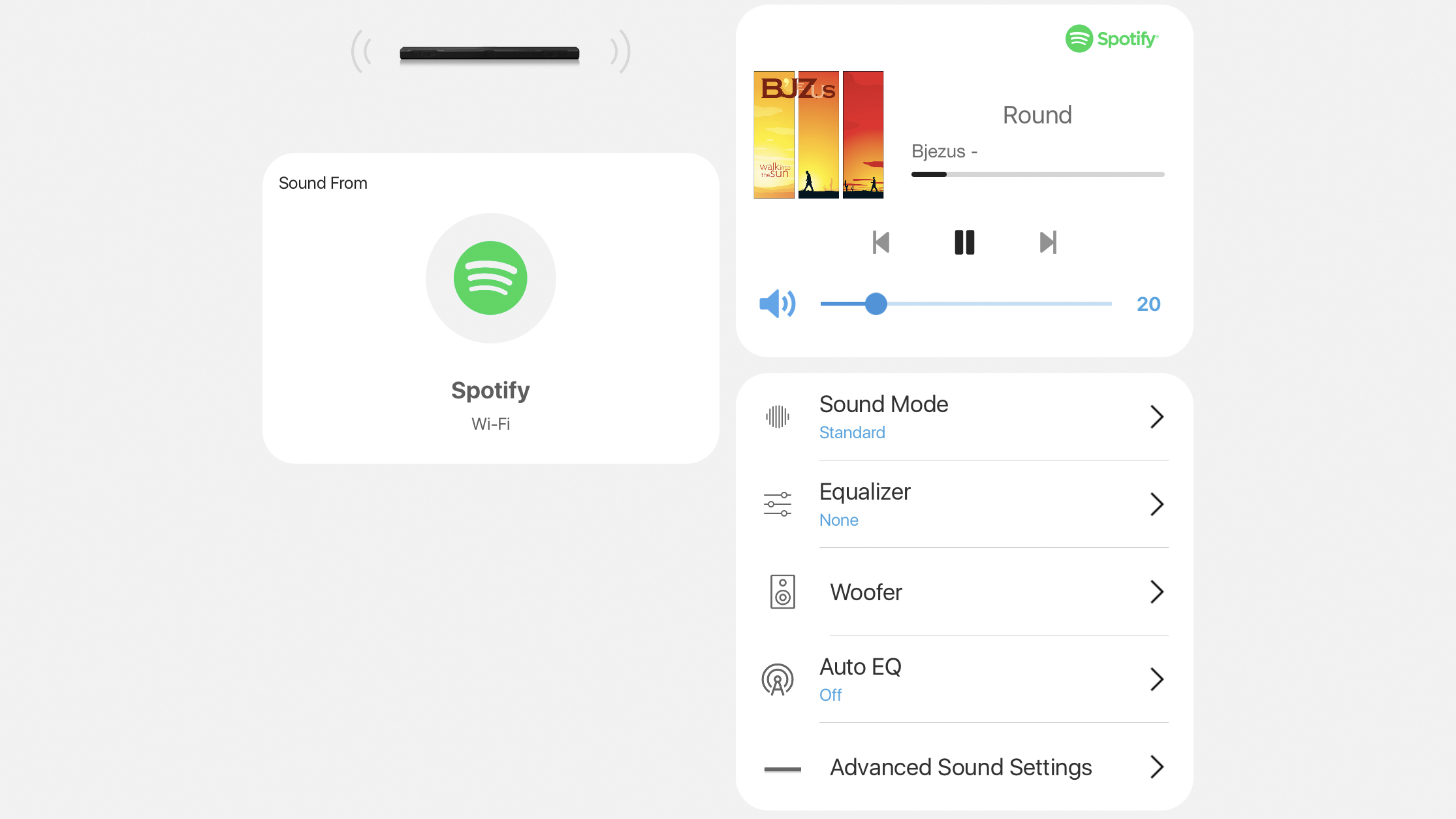
It’s not much, but is a handy way of checking what you’ve selected, given that the bar’s own display is at the back of the top and so invisible from the seating position – there are LED lights on the front, but they’re not intelligently used to indicate, for example, volume or bass level, just rippling one way or the other to show which way the adjustment is being made. The app saves getting off your arse to go check on the status – and isn’t that what apps are for?
Listening to music
Spotify is the only music source incorporated within the SmartThings app itself, and then only to open the Spotify app separately and leave you to select the soundbar as your output. However, the Q950A offers both Alexa compatibility, Apple AirPlay 2 and Bluetooth, so there are plenty of other ways to send it music – including ‘Tap Sound’ if your phone supports it, where a quick tap of your phone on the bar will have music flowing without further ado. If you have an Alexa device in the room, that can similarly easily start TuneIn internet radio stations playing at your voice request, also controlling start/stop, volume levels and mute.
Bluetooth streaming is limited to the SBC codec for Android users – no AAC or aptX – but those with Apple devices can use the AirPlay 2 for Wi-fi playback at CD quality.
The sound for music is most purely enjoyed in Standard sound mode, using only the left and right speaker complement, plus the subwoofer. There’s plenty of level available and the results are pretty musical – not the depth of soundstaging you might get from stereo hi-fi speakers, but certainly not the unpleasantries which can flow from lesser soundbars.
Of course if you want some fun, feel free to turn on the Adaptive sound mode and have stereo music upscaled to the full 11.1.4 experience. Since this brings into play more drivers and more power, the music can then more easily fill the room without reaching distortion levels.
This Samsung bar avoids distortion very effectively anyway, with both music and movies, thanks to the system’s use of ‘distortion cancelling’, pioneered by Samsung’s California audio lab, where anechoic chamber measurements are used to assess how each soundbar responds, measuring the bar’s inherent distortions against frequency and then using DSP to correct for these in real time with real content. In action it sounds all both impressively linear and unflappable, since the DSP aims to prevent the drivers ever becoming overloaded. And it works.
Besides faking surround for music, we were able to enjoy the real thing, since this soundbar was in situ when Apple launched Atmos multichannel within its Music app. We used our AppleTV 4K to play this into the Q950A, and sure enough the rear speakers and their Atmos drivers leapt into life, delivering a roomful of music coming from all directions.

Things sounded light and a little overly crisp; we used the remote to push the subwoofer level up and things filled out nicely; we also made sure the Sound Mode was in ‘Standard’ not ‘Adaptive’, so delivering 7.1.4 rather than 11.1.4 – this took away a slightly artificial edge to the sound produced by the upscaling.
Apple’s Atmos playlists varied in their use of the extra channels – the Stones’ Angie and Crowded House’s Don’t Dream It’s Over had little in the surround channels except atmosphere and backing vocals. But Styx’s Renegade sent its guitar solo panning around the room, and Riders On The Storm (a non-album master, with studio chat to open) used a highly-effective height-enhanced storm track.
Proof-of-concept for Atmos music was aptly demonstrated by the ‘Made for Spatial Audio’ mix of Billie Eilish’s bad guy, with which the Samsung system delivered a genuine full room effect for the song; it made the stereo version seem dreadfully dull in comparison afterwards.
We’re as yet unconvinced by Apple’s headphone delivery of Spatial Audio, but with an Atmos music source playing into a genuinely Atmos-capable system like this, it’s a winner, and if it prompts the release of more surround music in general, we’ll be delighted.
The bar does have AutoEQ available, using a microphone in the subwoofer, of all places. We’ve had some bad experiences with auto tuning, so we left it until the end of our reviewing to try. We set it off three times, surprised to hear not the usual whoops of varying frequencies but instead mainly lower rumbling frequencies. Each time the bar said ‘End’, then ‘Fail’. So we can’t report on this curious system’s effect on the sonic balance.
There’s also – though like us you’ll likely miss it given the throwaway reference to it in the manual – a different system called SpaceFit Sound, which seems to use a Samsung TV’s Adaptive Sound+ to work.
Final verdict
There are clear advantages to using Samsung’s multichannel soundbar with a Samsung TV: you’ll be able to use a single remote control; you can be confident the eARC or ARC connection will work; and you may have the option of adding Q Symphony to the mix.
But the HW-Q950A soundbar system is by no means unsuitable for use with other TV brands. Connected to any compatible TV via eARC, or plugging Atmos or DTS:X devices into its own HDMI inputs, you will still enjoy the room-filling sound from its 7.1.4-channel decoding and genuine 11.1.4-driver delivery. It’s fairly impressive with music and extremely impressive with movies.
It’s certainly at the high-end of soundbar pricing at AU$2099, yes, though we’ve already seen it available far below that. But even at its full RRP, we have no problems in declaring that with the Q950A Samsung has maintained its position at the very forefront of soundbar design.

Jez is the Editor of Sound+Image magazine, having inhabited that role since 2006, more or less a lustrum after departing his UK homeland to adopt an additional nationality under the more favourable climes and skies of Australia. Prior to his desertion he was Editor of the UK's Stuff magazine, and before that Editor of What Hi-Fi? magazine, and before that of the erstwhile Audiophile magazine and of Electronics Today International. He makes music as well as enjoying it, is alarmingly wedded to the notion that Led Zeppelin remains the highest point of rock'n'roll yet attained, though remains willing to assess modern pretenders. He lives in a modest shack on Sydney's Northern Beaches with his Canadian wife Deanna, a rescue greyhound called Jewels, and an assortment of changing wildlife under care. If you're seeking his articles by clicking this profile, you'll see far more of them by switching to the Australian version of WHF.

