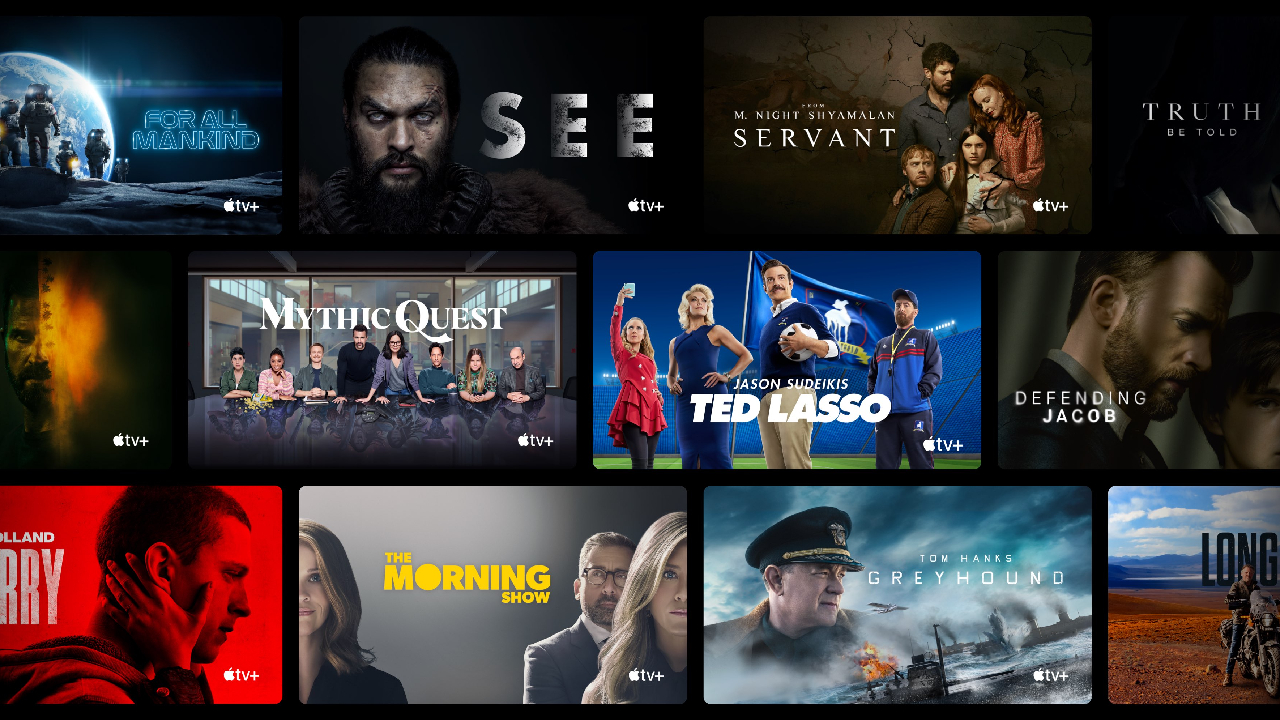What Hi-Fi? Verdict
While it loses some points for lacking subtlety, we can’t help but admire the Tab S9’s ambitious approach to being the ultimate portable media machine
Pros
- +
Huge, cinematic screen
- +
Very good speakers (for a tablet)
- +
Fluid and smooth 120Hz display
Cons
- -
Slightly soft picture
- -
Colours could be more natural
- -
Performance with headphones lacks enthusiasm and warmth
Why you can trust What Hi-Fi?
Just holding the Samsung Galaxy Tab S9 Ultra has triggered very vocal responses from everyone that we’ve shown it to. “That tablet is massive,” or “What on earth is that?” is usually the first thing we hear when someone unfamiliar with the Ultra first lays eyes on it. And we can’t blame them – it’s quite the sight.
The Tab S9 Ultra is Samsung’s take on the tablet formula dialled up to 11, and its flagship specs and an extensive list of features should support this claim. That being said, Apple still seems to own the tablet space, especially in the premium sector, so does the Galaxy Tab S9 Ultra compare? And should you buy one over an iPad?
Price
Serving as the crown jewel in Samsung’s current trio of Tab S9 tablets, the S9 Ultra sits above the standard and Plus model variants. The base model Ultra will set you back £1199 / $1200 / AU$1999 and comes with 256GB of storage and 12GB of RAM. You can step up to the 512GB/12GB model for £1299 / $1320 / AU$2199 if you need the extra storage, or go for the top end 1TB/16GB version for £1549 / $1620 / AU$2699 if you need this tablet for serious productivity and creative tasks.
For the price, your S9 Ultra comes equipped with the same Qualcomm Snapdragon 8 Gen 2 for Galaxy processor as the Samsung Galaxy S23 Ultra, with that “for Galaxy” suffix supposedly alluding to Samsung’s exclusive skew of the widely used chip that runs at a slightly higher clock speed.
You also get the S Pen included in the box, which is a very nice touch as Apple makes you spend an additional £139 / $129 / AU$219 if you want a stylus. What you don’t get in the box, however, is a USB wall adapter for charging, which is incredibly frustrating. We’ve come to terms with the fact that most manufacturers don’t include a charger in the box with their phones, but tablets have much higher capacity batteries that require more powerful chargers, so not including one in the box (especially with a tablet this expensive) is a poor show on Samsung’s part.
Contextualising the price of the Tab S9 Ultra is tricky as it resides at the top end of the tablet market. However, its main competitor seems to be the 12.9-inch iPad Pro. Apple’s flagship tablet starts at £1249 / $1099 / AU$1899, and while it gets you a Mini LED-powered XDR display and Apple’s powerful M2 chip, it only comes with a relatively measly 128GB of storage.
Build
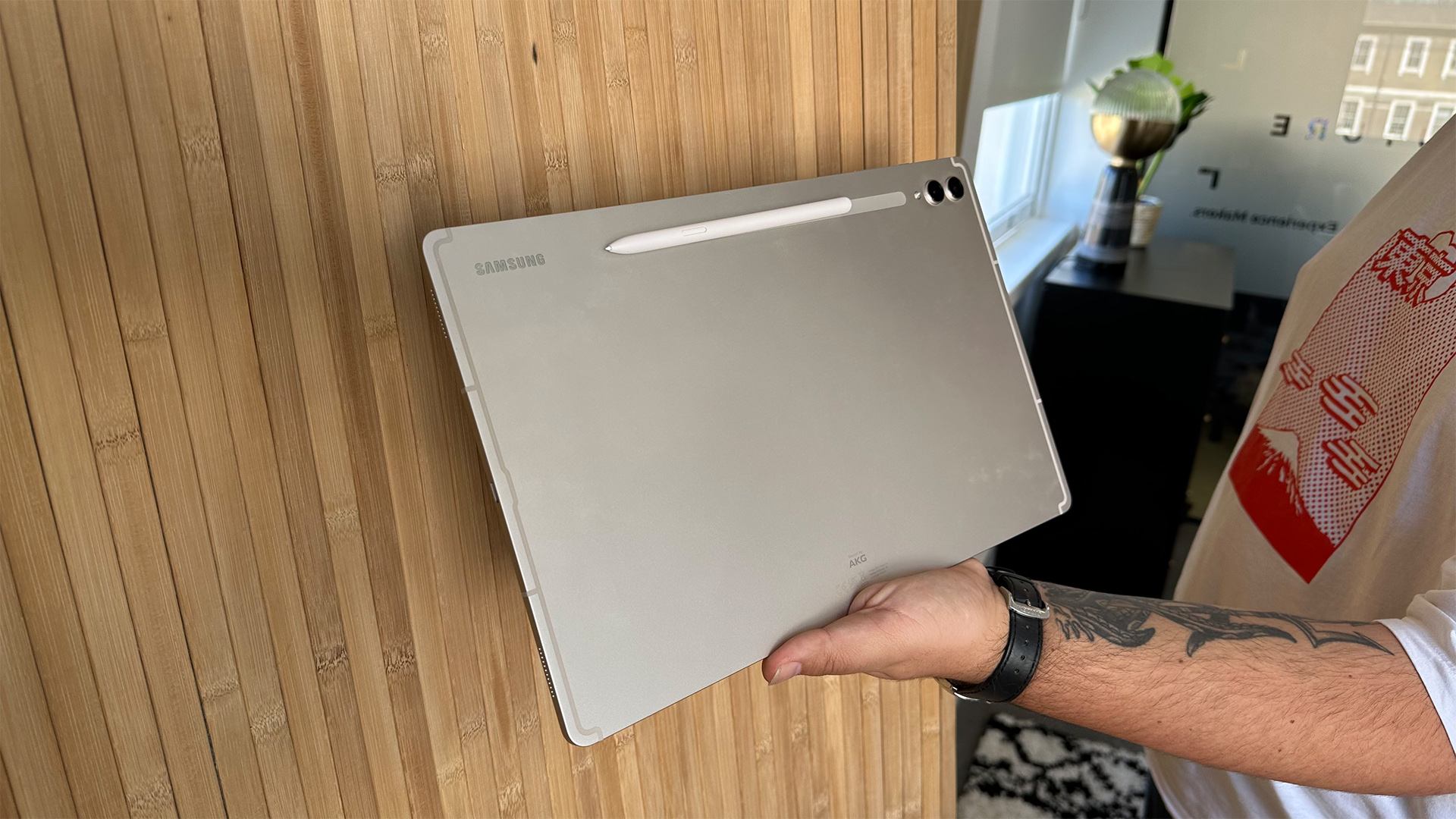
If you scrubbed the Samsung branding off the back of this tablet and stamped its competitor’s logo on the back, we’d have no trouble believing that this is a new iPad. This new Samsung tablet treads uncanny grounds with its flat metal edges and dual camera lenses on the rear, and flipping the device around will even reveal a notch in the display – something that Samsung mocked relentlessly when Apple debuted it on the iPhone X five years ago.
Comparisons aside, the Samsung feels premium and its razer thin edges (just 5.5mm) help the tablet to remain slender and lightweight, despite its size. Speaking of, have we mentioned the size of this tablet? To put it bluntly, this tablet is absolutely massive. Its 14.6-inch display dwarfs even the largest iPad, and that, of course, has its own pros and cons. The expansive canvas is ideal for giving you more room to work, draw and watch – but in turn you have to sacrifice some portability.
Despite its large footprint, the Tab S9 Ultra only weighs 732g, making it only slightly heavier than the iPad Pro. It’s also surprisingly rugged, with an IP68 rating meaning it's dust-resistant and water-resistant up to 1.5m for up to 30 minutes; we still wouldn’t endorse jumping into a swimming pool with it however, just in case you were considering that.
The S9 Ultra comes in two finishes, Graphite and Beige. Our review unit is the latter; however, we personally question Samsung’s definition of “beige” as it is most definitely silver. We did get to see the Graphite finish in person at a hands-on event prior to the Tab S9 Ultra’s release, and we thoroughly approve of the stealthy dark matte finish of that model.
Features

As tablets go, the Tab S9 Ultra is practically the definition of feature-packed. Starting with the main event, the tablet’s aforementioned 14.6-inch display has plenty of excellent features to match its sheer size. It's a Dynamic AMOLED 2X panel with a 1848 x 2960 resolution, a pixel density of 239ppi, a variable refresh rate of 48Hz to 120Hz, and HDR10+ support. This screen is covered in Corning Gorilla Glass, which should allow for added protection against cracks and scratches. However, our review unit has picked up some unfortunate marks on the screen with normal use; thankfully these are not visible while the tablet is in use.
Moving to the edges of the tablet, here is where you’ll find the quad loudspeakers. They’re Dolby Atmos-certified and tuned by AKG, which Samsung acquired when it bought Harman back in 2016. While we’re pleased to see four speakers on this tablet, we can’t help feeling that they could have been positioned slightly better, as holding the tablet in a landscape orientation without careful consideration results in the bottom pair of speakers being totally blocked by your hands. You can avoid this by adjusting your grip, but doing so makes the tablet less comfortable to hold.

Display 14.6-inch Dynamic AMOLED 2X
Resolution 1848 x 2960
OS Android 13 (One UI 5.1)
Storage 256GB, 512GB, 1TB
Connections USB-C x 1
Finishes x2 (Beige, Graphite)
The Galaxy Tab S9 Ultra is filled to the brim with cameras, sporting four in total. There’s a 13MP main lens and an 8MP ultrawide on the rear, and wide and ultrawide front-facing cameras which are both 12MP. In use, these cameras are perfectly serviceable, with the duo of front snappers being ideal for video calls. The cameras produce sharp and clear images and are perfectly usable in a pinch, however, your phone is probably still a better option than whipping out a slab the size of a bathroom tile in order to take a quick photo or video.
As for the various miscellaneous features of the tablet, it features two types of biometric authentication including an under-display fingerprint scanner and face unlock, both of which are quick and mostly reliable. It also has an impressively large 11200mAh battery which can be juiced up via a 45 watt fast charger if you have one lying around or plan to buy one separately. The S Pen is also a handy tool for power users and digital artists, and it sits neatly in a magnetic groove on the back of the device for storage and charging. You also have the opportunity to convert the S9 Ultra into a full laptop-style set-up if you plan on using it for fully-fledged productivity tasks, with access to wireless DeX (Samsung’s desktop user interface experience) and a keyboard case that’s sold separately for the rather steep price of £339 / $350 / AU$549.
Picture

In many ways, the Tab S9 Ultra feels like a handheld Samsung TV, both down to its picture characteristics and sheer size. Samsung’s AMOLED panel is as punchy as ever and blacks are impressively authentic, but it seems to struggle when it comes to subtlety and authenticity.
The first thing we do, before we begin watching anything, is switch the display’s colour profile from vivid to natural in the settings menu. While this does draw a little bit of punch out of the image, we find it preferable to the overdone colours in the vivid picture mode. Now we can get into some serious watching, and we begin with Dune on Amazon Prime Video in HDR10+. A blockbuster of this calibre is well suited to the large screen and feels adequately cinematic by tablet standards, and as the display doesn’t support Dolby Vision, it’s also a good way to test HDR performance.
In the opening scenes of the film, we’re met with a mixed bag of pros and cons. The key strength here is how punchy the display is, even knocked back into the natural picture mode, with the rich golden sands of Arrakis, and fiery explosions as laser beams connect with spaceships that pop with violent vibrancy. On the flip side, black depth is excellent, with the infinite void of space looking appropriately imposing on this screen.
However, the image looks noticeably soft and lacking in detail here. This extends to the edges of subjects on screen, which unfortunately has a knock-on effect on the solidity and impact of the image. Compared to the 5th Generation iPad Air, which happens to be roughly half the price of the Samsung, we find Apple’s tablet offers a sharper and more detailed image. We do, in part, put this down to the Prime Video app, which seems to struggle on Android with playing back content at high definition.
It's also not the most subtle display we’ve seen. In a scene in which Paul Atredies and Lady Jessica eat breakfast together, we see that the light coming in through a nearby window appears to hit the subjects like a solid beam. While we know that the intention in the film is to create some dramatic and varied lighting, the Samsung presents this more like a spotlight directed towards these subjects on screen, completely drowning out any facial details. The iPad, on the other hand, seems to take a more considered approach with greater control over brighter highlights and more detail retained in the parts of their faces still covered in shadow.
Switching to Netflix’s The Gray Man we do see the tablet regain some composure when it comes to the clarity and solidity of the image. Edges seem better defined, while skin and clothing textures are noticeably more detailed, although it's certainly not perfect. Skin tones have some warmth and liveliness, although they can verge into ruddy and overdone territory at times. That all being said, Netflix certainly has the cleaner and sharper images of the two services on this device.
As the action kicks into high gear, we thankfully see the Tab is adept with motion, which is crucial for a display this big as judder would be much more noticeable. A sweeping shot taking place over a fight scene moves fluidly, and Ryan Gosling’s ‘Six’ takes out the baddies in fast-paced beatdowns that don’t appear to stutter.
Switching to some older SDR content, the first episode of Peep Show streaming on Netflix looks clean and punchy. The colours are perhaps slightly exaggerated, but it looks plenty sharp enough while still retaining the slightly fuzzy, low-budget aesthetic that it sets out to achieve.
When we play the same on the considerably cheaper iPad, we can’t help but be drawn in by the iPad’s more subtle and refined picture. Its much more thoughtful approach to handling contrast means that there’s more perceivable three-dimensional depth to the image. The iPad pays closer attention to skin textures too, as well as offering richer and more accurate colours, making the Samsung seem a little bit messy in comparison.
Sound

The Galaxy Tab S9 Ultra’s audio performance is also a bit of a mixed bag. Starting with its quad-speaker array, the Samsung sounds good when playing audio out loud. The speakers are clear and detailed when we use them to watch Dune, with crisp vocals and even some depth when it comes to lower frequencies, such as when Paul uses his gift of the Voice.
Switching to music, we listen to Taylor Swift and Bon Iver’s collaboration Exile from the Folklore album on Tidal. What takes us by surprise is how spacious the tablet sounds, likely aided by the physical separation between the left and right channels thanks to the sheer size of the display. The vocals sound clear and have a hint of sparkle, but they can’t quite match the iPad when it comes to authenticity.
The Apple tablet has a touch more in the way of expressiveness to the singers’ voices, but the Samsung certainly has more presence and sounds more full-bodied. In fact the Apple can sound slightly thin in comparison, with its comparatively weak speakers.
Headphone performance is a different story, unfortunately, with the Samsung delivering a less enthusiastic show once we plug some cans in. Using the same song, we don’t hear the rich, textured piano that underpins the start of the track in the same way that the iPad conveys it. Here the piano sounds noticeably flatter and that extends to the rest of the song, as the vocals also lose some character.
Using Fred Again’s Delilah (Pull Me Out Of This) as a more energetic alternative to Exile, we find that the pacing of the track seems to be slightly sluggish and lacks the desired drive that the iPad does, the Apple device invoking an involuntary tapping of the foot that the Samsung can’t seem to initiate. Overall, the Samsung doesn’t get much wrong in the headphone audio department, we just wish it tried a bit harder to uplift what we play through it. Much like its picture performance, it could do with a touch more in the way of subtlety and authenticity.
Verdict

While it isn’t perfect, the Samsung Galaxy Tab S9 Ultra is a lot of fun. Having a portable screen of this size and quality to take your movies on the go is an exciting prospect, and while it may not be practical, it's about as close to a portable OLED TV as we’ve seen.
It’s a little rough around the edges, with a screen that seems to trade detail for scale, but its uncompromising approach to being the biggest and boldest tablet still has appeal.
SCORES
- Picture 4
- Sound 4
- Features 5
MORE:
Read our review of the iPad Air 5th Generation
Also consider the Pixel Tablet
What Hi-Fi?, founded in 1976, is the world's leading independent guide to buying and owning hi-fi and home entertainment products. Our comprehensive tests help you buy the very best for your money, with our advice sections giving you step-by-step information on how to get even more from your music and movies. Everything is tested by our dedicated team of in-house reviewers in our custom-built test rooms in London, Reading and Bath. Our coveted five-star rating and Awards are recognised all over the world as the ultimate seal of approval, so you can buy with absolute confidence.