Sound+Image Verdict
Versatile, well-featured and laden with nine channels of excellent power, Pioneer's AV receiver is one high value and high performance unit.
Pros
- +
Nine amplifier channels
- +
Versatile network functionality
- +
Excellent value for money
Cons
- -
High impedance headphone output
Why you can trust What Hi-Fi?

This review originally appeared in Sound+Image magazine, one of What Hi-Fi?’s Australian sister publications. Click here for more information on Sound+Image, including details on how you can subscribe.
We’re having trouble reconciling two different facts about the Pioneer VSX-LX303 AV receiver. Fact one: it is a nine-channel unit, rated at 100 watts per channel. Fact two: it sells for less than AU$1,500 ($799, £799). We don’t think we’ve seen that kind of value before from a reputable brand.
Equipment
Nine channels gives options. One such is powering overhead speakers for best operation with Dolby Atmos and DTS:X soundtracks. This receiver can deliver than in two main configurations: 5.1.4 or 7.1.2. Lesser configurations are available, too, such as 5.1.2. That releases two of the amplifiers to, say, help bi-amplify the front speakers or drive speakers in a second zone.
The amplifiers are each rated at 100W into eight ohms across the full audio bandwidth at 0.08% total harmonic distortion. Pioneer also likes to specify higher distortion, lower impedance figures such as 170W per channel into six ohms at 1% THD. The important point is that the amplifiers support four-ohm loads without problems.
Pioneer calls its amplifier technology ‘Direct Energy’. This is apparently Pioneer’s improved version of IcePower Class-D amplifiers. These are highly efficient, unlike the more common Class-A/B amplifiers. That means less heat dissipation and less need for heavy heat-sinks and large power transformers.

There aren’t any pre-amplifier outputs, apart from the two (duplicate) subwoofer outputs. For inputs you’ll mostly be using HDMI, of which there are seven. It is 2018, so they support UltraHD video at up to 60p, along with the HDCP 2.2 copy protection system, necessary to ensure compatibility with UltraHD Blu-ray players. Two HDMI outputs are provided. One of them supports the Audio Return Channel.
But there are also coaxial and optical digital audio inputs, along with five analogue stereo line inputs. One of these is on the front panel in the form of a 3.5mm stereo socket, very useful. And there’s a phono input suitable for use with moving magnet cartridges.
Also on both front and rear panels are USB sockets for plugging in USB sticks and drives. You can play back audio that way if you’re not set up for the advanced network features incorporated in this receiver. It can connect to the network via both Ethernet and Wi-Fi. There are two antennas on the back to assist with the latter, and also with Bluetooth. The Bluetooth feature supports the standard SBC codec, and also AAC. AAC allows slightly better quality with Apple devices.
There are composite and component video inputs. The receiver digitises these signals and sends them on to the HDMI outputs. There is also a good range of system integration connections, including an RS-232C port. We suspect that one might be with us forever, given that RS-232 is coming up for its 50th birthday next year.
Setup
The receiver starts first time with a wizard which takes you through automatic room calibration (Pioneer’s Full Auto MCACC), followed by network set-up. The calibration can take into account three microphone positions. The wizard could be a little friendlier. It didn’t easily allow backing up to repeat steps without interrupting its flow.
The Auto MCACC had one other weakness: it pronounced all of our speakers to be ‘Large’. Including the ceiling speakers. We went to the manual speaker settings later and changed the speakers to our preference. At that point we were reminded of one other long-standing aspect in which Pioneer receivers fall behind most others: you cannot set individual bass crossover frequencies for the different ‘Small’ speakers. We like to be able to set our front speakers to 40 hertz, the centre and surround to 60 or 80 hertz, and the ceiling speakers to 100 hertz. With this receiver we settled on ‘Large’ for the front speakers and 80 hertz ‘Small’ as a compromise for the others.
You can use an iOS device to set up Wi-Fi or the traditional method of scanning the network. We did the latter. It detected both our 2.4GHz and 5GHz access points, so we can confirm the receiver runs dual-band Wi-Fi. Of course, if you have an Ethernet cable handy, it’s usually best to use a wired connection to reduce Wi-Fi congestion.
Home theatre and music
‘Easy and faultless’ was our conclusion after spending some time with this receiver. It did everything it was supposed to without fuss, whether we were spinning vinyl or running Ultra-HD Blu-ray signals through it.
The receiver did a sterling job with the creepy Dolby Atmos audio on the horror flick ‘It’, and just as comfortably passed through the Dolby Vision video from the same movie. It also passed through the 2160p/60 HDR content of ‘Billy Lynn’s Long Halftime Walk’. When you change things — adjust the volume and so on — it overlays an indicator. Often this was accompanied by some text, generally using an old-timey bitmapped graphic.
Importantly, there was plenty of power to generate high levels with the loudspeakers, and first-class control over them. The surround fields were well delivered, and thoroughly encompassing. The EQ applied by Pioneer’s MCACC seems to prioritise bass a little more than some other brands, in a pleasing way.
Analogue music, including that delivered from vinyl, was handled with proper subtlety. Stereo imaging was pleasing, with depth and the kind of solidity to the instruments that maintains the mystique of vinyl. The receiver had the not uncommon silly default of ‘Ext.Stereo’, which is basically an all-channel stereo. If we’re not mistaken, this employed even our ceiling speakers. We say silly because at heart we’re purists, but we must admit to dwelling in a little streaming Devo in that mode, because it seemed to bounce the synth elements around the room in a quite entrancing way. But, hey, Devo. If you’re going to abandon purism, that’s the group to do it for you. With more traditional music we stuck to stereo or Pure Direct as our listening modes.
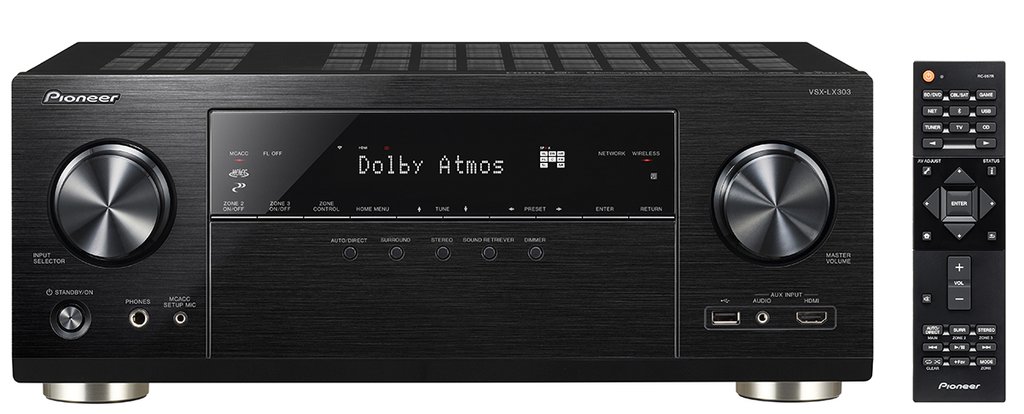
Network use
Wow. Most network-capable home theatre receivers incorporate support for, say, DLNA and AirPlay, plus a multiroom protocol of some sort. The Pioneer VSX-LX303 certainly incorporates DLNA and AirPlay. Indeed, as we’re typing this paragraph we’re listening to a little Blood, Sweat and Tears being sent via AirPlay from our iPad Mini.
But the receiver also supports Flare Connect, another multiroom system, and DTS Play-Fi, yet another. And it has Google Chromecast built in, and that can serve as another multiroom system, perhaps the lowest cost of them all.
Chromecast is fine, but limited. It supports up to 24 bit, 96kHz music. If you’re into weirder stuff, though, you may prefer DLNA. Out favourite DLNA app is also Chromecast compatible. It happily sent Direct Stream Digital music to the receiver via DLNA up to DSD128.
Chromecast is not DSD compatible. Also, interestingly, whenever we switched to Chromecast, or switched away, there was the distinct click of a relay within the receiver, suggesting there may be separate hardware for this function.
It worked well with Spotify Connect. It also supports Tidal and Deezer, so it gives you access to the most important subscription streaming.
Just returning briefly to that Class-D efficiency stuff, we did notice that after a couple of hours of network listening, the top of the unit was quite warm. But the heat was more above the circuit boards at the back of the unit, not over the amplifier heat-sinks at the front. It seems that they really are efficient.
Headphone listening
Again we’d suggest that this receiver might not be the ideal device for headphone listening, despite that inviting 6.35mm headphone socket on the front panel. As seems to be pretty much standard for home theatre receivers from most brands (see other reviews), there is a large protective resistor in line with the output. We calculated it out at around 325 ohms. That’s higher than the impedance of just about any headphones likely to be used with the receiver, perhaps as much as 20 times higher. Any impedance variations across different frequencies inherent in the headphones will result in frequency output variations.
Again, we stress that this seems to be an issue almost across the board in home theatre receivers. We’re drawing attention to it so that the industry might change this norm!
Verdict
The Pioneer VSX-LX303 AV receiver is definitely a high value and high performance unit. If you’re serious about your home theatre and have a receiver budget at this level, do check it out.
Sound+Image is Australia's no.1 mag for audio & AV – sister magazine to Australian Hi-Fi and to the UK's What Hi-Fi?, and bestower of the annual Sound+Image Awards, which since 1989 have recognised the year's best hi-fi and home cinema products and installations. While Sound+Image lives here online as part of our group, our true nature is best revealed in the print magazines and digital issues, which curate unique collections of content each issue under the Editorship of Jez Ford, in a celebration of the joys that real hi-fi and high-quality AV can bring. Enjoy essential reviews of the most exciting new gear, features on Australia's best home cinemas, advice on how to find your sound, and our full Buying Guide based on all our current and past award-winners, all wrapped up with the latest news and editorial ponderings. Click here for more information about Sound+Image, including links to buy individual digital editions and details on how best to subscribe.


