Sound+Image Verdict
The NR1711 updates Marantz’s longstanding winning ‘slimline’ AV receiver formula with the latest video standards plus a host of features and connectivity, including the HEOS streaming and multiroom platform... and we reckon it's a winner.
Pros
- +
A compact and strong performer
- +
Bluetooth headphone support
- +
Useful guided set-up
Cons
- -
No DAB+
- -
No high-level Bluetooth codecs
Why you can trust What Hi-Fi?

This review originally appeared in Sound+Image magazine, one of What Hi-Fi?’s Australian sister publications. Click here for more information on Sound+Image, including digital editions and details on how you can subscribe.
When you’re onto a good thing, stick to it! Perhaps the most surprising thing about the Marantz NR1711 (the first and smaller of two Marantz receivers reviewed this issue) is that the other major brands haven’t copied its form factor – it’s the size of a normal stereo hi-fi amplifier, rather than having the double-height hulk of a chassis more common to AV receivers. Not that Marantz can’t hulk with the best of them.
But here we have what the company calls a ‘slimline’ receiver: a nice compromise for those who want the proper quality for a surround sound experience, but don’t want the bulk of most receivers.
Equipment
And, yes, this is a proper home theatre receiver, with seven channels able to be configured in all the usual surround sound ways: 7.1 channels (all surround plus subwoofer), 5.1 channels plus a stereo Zone B, 5.1 channels with the front stereo pair given additional power by bi-amping, or 5.1.2 with two overhead channels for the height information of Dolby Atmos or DTS:X soundtracks. Each amp channel is rated at 50 watts, measured at full bandwidth allowing 0.08% THD into 8 ohms, two channels driven.
Does 50W seem inadequate when so many receivers these days are 100W? Understand that the difference amounts to just three decibels. Yes, more power is always welcome, but you do have to trade something for the relatively compact size here. That said, as always, if you have loudspeakers with very special needs, you should be guided by their requirements. This receiver does support the use of four-ohm loudspeakers on all channels with an advanced set-up menu option.

And despite the necessarily limited rear-panel space, the Marantz NR1711 AV receiver does offer line-level outputs for the front speaker pair. Which means that you can upgrade in the future just by adding a stereo power amplifier for whatever amount of power you can afford.
That rear panel has a good selection of inputs. There are six HDMI inputs, down one from last year. The trade-off for that is that the sixth HDMI input, and the HDMI output, now support 4K video up to 100 and 120Hz, and 8K video at 24, 25, 30, 50 and 60Hz. We understand that there may be some limits to those resolutions – possibly problems with HDR-encoded content at 4K/120Hz – due to limitations in the first generation of chips developed for these resolutions. We have not been able to test this.
In addition to passing through those signals, the unit can convert lower resolutions all the way up to 8K. The frame rate is preserved.
Lots of home theatre equipment has entirely abandoned analogue video, but not this receiver. It has two sets of component video and three composite video inputs. We are wondering a little... why? Composite, OK, because it was once so universal. But component? Does anyone still have a pre-HDMI DVD player, perhaps, that still works? [‘Yes’ says our Editor, who has one Blu-ray player with a busted HDMI output but a working component output.] Note, these connections just pass the signals straight through to their outputs. No conversion.
You’ll probably use the Audio Return Channel capability of the HDMI output with your TV (the eARC standard is supported, allowing surround as well as stereo signals to be handled this way). But both optical and coaxial digital inputs are provided in case you need the former for an older TV, or perhaps a CD player. There are three sets of analogue audio inputs, plus phono suitable for moving-magnet cartridges.
And then there’s the modern stuff. A USB on the front is for hard disks — we tried an iPhone, but no go. On the back is Ethernet, plus two antennas for dual-band Wi-Fi and Bluetooth. The Bluetooth is limited to the basic SBC stereo music codec, with no higher quality codecs such as AAC, aptX or LDAC.
We’ll return to the network stuff, just noting here that this receiver has the versatile HEOS streaming and multiroom platform built in.
Setup
If you’re an old hand at this stuff – and believe us, we are! – you can just plug everything in. But if you’re not quite certain what to do, a set-up wizard guides you in great detail through the whole process, including how to wire your loudspeakers to the unit.So all you need to do initially to get going is to plug an HDMI cable from receiver to TV, then follow the instructions.

The receiver comes with colour-coded stickers to label speaker cables. That makes it easier to connect the right speakers to the right speaker outputs since the terminals use matching colour codes. And the receiver comes with a calibration microphone, and a cardboard stand for the microphone.
Speaker calibration – the receiver talks you through this – is performed by Audyssey MultEQ. This did a good job of working out speaker distances, EQ requirements and speaker sizes. As always, make sure that you have Dynamic Volume and Dynamic EQ switched off, but in most cases you want to keep standard Audyssey MultEQ on. MultEQ equalises for your room and speaker characteristics. Dynamic EQ messes with the sound differently according to volume level in what we think is an unrealistic way.
There are several options for connecting the Wi-Fi. These worked smoothly, and we later found that the bandwidth was quite sufficient to flawlessly stream DSD128 music, the highest quality that this receiver can support.
When we reviewed this receiver’s predecessor about a year ago, a new function had been promised for a future firmware update. That unit went back to the supplier before the update came through, so we couldn’t check it out. But that feature is included in this receiver: Bluetooth.
No, not Bluetooth playback – you’ve been able to connect your phone or whatever to Marantz AV receivers for years. No, this was for the receiver to connect outwardly, to devices that receive Bluetooth. These could be speakers, which would be silly, or headphones, which is very useful when you’d like to do a little late-night viewing without disturbing the neighbours, or your family. You can set the output to be either headphones alone or headphones plus the attached speakers. We guess that the latter is for when you’re in a different room (within 30 metres, anyway).
But for silent viewing, just use the former.
Bluetooth can be a bit laggy, but we found sync more or less perfect. That was interesting given that neither the headphones we used – Bose QC35 II – nor the receiver support the low-latency aptX LL codec. Perhaps the receiver automatically adjusts the sound – forward by a couple of hundred milliseconds – when you’re using headphones, so that it matches the picture. Or perhaps it’s simply an inherently low latency implementation.
Performance
We used a mid-priced speaker system with this receiver. That seemed appropriate. Pricing was around AU$5000 for our 5.1.2 system (that is, 5.1 surround with two Dolby ceiling speakers). We watched movies and played a great deal of music using the NR1711.
Much of the music was from an Audio-Technica AT-LP120XBT-USB turntable. And, no, we didn’t use the Bluetooth connectivity on this turntable, although we suppose we could have. We switched off the turntable’s internal pre-amp and used the Marantz receiver’s phono inputs.
And, of course, we chose the ‘Pure Direct’ sound mode for this listening. So let’s cover that first. In short, the results were impressive.

We pulled out an ancient pressing of Emerson, Lake and Palmer’s Pictures at an Exhibition. Palmer’s drumming was delivered with a slightly slack-skinned reality that almost had us there. Bass was strong and controlled. Remember, since we were in Pure Direct mode the subwoofer was not being used at all, nor was any EQ being applied. There was even just a touch of rumble reproduced – and not from the turntable; it seems to have been impressed into the recording.
Network music was delivered with impressive clarity whether streamed using the receiver’s TIDAL functionality, or using the HEOS app to send music from our NAS drive. Lately we’ve been taken with something even older than ELP: Nina Simone’s inaugural LP from the late 1950s, Little Girl Blue. In remastered stereo form streamed from TIDAL, it was as though a portal had been opened up between our Australian office and a recording studio in 1959 America.
We normally use an AV receiver which easily runs to more than 100 watts per channel, but we’d be hard put to say that the Marantz NR1711 was in any way inferior with movie audio. We went through several of our favourite scenes – they included massively percussive battles and subtle atmospheric movie elements – and the results were simply excellent. The Dolby Surround processing even managed to pull effective over-the-head elements out of two-channel video content. As for real Dolby Atmos and DTS:X audio, the delivery was stunning.
Networked music
Marantz implements the HEOS streaming and multiroom platform, and running the HEOS app is one of the two easiest ways to send music to the receiver via the network. The other is using Apple AirPlay 2 from an iPhone, iPad or Mac. (We tried examples of all three devices, and they all worked flawlessly.)
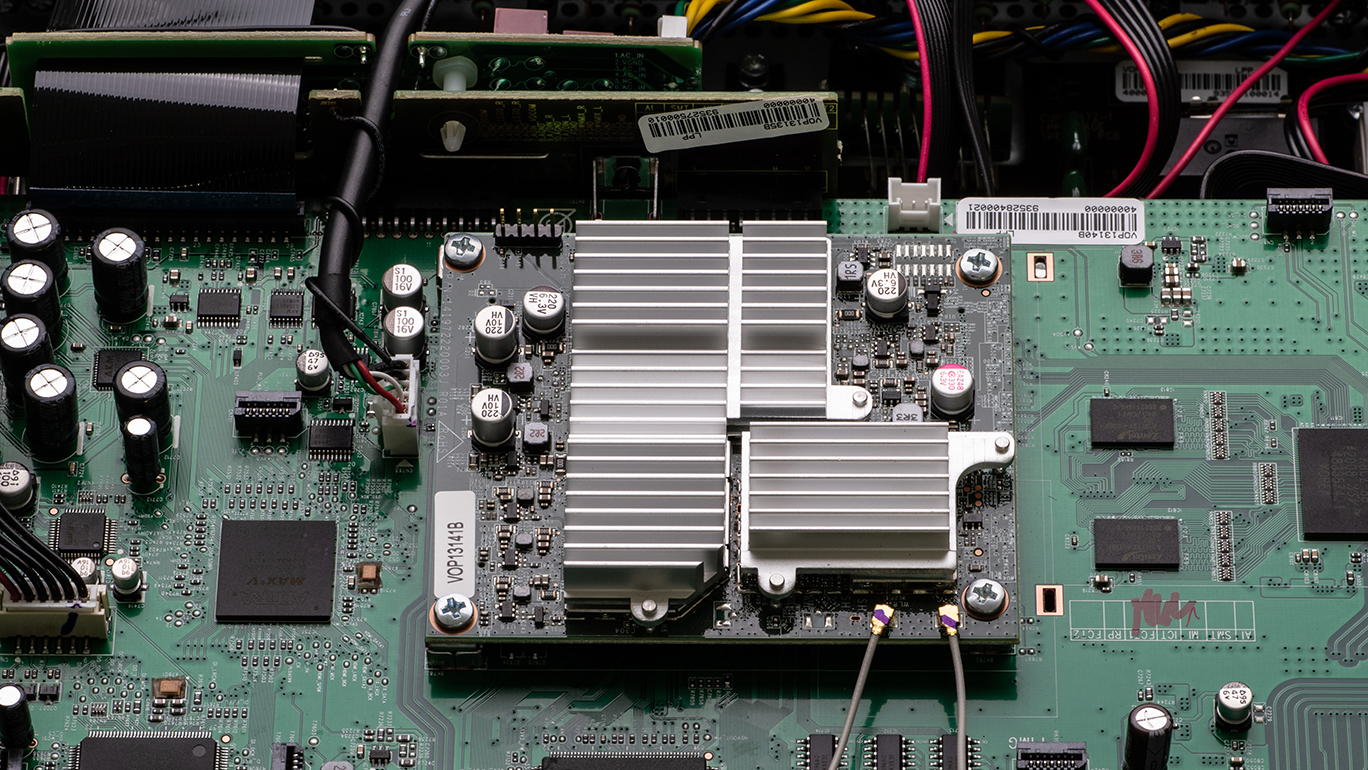
With both HEOS and our normal DLNA music player app we could send music encoded at up to 192kHz and 24 bits, along with regular and double-speed DSD. For some reason the DLNA app couldn’t send DSD natively, only in stereo PCM format, but the HEOS app had no such problem.
You can also choose various inputs in the HEOS app. And if you have other HEOS devices, you can select from their inputs to play on this receiver and vice versa. HEOS is one of the few multiroom systems which permits this flexibility.
Oh, and that’s not all. If you have a device supporting either Amazon Alexa or Google Assistant, you can also control this receiver by a limited range of voice commands when they are connected to the same network as the Marantz.
Verdict
The Marantz NR1711 isn't the company's most premium dedicated AV receiver, but it maintains Marantz's longstanding winning ‘slimline’ formula while updating the tech stack to support the latest video standards, and we reckon it’s a winner.
Sound+Image is Australia's no.1 mag for audio & AV – sister magazine to Australian Hi-Fi and to the UK's What Hi-Fi?, and bestower of the annual Sound+Image Awards, which since 1989 have recognised the year's best hi-fi and home cinema products and installations. While Sound+Image lives here online as part of our group, our true nature is best revealed in the print magazines and digital issues, which curate unique collections of content each issue under the Editorship of Jez Ford, in a celebration of the joys that real hi-fi and high-quality AV can bring. Enjoy essential reviews of the most exciting new gear, features on Australia's best home cinemas, advice on how to find your sound, and our full Buying Guide based on all our current and past award-winners, all wrapped up with the latest news and editorial ponderings. Click here for more information about Sound+Image, including links to buy individual digital editions and details on how best to subscribe.


