What Hi-Fi? Verdict
LG’s OLED Evo panel delivers on its promised picture improvements – the G1 is an exceptional OLED TV, and a particularly great buy if you’re wall-mounting
Pros
- +
Brighter, punchier and sharper
- +
Beautiful when wall-mounted
- +
Improved remote and app offering
Cons
- -
No feet or stand in the box
- -
Sound lacks excitement
Why you can trust What Hi-Fi?
For the last few years, the C-class model has been the sensible choice of each new LG OLED range. Until now, it has been the most affordable model with the latest panel and picture processing tech: go further up the range and you might get better sound and a fancier design, but you won’t get a better visual performance.
Somewhat disappointingly, that’s not the case this year. For 2021, LG has introduced a new ‘OLED Evo’ panel that promises increased brightness and sharpness, and to get the Evo panel you have to step up to the G1. That’s slightly disappointing because you also end up paying extra for a rather niche design that you may not want.
It won’t be possible to make a final judgment on the value of the Evo panel until we’ve also tested the non-Evo C1, but the G1 is without a doubt the best LG OLED we’ve tested so far.
Pricing
The 65-inch version of the G1 on test here, the OLED65G1, has a launch price of £2999 (US and Australian pricing is currently TBC). That’s £500 less than the launch price of its predecessor, the OLED65GX.
The G1's full model number may differ depending on the region you’re in – it’s the OLED65G16LA in the UK and OLED65G1PUA in the US, for example – but the TV itself is the same. More variants might appear in the future, but these should differ only in terms of the finish and which retailer is selling them.
The 65in G1 commands a £500 premium over the 65-inch C1, which does without the former’s Evo panel and ‘Gallery’ design.
Should you be in the market for a bigger or smaller TV, the G1 is also available in 55-inch and 77-inch sizes. Unfortunately, there’s no 48-inch version of the G1, so you’ll have to go for the C1 if you want a 2021 LG OLED at that size.
Build

The ‘G’ in ‘G1’ stands for ‘Gallery’, which refers to the picture frame-like design of the TV. Unlike most OLED TVs, which combine an ultra-thin panel section with a thicker area housing the electronics, speakers and connections, LG’s G-series models have a uniform thickness (the G1 is 2cm thick, like the outgoing GX) and flat back.
Such is LG’s insistence that the G1 be wall-mounted, that it comes with a flush wall-mount in the box instead of a pedestal stand or feet. Bespoke feet can be bought separately but they’re quite expensive (£99), a little inelegant and give the set a footprint of about 136cm, which will be too wide for a lot of furniture. If you’re not wall-mounting, you may be better off simply buying a third-party pedestal stand that uses the set’s standard VESA mounting points.
Mount the TV as intended and it’s a delightfully minimalist proposition: a perfectly black OLED panel surrounded by a thin black bezel and then an even thinner metal frame. There’s a small, black bit of undercarriage that houses sensors and the like, but the set is otherwise unadorned – there’s not even an LG logo to blemish its face.
LG has finally decided to release a new version of its much-loved Magic Remote this year. The new model arguably looks less interesting than its predecessor, but it’s slightly thinner and feels even better in the hand. Its buttons also feel nicer and are better spaced and there are more shortcut buttons, too, although why there’s one dedicated to Rakuten TV is beyond us – we’re still yet to meet anyone who uses that streaming service.
Features

On the subject of streaming services, LG has sensibly re-partnered with Freeview Play for its 2021 TVs. The two companies took a Ross and Rachel-style break from one another in 2020, leaving that year’s LG TVs without any of the UK’s core catch-up apps at launch. Even now, last year’s TVs are missing All 4 and My5.
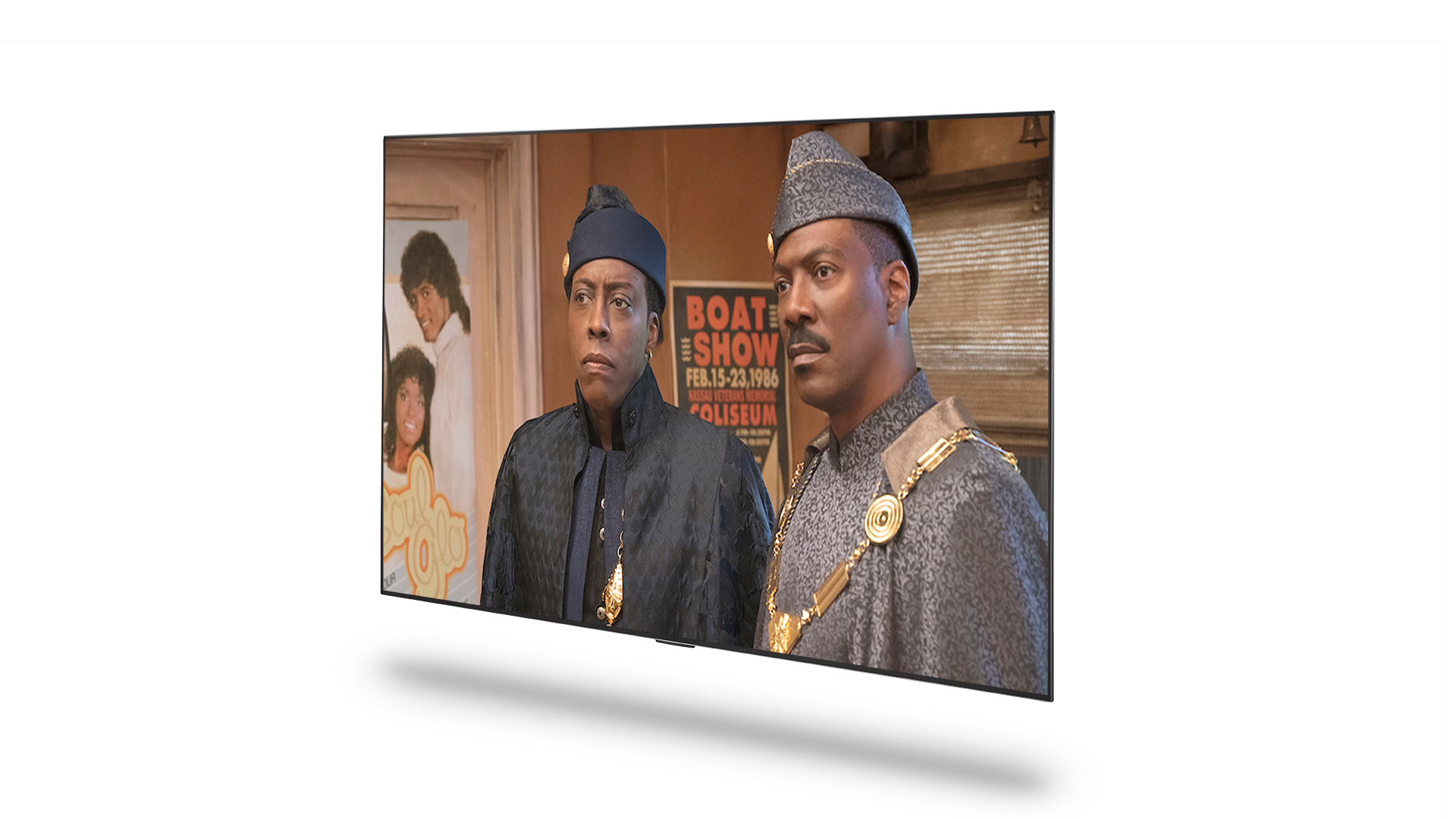
Screen type OLED
Resolution 4K
Operating system webOS 6.0
HDR formats HDR10, Dolby Vision, HLG
HDMI x4
USB x3
Optical x1
While not available for our pre-launch review, this year’s models will be getting Freeview Play and therefore the the full set of catch-up apps, which on top of All 4 and My5 includes BBC iPlayer and ITV Hub. Those will be added to a strong overall app selection that includes Netflix, Amazon Prime Video, Disney+ and Apple TV, all with full support for 4K, Dolby Vision and Dolby Atmos; Rakuten is available in HDR10 and Dolby Atmos; Google Play Movies & TV is present with HDR10 and 5.1; Now TV (or ‘Now’, as it has been recently rebranded) gives you contract- and dish-free access to Sky content; and Spotify, Tidal, Amazon Music, Deezer and BBC Sounds make for a thorough music offering. The only disappointments are that BT Sport, Apple Music and TuneIn are missing, all of which feature on Samsung sets.
This year’s LGs come with webOS 6.0 installed, and this new version of the company’s operating system is a fairly major departure. Most notably, pressing the Home button no longer brings up a row of apps that overlays whatever you are watching, but instead takes you to a fullscreen Home menu dominated by content recommendations from various streaming services. The idea is that it’s less about hovering over or clicking on a specific app to find something to watch, and more about the content being front and centre.
That’s great in theory, but some service providers are resistant to having their content included in such aggregators. Sure enough, Netflix is missing from the recommendations on LG’s home menu. The intelligence of the recommendations seems questionable, too: understandably, the TV hasn’t learnt our specific tastes in the relatively short time we've had with it so far, but why are shows such as Teletubbies and Ben and Holly’s Little Kingdom, which are intended for very young children, recommended so prominently at 8pm on a Monday evening?
Though more work is clearly needed, we rather like the new home menu overall and miss the pop-up row of apps less than expected. LG should also be applauded for finally overhauling its settings menus. The rather ugly and convoluted menus of before have been replaced by a system with larger fonts, a less severe white-on-grey colour scheme and a far more logical layout, all without sacrificing opportunities for tweaking performance.
For most people, though, little tweaking will be necessary. Dolby Vision content will by default activate the Dolby Vision Cinema Home preset and AI Brightness Setting, and that equates to a Dolby Vision IQ performance. It’s well worth leaving these settings as they are, as the performance is in line with our expectations of Dolby Vision, and the IQ element improves dark detail when viewing in a well-lit room without tampering with the performance under ideal conditions.
We leave the set’s AI Picture Pro and AI Sound Pro settings (which can be enabled during initial set-up) on when viewing all non-Dolby Vision content. These features have been improved by the new AI Processor Gen4.
On the picture front, the AI Upscaling, Clearer Text and Auto Genre Selection features are unchanged, but Object Enhancement has been upgraded and there’s a brand new Scene Detection feature. The Gen4 processor also brings with it improvements to de-contouring, which should result in less banding of colours, and to the dynamic tone mapping algorithm, which LG says results in better contrast and less haloing around bright objects.

In terms of sound, AI Sound Enhancement now has height virtualisation and there’s a new Auto Volume Levelling feature that’s designed to reduce jarring volume differences as you switch between different apps and sources.
Ultimately, AI Picture Pro and AI Sound Pro do a lot of the hard work for you and while some will still feel the need to tweak, the out-of-the box performance should suit most people. For HDR10 content, we opt for the Standard preset and only feel the need to switch Auto Dynamic Contrast setting from Low to High. For SDR, we stick with Standard and marginally reduce Contrast, Screen Brightness and Sharpness. Make sure you also turn off the Energy Saving feature, which you'll find in the Support menu.
But what is the Evo panel bringing to the table? By changing the OLED panel construction and adding a new luminous element – and combining it with the new Gen4 processor – LG says it has managed to create a ‘brighter, sharper, punchier image’.
What hasn’t changed is LG’s commitment to next-gen HDMI features. The G1 (and C1 and R1) boasts four 40gbps HDMI 2.1 sockets with support for eARC, 4K@120hz, ALLM (Auto Low Latency Mode) and VRR (Variable Refresh Rate). VRR is supported in all three current formats, the most important HDMI VRR format, Nvidia G-Sync and AMD Freesync Premium. Standard input lag for games, meanwhile, is around 13ms. There is an Input Lag Boost mode that’s designed to bring the input lag of 60Hz games down to just 9.6ms, but LG hasn’t outlined how this works. In our testing, it didn’t reduce input lag at all, though 13ms is more than fast enough.
LG also now has a dedicated Game Optimiser menu that gives you quick access to all of those game-related settings as well as features that adjust gaming picture performance, either based on the genre of the game you’re playing or through manual tweaking of the detail in the brightest and darkest parts of the picture. These picture tweaks might give you a slight competitive advantage by revealing detail in parts of the picture that might otherwise be missed, but in most cases, they will also result in a less authentic delivery. Our preference is to use the picture calibration features of your consoles and individual games, and to use the TV’s HGiG setting for greater accuracy with HDR games.
Picture

So, are the G1 and its OLED Evo panel genuinely better than LG’s previous OLEDs? The answer is a resounding yes.
Kicking off with The Witcher from Netflix in Dolby Vision, the core character of the G1’s picture is the same as the CX’s, but it’s sharper, more detailed, significantly brighter and punchier. Overall, that results in a picture that’s more enticing, exciting and three-dimensional. The improved de-contouring is doing its job, too, as there’s an increased smoothness and subtlety to the shading of whites, blacks and colours. The picture is remarkably clean and controlled as well as being beautifully crisp and impactful. In other words, it’s all gain with no pain.
Switch to the 4K HDR10 Blu-ray of Blade Runner 2049 and the good news continues. That improved dynamic tone mapping algorithm delivers the promised contrast enhancement. It’s not that the TV goes vastly blacker or brighter, but the subtle improvements at each end give a more dynamic and exciting image. There’s also a subtle extra layer of depth and lusciousness to colours that makes, for instance, Sapper Morton’s red gloves look that little bit richer.
The set’s extra sharpness works in conjunction with the improved contrast to make the solar fields at the opening of the film appear more solid and grander in scale, and the tower that passes in the foreground is more pronounced against the backdrop.
As we switch between movies, we’re impressed by the G1’s approach to colours. It’s that little bit more vibrant and rich with the bright colours of Ego’s planet in Guardians Of The Galaxy Vol.2, but conversely more subtle and nuanced with the gold of Queen Ayesha’s throne room. It’s even-handed in its handling of 1917, too, avoiding the common mistake of enhancing the green French countryside too much, instead, putting in a natural and authentic performance. Skin tones also benefit from the set’s enhanced sense of shading.

Play content in lower resolutions and standard dynamic range and there’s still much to love about the G1’s delivery. The upscaling of 1080p is particularly impressive, with our Fargo Blu-ray being delivered with crisp definition and bags of detail, but without the intentional film grain being exaggerated as it can be from rival sets.
There is admirable cleanliness and control to a standard-def broadcast of Panorama, too. There’s some fizz to the tricky pattern created by the corrugated top panels of a sea of cargo containers, but that's to be expected and the G1 puts in a smooth performance overall, and one with as much detail as can be hoped for from a low-quality signal.
Last year’s CX and GX models were also strong upscalers – LG has long been admired for the quality of its upscaling – but the G1’s de-contouring makes shading smoother still. What’s more, it digs up more dark detail without sacrificing the overall perfect black level and produces a marginally brighter, punchier picture.
If we’ve one minor complaint regarding the picture performance, it’s that the G1 still lacks a Goldilocks motion setting. As with last year’s sets, the default Natural setting is largely brilliant, sharpening and smoothing most motion without making things look unnatural, but it does get caught out at times – there’s some jiggle to the distant lights as K flies towards Sapper’s farm in Blade Runner 2049, for instance, and his car flits about against the skyline as he flies back into LA.
Some may find those instances too distracting and will want to switch to the new Cinematic Movement setting or simply switch TruMotion off, but none of these options results in the same near-perfect balance offered by the best Sony and Panasonic TVs. It’s not a million miles off, though, and it’s fair to say LG’s motion handling is now much better than it was just a couple of years ago.
Sound

While the G1’s picture performance is an unequivocal success, assessing the audio performance is a far trickier proposition. On the one hand, the sound is clear and direct, which is particularly impressive given that the speakers are essentially invisible, and the Atmos virtualisation is surprisingly effective at delivering width and height, although you obviously don't get a sense of the sound surrounding you.
It’s tonally balanced and consistent, too – where many TVs have a gap in the lower-midrange where the main drivers hand off to the subwoofer, the G1 is smooth and even, resulting in an unexpectedly natural richness to dialogue. It also doesn’t suffer from the flappy woofer problem of last year’s CX models when faced with extremely low bass, such as that in Blade Runner 2049.
That’s all good news, but the G1 also sounds rather boring. For starters, the Dolby Atmos mode is very quiet compared to standard stereo, but the TV is also lacking in drive and dynamics, regardless of which sound mode you’re in. It’s a delivery that’s quite badly lacking excitement.
One could argue that most TV speakers are flawed and that LG has compromised in the right place because clarity is more important than excitement. The G1 also gets a surprising amount right, given the physical limitations of the hidden drivers. We almost always recommend that a new TV should be partnered with a suitably strong soundbar or home cinema system, and it could be suggested that the G1’s lack of visible speakers makes it aesthetically better suited than most to being partnered by a discrete soundbar.
But there will be some who are drawn to the minimalist, picture frame-like appearance of the G1 and wouldn’t dream of adding a soundbar to this set-up. Those people will simply have to accept that the audio performance will not hit anything like the same cinematic heights as the picture.
Verdict
Whether the G1’s somewhat unexciting audio performance is a deal-breaker will depend on your expectations. We were always likely to have recommended that it be partnered with a separate sound system, so won’t mark it down for its sound, particularly as the speakers are clear and direct, despite being almost completely hidden in the chassis.
The question of whether you should buy the G1 over the C1 will remain until we can test the latter, but the G1 takes the picture performance of last year’s GX and CX and improves upon it in almost every way without introducing any flaws. That makes it comfortably the best LG OLED that we’ve so far tested, and that is saying something.
SCORES
- Picture 5
- Sound 3
- Features 5
MORE:
Read our guide to the best OLED TVs
Read our LG OLED65CX review
Read our LG OLED65GX review
Read our Samsung QE65QN95A review
What Hi-Fi?, founded in 1976, is the world's leading independent guide to buying and owning hi-fi and home entertainment products. Our comprehensive tests help you buy the very best for your money, with our advice sections giving you step-by-step information on how to get even more from your music and movies. Everything is tested by our dedicated team of in-house reviewers in our custom-built test rooms in London, Reading and Bath. Our coveted five-star rating and Awards are recognised all over the world as the ultimate seal of approval, so you can buy with absolute confidence.
-
eoc69 Reply
A three grand TV with no stand?What Hi-Fi? said:The G1 is currently the only way to get LG’s new ‘Evo’ OLED panel – so should you buy one?
LG OLED65G1 : Read more -
yukster No legs in the box?! Try finding legs to buy as an optional extra! And if you call LG to ask for assistance they will tell you it hasn't been released in the UK yet and they don't know when it will be available. If you feel like doing some detective work you will find that the LG GX TV legs are compatible with the G1, but hang on a minute! These are out of stock everywhere and LG doesn't know when it will be available again. If you don't want to wall-mount this TV I recommend that you buy another TVReply -
Tosomedegree What is weird is that down here in Australia the G1 is shipped with both a wall bracket and the legs. We’ve got ours on legs right now. Maybe we’re soaking up all the international stock ;)Reply -
silverback Hi MR Tosomedegree now we know where all the LG's legs and stand's have ended up down under lol. Am looking to get my first Oled or LCD which one would you recommend guy's? Mostly am into movie's Netflix etc, Music You tube n' PS5 plus am waiting to get Sky put in 27th of this month the £43 package can anyone recommend anything better? Cheers for any advice.Reply -
Tosomedegree We’ve had our G1 for about 3 months now. We’re still amazed by the quality of the picture. We have a really bright room (huge windows, wall of glass doors) and the tv is bright enough all the time, even when the sun is streaming in. No regrets. Also have a PS5 and play is great.Reply

