Sound+Image Verdict
For the increment in price you get the Leica cachet, the effect of Leica’s glass on sharpness and light levels, the beautiful casing: it’s well worth the extra. Despite regionalisation issues with the VIDAA interface, this second shining Leica is smaller, more versatile, and more competitively priced than the first, an easy-to-use and significantly-superior smart mini projector.
Pros
- +
Brilliantly sharp and bright for a mini projector
- +
Leica style and accessories
- +
Smart set-up and streaming
- +
Price offers surprising value
Cons
- -
VIDAA (not the projector) locked to 60Hz output
- -
Australia's 7plus/Foxtel apps not on VIDAA
Why you can trust What Hi-Fi?

This review originally appeared in Sound+Image magazine, Australian sister publication to What Hi-Fi?. Click here for more information on Sound+Image, including digital editions and details on how you can subscribe.
Leica’s introduction in late 2023 of an ultra-short-throw projector, the Cine 1 ‘Cinema TV’, took many industry-watchers by surprise.
The price was predictably high at £8495 / $8995 / AU$13999, but then that wall-hugging projector looked stunning, both in its external industrial styling and in the images it delivered on the screen – which were notably sharper than those of the projector on which Leica had based it: a Hisense ‘Laser TV’.
And it seemed that the main reason for its higher performance level, and probably also for its far higher price, was the glass.
Leica is famed for its glass: the purity of its lenses; it’s a manufacturing skill which lies at the heart not only of Leica Camera AG, global manufacturer of high-end cameras and lenses, but of the whole three-winged Leica Group, which also includes Leica Microsystems and Leica Geosystems, all producing high-tech devices requiring the highest standards in imaging.
So if you had been thinking that projection might seem a wide side-step from cameras, not at all. Anything with a lens is ripe for Leica, and for decades its cameras were complemented by slide projectors: many was the 1970s’ home where the height of bigscreen home entertainment in its day was tasked to a stylish Leica/Leitz Pradovit slide projector.
As Leica puts it, its business is “moving people through imagery”, and the new projectors bring the company back to home delivery of images: and now not merely static slides, but the full wonder of the moving image.

Leica Cine Play 1

In the 1860s Ernst Leitz, a talented engineer, joined a small optical company in the German town of Wetzlar to make initially telescopes, and subsequently microscopes.
Ernst rose quickly to take over the whole operation, and it was his son, Ernst Leitz II, who committed to building Oskar Barnack’s revolutionary compact camera, with its idea of using 35mm cinema film, soon to become the standard for still photography.
So right from the offset, it was image quality which drove Leica as a company. The inherent advantages of 35mm film in a compact camera saw Leica’s format survive right up to (and like vinyl, beyond, for fans of the analogue) the arrival of digital photo-graphy. Leicas remain the most desirable of cameras today, also among the most expensive.
Now comes Leica’s second new-era shot at projection, and it’s no surprise to find that it is a smaller unit, not strictly portable (it doesn’t have battery power and once on its optional stand the combination is more than 12kg) but fairly easily moved around the home. It has smart set-up systems that quickly get the image into place and suitably squared up, wherever you may choose to shine it.
The latest hi-fi, home cinema and tech news, reviews, buying advice and deals, direct to your inbox.
This is completely on trend: there is much industry chatter, from the level of humble reviewers all the way up to the CEO of the world’s no.1 projection company, that the days of conventional home projectors are potentially numbered by the rise of giant TVs, and that future growth lies in just this new type of flexible and smart projector which has streaming abilities built in, speakers too, and smart set-up to make everything easy – versatile and simple projection, basically.
One company that knows this well is China’s Hisense, Leica’s collaborator again on this new Cine Play 1 (the model name of which might be considered rather minimally differentiated from the larger Cine 1). While the exterior reconstruction of the Cine Play 1 is all Leica, it’s clearly based on one of Hisense’s own mini projectors. We thought at first of the Hisense C1, which launched in Australia in Q2 2024, but as we mentioned in that review, a C2 model had already launched in Hisense’s Chinese home market, and that 'C2 Ultra' arrived on Hisense’s Australian site last November. The C1 was priced at £1999 / $1800 / AU$3499, whereas the newer C2 Ultra is listed at £2499 / $2499 / AU$4499.
We mention those prices for comparison’s sake, because Leica’s souped-up and remodelled Cine Play 1 is priced at £2950 / $3795 / AU$5990. That’s another step up in price, yes, but it significantly below expectations given that Leica’s first projector more than doubled the price of the Hisense model it was based on, pushing it above all but the earliest of consumer ultra-short-throws.
The Cine Play 1: perhaps not so pricey, then. The extra money over the C2 price (18% in the UK, 33% in Australia, 50% in the US) buys you whatever redesigns and upgrades the Germans have installed; the extra money gets you a Leica in your lounge and, given its portability, potentially throughout your home as well.

Build & features
The front lens baffle may look similar to the Hisense C2 Ultra, but the speakers are moved away from the front, and also the lens here is labelled ‘Summicron-P, 1:2.0 – 2.3/9–15 ASPH’, and that’s your big difference: the glass lens’s aperture range can open from f/2.0 to f/2.3, the focal length is between 9mm and 15mm, while ASPH stands for ‘Aspherical’, indicating that the lens contains an aspherical element designed to reduce optical aberration and improve image quality. The front panel is also here made of glass, not a polymer variant.
These key elements are Leica’s own, not shared as part of Leica’s collaboration with Hisense, which is “a technology partnership, effectively,” as Leica Camera Australia’s Shaun McMahon told us when the Cine 1 launched. “We’re offering them a bit of guidance in terms of lenses, and they’re providing us with know-how in terms of the rest of the unit, including VIDAA,” he told us. “We’re not going to supply Leica Summicron lenses to Hisense; that’s where we stop short, but it is a collaboration.”
The rest of the redesigned casing looks very Leica, almost Bauhaus, its aluminium casing wrapping right around the sides, punctuated by a grid of holes left and right; the top is plain matte silver with just the power button, a couple of LEDs and that classic red Leica dot in the centre. Otherwise there are no control buttons at all on the projector itself, which is unusual, though the C2 is the same.
Round the back only the ventilation grille is different (here upgraded to aluminium); the socketry is identical to the Hisense, with two HDMI 2.1 inputs, one with eARC enabling the projector to give this sound back to an upline AV receiver; usefully there is also an optical digital audio output and an analogue minijack output for this, also good for headphones.
There are two USB-A slots, both USB 3.0, for video or audio playback, and there is Ethernet networking as an alternative to the built-in Wi-Fi. Either form of networking enables AirPlay streaming and screen mirroring.
There is also Bluetooth audio streaming, should you wish to use the internal speakers for music playback: it is profile 5.3, the codecs unlisted, but Leica confirms these are limited to basic SBC and AAC.
As for the video spec, the light source is a triple RGB laser, with all the advantages of long life and no bulb replacement: good for more than 25,000 hours, says Leica, which would be four hours use each day for 17 years.
The imaging device is an 0.47-inch Texas Instruments digital micromirror device, its native resolution (probably 2K) increased to supposed 4K by flipping its micromirrors and delivering four hits to the screen per frame, shifted by half a pixel in four directions.
While this DLP pixel flipping does not deliver the simple stability of native 4K, in practice we find its resolution to be something close to, if not actually quite, full 4K.
Brightness, or lumen output at least, is quoted as “up to 3000 lumens”, noting this to be delivered in the projector’s ‘Ultra’ mode. Native contrast is 1500 to 1 but dynamic contrast lifts this to 2 million to one. More than 100% of the Rec.2020 colour gamut is covered, and there is compatibility with high dynamic range in Dolby Vision, HDR10+ and broadcast HLG flavours.
In addition to the superior glass, Leica also adds Leica Image Optimization (LIO). This is secret sauce, described by Leica only as ‘special algorithms’ with the promise of “particularly natural colour rendition, richly detailed colour gradation and an outstanding contrast ratio”.

Setting up

Projection type: DLP
Resolution: 3840 x 2160 via XPR pixel-shifting
Projection size: 65 to 300 inches
Light source: Triple RGB laser
Throw ratio: 0.9 to 1.5
Output: “up to 3000 lumens (Ultra Mode)”
Contrast ratio: up to 1500:1
Dynamic contrast: up to 2 million:1
Operating system: VIDAA U7.6
HDR modes: HDR10+, Dolby Vision / HLG
Gaming mode: Yes (latency <12 ms for 1080p@120Hz)
Inputs: VIDAA internal interface, 2 x HDMI 2.1, 2 x USB 3.0, Ethernet, Wi-Fi, AirPlay, Bluetooth (no codecs stated)
Outputs: HDMI eARC, optical digital audio, minijack analogue audio, Bluetooth (no codecs stated)
Audio: 2.0 channels, 2 x 10W
Dimensions (projector only, wdh): 261 x 229 x 242mm
Weight (projector only): 6.7kg
Our Cine Play 1 for review arrived from Leica in a giant blue flightcase, with endless clips, a combination lock and a weight that quite exhausted the poor courier who brought it up our steps. You won’t get one of these cases with your purchase, however; it came this way as a special-transport combo with the matching floorstand, which sells for an extra A$790 (check locally for pricing in other markets), fitted neatly into the foam cavities, nestled alongside the projector.
The arriving projector still had its free desktop stand attached, so we undid two large screws to remove that, then attached the two-piece floor stand. This is as impressively built as the projector itself, and includes gold-plated power contacts through each section (as does the desktop stand) so that the mains cable can plug into the base for neatness, rather than the projector. This stand leaves the projector’s lens around 80cm off the floor, able to swivel easily up and down, or to be rotated by simply turning the stand.
The mains cable extends from the back of the stand less than 1.5 metres before reaching an enormous in-line power supply, which gets hot in use, worth considering if you’re planning on tucking the cabling somewhere for further neatness.
Once powered up, the Leica immediately heads into its set-up menus. This may be a minor problem if, as with ours, the menus get spread liberally across half the room because – unlike many such small projectors – the Cine Play 1 doesn’t seem to do the auto-fitting thing as soon as you switch it on. If you can at least see most of the menus you can get into Settings, then Projector, and activate the autokeystone to make the image perfectly rectangular. The Leica did so very effectively, but it didn’t make any effort to fit the screen; the picture was still spread around half the room. So you then either select ‘Fit my screen’, or use the ‘zoom’ and ‘reposition’ buttons to get the image exactly where you want it.
Once we’d done this, however, the image was no longer perfectly rectangular. We tried autokeystone again, but this cancelled our zooming and repositioning to blow the image back up to filling half the room. We solved it by rezooming and repositioning again, then doing a manual keystone tweak on the one corner requiring correction.
The result was not only a perfect screen-fitting image, but a bright and powerful and astoundingly clear and crisp image. No softness on home-page text: all clean lines and sharp edges, even from this off-axis position.
This was remarkable for several reasons. Firstly there was some daylight in the room during set-up, though this didn’t seem to have too much effect on the projector’s brightness; we’ve seen full-size projectors struggle more against ambient light than this. And secondly we had the Cine Play 1 set up way off-axis (our room seating precluded putting the projector on its pole centrally); it was at perhaps 30 degrees to the right of the centre line and some three metres distance, so that we would expect its abilities to be significantly compromised. And yet!
We checked the apps, many of which are preloaded, including Netflix, while others are available to install from the VIDAA app store. Note that in Australia there’s no 7plus available on VIDAA here, nor any of Foxtel’s apps either old (Foxtel Now) or new (Binge, Flash etc.) – so sadly you won’t be using the Cine Play 1 to watch the cricket this summer without an external media player. On the other hand there’s a good dose of extra free stuff under ‘VIDAA TV’ and from other available apps.
We started watching, though to give the Cine Play 1 its best shot we soon removed the projector stand and replaced the desktop stand, in order to move the projector to our normal central projection shelf, three metres from the screen and properly central; we could then use minimal keystone and have fewer wasted pixels. At full optical zoom this again initially overshot the screen (the Cine Play can fill a 150-inch diagonal screen at this distance), but it was easily adjusted via the optical zoom back to the 100-inch screen, positioned perfectly using the other adjustments. Now hopefully with the Cine Play 1 close to its optimal delivery, we carried on viewing.
This versatility of positioning, and the substantial optical zoom, allows delivery of screen sizes from 65-inch diagonal up to a massive 300 inches (if you have sufficient distance and don’t overly suffer from light loss). For a 100-inch diagonal screen the distance can be anything from 2 to 3.3 metres distance; you’ll need 3 to 5 metres distance to throw a 150-inch screen.

Viewing sessions
In a nutshell, we can summarise by saying we’ve not seen a better mini projector. Better images from full-size projectors at higher prices, certainly; more effortless cinematic images notably when given the inherent stability of native 4K, rather than the pixel-flipping DLP employed here. But from a versatile easy-to-position mini projector, this was an unusually powerful image.
This means you’ll be able to watch daytime TV or kids’ shows or even movies during the day with anything short of direct sunlight on the screen; the shadows will wash out, but it’s watchable. Then as the daylight lowers, the full effect of the lumens brings increasing contrast, brighter colours, and real light and shade, especially with HDR material.
And sharpness. The ‘focus’ button on the remote brings up a test screen of radial lines, letters and numbers; the autofocus does an impeccable job, and you can still manually tweak this to even greater perfection.
The sharpness is fully edge-to-edge, and the focus level is impeccable. This is far better, far crisper than we expect from a mini projector, and it is surely the effect of Leica’s high-quality glass in action.
Can good glass also improve brightness? Of course it can: polymer lenses are less transparent; glass is clearer, and better at controlling colour dispersion. The difference is clearly visible.
The only downside is that it seems a little more critical of low-resolution sources; it may be that the sharper picture reveals them more. Plug in a DVD and you may ameliorate this with the player’s upscaling, but you can’t do that with video coming from VIDAA’s apps. Some shows coming from, say, SBSonDemand, were visibly low-res – for Who Do You Think You Are? Australia we’d guess 720 × 576 (we could find no ‘info’ option to confirm what an app was delivering); SBS does vary its streaming resolution depending on the show and possibly the end device. We tried turning the Clarity menu’s ‘super-resolution’ option on and off, also varying noise settings, but to little avail. (But there is one fix; see below.)
Resolution was not an issue, however, for higher-res video arriving from Netflix or elsewhere. The opening credit text for Luc Besson’s Anna on Netflix looked almost as crisp as it would on a TV. The detail and texture were simply excellent, and some very rapid pans in the opening sequences were smoothly delivered.
On the whole the available settings (accessed within the VIDAA interface) are nicely comprehensive, and often come with useful panels of explanation. Your first choice, before you do even the main set-up, is to select your screen type: including anti-speckle and ‘no screen’ – though this last screenless option strangely disappears if you later return to the choices under the Projection menus. When we queried this with Leica, they told us that selecting “Others” and switching off “Auto Screen Alignment” will have the same effect as the lost ‘no screen’ option.
But most settings are individually adjustable at any time. The Leica’s available picture modes vary according to the material. With non-HDR content there are good ‘Cinema Day’ and ‘Cinema Night’ options (the former was brighter even than Dynamic for day-time viewing), there’s also ‘Filmmaker’, ‘Sports’, and ‘Standard’; this last is indicated in some places to be an energy-saving mode.
Then there’s a mode called ‘Enhanced (ACR)’, which is explained strangely as
“Your Viewing Data will be used to automatically enhance both sound and image sources.”
Your Viewing Data? It’ll keep records of what we watched? We assumed this was just badly phrased – there was also mention of ACR being a frame-by-frame HDR-like adjustment, though it didn’t seem to have much effect when we invoked it. But in fact, using ACR does harvest your data, and requires an additional sign-up to that effect, just to use this special ACR picture mode.
We reckon that’s pretty bad, hiding a useful function behind data harvesting, especially since this comes in addition to 20,000+ words of T&Cs and privacy you'll have to agree to before even starting up this projector's VIDAA interface. (We include more detail on this in the print edition of Sound+Image.) All rather intrusive, we asked Leica, especially as VIDAA is ultimately Chinese owned via Hisense?
"The VIDAA compliance boards are located in the US and EU, following US and EU regulations,” Leica replied to us from Germany. “If a user does not want to participate in [the] ACR program he can refuse participation, and he still can use the VIDAA system. A separate topic is the mandatory acceptance of the End User License Agreements for the VIDAA operation system itself. If you don’t want to accept the agreements, you cannot use VIDAA. That is the same for all other kinds of operation systems like Android, iOS or Windows.”
Adjustments to picture modes can be made universally or individually and most adjustments seem to stick, except on the Bright and Dark Dolby Vision modes which are automatically invoked by Dolby Vision material; these shift the colour gamut to ‘Warm’, as do most projectors in Filmmaker modes; we always move this back to Neutral, our preference. But with each new Dolby Vision movie, back to ‘Warm’ it would go. Happily you can shuttle across to a ‘Dolby Vision Custom’ mode, which did remember our preferences, so we didn’t have to tweak stuff every time, just select that mode.
That aforementioned ‘Ultra’ setting, for the projector’s very maximum quoted lumens, is under ‘Brightness Enhancer’ in the Brightness menu settings. It’s a control with three positions that put an increasingly strong green caste over the whole picture, so we didn’t take advantage of whatever that might be intended to offer.
More useful is the remote control’s dedicated rocker for brightness, which allows easy on-the-fly tweaking of the laser luminance level. You might also tweak gamma levels down for lighter rooms, up for darker ones (a friendly suggestion made in one of VIDAA’s info panels).
After a few days of getting to know everything, we were able to quickly get the best from the Leica. And given its best options, it produced some amazingly high quality images for a box at this level.
Movies could play thrillingly on the big screen: this Leica did a lovely job of Red Sparrow’s deliberately muted Cold War colour palette, and that proved a literal contrast with the bright plant greens, orange fireballs and mega-motion pans delivered impressively in The Fall Guy (the new Netflix film, not the old 80s’ Lee Majors series).
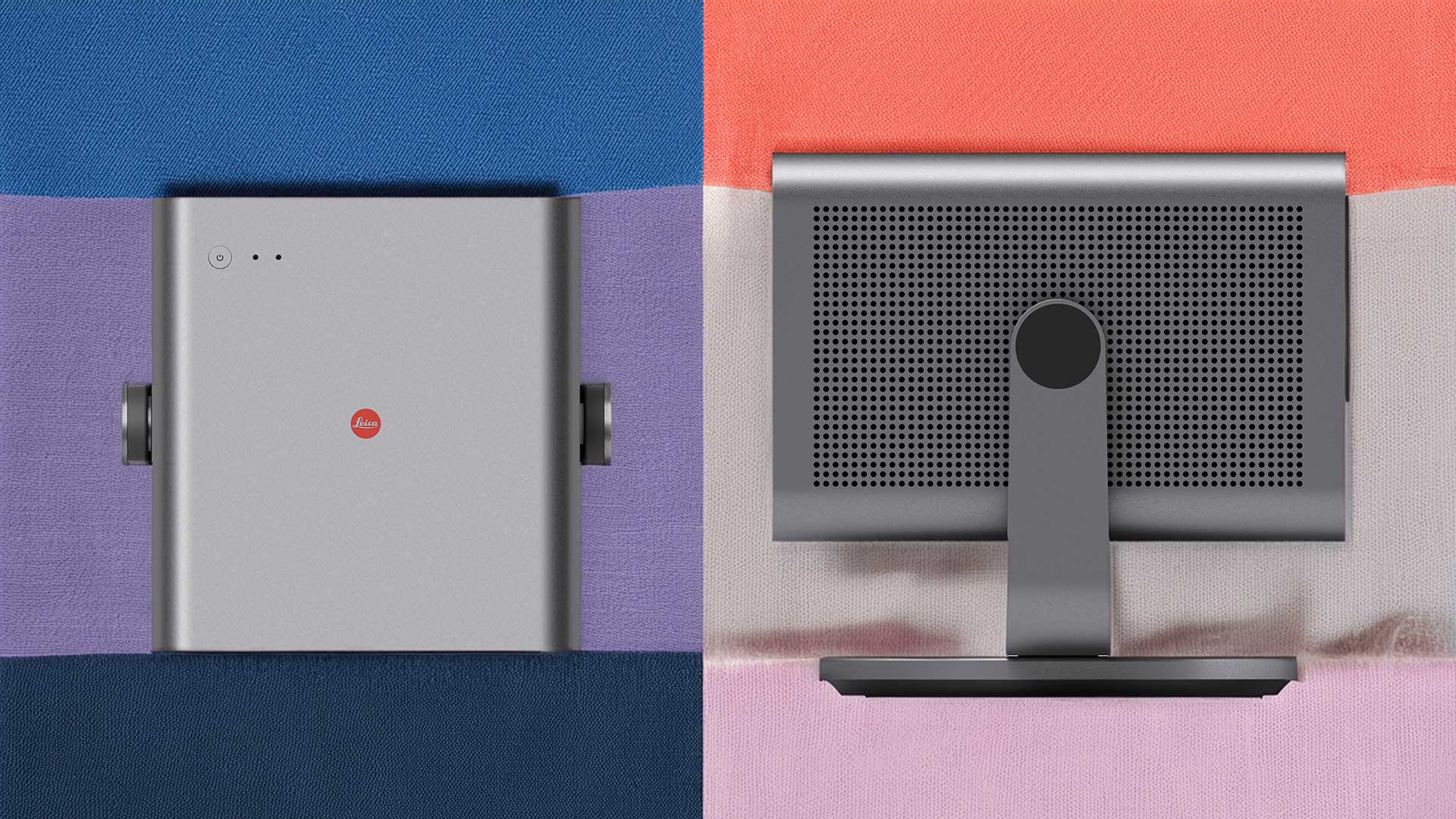
We ran some of the Chef’s Table noodle Netflix series, relishing the basil greens and chopped tomato reds, while rich Mediterranean facial skin tones were kept
just the right side of over-browning, faces wonderfully lined and pored in their details.
We tried sending stuff from a Mac laptop via AirPlay; initially glitchy, as we find with most devices, but we eventually got a video file to play smoothly. You can’t AirPlay across either Netflix or Prime this way; both disable their video, even on the laptop, as soon as you make the AirPlay connection to the Leica.
Far better, and delivering the ultimate image quality from this projector, was a cabled HDMI connection. A good Blu-ray player or an AppleTV 4K will deliver better-quality video than the Leica’s internal device. The Apple media player will also deliver material at its native frame rate, while the VIDAA interface is another example of a streaming interface which has its output locked to 60Hz.
This seems especially curious given that Germany is, like Australia, a 50Hz country. When we queried this with Leica, its German team replied: “At least in Germany the 50Hz standard is today mainly used from linear television broadcasters. Streaming uses 30/60/(120) and movie mainly 24Hz. The Cine Play upscales (as most other TV’s) 50Hz material to 60 Hz, in our opinion without any noticeable difference. A selectable frequency of 50 Hz has therefore not been implemented.”
We can't agree with that: Australian streamers certainly stream at 25/50fps, and we believe this is also true of the UK's BBC iPlayer, and German streaming services including Sky Deutschland, Deutsche Telekom’s MagentaTV and others. So that’s a fair bit of content being “upscaled” (interesting use of the word) to the wrong frame rate, inevitably risking judder on delivery. Note it’s the VIDAA interface at fault, not the projector, which can play any frame rate from an external input.
And there are motion settings available here on the Cine Play 1, often omitted on mini projectors. The de-judder available here certainly took the edge off the effect of 50Hz-to-60Hz conversion (often 25 to 30 frames per second when streaming), effectively enough that some long pans on SBS had almost no visible judder at all, except for often a quarter-second or so visible before the processing kicked in on each pan.
Critical image watchers (like many Sound+Image readers) can, however, ensure native frame-rate delivery by plugging in an external media player that can vary frame rate according to the source. Our AppleTV 4K media player banished all 25/50Hz judder by playing it natively; we found it also vastly improved both the resolution and the colour performance on that episode of Who Do You Think You Are? Australia. The AppleTV 4K’s output repeatedly outperformed VIDAA as a video source, especially on local services.

Sound options
Sound from the built-in 10W speakers is adequate, even good for a mini projector; it’s quite full, not weedy, and there are several ‘sound modes’. (As with the picture modes you’ll probably switch between these accidentally, because their buttons on the remote are in the positions you might more usually expect the ‘Back’ button to be.)
‘Theatre’ sound makes things really quite large and resonant, but the main problem, as always with sound systems built into front projectors, is that the sound is coming from the wrong place – the projector, not the screen. The brain kinda gets used to it, but clearly sound from behind you, or just to one side of you, doesn’t match with a bigscreen image in front of you.
And while there are three good options for running sound cables out of the projector (HDMI ARC, optical and analogue), they’re all a bit messy for a box you may want to move around regularly.
The best option may be Bluetooth, an ironic choice given the quality of that connection. The Cine Play 1 can send its audio outward via Bluetooth (again with SBC and AAC codecs, we’re told), so we linked it with a pair of wireless Bluetooth speakers set up below the screen: job done. It’s hardly Atmos, but it’s better than sound from a box behind you; there’s just a slight delay with this Bluetooth transmission, and sadly VIDAA greyed out the lip sync options in this mode, just when they were needed.
Anything we don’t like, any problems? Very few. The VIDAA interface failed to load some ABC iView shows: it would play a trailer, a half-second of the show then “error 2, there’s been a problem playing”. We alerted Leica; no solution has yet been supplied, but it is hoped to be fixed by firmware update.
The remote control is great, if not quite as lovely as the tactile ridges of the one with Leica’s larger projector. It’s sleek, nice to hold, and uses both IR and Bluetooth; it can also accept voice instructions via an internal microphone. It has no back lighting, however, and hitting the wrong button in the dark can easily punch you straight out of a movie and back to the home screen. There are a few keys we’d relocate, especially the ‘Back’ key for menu exiting, which really should be just below and preferably left of the control circle, not hidden up top; we never got used to that.
One other thought: bear in mind that you could get a pretty good standard projector for this price. Some of the value here comes from the Cine Play 1’s easy ability to move it around, in addition to its overall quality. If you’re not planning to move it around, you might consider a more permanent model.

Verdict
We imagine Hisense wasn’t much worried by Leica’s first projector; the ultra-short-throw Cine 1’s price was so much more expensive that it would hardly cannibalise Hisense’s own Laser TV sales. Or perhaps it thinks Leica is just too niche to compete against a state-owned giant.
Well, we reckon the Cine Play 1 is highly competitive both at its own level, and against the unit on which it is based. It’s a shame its VIDAA interface can’t stream at 25/50fps for Australian streaming programming (and in other 50Hz countries) because otherwise the projector itself is a stunner. For the increment in price you get the Leica cachet, the effect of Leica’s glass on sharpness and light levels, the beautiful casing: it’s well worth the extra. Because despite the VIDAA issues, this second shining Leica – smaller, more versatile, and more competitively priced – is a brilliant, easy-to-use and significantly-superior smart mini projector.

Jez is the Editor of Sound+Image magazine, having inhabited that role since 2006, more or less a lustrum after departing his UK homeland to adopt an additional nationality under the more favourable climes and skies of Australia. Prior to his desertion he was Editor of the UK's Stuff magazine, and before that Editor of What Hi-Fi? magazine, and before that of the erstwhile Audiophile magazine and of Electronics Today International. He makes music as well as enjoying it, is alarmingly wedded to the notion that Led Zeppelin remains the highest point of rock'n'roll yet attained, though remains willing to assess modern pretenders. He lives in a modest shack on Sydney's Northern Beaches with his Canadian wife Deanna, a rescue greyhound called Jewels, and an assortment of changing wildlife under care. If you're seeking his articles by clicking this profile, you'll see far more of them by switching to the Australian version of WHF.

