What Hi-Fi? Verdict
Although the setup and control processes require some fine tuning to get things running, the result is certainly worth it. The Gold Note DS-10 offers beautiful audio via its DAC, and is a great headphone amplifier, and streaming source all in one.
Pros
- +
Gorgeous sound
- +
First-class headphone amp
- +
Beautiful build
Cons
- -
A bit fiddly to use
- -
Buggy Windows drivers
Why you can trust What Hi-Fi?

This review and test originally appeared in Australian Hi-Fi magazine, one of What Hi-Fi?’s sister titles from Down Under. Click here for more information about Australian Hi-Fi, including details on how to subscribe.
Gold Note is an Italian brand with a portfolio of firmly high-end stereo products. Those products cover vinyl, CD and streaming digital sources, through to amplifiers to loudspeakers. Here we’re beginning at the start of the audio chain with the Gold Note DS-10, a combined network streamer, DAC and headphone amplifier.
Equipment
The Gold Note DS-10 is a handsome piece of equipment. Its case is machined from quite thick aluminium sheets, and the angled cooling vents add a particular style to the unit. On the front is a 57×45mm colour display panel, an infra-red receiver, a power LED, a headphone socket and a single knob which Gold Note refers to as an ‘SKC’ (Single Knob Control).
Indeed, it is the only physical control on the unit, but as the IR receiver suggests, it can be controlled at a distance using the included remote control… but, as we will discover later, you’ll probably be using an app much of the time to control it.

Apart from that 6.5mm headphone output, all the connections are at the back. These comprise a pair of RCA sockets for line-level output and a pair of balanced XLR outputs for higher-end equipment. The rest of the connections are digital inputs. There are no analogue inputs that would otherwise have allowed you to use the headphone amplifier function with analogue source devices. Those inputs (with the maximum rated format support) are:
- USB Type B for using the unit as a USB Audio Class 2 DAC (32-bit, 384kHz PCM and DSD512, i.e. 4 × DSD)
- USB Type A for plugging in USB storage carrying music (24-bit, 192kHz PCM and standard DSD64)
- Coaxial digital audio (24-bit, 192kHz PCM)
- 2x optical digital audio (24-bit, 192kHz PCM)
- AES/EBU digital audio (24-bit, 192kHz PCM)
- Ethernet (24-bit, 192kHz PCM and standard DSD64)
- 802.11b/g Wi-Fi (24-bit, 192kHz PCM and standard DSD64)
- Bluetooth 5.0
There’s a three pin 240-volt power socket on the back, but there’s also a proprietary multi-pin socket to which can be connected an optional outboard power supply unit that Gold Note says will improve the DS-10’s performance.
This PSU will not be available until later this year. Inside the DS-10, digital-to-analogue conversion duties are performed by an AKM AK4493 DAC chip. This supports PCM up to 32-bits/768kHz along with DSD512 natively.
Control and information
The display gives a full accounting of what’s happening with the system. At top left is file format and sampling frequency. Below that is what looked to be Line-out/Phones selection, with a switch for on or mute next to that. You can have both outputs going, neither going or one or the other… or you can accept the default, which means that inserting a headphone plug will mute the line outputs.
The latest hi-fi, home cinema and tech news, reviews, buying advice and deals, direct to your inbox.
There’s also a high/low gain setting for the headphones, although it sounded to my ears as though there was only 3dB difference between the two levels. The main part of the screen shows the output level in large figures if you’re using headphones, or the letters ‘DAC’ if you’re not.
At the bottom of the display is the input selection and a new addition (with Firmware V1.30): tweaks for high-frequency de-emphasis, a PCM EQ curve and something to do with the ‘internal power of the DAC’. Gold Note calls these ‘chameleon’ functions. I left all these switched off throughout my subjective and objective evaluations.
You control the unit mostly with that single SKC knob. The remote (mostly) replicates the same control actions. I found the SKC a little unwieldy. To change input, you press the knob (which puts a white square around the big number in the middle of the display) then turn it one click to the left, which moves the square to the input name. You press the SKC again to switch the box red, then you turn the SKC until the input you want is shown, after which you press the SKC again. Phew!

Setup
I had quite a few problems setting up the Gold Note DS-10. The first was downloading the network audio control app. And the reason for this was simple: an inadequate instruction manual.
The manual said ‘Scan the QR Code to download the iOS or Android DS-10 Remote Control App or search “Mconnect control” in the relevant app store.’ There were two QR codes, one for each store. I scanned the Android QR code and was taken instantly to the Play Store page for the Gold Note DS-1000 Remote app. That seemed about right.
I installed that and started it. It spun a search wheel for a few seconds and came up empty. I had already plugged the DS-10 into Ethernet and switched it on. There were no controls in this app other than a button to scan again. It continued not to find anything.
Well, if that didn’t work, what was that about ‘Mconnect Control’? I searched the Play Store for that, rapidly found it, and installed it. This was some kind of player. It seems that a number of different network devices use the protocols controlled by this app. I tapped on the settings cogwheel, then Device Setup, and it instantly found the DS-10.
I used the ‘Browse’ function in the app to select my music server and set some music playing. It came out of my phone, but there was a ‘Play to’ button as well, so I tapped that, chose the DS-10 and immediately the mellifluous tones of Alice Cooper started coming out of the system into which I had plugged the DS-10.
As for the Gold Note app – you know, the one that the QR code in the manual took me to – it still couldn’t find the DS-10. In fact, I never found a use for that app. It just didn’t do anything. The ‘Mconnect Control’ app, on the other hand, worked exceptionally well throughout, but in its extensive settings section it reported that the firmware for the Gold Note DS-10 was up to date. Except that it wasn’t. I stumbled across an update on the Gold Note website from V1.20 to V1.30.
The update process didn’t seem particularly onerous, though it was rather old-fashioned. I had to dig deeply into my cables cupboard to find a Mini-B USB cable. I haven’t used one of those for years. It involved downloading the update files, switching off the DS-10 and plugging it into my computer. In that mode it appeared to my computer as a flash drive.
You then copy the files from a particular folder (wrongly named in the PDF instructions, but it’s still fairly obvious) to that ‘flash drive’, overwriting the ones there. When you turn it back on, you’re supposed to get an update warning for a few seconds, and then it will switch off, job done.
Except that when I switched it back on, it hung. I repeated the process again and again it hung. In the end, I pulled the power cord – always an iffy thing to do during a firmware update – and plugged it back in again. And then the warning briefly flashed. That completed the upgrade.
The instructions for this kind of thing ought to be clear and accurate. I am experienced and the stakes are low for me. But for someone who may never have had to do this kind of thing before, and who has thousands of dollars’ worth of investment on the line, this would not be a pleasant process.

USB DAC
So now I had the Gold Note DS-10 up-to-date in the firmware department, and I had control and the ability to send network music to it. Time to get that other important function going: get it working as a USB DAC.
I downloaded the drivers and installed them to my Microsoft Surface Pro 2017, which I always use for this purpose. Two sets of drivers were installed. There was the Gold Note USB-DAC Driver 1.0.57 and the Akamai ASIO driver. Generally the former supports the Direct Sound audio systems of Windows, plus the WASAPI interface which allows some software to directly feed sound to external hardware. The Akamai ASIO driver does not support Direct Sound, but it writes directly as well to the hardware. It’s generally via ASIO that one feeds DSD.
They didn’t work. It seems there was some problem with the digital signature, so Windows wouldn’t run the drivers. Gold Note provided me with an updated driver – V1.0.62 – and this one worked, but was a bit flaky. Basically, it worked perfectly with PCM at 44.1kHz, 48kHz, 88.2kHz and 96kHz and with standard DSD64. But there were weird noises going on with PCM at 176.4kHz, 192kHz, 352.8kHz and 384kHz, and with DSD128 and DSD256, with that last barely getting through at all.
I expect that the Windows drivers will be improved to fix this issue. I am confident of that because all of those signal standards– other than DSD256 – worked perfectly when I used a Mac. I am also confident they will be improved because I admire the responsiveness of Gold Note’s support team.
As I smacked into technical obstacles – such as the Windows drivers not working and the firmware update failing – I emailed support at the Gold Note head office and within hours each time received a substantive email response. That is what I like to see.
No drivers are required for Macs, and the Gold Note DS-10 was immediately detected by my Mac Mini. It reported support for 32-bit PCM at up to 384,000 Hertz. And, unusually, down to 32,000 Hertz.
My player software doesn’t support DSD256 fed directly to a DAC, so I couldn’t test that with the Mac.

Listening
I used four different sets of headphones for most of my listening with the Gold Note DS-10: Focal Elear over-ear dynamic open-backed models, Beyerdynamic Amiron Home dynamic open-backed models, Oppo PM-3 planar magnetic closed-backed models, and Audiofly AF180 Mk 2 in-ear monitors. Those last are possibly the most complex, employing four balanced armature drivers per side with a three-way crossover.
In all cases, the Gold Note DS-10 DAC delivered a magisterial performance. It was on top of everything.
A Don Burrows Quintet live recording from 1983 was glorious. Almost certainly analogue recording equipment was used, but it was at the peak of development before the takeover by digital. With the Audiofly IEMs, there was an extraordinary transparency to the sound. It was as though a direct wire connected my humble Canberra home with the Hamer Hall in Melbourne across 800 kilometres of distance and 36 years of time.
The clarity of intonation of Burrows’ clarinet and guest James Morrison’s trombone (yes!) on Tin Roof was kind of thrilling. As Morrison pulls back a little from the microphone during his crescendos, the slight increase in reverberation was revelatory. The authority of the Beyerdynamic headphones– these are 250Ω models – pushed by the DS-10 was flawless with some Telarc-recorded Bach.
That’s Bach on a pipe organ with a 16Hz C-Pedal. Enormously recorded and enormously delivered by the Gold Note DS-10.
‘Yes’ from the early 1970s, Kanye West from the mid-2000s, plus a huge amount of material in between were delivered as well as they could be.
The unit supports MQA, although it surprisingly does not give an obvious visual indication of this on its front panel. And, as always with MQA, it’s a bit hard working out exactly what’s going on. For example, playing the ‘M’ (Master) version of Smashing Pumpkins’ Mellon Collie and the Infinite Sadness on Tidal, the app clearly indicated MQA and said that the stream was 24-bits and 96kHz (and that the bitrate was 1694kbps, for what that’s worth) but the DS-10’s front panel reported the audio as ‘PCM 192kHz’. Was the app doubling things?
But when I played some test MQA music I’d downloaded, the app reported MQA, 24-bits and 352.8kHz sampling, but the front panel showed 176.4kHz. So perhaps the app was reporting the coded music but was not performing the last unfold.
Another test track that the app reported to be 44.1kHz was also shown as 176.4kHz on the front panel, while a further 44.1kHz one was shown as playing back at 44.1kHz by both the app and on the DS-10’s front panel. Clearly the unit is doing something with MQA, and they all sounded fine.
Finally, I should mention that when I connected my phone to the Gold Note DS-10’s Bluetooth facility it established an aptX HD connection, so it’s using one of the highest quality codecs around.
Final verdict
While we certainly had our issues with the setup process, and a similar confusion surrounded its app control in general, the musical performance of the Gold Note DS-10 was absolutely delightful and made up for it. This beautiful, minmalistic box (available in black or silver, by the way) offers a great deal of functionality and, once its control. kinks are ironed out, becomes a brilliant digital-to-analog hub.
Lab test results
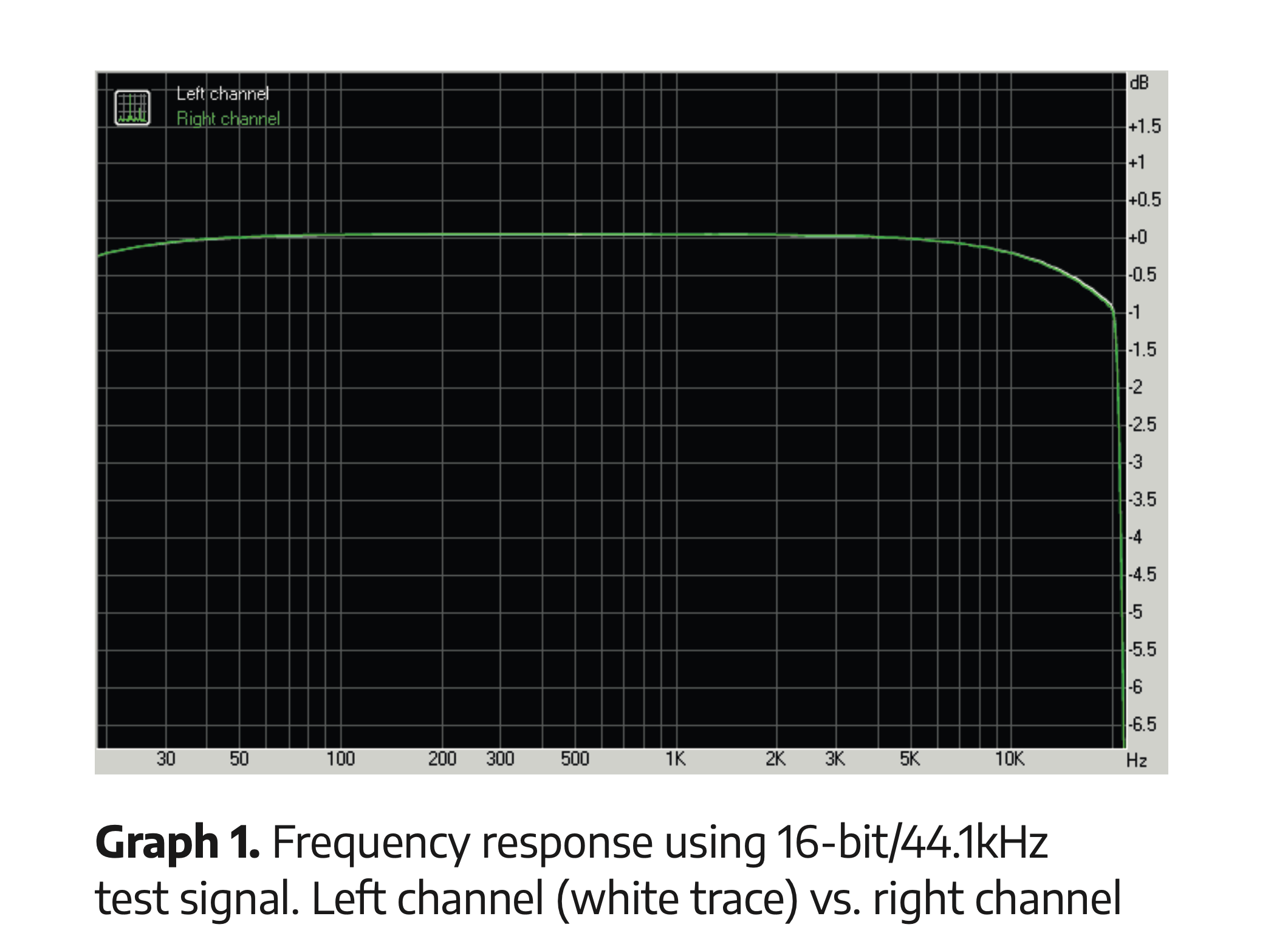
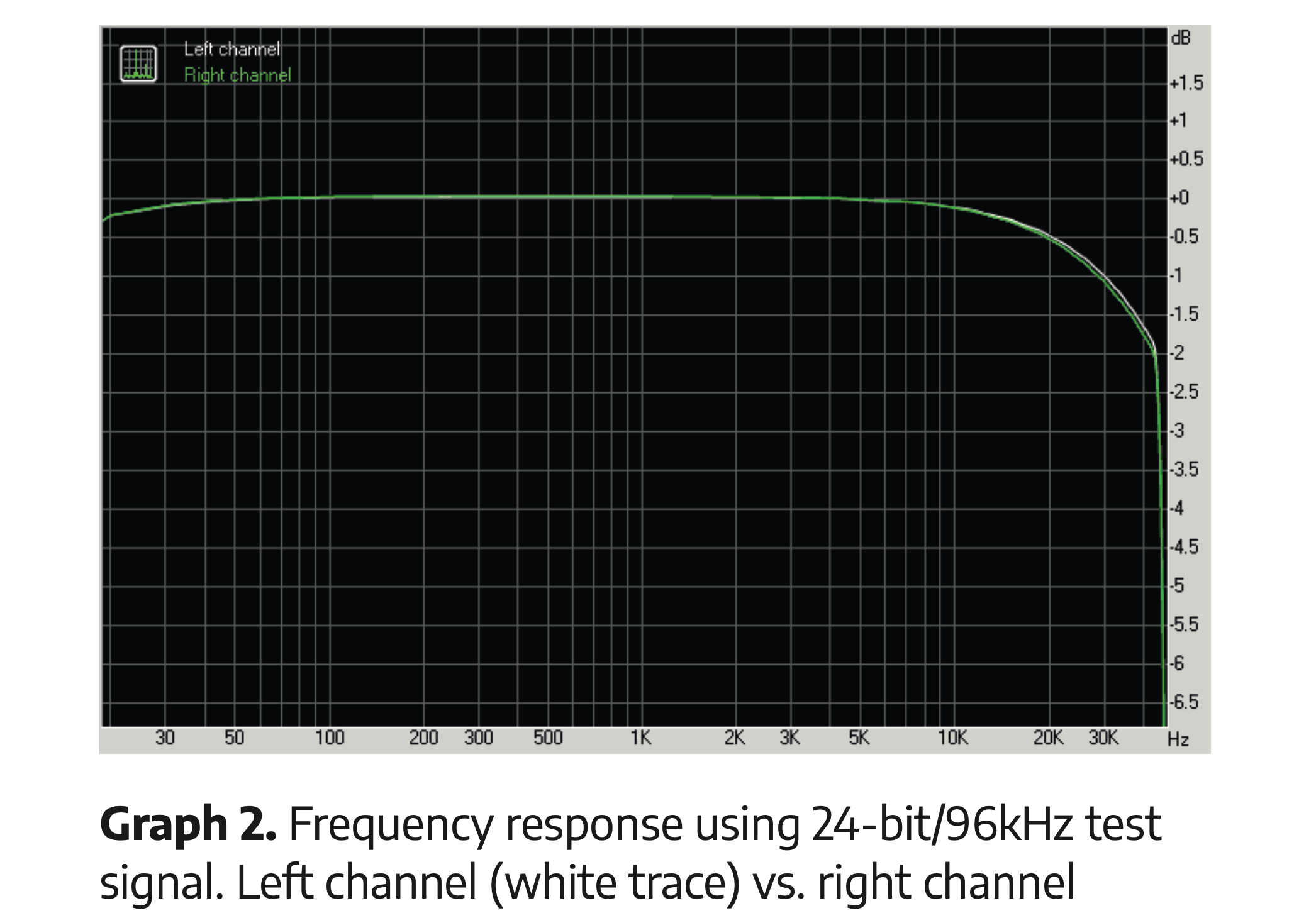
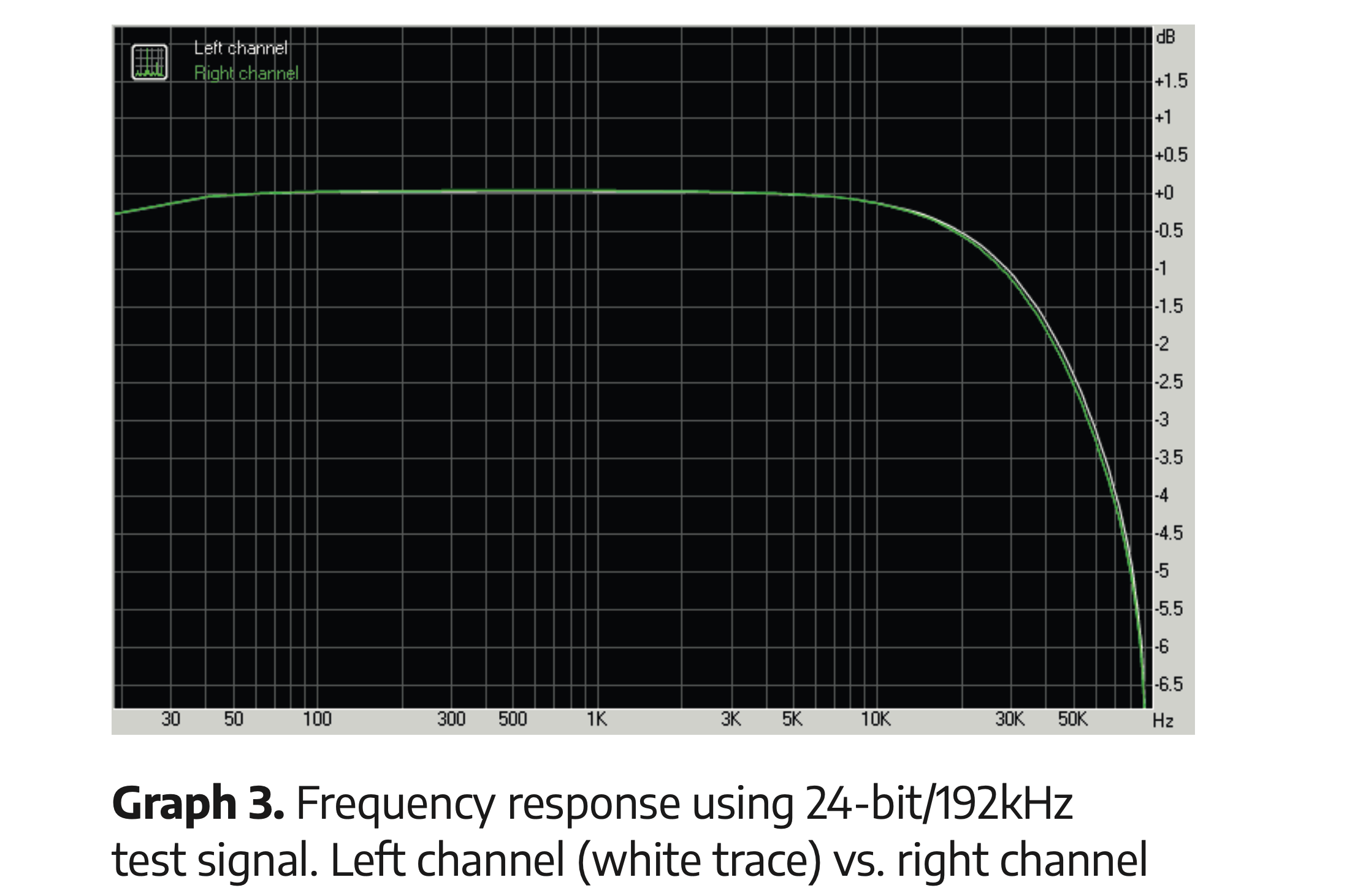
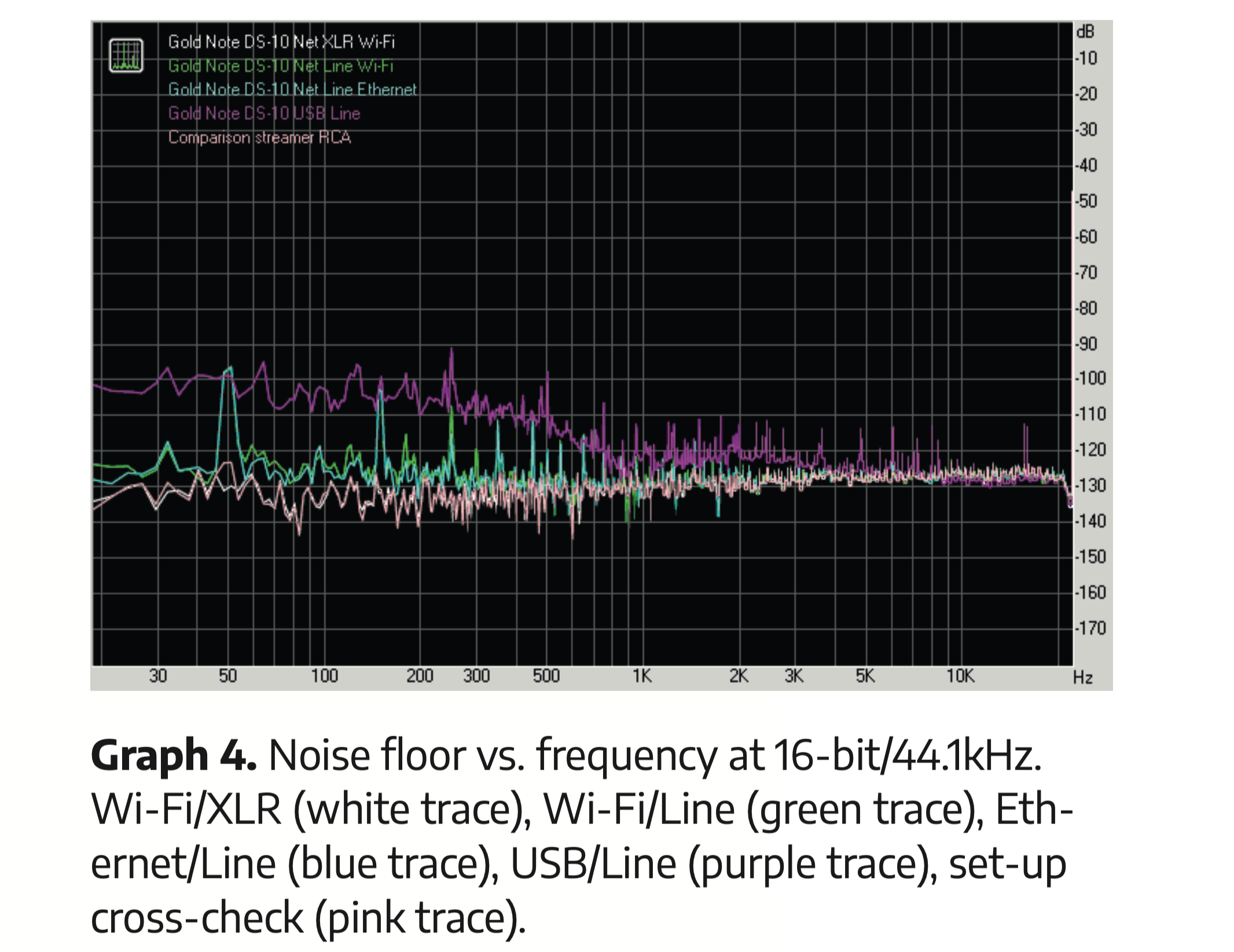
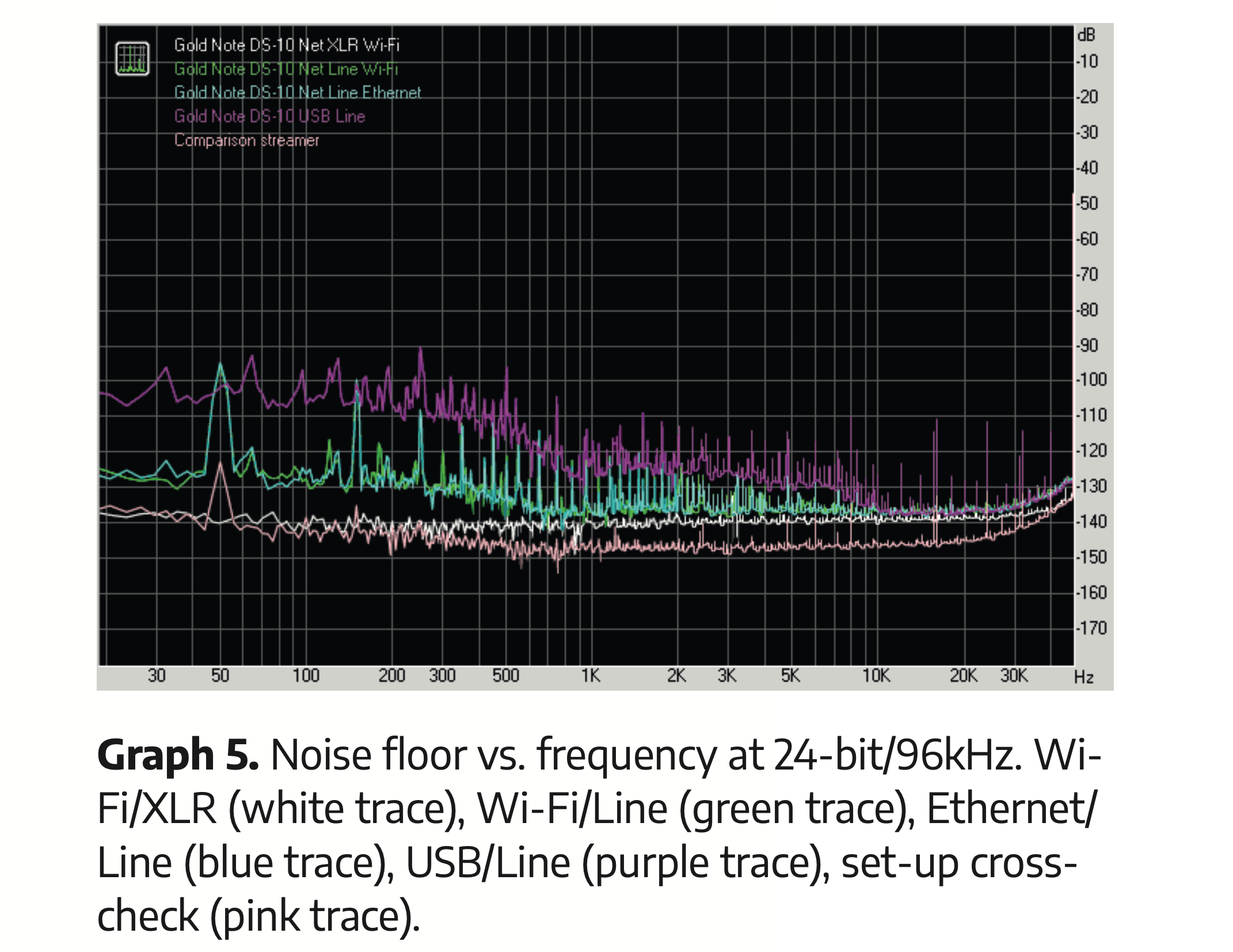
For objective measurements, I first looked at the headphone output levels. If you never exceed an indicated volume level of 83 on the scale – it goes to 100 – then you simply won’t run into any problems with headphone loads of 16Ω and up. The output won’t clip at that volume setting, and will provide you with enormous quantities of power. Into a 15.9Ω test load at that same volume setting, the Gold Note DS-10 delivered a little more than 3-volts RMS, or 590mW, or 27.7dB more than the sensitivity rating of your headphones.
(Fun fact: that suggests that the Audiofly IEMs, with their 16Ω nominal impedance, ought to be able to deliver 131dBSPL with the Gold Note DS-10.)
With high-impedance headphones, the Gold Note DS-10 produced even more: around 4.9-volts RMS for 80mW and 19dB more than the sensitivity rating of your headphones. If you turn the level control to more than an indicated 88, then even into an open circuit the output starts to clip (with a signal that uses the full digital scale). I like that. Sure, silly people can overdo things more readily. But it means that you’ll always have plenty of gain on tap, even for the lowest-modulated material.
Basically, what it all means is that you’re unlikely to find any headphones on the market that the Gold Note DS-10 can’t drive cleanly to whatever volume level your heart desires.
I calculated the DS-10’s headphone output impedance at 10Ω. That’s a little higher than I’d like, but it’s low enough that the influence on most headphone’s frequency balance should be minimal… apart, perhaps, from those ‘phones which have a nominal impedance that’s lower than 16Ω.
I then measured noise and the frequency response from the line and XLR outputs. With 24-bit audio, the noise levels varied according to output connection and the audio source. The best performance was with audio fed via the Wi-Fi network and output via balanced XLR: it came in at –107.2dB A-weighted. With the RCA outputs it fell to –102.3dBA. Isolation from noise on the Ethernet cable was good, with virtually no difference between whether the input was coming via Ethernet or Wi-Fi.
Noise performance dropped markedly when I used the unit as a USB DAC, with a Mac Mini running proceedings, coming in at –90.5dBA, or somewhat poorer than I’d normally expect for 16-bit audio. Even with 16-bit audio, the outputs and inputs made quite the difference. The best combination was again XLR output/network input, with a signal-to-noise figure that’s about as good as it gets: –97.5dBA. Same input but with RCA output, that noise level increased by a seemingly modest amount to –96.6dBA. Again, there was no significant difference between Wi-Fi or Ethernet. And for USB? A mediocre –89.1dBA, with 20dB more noise over much of the bass.
When we look at the graph, we see that the RCA outputs featured plenty of 50Hz (mains frequency) break-through – along with its harmonics – whereas the XLR output showed none. But, then, a comparison streamer’s RCA outputs I measured to cross-check my test rig didn’t show any either. So, somehow, the RCA outputs of the Gold Note DS-10 are internally picking up something from the mains. But– and I must stress this – bumps on a graph don’t necessarily mean that anything is audible. I couldn’t hear anything, and I knew exactly what I was listening for. So although the measured noise levels may not be up there with the best in terms of the numbers, I think we’ve long since gone beyond the human ability to hear such low noise levels as these. So their impact on musical performance? Zero!
Gold Note has gone for one of the slow roll-off filters in the AK4493 (there are several it could have selected between… or offered optionally). With 44.1kHz sampling, the one chosen by Gold Note basically starts to roll off around 6kHz and is down to almost –1dB at 20kHz, falling away sharply thereafter. Oddly, there’s also some bass droop, although it’s only 1dB down at 9Hz. With 96kHz sampling, the frequency response theme was similar: a slow roll-off to be down by 1dB at 30kHz and by nearly 2dB at 43kHz, then the brick wall. Take that line and continue the trend with 192kHz sampling: –3dB at 58kHz after which it wasn’t until 86.5kHz that –6dB was reached.
Australian Hi-Fi is one of What Hi-Fi?’s sister titles from Down Under and Australia’s longest-running and most successful hi-fi magazines, having been in continuous publication since 1969. Now edited by What Hi-Fi?'s Becky Roberts, every issue is packed with authoritative reviews of hi-fi equipment ranging from portables to state-of-the-art audiophile systems (and everything in between), information on new product launches, and ‘how-to’ articles to help you get the best quality sound for your home.
Click here for more information about Australian Hi-Fi, including links to buy individual digital editions and details on how best to subscribe.


