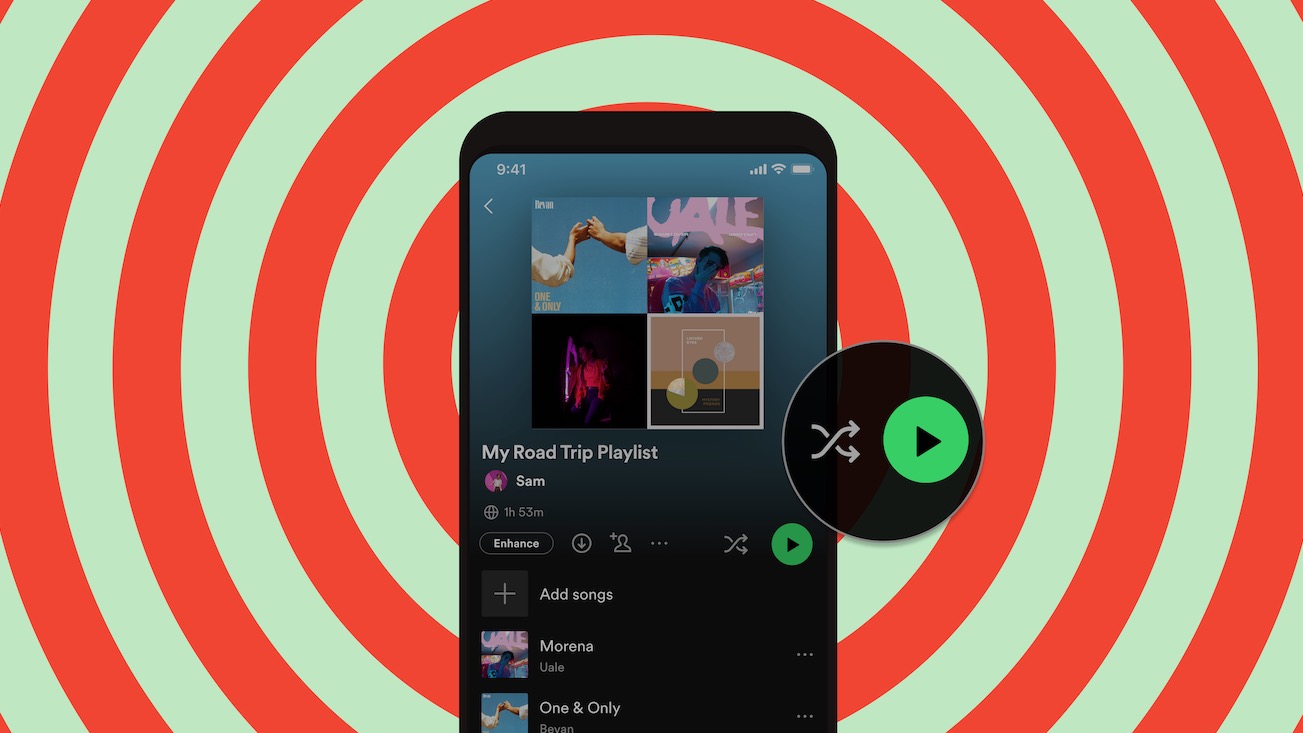Sound+Image Verdict
Epson's EH-LS300 UST projector is practical for everyday use, with some limitations, as well as for truly immersive bigscreen movie nights.
Pros
- +
Powerful bright image
- +
Free-to-air TV catch-up services
- +
Convenient way to get a really large picture
Cons
- -
No Netflix or Prime support
- -
No Ethernet
- -
1080i/50 and 576i/50 issues
Why you can trust What Hi-Fi?

This review originally appeared in Sound+Image magazine, one of What Hi-Fi?’s Australian sister publications. Click here for more information on Sound+Image, including digital editions and details on how you can subscribe. Read What Hi-Fi?'s global, star-rated Epson EH-LS300 review.
Ultra-short-throw projectors are going great guns. Even mainstream companies not previously or not recently involved in projection (LG, Samsung, Hisense) have realised that a projector sitting on a bench can deliver a large-screen ‘TV-like’ experience with a convenience that a conventional projector cannot when it has to be pushed back in the room or hung on a ceiling.
As a consequence the ultra-short-throw is rapidly evolving. Since it’s going to work like a TV, shouldn’t it have speakers? Shouldn’t it be smart, like a TV? Yes it should. So here comes Epson, a company which declares itself the world no.1 in projection (on the reasonable basis it has been declared so by Futuresource Consulting for the last 17 consecutive years), with models for just this space. The ‘4K Pro UHD’ EH-LS500 arrived first, and now this EH-LS300, which offers Full-HD resolution of 1920 x 1080. With such underlying expertise, but a lower resolution, does it deliver the promised new age of UST?
Build
Ultra-short-throw projectors use a combination of lenses and mirrors to cast the picture up onto a screen almost immediately above them. The Epson EpiqVision EH-LS300B is a fairly compact specimen at 467mm wide and 400mm deep. Inside there are three 15.5mm LCD projector panels using Epson’s C2 Fine technology, and a laser diode. That kind of light engine works by firing the laser into some phosphor, which then produces a bright white light.
The use of this kind of light engine means several good things. Firstly, long life. The projector is rated at 20,000 hours of lamp life. Secondly, the projector turns on fast – 5.5 seconds when in standby, according to our stopwatch, or 6.5 seconds if it has been disconnected from power. It goes off fast as well.
And the lamp can be controlled in level to help darken scenes. Epson says that the dynamic contrast ratio is as much as 2.5 million-to-1 (on the datasheet) or 1.5 million-to-1 (in the US manual we found online).
There are two HDMI inputs, a USB socket for playing back video content from a USB stick, and Wi-Fi for the smart TV stuff. Surprisingly, there’s no Ethernet connection – we’d prefer that option rather than having to rely on Wi-Fi in our somewhat RF-congested modern environments. But it is dual-band Wi-Fi – 2.4GHz and 5GHz – supporting the 801.11ac standard, so it may well outperform the usually-installed 100Mbps Ethernet of many devices. (Our 100Mbps test clip was pretty choppy... but we do have an extremely busy Wi-Fi environment.)

Sound
A nice touch: built-in sound that is quite good. As always, we believe that the sound of your system should match the scale of the video. Since the Epson EpiqVision EH-LS300B delivers big vision, a decent external sound system should be in order. But absent that, we were quite impressed with the audio built into the projector. Epson relied on the audio expertise of Yamaha for this: a 2.1-channel forwards-firing audio system with 20W of power, better than any actual TV that we’ve used – and we’ve used plenty. We also checked the Audio Return Channel capability via HDMI to a connected home theatre receiver, and it worked perfectly well.
Setting up
The projector is available on its own at £2500 ($2000, AU$4000). But in Australia you can also get it as a package with an ‘Ambient Light Rejection’ screen in 100 inches (AU$5099 package) or 120 inches (AU$5699). These employ a surface treatment which reduces the reflection of light coming from above or directly in front, increasing their contrast ratio when there’s light in the room. These screens weren’t available to us at the time of review, so we used our regular viewing screen.

Projection technology: 3 x 15.5mm C2 Fine LCD panels
Resolution: 1920 x 1080 pixels
Aspect ratio: 16:9
Lamp: Laser diode
Lamp life: 20,000 hours (Normal and Quiet modes)
Brightness: 3600 lumens (both white and colour); 1800 lumens (ECO mode)
Inputs: 2 x HDMI, 1 x USB, Wi-Fi
Outputs: Optical digital audio
Control/other: Mini-USB (Service)
Dimensions (whd): 467 x 133 x 400mm
Weight: 7.2kg
In a couple of ways an ultra-short-throw projector is a little trickier to set up than a regular projector. There is no zoom lens, for example, so the size of the picture is determined entirely by the distance between the projector and the screen – far less than a conventional projector, but still significant for the largest screen sizes. For a 100-inch screen, the distance from the wall to the back of the projector (the side facing the wall) should be 26.6cm. With the largest recommended screen size of 120 inches, the distance is just 38.6cm. The projector itself is getting on for 40cm deep, so its front will end up more than 75cm from the wall – which is a lot of bench depth.
The other slightly tricky thing is that the image is cast at such an extreme angle you have to adjust everything with better-than-millimetre precision. The slightest angle to one side and you have a marked trapezoid of a picture. You really don’t want to be nudging the projector when you’re dusting.
But there is a clever adjustment system for picture geometry. There’s even a dedicated button on the remote. With this you can drag the corners of a box to make sure everything’s square. It’s kind of like a supercharged keystone correction system. But like keystone correction, it’s done digitally, which means that Full-HD input signals are no longer directly mapped onto the display pixels, so detail is lost. So it’s best avoided if you can.Get the physical placement right instead.
Last thing on physical set-up: we found the focus adjust lever quite spongy, so a bit tricky to get the focus exactly right. With perseverance we did succeed. (One of the oddities about this kind of projector: focus adjustment has basically no effect at all at the bottom of the screen, which is always in focus, and a massive effect at the top.)
As for the smart set-up, Android TV has this well under control. You just use the Google Home app on your phone – it works on iPhones as well – which talks you through with very little fuss. We had the unit connected within a couple of minutes.

Performance
It turns out that 3600 lumens allows a surprisingly viewable picture even under the full glare of our room’s fluorescent tubes! Not that we did any kind of critical viewing that way, we hasten to add. But we suspect that kids would be perfectly satisfied with afternoon cartoons served this way, especially onto an Epson directional screen. And it’s fine for the news and such. So consider this not just a home cinema device, but a (kind of) everyday TV.
Then, when night fell, we started to use it as a real home cinema projector. And we were impressed. What impressed us? The colour and the black levels. The subjective black levels were entirely satisfying. Which is to say that with all the material we viewed – including HDR content from 4K Blu-ray – the black elements of the picture seemed, well, entirely black. And yes, 4K Blu-ray, because even though the projector delivers 1080p output, it supports Ultra-HD inputs including HDR (and Dolby Vision, which it treats as HDR).
We jammed in as much night-time viewing as we could in the time available, and we must say that we found it entirely satisfying: bold, accurate colours; sharp, detailed image.
The EpiqVision quickly demonstrated that it’s not really one for interlaced video in Australia. With both 576i/50 and 1080i/50, it seemed simply to assume that all such signals were video-sourced. So it applied motion-adaptive deinterlacing, rather than checking to see if a simple weave might be better for any given bit of video. Most of the time you won’t notice this, but occasionally there’ll be some lines or grid in the picture which adversely interact with the processing and develop distracting moire patterns. The solution, as always: use a source with good quality deinterlacing.
Network streaming
When you first set the Epson up, you’re offered a default bunch of apps, including (in Australia) TV station apps such as iView, SBS On Demand and so on. There’s YouTube, Google play Movies & TV, Disney+ and Stan, Vimeo, Spotify and Tidal and a whole lot more. Even after we’d finished the setting up, it took a little while to download and install them one by one. It was kind of fun watching them pop up in the list of apps as they were loaded. When it had finished, we went to fire up Netflix – one of the paid video services to which we subscribe. We couldn’t find it.
So we figured we’d try Google Assistant to help us find it. A press of the microphone button on the remote and the utterance of the word Netflix, and the projector announced in the familiar Google Assistant voice, ‘Here’s Netflix on the Google play Store’. And there was, indeed, the play Store entry for Netflix. Only problem was, at the bottom of the screen it said, ‘Your device isn’t compatible with this version.’ This was also the case for Amazon’s Prime Video.
We checked the projector’s website and, sure enough, there it was in the fine print: “Not all streaming apps are natively available on the EpiqVision EH-LS300B. An external streaming media device is required to stream some services, including Netflix. Netflix cannot be streamed using Chromecast from Android TV, iOS, Mac or Windows devices.” (We assume by that ‘Android TV’ that Epson actually means Android, as in an Android phone.)
In other words, not only does this projector not support Netflix, apparently you can’t stream Netflix from your phone to the projector via Chromecast. We tried. In fact, we could kind of stream Netflix from our phone, but only in the slowest, choppiest most broken-up way. To compare, we plugged an actual Chromecast with Google TV device into one of the EpiqVision’s HDMI inputs, and found that Netflix would stream fairly smoothly via that route.
YouTube, by contrast, streamed smoothly via either route, as did iView and SBS On Demand and Stan. We did find it quite puzzling why any version of Android TV would not support Netflix and Prime, the second and fourth most popular streaming services (that’s counting YouTube as being number one).
Apparently the projector is also able to support video calls using the Epson Online Meeting app – powered by Zoom. You’ll need to plug a camera and microphone into the USB socket for that.

Verdict
Aside from the inability to play Netflix and Prime Video direct, we were impressed. The Epson EpiqVision EH-LS300B delivers a bright and impressive image to a large screen – and we would indeed recommend using a screen such as one of Epson’s, rather than a non-flat non-reflecting bit of wall, because we assure you, walls will never get the image truly flat. Plus the good quality sound and the extremely long-life light source makes this unit practical for everyday use, with some limitations, as well as for truly immersive bigscreen movie nights.
Sound+Image is Australia's no.1 mag for audio & AV – sister magazine to Australian Hi-Fi and to the UK's What Hi-Fi?, and bestower of the annual Sound+Image Awards, which since 1989 have recognised the year's best hi-fi and home cinema products and installations. While Sound+Image lives here online as part of our group, our true nature is best revealed in the print magazines and digital issues, which curate unique collections of content each issue under the Editorship of Jez Ford, in a celebration of the joys that real hi-fi and high-quality AV can bring. Enjoy essential reviews of the most exciting new gear, features on Australia's best home cinemas, advice on how to find your sound, and our full Buying Guide based on all our current and past award-winners, all wrapped up with the latest news and editorial ponderings. Click here for more information about Sound+Image, including links to buy individual digital editions and details on how best to subscribe.