Sound+Image Verdict
You can't get 4K at this price, but Epson makes full-HD look darned fine anyway.
Pros
- +
Full High Definition
- +
Excellent value for money
- +
Very low running costs
Cons
- -
Poor deinterlacing of 576i/50 / 1080i/50
- -
Precise focus control difficult
Why you can trust What Hi-Fi?

This review originally appeared in Sound+Image magazine, one of What Hi-Fi?’s Australian sister publications. Click here for more information on Sound+Image, including details on how you can subscribe.
We just love the sheer fact that the Epson EH-TW5600 AV projector exists. This is a device that can provide the visual component of a real home theatre system to a level beyond that of even a forty-thousand-dollar projector of a decade ago. And it costs just under AU$1,150 (£799). It’s great to be buying in this space today.
Equipment
So, yes, the EH-TW5600 is a full high definition (1920 by 1080 pixel) entry-level home theatre projector. It does not support Ultra-HD Blu-ray signals — not just the resolution, it doesn’t support the HDCP 2.2 copy protection they require. So this is a Blu-ray (and lower) system only, as you might reasonably expect at this price.
It manages to pull off the twin trick of providing a high output — 2500 lumens rating — with a long lamp life of 4000 hours in ‘Normal’ mode, and an excellent 7500 hours in ‘Eco’ mode. (As we’ll see, ‘Eco’ mode proved to be very usable.)
The projector uses a 200 watt lamp, so it’s not bad in terms of power consumption either.
A couple of years ago we looked at a predecessor to this model, and it had a relatively limited zoom range. No such issues here — this has a generous 1.6:1 range, along with a vertical lens shift. For a 100-inch (2.54-metre) screen, the projector needs to be located between 2.95 and 4.78 metres away.
The projector uses Epson’s LCD technology with three polysilicon TFT panels. A dynamic iris can control the amount of light on a scene by scene basis, stretching the dynamic contrast level to 35,000:1.
It has two HDMI inputs plus a D-SUB15 (there must still be a need for this dinosaur of a computer connection because so many projectors still support it). There are no home entertainment orientated analogue video connections. The projector can decode audio and deliver it via its small rear speaker, but there’s also a 3.5mm stereo analogue output, and Bluetooth connectivity, so you’ve got audio options when not using it in a home theatre setting. It also supports 3D (though glasses weren’t provided, so we didn’t assess this part of its performance).

Performance
Out of the box most of the settings were pretty much spot on. A grey-scale test pattern was properly shown with full white and whiter than white indistinguishable from each other. Likewise for full black and blacker than black. Perhaps things are a bit more basic than the considerable massaging many TVs these days give a signal, but it nevertheless gave confidence that what it was delivering was pretty much what was in the signal, subject only to hardware limitations. In addition to being properly calibrated as to brightness, there was also no colour shift in any of the greys.
Likewise, there was little or no artificial sharpening or edge enhancement in place by default, allowing for smooth diagonals, indeed a smooth picture in general.
The default picture setting was ‘Bright Cinema’. Normally we’d go straight to standard ‘Cinema’, but there was a pleasing clarity imposed on the picture with this mode, so we tended to stick with it.
Initially we also ran with the default ‘Normal’ lamp setting… but with the projector not far from the viewing seat, the fan was a little louder than we would have liked. The ‘Eco’ setting — which has the nice effect of really extending lamp life — brought down fan speed quite a lot, making it mostly unnoticeable during normal watching.
There was another noise, though, from the dynamic iris, which adjusts the overall picture brightness by narrowing during darker moments. Set to ‘Fast’ mode, there was a quiet but audible chittering as it flickered rapidly to the appropriate size on close to a frame-by-frame basis.
The native contrast ratio of the projector was fairly good. Blacks were noticeably deeper than we’d normally expect from a projector at this price point, and better than (dare we say it?) similarly-priced DLPs. In the end we opted to leave the dynamic iris off completely, and still found the picture very satisfying, and with better blacks than you’ll see in most modern cinemas.
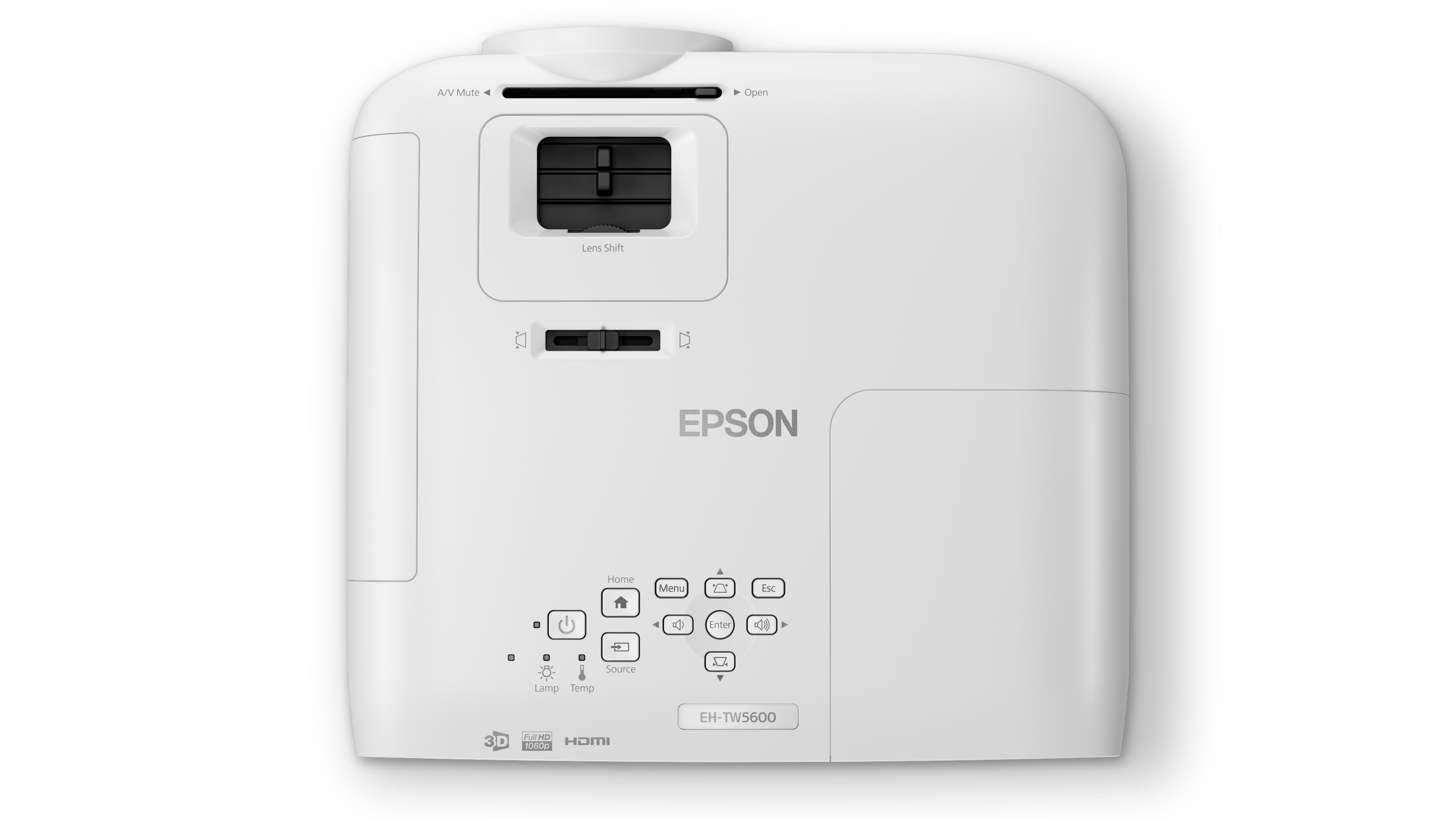
A potential weakness of LCD vs DLP is colour misalignment, because the three colours are coming from three different sources which must be perfectly placed with regard to each other to make all three colours arrive in the same places on the screen. DLP uses just one reflective chip of course. Again, there was no colour shift on any of the test patterns, nor any visible fringes around white-on-black objects. Which says excellent alignment.
That said, focus wasn’t quite as razor sharp as DLP. It was certainly sharp enough to resolve all detail, and produce a visible ‘screen door’ effect if you looked closely from not far away (it wasn’t visible from the seat). But diagonal jaggies were slightly muted compared to DLP. That may have been due to the three LCD chips, or perhaps due to the tricky focus control. The slider was very hard to manipulate with precision. We ended up tapping it with a fingernail to get it into the perfect spot, after a great deal of overshooting.
At one point in the Blu-ray version of It Comes At Night (an interesting little dystopian thriller), there are several pans between two men’s faces, with an out-of-focus background maintained as the camera swings from one to the other. There were weird jumps in the pan, as though several adjacent frames had been dropped each second or so. After checking that neither Blu-ray player nor the receiver were doing anything weird to the signal, I went through the projector’s settings and found that it had put ‘Frame Interpolation’ on ‘Low’. That’s Epson’s term for (and it correctly describes the function of) motion smoothing. Except that it wasn’t smoothing motion.
When I switched it off, the jumps went away and the motion was smooth. I popped in The Fugitive at 50 minutes, very well-known material to check what was happening, and found that the ‘Low’ setting toggled between doing nothing and causing weird picture artifacts. The ‘High’ setting made everything super-smooth and glossy to the point of distraction. The ‘Normal’ mode wasn’t bad. It was very smooth and only a bit glossy, and produced fairly mild heat-haze type artifacts. We preferred it off, but if you do like picture smoothing, ‘Normal’ is the one to go for.
One problem with the majority of development of video systems taking place in Japan and other 60Hz countries is that 50Hz signals sometimes aren’t handled quite as well as they should be. This normally manifests in things like inherently progressive 576i/50 and 1080i/50 content being subjected to deinterlacing more suited to video-sourced content, and that can result in some moire-style artifacts, and instability in some details.
Unfortunately this projector is considerably more problematic than that, somehow weaving together fields not from the same frame, but from adjacent frames. There has often been movement of camera or subject between those frames, so objects within the frame are shown with leading and trailing lines of combing. There were no settings to adjust progressive-scan conversion in any way. In short, that makes the projector unsuitable for use with 1080i/50 or 576i/50 signals. They should be converted to progressive-scan by the source or the receiver, so that the projector doesn’t have to try to deinterlace them.
The projector supports auto lip sync via HDMI. It feeds a delay time of 124 milliseconds to the home theatre receiver. However there’s a toggle between ‘Fast’ and ‘Fine’ processing. The former knocks the actual delay down to around 50 milli-seconds, but doesn’t change the auto lip sync setting (which is communicated only on initial HDMI handshake anyway, so it wouldn’t help). So gamers might want to switch to ‘Fast’ mode, switch off auto lip sync in the receiver and manually tweak the delay, starting on 50ms and adjusting until satisfied.
We plugged a full-HD Chromecast device into the other HDMI input on the projector, using the USB socket for power. It worked very nicely indeed. Using Bluetooth in the projector to connect to an external speaker, the lip sync was good and the performance limited only by the speaker itself. Probably not the ideal way to use a projector like this, given that there’s no multichannel sound via Bluetooth, but a nice trick for visiting friends.
Finally, there was one nice practical feature on the remote: a ‘User’ key. By default this toggles between the ‘Fast’ and ‘Fine’ processing modes mentioned, but you can have it invoke the information menu, the brightness control, or switch on and off 2D-to-3D conversion.

Verdict
With just the one caution of the issues with Australian signals (have your upstream devices do the progressive-scan conversion), the Epson EH-TW5600 is a good little projector at a great price, useful for both lower-cost home theatre installations and ad-hoc movie night use.
Sound+Image is Australia's no.1 mag for audio & AV – sister magazine to Australian Hi-Fi and to the UK's What Hi-Fi?, and bestower of the annual Sound+Image Awards, which since 1989 have recognised the year's best hi-fi and home cinema products and installations. While Sound+Image lives here online as part of our group, our true nature is best revealed in the print magazines and digital issues, which curate unique collections of content each issue under the Editorship of Jez Ford, in a celebration of the joys that real hi-fi and high-quality AV can bring. Enjoy essential reviews of the most exciting new gear, features on Australia's best home cinemas, advice on how to find your sound, and our full Buying Guide based on all our current and past award-winners, all wrapped up with the latest news and editorial ponderings. Click here for more information about Sound+Image, including links to buy individual digital editions and details on how best to subscribe.


