What Hi-Fi? Verdict
It’s not cheap by gaming display standards, but the X3000i’s fantastically crisp, punchy gaming images also adapt brilliantly to movies
Pros
- +
Vibrant, sharp and responsive with games
- +
Surprisingly good movie performance
- +
Cute design and unusually powerful sound
Cons
- -
Slightly expensive for a gaming display
- -
Black level response isn’t the best
- -
Occasional flickering with some presets
Why you can trust What Hi-Fi?
The BenQ X3000i is the bigger brother of the recently reviewed X1300i. Not in terms of its actual size; its distinctive cubic design sports the same cute, coffee-table friendly dimensions as its cheaper sibling. In specification terms, though, it’s on a different level, adding, in particular, 4K support, more zoom, an HDR Pro feature for enhancing dynamic range, and a colour system that’s claimed to cover 100 per cent of the digital cinema world’s DCI-P3 colour gamut, versus just 98 percent of the standard dynamic range Rec 709 colour gamut on the X1300i.
Price
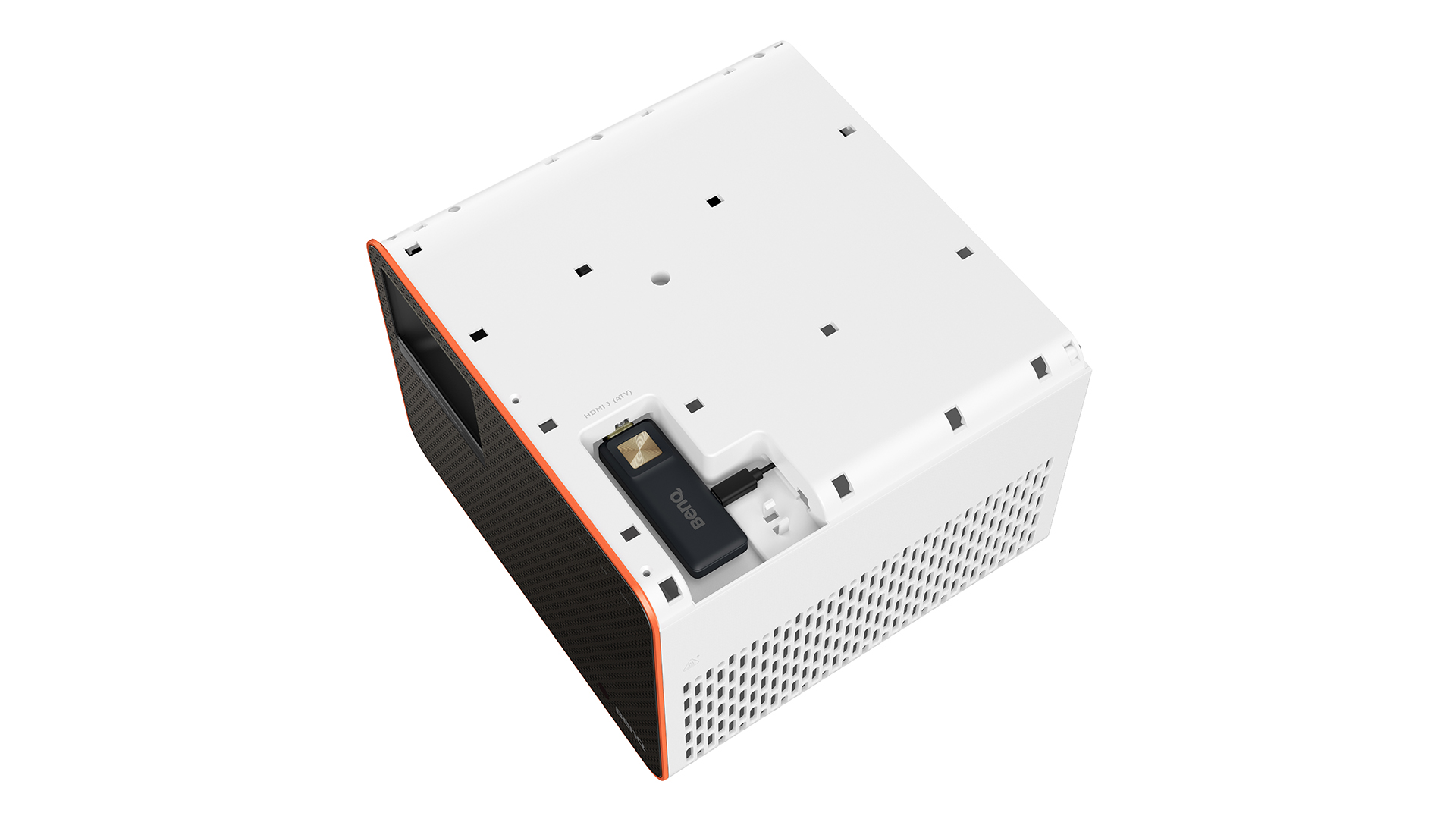
The BenQ X3000i’s extra features command a fairly substantial premium of £700 / $700 over the £1199 / $1299 price of the X1300i – though for some reason the price difference is much smaller in Australia, with the X1300i coming in at AU$2999 and the X3000i at AU$3299.
The large price gap in the UK and US clearly has the potential to limit its audience given the relatively casual nature of gaming versus films for some – though certainly not all – AV fans. That said, if the X3000i manages to join the X1300i in offering a surprisingly good movie picture alongside its hopefully superior gaming chops, its price actually won’t look out of the way at all to the right sort of buyer.
There are plenty of gaming focused projectors out there from other brands, of course, that cost far less than the X3000i. But none of these deliver anything like the range of specification and features that the X3000i does. In fact, the X3000i is comfortably the most highly specified gaming projector we’ve seen to date.
Design
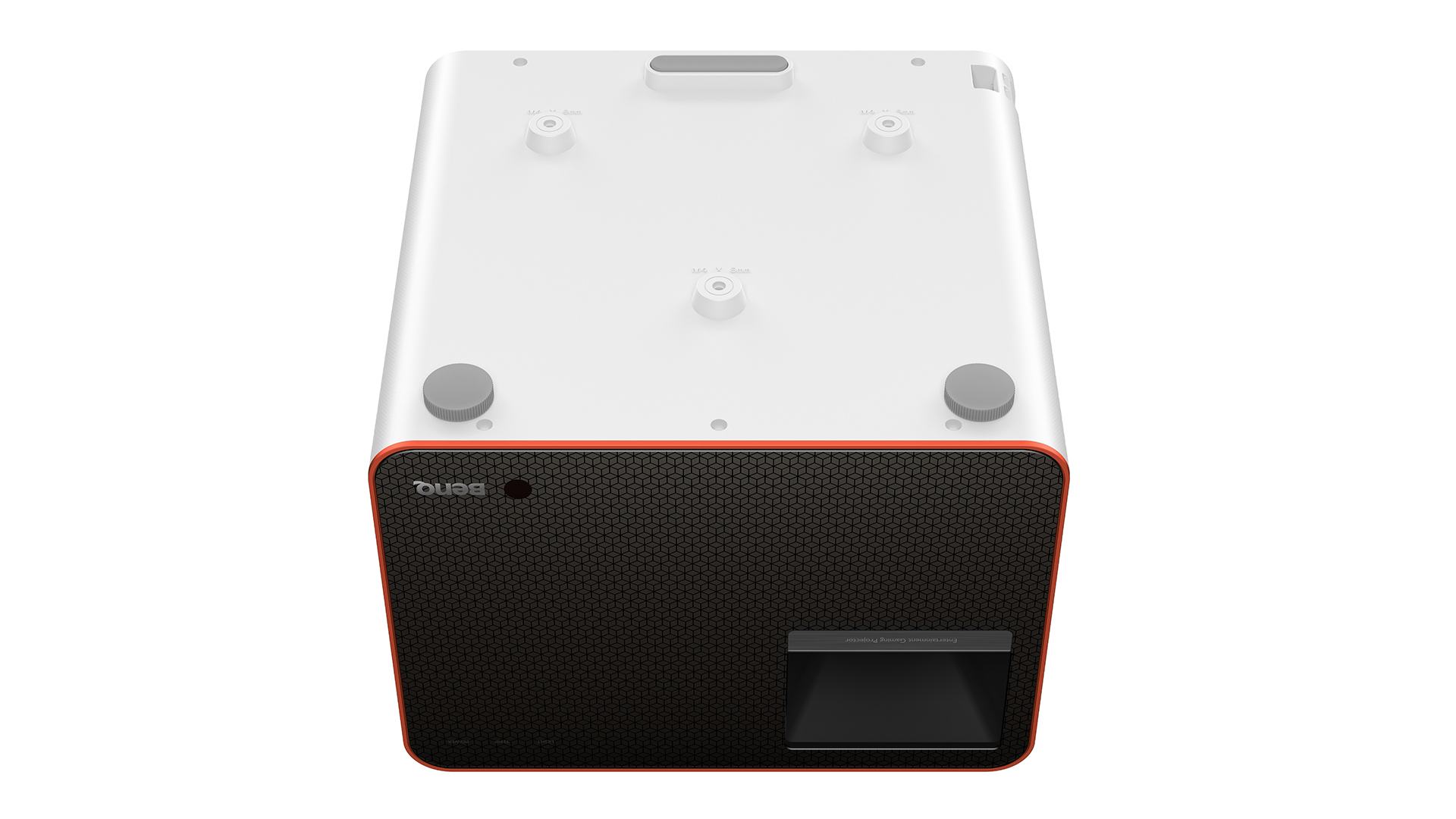
While the BenQ X3000i’s compact footprint is pretty typical of the casual living room projector market, its cubic shape certainly isn’t. It stands as tall as it is wide and deep, creating a unique profile that immediately suggests this isn’t ‘just another projector’.
The fun factor established by its chunky sculpting is bolstered, too, by the X3000i’s combination of a cute white finish for most of its sides, a sharply contrasting glass-like black finish for its front panel, and a distinctive orange trim running all the way round the front edge.
The unusual height isn’t just there to be different. As with the similarly square X1300i, the X3000i’s bottom half carries an unusually powerful 2x5W ‘treVolo’ audio system.
One side of the X3000i features zoom and focus wheels alongside a set of control/menu navigation buttons for those days where the remote control just refuses to be found.
One final unusual design element is the way the projector’s top can be removed to provide access to a slot for installing a supplied Android TV dongle.
Features

As you’d hope given its relatively high price for a projector targeting the gaming market, the X3000i out-specs and out-features every rival gaming model in town.
For starters it is exceptionally bright, with its claimed 3000 lumens of peak brightness potentially being enough to punch through a decent amount of ambient light as well as getting more benefit from today’s high dynamic range gaming revolution – especially if you use it with a screen that provides a little (though not too much) gain.
The X3000i also claims a very high contrast ratio of 500,000:1 – though this is dependent on a dynamic light control system. The X1300i made the same contrast claims, yet for all the good things it did, it didn’t exactly set the world on fire with its black level response.
The claimed coverage of 100 per cent of the DCI-P3 colour gamut is a significant enhancement over both the X1300i and many other projectors, while its use of an eco-friendly 4LED lighting system should mean it’s good for 20,000 hours of life without needing a lamp change. That’s enough for more than 10 years of hassle-free use, based on an estimated five hours of use a day. Using a 4LED system rather than the more common 3LED system should also increase the output of the projector’s green light by as much as 40 per cent, contributing to a more balanced and wide colour range, while also increasing the overall image brightness by a claimed 8-12 per cent over 3LED projectors.
It’s important to note, too, that the much longer life of LED lamps means that the picture will lose brightness and colour response significantly more slowly than regular UHP lamps do, meaning you’ll spend a lot more time enjoying a higher picture performance standard than you would with normal lamp projectors.
BenQ bolsters this longevity point by adding an auto calibration system that keeps adjusting the image characteristics to compensate for any changes in the LED light output over time. We haven’t had the projector long enough to keep tabs on how successfully this works, of course, but it’s certainly a thoughtful and potentially very useful feature for BenQ to provide.
The X3000i’s key gaming features include 4K/120Hz support, 240Hz support at 1080 resolutions, input lag as low as 4ms in 240Hz mode and 16ms in 4K/60Hz mode, presets optimised for RPG (Role Playing Game), sports and FPS (First Person Shooter) gaming types, a Balanced Enhanced Details Adjustment feature that lets you bring out more details in dark areas without impacting other aspects of the picture, and an HDR Game mode so that you don’t have to lose the projector’s seriously quick response times when playing in HDR.
It’s worth adding, too, that a Bongiovi DSP sound system BenQ has deployed alongside its treVolo speaker system can create a pseudo-surround sound effect from the stereo sound system, helping you figure out which direction enemies might be approaching/attacking from. The Bongiovi system also, according to its creators, can add depth, clarity, bass and enhanced stereo field imaging.
There’s no support over the X3000i’s 2.0b HDMIs for variable refresh rates, alas, but the same is true of almost all other projectors too.

Dimensions (hwd) 197 x 272 x 259mm
Processing Motion processing, multiple game-based picture modes
Screen size 60-200 inches (for a ‘clear’ picture)
Native resolution 3840 x 2160 (kind of)
Input lag with 60Hz in game mode 16ms
Projector type DLP with LED lighting
The X3000i is easy to set up thanks to its 1.3x level of optical zoom, simple zoom and focus ring adjustments and 2D keystone adjustment, making it a projector you could potentially move in and out of a cupboard rather than having to leave it out in your room all the time.
The X3000i’s HDR support covers the HDR10 and HLG systems. There’s no support for the premium HDR10+ or Dolby Vision HDR systems, meaning movies or TV shows mastered in those will only play in their more basic HDR10 ‘cores’. But this is the same situation with the vast majority of other projectors too.
Unlike TVs, the projector world is still interested in 3D (if you can find any sources). This goes for X3000i too – though no glasses are included in the price.
Connections on BenQ’s premium gaming projector include two HDMIs, one of which supports eARC for passing through lossless Dolby Atmos audio to compatible soundbars and AV receivers, as well as a 12V trigger jack, a USB with 2.5A power delivery, an SPDIF optical audio port, an RS-232C control port, and a 3.5mm audio output.
Finally, the X3000i joins the new trend of projectors providing a degree of smart feature support courtesy of the supplied Android TV dongle that you hide away under the projector’s top cover. This includes support for the Google Assistant voice recognition system, Chromecast, and the Disney+, Apple TV+, Amazon Prime Video, ITV Hub, and My5 apps.
There’s no support at the time of writing, though, for Netflix, BBC iPlayer or All 4, and the Android TV interface continues to suffer with a rather cumbersome design and a shortage of customisation options. The BenQ projector does manage to run the Android TV platform more slickly and less buggily than some other devices do, though.
Picture

The X3000i picks up the picture quality baton from the already impressive X1300i and carries it to another level.
For starters, while the X3000i is not a ‘true’ 4K projector with a native 3840x2160 pixel count, it does offer 4K support from its single-chip DLP optical solution via Texas Instruments’ system of flashing each of its DLP digital mirror devices multiple times per frame to create a 4K effect. This delivers an instantly noticeable improvement in resolution over the X1300i (which can take in 4K, but can only render images in native HD). In fact, it actually produces one of the crispest, most convincingly 4K-looking images we’ve seen from a non-native 4K solution. This applies equally to both 4K game and video sources – though it’s perhaps with gaming that it achieves the most impact given the relatively crisp, precise definition of graphics versus video.
The sharpness remains broadly intact as you spin around at speed during FPS games, especially if you’re gaming at 120Hz or more, while 24p movies avoid blurring and excessive judder even if you run them without the projector’s provided motion processing in play.
Enhancing the impressive sense of sharpness is the X3000i’s colour performance. The projector’s combination of a significantly wider colour gamut than you get with the X1300i with its 3000 lumens of maximum brightness and convincing sense of 4K-like pixel density delivers an image of rare depth, clarity and solidity. Again this is true regardless of whether you’re watching a game or a video source.
The way the X3000i can adapt its colours superbly to game and film sources really sets it apart from the majority of other affordable projectors we test, where usually colours are optimised for either games or movies, and typically don’t look quite right with whatever type of content they’re not optimised for. True all-rounders like the X3000i are rare indeed, with its versatility in this respect providing a testament to both the expanse of colour range it covers and BenQ’s long experience in tuning colour for both game and film purposes.
Colours manage to look unusually richly saturated with HDR sources by projector standards, too, without losing the sort of subtle blends and tonal shifts that give images three dimensionality and texture. Even video skin tones look consistently credible. Best of all, while the X3000i’s brightness really is prodigious for such an affordable and flexible projector, only in the very brightest of bright areas do colours start to look at all thin or ‘clip out’ subtle shading.
The X3000i’s 4LED lighting system must surely be contributing to its seriously impressive colour efforts. It also means you can turn the projector on and off more quickly (without warm up/warm down delays) than you can a regular projector. The only exception to this being when the projector decides it's time to run one of its auto-calibration routines to compensate for changes in the lamp’s status.

Typical single-chip DLP projectors – especially ones as bright as the X3000i – are prone to the rainbow effect, where the colour wheels they have to use cause stripes of pure red, green and blue to flit over bright image areas or in your peripheral vision. The X3000i exceeds expectations in this department too, though, as its 8-segment colour wheel scarcely exhibits any rainbow effect at all.
The X3000i’s brightness doesn’t just help to unlock the full extent of the projector’s colour performance. It also contributes to one of the most convincing high dynamic range performances we’ve seen from a projector at its price point, convincingly injecting both more light and a greater range of light into its portrayal of HDR content.
The projector’s sense of HDR isn’t just about the brightness it finds for full-screen bright images, either. It’s also got enough brightness in its locker and enough cleverness in its HDR Pro tone mapping to help intense bright highlights of HDR content stand out with convincing extra punch. This is really quite difficult for projectors to achieve, and contributes to us experiencing more HDR ‘wow’ moments while watching the X3000i than we have with any other projector at this level.
The X3000i’s brightness also enhances the usage flexibility that’s arguably its overall most attractive trait by enabling its pictures to be enjoyed even if there’s ambient light to contend with. While you only get the full punch of its images in a dark room, this is definitely not a projector that can only be watched in a dedicated, always blacked out space.
The three gaming presets really do make a difference to the way games not just look but feel. The RPG setting gives graphics a more cinematic, epic quality, the FPS mode pulls out more detail in shadowy areas, while the SPG mode prioritises colour to deliver the sort of realistic green pitches, diverse skin tones and vibrant kit designs associated with sports games.
As with the X1300i, the chink in the X3000i’s armour – and the main reason it doesn’t quite bag a 5-star rating – is its handling of dark scenes. As we often find with very bright projectors, it can’t rein in its light enough when required to deliver convincing black colours, instead leaving dark image areas looking rather greyed over compared with the best dedicated home cinema projectors.
Crucially, though, the grey wash over dark proceedings isn’t enough to stop the projector delivering more subtle shadow detail information than many rival projectors do. This helps dark scenes enjoy pretty much the same sense of depth and sharpness as bright ones, making the experience of moving from a bright to a dark scene much less jarring than it might otherwise have been.
You can improve black levels by selecting the Smart Eco lamp mode, which essentially continually adjusts the light output in response to analysis of the light levels in any given image frame. This can cause a little brightness instability in some dark scenes, though, as the processing slightly overreacts to subtle shifts in a shot’s light levels. As a result we personally preferred to stick with the rock solid Normal preset for most of the time, but the Smart Eco mode is certainly worth experimenting with if you find yourself wanting just that bit more contrast, especially while watching films.
Sound

The BenQ X3000i’s sound is exceptional by projector standards. Particularly impressive, aptly enough, is its projection. Even with the projector sat just a couple of feet in front of us its sound actually seems to emanate from closer to your wall/screen than the projector’s bodywork, reducing the sense of dislocation commonly (almost always, actually) associated with projector sound systems.
The sound even seems to be elevated vertically to the level of the picture, as well as spreading far to the left and right. Add some surprisingly accurate effects placement to the mix, and you’ve got a three-dimensional sound space unlike anything we’ve heard from any other projector. This proves particularly effective for building gaming worlds, and really can give you a sense of direction when it comes to figuring out where attacking noises are coming from.
With film soundtracks, dialogue sounds ultra-clear and convincingly contextualised, and detailing is excellent. Bass is limited, but there’s enough of it to stop the soundstage sounding excessively thin and one dimensional.
Volume levels also top out a little earlier than movie fans in particular might like – though we’re still talking about higher volumes than the vast majority of projectors manage. Also, we’d rather hear a slightly volume-limited sound from a TV or projector than hear it push for more loudness than it can sensibly manage, resulting in buzzing, crackling or drop out distortions.
The X3000i’s three game presets, finally, impact its sound output as well as its visuals, expanding the score and bass components of RPG sound mixes; enhancing the sense of placement of virtual surround sound effects such as gunshots, explosions and approaching footprints for FPS mixes; and focusing on commentary clarity and crowd roars for the sports game mode.
Verdict

The X3000i takes everything that was good about its cheaper X1300i sibling and makes it better. This results in much sharper, brighter, more colourful but also more nuanced, natural and, especially, flexible pictures than you’ve any right to expect from such an affordable projector. Black levels could be better, and its relatively high price for a gaming projector may limit its market. If you can afford it, though, it really does have much more to offer than any other gaming projector to date – including, crucially, the ability to turn into a seriously enjoyable movie projector.
SCORES
- Picture 4
- Sound 4
- Features 4
MORE:
Read our review of the BenQ X1300i
Also consider the Optoma UHD42
Read our Epson EH-TW7100 review
What Hi-Fi?, founded in 1976, is the world's leading independent guide to buying and owning hi-fi and home entertainment products. Our comprehensive tests help you buy the very best for your money, with our advice sections giving you step-by-step information on how to get even more from your music and movies. Everything is tested by our dedicated team of in-house reviewers in our custom-built test rooms in London, Reading and Bath. Our coveted five-star rating and Awards are recognised all over the world as the ultimate seal of approval, so you can buy with absolute confidence.

