What Hi-Fi? Verdict
The X1300i’s gaming focus costs it a few home cinema points, but it’s still a better all-rounder than expected
Pros
- +
Bright, crisp picture quality
- +
Good gaming specs, including 120Hz
- +
Above par built in sound
Cons
- -
Below average black levels
- -
DLP rainbow effect
- -
Not a 4K projector
Why you can trust What Hi-Fi?
It’s obvious as soon as you look at it that the BenQ X1300i isn’t your typical home entertainment projector.
From its fancy cube-like sculpting to its built-in sound system from audio brand Trevolo, integrated Android streaming system and surprisingly well-developed focus on video gaming, the X1300i does everything it can to stand out from today’s increasingly crowded projector shelves.
The question is, how much substance is there behind the eye-catching styling and features?
Price
For the BenQ X1300i’s £1199 / $1299 / AU$2999 asking price you’d normally expect these days to get a 4K projector, but while the X1300i is capable of taking in 4K signals, it’s natively only a full HD projector, at a time when many full HD home entertainment projectors can be had for much less.
BenQ has a few potent excuses for the X1300i’s price, though. Namely its highly unusual (for a projector) serious built in audio system, its strong support for HDR, an impressively bright lighting engine, a built in Android smart system, and some unusual gaming features.
Design
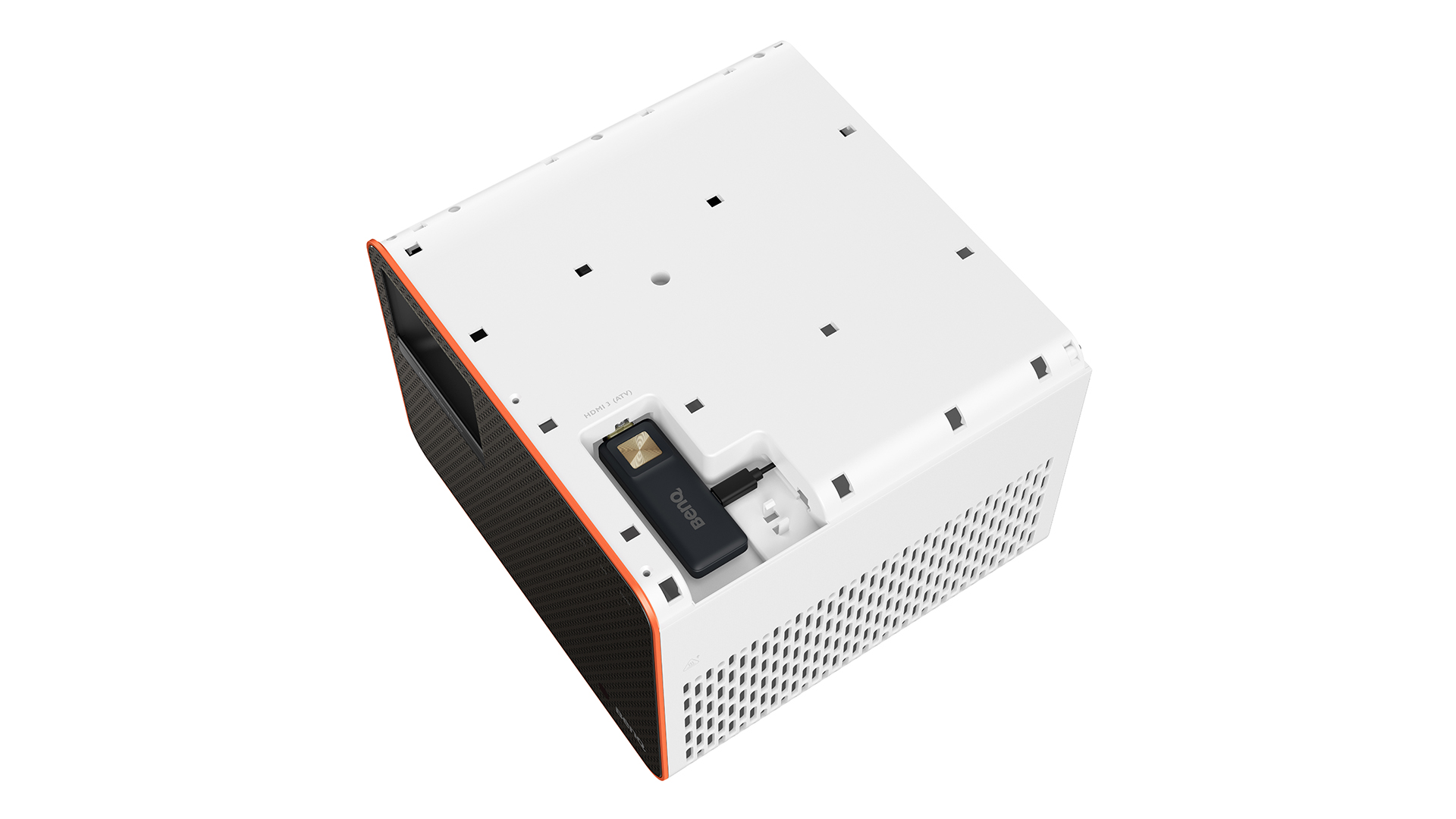
There’s a lot more to the BenQ X1300i than your average home entertainment projector. Its unusual cubic shape, for starters, gives you the impression that BenQ has strapped two or even three regular desktop projectors on top of each other. Its footprint is still pretty tidy, though, so despite its unusual height it doesn’t take up so much space on an average coffee table that you no longer have room for those all-important drinks and snacks.
The X1300i cube is stylishly adorned in a mixture of white for most sides and glassy black for the front edge, with said front edge also trimmed in a sharp orange that pretty much screams ‘fun’ at you.
The lens sits in a recessed area in the top left quadrant of the unusually large face, with essentially the whole bottom half of the projector being given over to the built-in stereo audio system.
Basic zoom and focus rings are accessed through a window on the projector’s side, and next to those can be found a few basic operating buttons should you misplace the nicely designed remote control.
The remote control’s buttons provide obvious clues to the fact that the X1300i isn’t a regular desktop projector. There’s an Amazon Prime button, for instance, providing instant access to Amazon’s streaming service. Plus there’s a Mic button that lets you talk to the built-in Android smart system via Google Assistant, and a ‘speaker’ button that lets you tweak the profile of the Trevolo audio playback.
Features

The X1300i is built around a single-chip, full HD DLP optical system that claims 3000 lumens of peak light output and coverage of up to 98 per cent of the Rec 709 colour system. Alongside that high, potentially ambient light-withstanding brightness is a colossal claimed contrast ratio of 500,000:1, thanks to BenQ’s Lightsource Dimming capability. This contrast claim is almost certainly extremely optimistic with real world content, though.
The X1300i can also play HDR video in the HDR10 format, and further justifies its relatively high price for a full HD projector by using LED lighting to deliver a huge claimed lamp life of up to 30,000 hours. Not having to replace lamps as often (if at all) as you normally do with ‘living room’ projectors is a practical as well as financial boon. Not least because it also means the X1300i’s picture quality will decrease much more slowly than you’d expect to see with regular lamps.
To reinforce this latter point the X1300i carries BenQ’s Auto Color Calibration system, which automatically balances the projector’s WRGBYCM colour points as the projector’s LEDs age, to keep compensating for the gradual RGB decay you’d normally see with a lamp-based projector.
The built in sound system features two 5W speakers designed by Italian hi-fi brand Trevolo, complete with a little third-party extra called Bongiovi DPS. Rather than living on a prayer, this audio processor is designed to, in its creator’s words, ‘add depth, clarity, bass definition, presence and enhance stereo field imaging’, with a special focus on computer and gaming applications.
The X1300i’s gaming support is extensive, making the gaming focus of its positioning in BenQ’s range more justified than the rather optimistic ‘we love gaming, honest’ claims we’ve seen from a few other projectors in recent times.
Its two HDMIs, for starters, are able to take in 4K HDR gaming feeds up to 60Hz (even though these are then downscaled) or 1080p game feeds up to 120Hz. This latter configuration may well be the one that attracts serious gamers the most given what a difference 120Hz can make to both the fluidity of the gaming experience and the projector’s response time.
BenQ claims a 120Hz response time in its low lag mode of only just over 8ms, and our own measurements get close to this figure. This doubles to 16ms with 60Hz games, but that’s still a good result by projector standards.

Projector type DLP with LED lighting
Processing Genre-based picture modes
Screen size 60-150 inches (for a ‘clear’ picture)
Native resolution 1920 x 1080
Input lag in game mode 16.5ms
Dimensions (hwd) 21 x 27 x 26cm
More gaming related fun comes from the X1300i’s so-called GameMaestro system. This provides presets for three different types of game – RPGs, first person shooters, and sports games – that optimise both the picture and sound to those types of gaming experience. For RPGs, visuals are given a cinematic quality, while the sound goes heavy on the bass, and middling on vocals and the level of surround effect the speakers produce.
For FPS titles the visuals become a little starker and raise black levels to help reveal enemies that might be hiding in dark shadows. Bass is reined in a bit, but vocals and the surround effect are both ramped up to give you a more precise sense of space. For sports titles, finally, the X1300i ramps up colour saturations to enhance things such as the green of the pitch and colours of team strips, and sharpens the picture to produce lots of detail, while on the audio side bass is supposedly reined right in, surround effects are reduced, but vocals are given extra emphasis.
As you’d hope of a projector aimed at fairly casual use, the X1300i is easy to set up. Simple screw-down legs help you angle the image onto your screen or wall, and the zoom adjustment offers a small but useful 1.2x level of optical zoom.
There’s no optical image shifting, leaving you likely depending on keystone correction to get the edges of your image parallel. This is a shame, but hardly unexpected on a product as affordable (for everything it offers) as the BenQ X1300i.
One further surprise the X1300i has up its sleeve that sets it apart from most of its similarly priced rivals is its built in Android smart system, including Google Assistant voice recognition. While Android TV is far from our favourite smart system with its cumbersome presentation, limited customisation options and rather dictatorial feel when it comes to content recommendation, the X1300i runs it without sluggishness or instability. Oddly, though, while there’s support for Disney+, Apple TV+, Amazon Prime Video, ITV Hub, My5 and Chromecast, the X1300i’s Android implementation is missing a few other significant streaming services. Most notably Netflix, BBC iPlayer, and All4.
Picture

BenQ pitches the X1300i as a gaming projector. It even has the word ‘Game’ on its top edge. So let’s start looking at how it performs with some Call Of Duty, Elden Ring and Dirt 5 action.
First impressions are strong. The picture is remarkably bright, for starters, helping the games’ graphics either look immersive, engaging and vibrant in a dark room setting, or still enjoyable and watchable even in fairly bright room settings. Being so usable in a variety of potential lighting environments is a great feature for a relatively ‘casual’ projector such as the X1300i.
Colours really pop, too. Elden Ring’s spectacular fantasy landscapes look impressively vivid and diverse, while those glowing weapons and outfits immature players like ourselves can use in Call Of Duty: Cold War look even more unapologetically gaudy and stupidly easy to see against COD’s multiplayer backdrops.
The colour punch doesn’t come, though, at the expense of colour detail. Even the richest tones appear with enough tonal subtleties to give images a good sense of depth and realism, rather than leaving things looking flat and cartoonish.
The X1300i’s gaming images look impressively sharp, too. So much so that it’s easy to forget at times that this is only a Full HD projector, despite being able to take in 4K sources. The crispness is reduced a touch when gaming by some fractional double edging during rapid pans in 60Hz mode, but this largely disappears with games that support 1080p/120Hz.
Contrast is the weakest link in the X1300i’s punchy and engaging gaming performance. Dark scenes look rather grey and flat compared with all the lovely bright stuff. That said, while the X1300i’s black level performance isn’t great, it doesn’t stop it from bringing out lots of shadow detail in dark game areas. So while dark scenes might not look as convincing as they can on a good TV, you can’t blame BenQ’s projector if you end up getting ambushed in a dark corner.
Gameplay feels responsive and reactive in the projector’s fast response mode, and for the most part we enjoy the various effects of the three different game genre presets. In pushing brightness quite hard the FPS mode can become a touch thin on the colour front, but it still delivers an overwhelmingly enjoyable experience.
A bigger issue, especially for people who are particularly susceptible to seeing it, is the rainbow effect. This finds stripes of red, green and blue flitting over bright stand out graphics elements, and these can become particularly noticeable if you’re panning rapidly around a game environment. Scenes that trigger the rainbowing are relatively rare, though, so overall the pros associated with the X1300i’s unapologetically bold approach to gaming visuals far outweigh the cons.
One tip worth sharing for gaming and movie playback is to handle the X1300i’s HDR Brightness feature with care. Pushing this too high can lead to quite heavy clipping (loss of subtle details and shades) in the brightest parts of HDR pictures.
Projectors that excel at gaming don’t always turn their hand successfully to movie nights, and this is true to some extent of the X1300i. In particular, its black level limitations are more noticeable with films than they are games. Dark film scenes really do look quite greyed over and washed out versus the best dedicated home cinema projectors around. There can also be a slight grey border around the edges of movie images, the brightest parts of HDR film images can look a little washed out (but not to a really distracting degree), and the rainbow effect is still occasionally present – though less commonly than it is with gaming sources.
We are not saying, though, that the X1300i is by any means a total bust with films. Its brightness and punchy colours still give HDR movie sources a spring in their step that most similarly affordable projectors can’t manage. It also again gets maximum value out of its full HD resolution, giving movies a crisp, polished finish and a forensic (without being unnatural) sense of detail that helps good quality transfers survive the journey up to really large screen sizes.
Motion looks surprisingly natural with 24p film sources, too, and while some of the brightest colours can look a little faded as the projector’s colour capabilities fail to keep up completely with its high brightness, arguably the most important colours in terms of creating a credible video experience, skin tones, actually look quite convincing and nuanced.
The occasional HDR image that contains lots of very subtle colour shading can reveal signs of colour banding, but these moments are rare enough not to stop the X1300i’s colour performance with films feeling like a net positive.
The X1300i’s rather grey-looking dark scenes don’t stop it from delivering healthy amounts of subtle detailing in dark shots, either, and the greyness becomes much less noticeable if there’s any sort of ambient light in your room. As there may well be with a projector which, like the X1300i, will likely often struggle to find itself in a completely blacked out room.
Is the X1300i’s movie performance as accurate or consistent as that of a good quality dedicated home cinema projector? No. But is it still easy to enjoy and well adapted to typical living room conditions? Yes.
Sound

As with its pictures, the X1300i’s Trevolo sound system is slightly more effective with game sources than films. For starters, the different Game presets really do deliver markedly different sound profiles that are genuinely well suited to the genres they’re designed for. In FPS mode, for instance, the mix emphasises impact sounds such as gunfire and explosions, and adds a real bite to the usually urgent tempo of musical accompaniment to tense, action-packed assaults. There’s a good sense of local immersion and intensity in FPS mode, too.
The RPG mode expands the sound’s dynamic range, making bass stronger in the mix, and adding more emphasis to ambience and spatiality than the sort of small, immediate details that enjoy more presence in FPS mode. The Sports audio mode, meanwhile, places more focus on dialogue and goes for a more unified, balanced, stadium-like tone.
All of these quite different audio profiles are delivered with more intelligence, noticeable difference and, most importantly, conviction by the Trevolo speaker arrangement than they would be by pretty much any of the typically puny sound systems built into rival affordable projectors.
With films, the Trevolo audio sounds strangely unconvincing with Dolby Atmos soundtracks. Something about the way its internal audio processing remaps such soundtracks to its 2 x 5W speaker set-up causes bass extension to be limited, impact sounds to lack, well, impact, and the sound to not cast clear enough of the projector’s bodywork to sound suitably connected with the pictures it’s supposed to be accompanying.
Happily (unless you’re a Dolby Atmos fan) the X1300i’s movie sound performance is much better with DTS or any non-Atmos soundtrack, delivering a much more dynamic, detailed, well rounded and impactful sound that also manages to retain more consistently clear dialogue. So the X1300i’s Atmos issues will be relatively easy to work around with most source devices.
Verdict
While its limitations showing dark scenes may give serious home cinema fans pause for thought, for gamers and more casual movie fans the X1300i’s bright, punchy and sharp pictures and unusually capable built-in audio talents make it an unexpectedly impressive and, most importantly, fun addition to the AV landscape.
SCORES
- Picture 4
- Sound 4
- Features 4
MORE:
Read our review of the Xgimi Halo
Also consider the Epson EF-12
Read our Optoma UHD42
Best projectors 2022 with Full HD, 4K, portable and short throw
What Hi-Fi?, founded in 1976, is the world's leading independent guide to buying and owning hi-fi and home entertainment products. Our comprehensive tests help you buy the very best for your money, with our advice sections giving you step-by-step information on how to get even more from your music and movies. Everything is tested by our dedicated team of in-house reviewers in our custom-built test rooms in London, Reading and Bath. Our coveted five-star rating and Awards are recognised all over the world as the ultimate seal of approval, so you can buy with absolute confidence.

