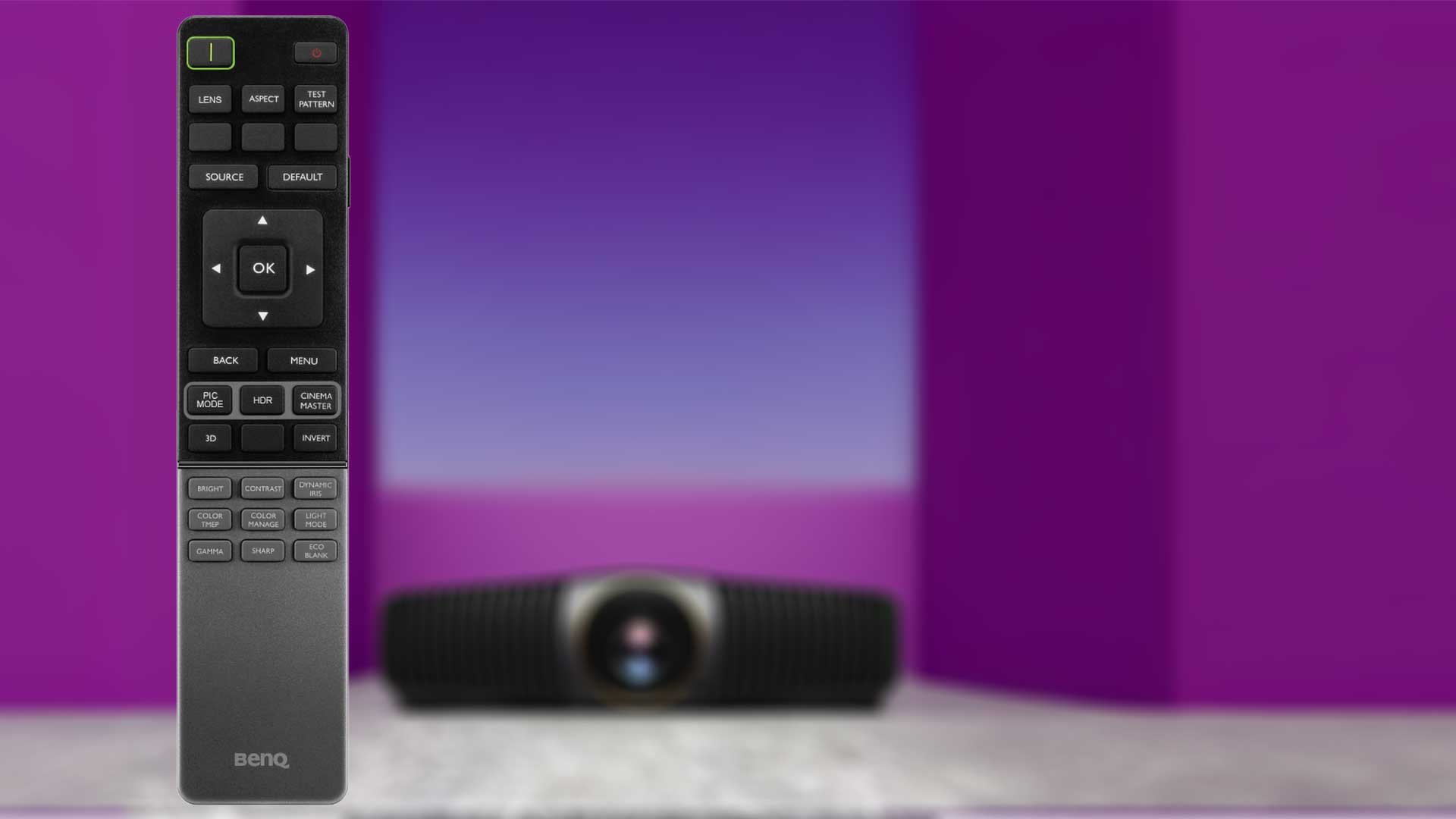Sound+Image Verdict
BenQ’s W5800 proved a belter, having the physical size for a light engine with the power and finesse to deliver stunning images on screens up to 200 inches, and with accurate cinematic colours. It's also very easy to set up, with great default settings and out-of-the-box performance.
Pros
- +
Powerful pristine images
- +
Excellent motion handling
- +
Screen sizes up to 200 inches
- +
Great remote control
Cons
- -
No built-in smarts or speakers (but that's OK)
- -
‘True 4K’ claim
Why you can trust What Hi-Fi?
Anyone who attended Wavetrain Cinemas’ demonstration at April’s Australian Hi-Fi Show in Sydney will already have experienced this BenQ W5800; it was the visual star in one of the Show’s top attractions, blazing spectacular images on a 158-inch Severtson screen, accompanied by equally thrilling sound from the Wavetrain-related Elementi speaker brand. Three clips – Barbie, Bond and The Last Showman (Loren Allred’s vocal performance of Never Enough for Rebecca Ferguson’s Jenny Lind) – proved both sound and image to be of the highest calibre.
So we are rather pleased to have the W5800 come in for testing, so we could bring that performance home, and discover exactly what it can do.
Features & 'true 4K'
This is no small projector which you might pop on a table in your lounge. This BenQ is a proper home cinema projector, a big unit at 52cm wide and nearly 40cm deep (rather more with cables connected to the back).
It will require more conventional projector positioning at the back of the room, or ceiling-mounting within the room, depending on the hugeness of your viewing area. As always distance will be the primary arbiter of screen size, but the inclusion of a healthy 1.6× optical zoom and motorised lens shift, both horizontal and vertical, makes positioning here far more flexible than it would otherwise be. For a 100-inch screen the ideal distance is 4.4 metres, but the zoom means anything from 3.4 metres to 5.4 metres will do the job.
One of BenQ’s big sells for this W5800 is that it has sufficient lumens and other capabilities to provide an “easy upgrade to a 200-inch 4K home theatre”, and indeed it does, if you have the room to accommodate it – the projection distance for 200 inches ranges from 6.7 metres to 10.8 metres. Indeed the specs might indicate that screen sizes up to 300 inches could be accommodated, though BenQ’s manual greys out sizes above 200 inches, as if you shouldn’t. We didn’t have a 12+-metre-long room in which to test this, so check with BenQ if you plan to go above 200 inches, remembering also that brightness will reduce accordingly.
The resolution is consumer 4K, which BenQ labels as “true 4K UHD with 8.3M pixels”, meaning 3840 × 2160 pixels. This resolution is created using Texas Instruments’ DLP projection method of tiny micromirrors on a device called a Digital Micromirror Device (DMD).
The vast majority of DLP projectors achieve full UHD resolution by two or four separate hits of lesser-resolution images that are overlaid half a pixel apart, a process known as XPR (Expanded Pixel Resolution). With these four ‘flashes’, projectors can then use a DMD of lower resolution, usually full-HD, which is exactly a quarter of UHD.
The latest hi-fi, home cinema and tech news, reviews, buying advice and deals, direct to your inbox.

This review originally appeared in Sound+Image magazine, Australian sister publication to What Hi-Fi?. Click here for more information on Sound+Image, including digital editions and details on how you can subscribe. Read What Hi-Fi?'s star-rated BenQ W5800 review.
On BenQ’s website this ‘True 4K’ is highlighted prominently in a white box in a key position, and we thought (as have others) that ‘True 4K’ here might indicate a native 4K DMD without pixel-shifting, something rare and powerful and usually only seen in projectors even more expensive than this.
But we asked, and it’s not: it’s the usual four flashes of lower resolution.
“We say true 4K instead of native 4K, although it is achieved by shifting,” replied BenQ to our enquiry. “The performance can show actual 8.3 million pixels which resembles the performance of native 4K; that’s why we use true 4K.”
BenQ didn’t tell us which specific DMD it uses here, but it has a habit of using the latest in its premium products, so we’d guess it’s the new DLP472TE. As noted in previous DLP reviews, we’re not convinced DLP XPR pixel shifting does actually produce 8.3 million truly distinct pixels, so the ‘True 4K’ badge seems to fall into a similar camp to Epson’s ‘4K Pro UHD’ projection, which we’ve previously criticised in earlier versions for not being 4K, Pro or UHD (even though it may work well enough).
But we shouldn’t let marketing furfies stop us enjoying what is a fabulous projector. Besides, there’s another factor which BenQ doesn’t overly champion, but the significance of which was highlighted by David Moseley at the Australian Hi-Fi Show demo: the lens system here is fully glass, with none of the plastic polymer lenses that are very often used not only on lesser projectors, but in the likes of Sony’s VPL-XW5000ES, which at $9999 might be a key competitor to this BenQ. The W5800’s all-glass 7-group 14-element lens system allows BenQ to claim superior transparency and colour accuracy.
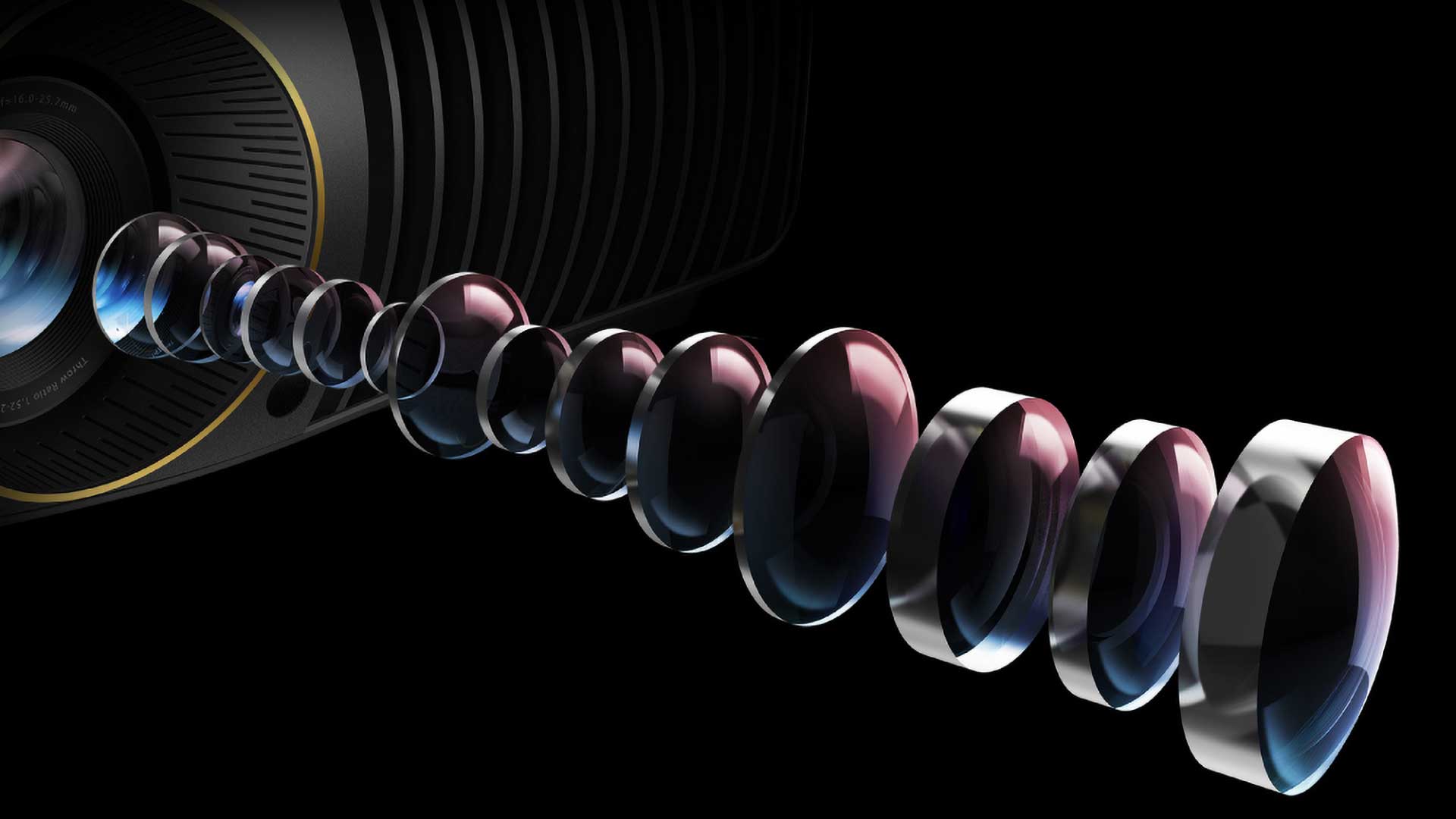
Colour accuracy has long been a BenQ strength, especially out-of-the-box colour performance. The W5800 claims to deliver not only 100% Rec.709, the main standard for HDTV, but also 100% of the far wider DCI-P3 gamut, which is the full range that digital cinema cameras can capture. So under best conditions, the BenQ should be capable of showing every colour in every movie!
We don’t have full information on the light engine itself: it is a laser system, described in places as a laser array, but solely high-brightness blue laser light, we think, along with an RGBRGB colour wheel to create the colours. While colour wheels inevitably reduce perceived brightness (partly because the projector shows colours sequentially, not all continuously, and partly through other losses in switching), they can nevertheless deliver highly accurate colour delivery.
Indeed BenQ describes the W5800 as delivering Delta E <1 colour accuracy; this was a new one on us, but it describes the ability to discern between different colours (∂E being the range of error). The average person can only distinguish colour differences defined as having ∂E greater than 3. Experts may be able to discern down to ∂E = 1. So ∂E<1 indicates high colour accuracy and perceptually perfect colour blending.
(In Australia we would recommend BenQ Australia’s website as well as that of Cogworks, which handles distribution of this model in Australia, because BenQ’s website has so much excellent information on many projector topics beyond just the product information.)
BenQ does factory calibration on every unit, with a report included in the box, assuring 100% Rec.709 colours with ∂E<2.
The W5800 is rated to deliver 2600 ANSI lumens at its brightest settings. There’s HDR support for HDR10, HLG, and HDR10+, though not Dolby Vision; equally important here may be BenQ’s own HDR-PRO technology, which provides tone mapping vital to translate material to the projector’s own brightness limits, while also splitting the image into more than 1000 zones for processing images which have both bright areas and shadow areas, so giving each type their due (this is the Local Contrast Enhancer function), or for less wide-ranging signals applying a broader S-curve to fit the projector’s abilities (Global Contrast Enhancer).
It can deliver 3D, at a time when many TVs, projectors and disc players can no
longer do so, because some of the latest chipsets have stopped supporting 3D. Sadly we didn’t have a pair of BenQ’s optional 3D glasses to hand, otherwise we would have broken out our favourite 3D Blu-rays to celebrate the outgoing tail of the most recent never-going-to-last 3D ‘fad’. Though it’s hard to label 3D as entirely a fad when you watch Gravity or Life of Pi or Avatar in all their extra-dimensional glory.

Installation

Projection type: DLP XPR (4 x full-HD = 3840 x 2160)
Brightness: 2600 ANSI lumens
Quoted contrast ratio: 2,000,000 to 1 (FOFO, with dimming)
Light source: laser (20,000-25,000 hours)
Throw ratio: 1.52–2.45
Zoom ratio: 1.6x
Lens shift (motorised): ±50% vertical, ±21% horizontal
Connections: 2 x HDMI (1 with ARC), optical out, 1 x USB-A, USB-B (service only), RS-232A, Ethernet, 3D sync
Dimensions: 525 x 146 x 392mm
Weight: 10.5kg
We were concerned about the required throw to our 100-inch screen, but in fact the W5800 sat perfectly in our usual projector position at a distance of about three metres on a high shelf. From this position we often have to use projectors upside down, because most will project a screen substantially above their height. You can use the W5800 upside down (or behind a screen, with image switching to handle the variations), but the curved top of this design means you can’t do that on a shelf, only by bracketing it to the ceiling.
As suspected, from our shelf the image initially went up and onto the ceiling. But all hail the fabulous motorised lens shift here, and also the substantial remote control with its orange backlighting and big friendly buttons that extend to most installation options. How many projector remotes have one-button access to Gamma, to colour management settings, to aspect ratio (hoorah for this, which has disappeared from nearly all TV remotes these days)?
So to get the image on the screen we pressed the ‘Lens’ button, selected Lens Shift then used the arrows around the OK button to bring the image down until it was almost perfectly filling the screen. We moved to ‘Focus & Zoom’, where the side arrows adjust focus and the up/down adjusts zoom. We could tweak focus until the grid of pixels was visible in bright areas.
BenQ has lots of smaller projectors which set themselves up, using cameras and grids to fix up your geometry automatically in seconds. Why is none of that on offer here? Because those lesser projectors are far more likely to be moved around, and in those circumstances the auto systems make a quick reset easy. Whereas you’re not going to be carrying the W5800 around your house much; it’ll be a permanent installation. So do it carefully, then go to ‘Lens Lock’ to stop anyone else playing with those remote buttons.
That done we plugged in our preferred sources to the external HDMI inputs, of which there are two, one offering audio return to play to an external audio system (there’s also optical out), though in most full installations we’d expect sound to be diverted before it reaches the projector.
There are also two USB-A slots, LAN Ethernet or RS232 for control, and a 3D
‘sync out’ for glasses if you have them.

Performance
With so many smart projectors around, we rather missed a welcoming 'home' screen now we had returned to a non-smart model!
But the benefits of a serious design were instantly apparent in the confidence of the bright and powerful image from the W5800: effective (if reduced in contrast) even under ambient light, then positively cinematic after dark.
We began with excerpts from various streaming services from an Apple TV 4K media box, intending to tweak the BenQ’s well-stocked and versatile menus, honing colours and modes to get skin tones and other references right. But what we were seeing on screen was already so accurate in colour terms that we decided to leave well alone, and just start playing.
As for motion handling, the post-credits sequence of Brendok in The Acolyte E03 (UHD/24, HDR10, from Disney+) was a good test, with both pans and vertical tracking; everything was pretty smooth, and while we played with the Motion Enhancer 4K settings (deep under a ‘Cinema Master’ menu), the default ‘High’ setting did seem to give the smoothest results, and no artefacts, so we left that be as well.
Other menus here had significant effect: Local Contrast Enhancer’s High Setting made the yellow willow-like branches in Brendok positively ping from the screen (much as Barbie pinks had done during that Hi-Fi Show demonstration).

Sharpness was good; uniformity (that glass, perhaps) was excellent. Animation looked fantastic: we rewatched Wall.E in 4K, and during the early Earth scenes you could almost taste the brown dust in the air before the muted palette snapped back to clean bright primaries for the spaceship palette.
Simpler 2D animation also pinged; Marvel’s marvellous What If?... series of alternate realities became truly cinematic when spread across the big screen by a serious projector like this. So did everything, in fact! – documentaries, music concerts, and of course sport, where the combination of brightness, motion handling and near-4K resolution will make a W5800-equipped lounge the envy of the neighbourhood come Paris 2024. As for that resolution, our 4K test slides showed the usual DLP result of resolving UHD to a two-pixel level, and here also just a suggestion of single-pixel gaps in blocks of colour, so as good an XPR performance as we’ve seen.
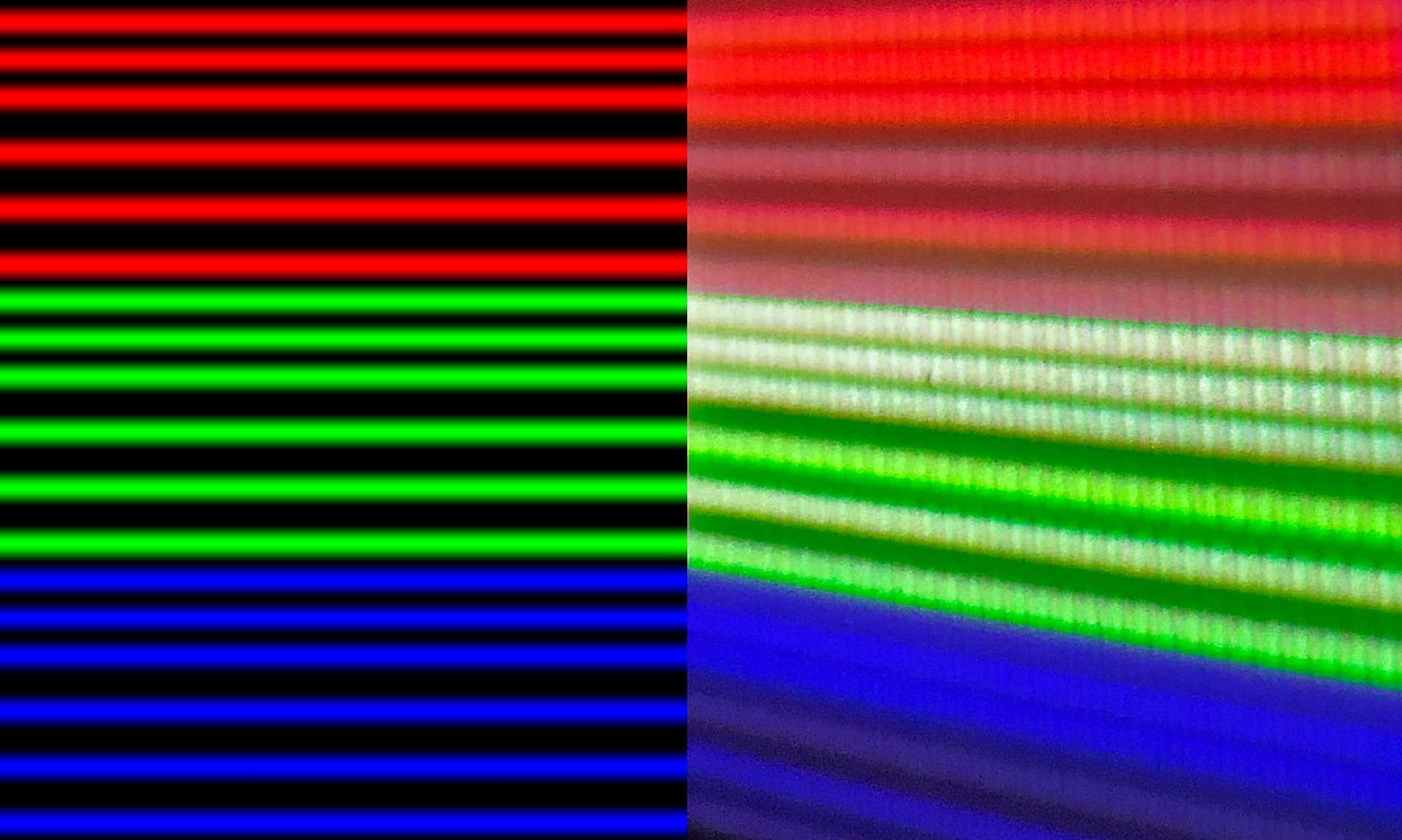
At this price, that’s all basically a 10 score, as far as we’re concerned. We’ve not seen a better combination of image quality and image handling for this money.
Noise from the projector was very low indeed: there’s a slight squeal as something spins up, presumably the colour wheel, then a constant whirr at a frequency around a high C# (~1100Hz). With any audio playing in the room this noise is entirely masked, even if you’re relatively close to the projector.

Verdict
BenQ’s W5800 is a belter of a home cinema projector. It has the physical size to include a high-quality light engine that has the power and finesse to deliver stunning images on screens up to 200 inches, perhaps more, while ‘smaller’ screens gain from brightness that makes images pop with life, as well as shining with accurate cinematic colours.
On top of this, one of our favourite things about the W5800 was how very easy it was to set up and achieve this level of performance; the default settings are so well-chosen for out-of-the-box performance. It’s a full recommendation from us.

Jez is the Editor of Sound+Image magazine, having inhabited that role since 2006, more or less a lustrum after departing his UK homeland to adopt an additional nationality under the more favourable climes and skies of Australia. Prior to his desertion he was Editor of the UK's Stuff magazine, and before that Editor of What Hi-Fi? magazine, and before that of the erstwhile Audiophile magazine and of Electronics Today International. He makes music as well as enjoying it, is alarmingly wedded to the notion that Led Zeppelin remains the highest point of rock'n'roll yet attained, though remains willing to assess modern pretenders. He lives in a modest shack on Sydney's Northern Beaches with his Canadian wife Deanna, a rescue greyhound called Jewels, and an assortment of changing wildlife under care. If you're seeking his articles by clicking this profile, you'll see far more of them by switching to the Australian version of WHF.