Sound+Image Verdict
BenQ upgrades its clever rolling projector to 1920 x 1080 resolution. Lumens are still limited, but facilities are better than ever and set-up is a breeze.
Pros
- +
Solid Full-HD picture quality
- +
Excellent auto set-up
- +
Highly versatile positioning
- +
Android TV & speakers
Cons
- -
Limited brightness in daytime use
- -
Limited sound quality
Why you can trust What Hi-Fi?
There was a good deal of déjà vu for us when reviewing BenQ’s new GV31 portable and battery-powered projector. It’s around two years since we applauded the company’s GV30, with its near-circular and cleverly functional design.
Now here is the GV31, which looks, physically, to be identical.
But some things have changed – so much so, indeed, that the GV30 will remain in the market alongside the GV31, which is now the higher model.
So what’s changed, improved or updated? And does the GV31 thereby merit its higher price?
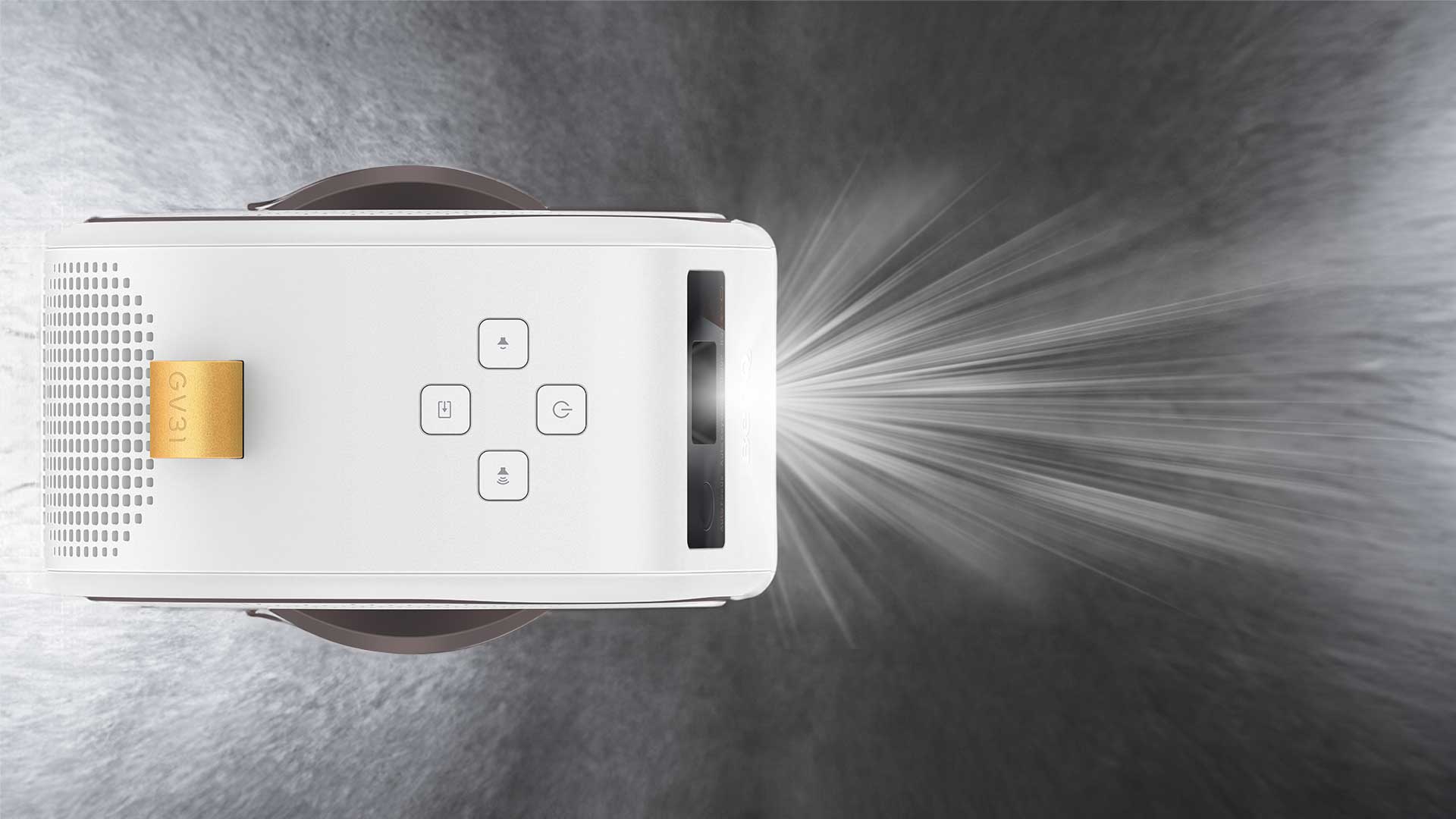
What's the same?

This review originally appeared in Sound+Image magazine, Australian sister publication to What Hi-Fi?. Click here for more information on Sound+Image, including digital editions and details on how you can subscribe. Read What Hi-Fi?'s global, star-rated BenQ GV31 review.
From the outside, you really wouldn’t know this wasn’t a GV30 unless you closely studied the socketry. And that’s no bad thing, because the GV30 was a radical projector design, yet very successful in its goals.
The most obvious element is the circular design, and the way this allows the GV31, like its predecessor, to slot into its little magnetic base tray and then be revolved to shine out at whatever angle you’d like.
This may be up or down a bit, to get the image just where you want it on your screen or wall, or it might be rotated a full 90 degrees to point up at the ceiling, so you can enjoy your home entertainment when lying horizontal, most likely in bed, but potentially teenagers enjoying a slumber party with Taylor Swift videos playing on the ceiling.
The GV31 is further assisted in this versatility by having a rechargeable battery inside, so it doesn’t need mains power all the time. When fully charged it can give something like three hours of battery juice, so you could play your movie onto a screen in the garden, or on the walls of a family tent out in the bush. And if the little magnetic tray doesn’t let you revolve the projector to the right position, there’s a little screw mount underneath which will fix it onto a tripod.
If you have Wi-Fi access, you can make use of the Android TV dongle which comes with the GV31. You slide off one whole side of the GV31 to install it in place neatly, with a little mini-USB power connector to hook up on one side and an awaiting mini HDMI socket protruding at the other.
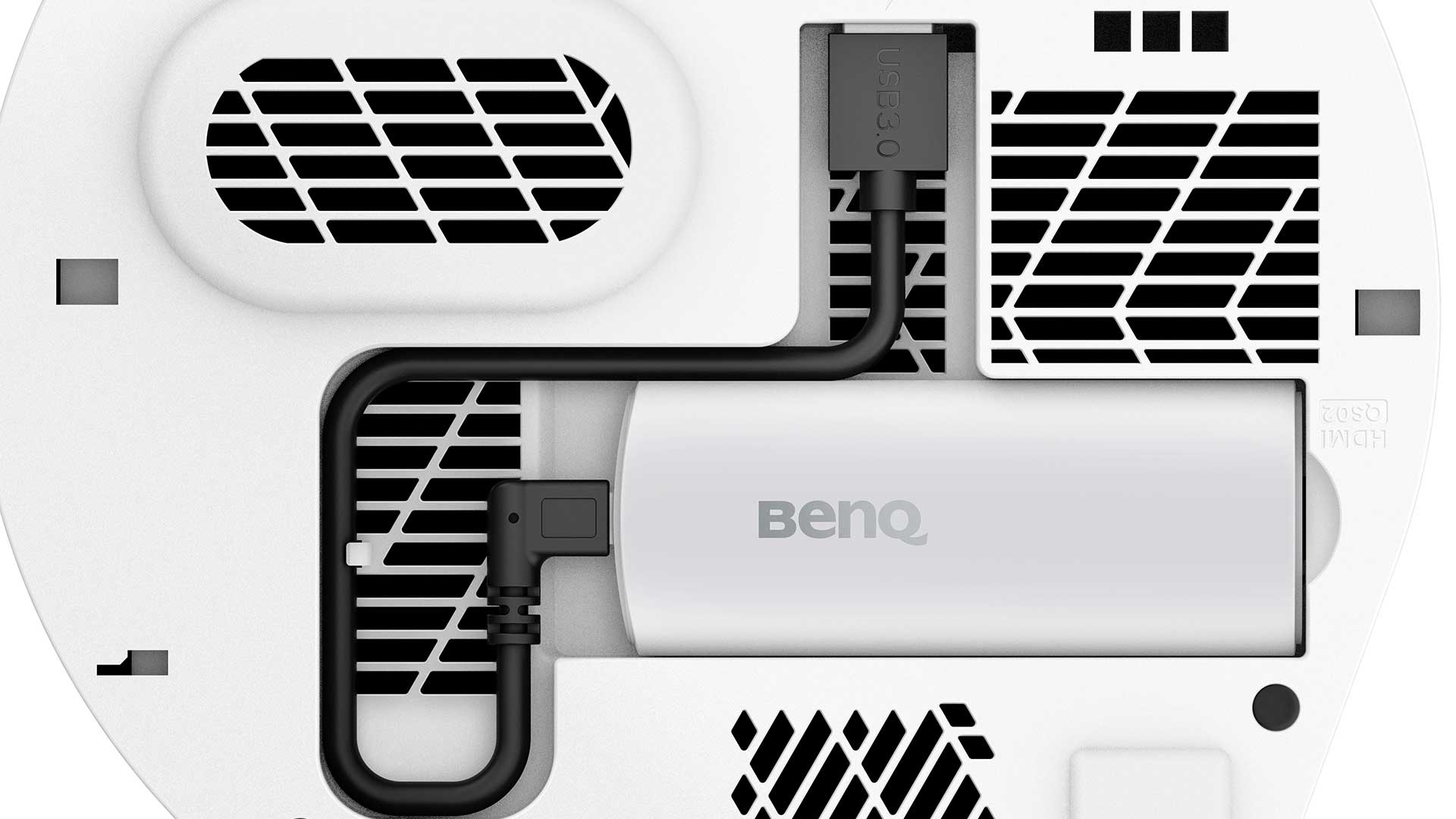
This is not, as with some rivals, a third-party dongle with its own quirks and its own remote control. BenQ has its own in-house media stick, now in its second generation, called the ‘QS02 Certified Android TV Dongle’. In addition to endless Android apps for streaming video and music, this allows multi-platform wireless casting from Android and iOS devices, or from Mac, Windows and Chromebook computers. To stream anything you’ll obviously need a network connection, but even out in that tent in the bush you might enjoy such streaming by tethering the projector’s Wi-Fi connection to a hotspot from your phone, assuming you at least have a video-worthy mobile signal.
Besides streaming you can plug sources into the GV31; it has the same HDMI 1.4 input as its predecessor, in addition to that internal mini-HDMI slot for the QS02 dongle.
All this streaming of pictures isn’t much use without a sound system, so the GV31 has one built in. The speakers, and indeed the input section, are among the things that have changed since the GV30 arrived two years ago, so let’s move on to the new bits, and how they might justify the not-particularly-large price difference.
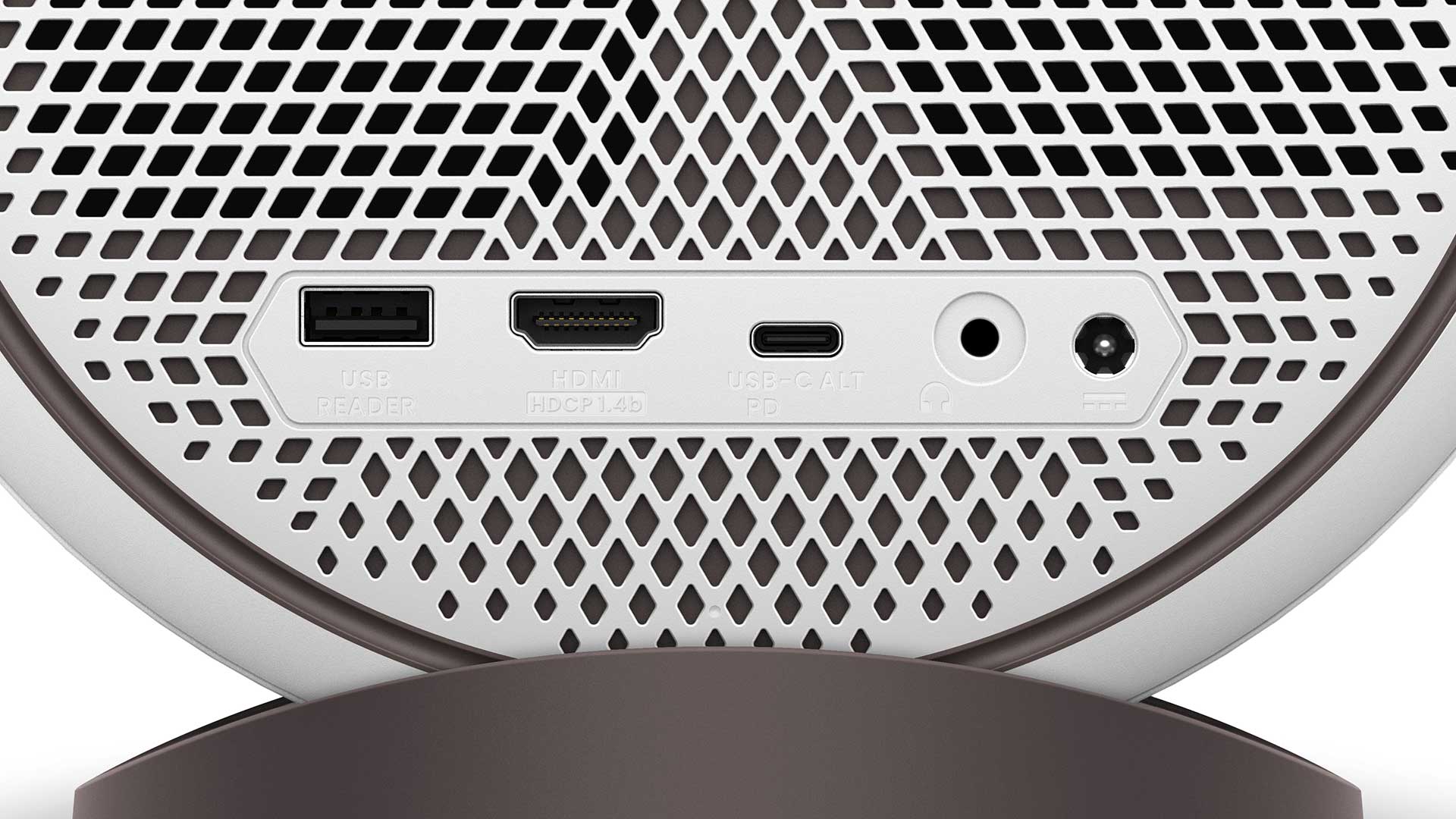
What's changed?
Given the GV31 is launching at the same £585/AU$999 price as the GV30 (which is currently discounted to £520/$849, so still worthy of consideration), you might not expect too expansive an upgrade here. But in fact the changes are significant.
Greatest among them is the resolution. The main limitation on the GV30 was perhaps its panel resolution, which was 1280 × 720 pixels. While images remained enjoyably smooth, the limited resolution made it inadvisable to employ tricks such as keystone adjustment to get the picture rectangular, because these things remap the pixels and so reduce the effective resolution. When you don’t have high resolution to begin with, the results can be noticeable.
So the upgrade to 1920 x 1080 resolution on the GV31 is to be welcomed. Sure, that’s still only a quarter of 4K resolution, but we’re often telling people not to underestimate 2K Full-HD. Only the very best of our Australian broadcast TV reaches 2K, while all normal Blu-rays are 2K, and can look fantastic. Only premium streaming services go up to 4K, and it’s compressed when streaming anyway.
BenQ’s QS02 is compatible with such 4K streams, as this dongle is also used in higher BenQ products which use flipping DLP mirrors to use the extra information. But here the panel is 2K anyway, so the 4K compatibility will be down-ressed for projection anyway. We note it’s still a little pico-sized DLP chip, rather than the 0.47 or 0.65-inch panels BenQ uses in bigger projectors, but the increase from 720p on the earlier model is still significant, especially if you’ll need keystone in play.
We didn’t think this higher-res panel had made the GV31 any bigger, but comparing the listed dimensions it does seem to be just a few centimetres larger in each dimension, and a little bit heavier as well.
Part of the extra weight may come from the expanded sound system, which now has a couple of passive radiators as well as a woofer to support the two tweeter/mids; these allow stereo sound (though only really if you’re in line with the projector’s throw), and the passive radiators promise a larger sound than from the GV30. (And far larger than the third of BenQ’s circular projectors, the significantly smaller little £299/$549 GV11, which has just 480p resolution and a single 5W speaker.)
In addition to the radiators there’s now a customised EQ sound mode to add to the five preset sound modes available. Getting the sound right will be useful because the only option you have for an external sound system is the GV31’s analogue stereo minijack output; there’s no optical digital audio out, and no ARC available from the GV31’s HDMI input.
Another of the changes comes from the QS02 stick – it now works with Netflix. Most projector companies are still suffering from Netflix not providing projector-compatible apps. Nobody has ever quite explained to us why this should be hard), but the Optoma projector we reviewed last issue: no Netflix. Xgimi’s projectors: still no Netflix.We don’t know how BenQ has secured this, unless it’s a product of getting their dongle onto AndroidTV 12, rather than ATV11, but BenQ’s QS02 here runs Netflix with no problems, in addition to everything else (and it is pretty much everything) available from the Google play store. We imagine that’s a significant barrier at retail now overcome.
The connectivity changes we mentioned are mainly the addition of a USB-A socket alongside the USB-C socket which is on the GV30; both USBs can play media, while the USB-C works with DisplayPort and can provide a wider range of PD (power delivery) to external equipment than was previously possible, so allowing, for example, higher-speed charging.
And the final upgrade is the battery, now a 5800mAh unit, up from 4800mAh on the GV30, and promising at least an extra half hour of streaming video playback, so the GV31 won’t crap out just before you reach the end of, say, Oppenheimer’s full three-hour run-time.

Performance

Projection system: DLP (0.23-inch Pico DMD)
Brightness: 300 ANSI lumens
Resolution: 1920x1080
Stated contrast ratio: 100,000:1 FOFO
Light source: LED (20,000 hours normal; 30,000 hours eco)
Throw ratio: 1.2
Zoom ratio: fixed
Image size: 30-inch to 120-inch
Input lag: 45ms (1080p/60)
Connections: HDMI 1.4, mini-HDMI & USB power (hidden dongle), USB-A, USB-C, minijack audio out
Battery: 5800mAh (approx 3 hours video)
Dimensions (whd): 131 x 203 x 191mm
Weight: 1.7kg
As with its predecessor, one of the GV31’s greatest assets is how it automatically adjusts both the screen size and the focus. No sooner have you revolved the projector body to your desired orientation than a sensor next to the GV31’s small lens delivers auto focus and auto vertical keystone (with up to 40 degrees correction either way).
If you have this set to automatic in the projector’s menus, this will leap into action whenever the GV31 senses a change in position. A circular BenQ-branded target appears in the centre of the image, the projector does its thing, and the picture is autofocused and auto-squared to within the limits available. On-screen messages indicate how you can easily switch to manual correction and focusing if preferred, and of course the less keystone you can use, the less pixels you’re surrendering.
It’s hard to overemphasise how easy this process makes the GV31 to use. Other than this your main positioning choice is distance: the lens and zoom are fixed, so your screen size will be governed entirely by distance to the screen, and about 2.5 metres away will get you a 100-inch diagonal screen. Two metres gets you around 75 inches.
The only thing it doesn’t do automatically is horizontal keystone correction, so keep the GV31 on-axis with the screen. The rest is then taken care of by the automatic systems – square up, focus up, ready to play.
This makes it very easy to, for example, bring the projector closer to compensate for reduced brightness if there’s ambient light to combat. One thing that hasn’t changed in the GV31 is its image brightness: the LED light source delivers the same 300 ANSI lumens, and that proved enough to deliver a bright enough image in a fully darkened room with perhaps one masked light left on for utility. In these situations you could appreciate BenQ’s abilities with colours; this projector delivers some 98% of the Rec.709 colour space; they don’t bounce and scream off the screen like a modern high-nit television (full-on full-off contrast ratio here is quoted at 100,000-to-1), but there was accuracy and contrast enough to deliver a properly enjoyable cinematic image.
For a large screen, however, any ambient light quickly washes the picture quality away. BenQ does offer picture modes to compensate, now with both ‘bright’ and ‘daytime’ settings – the first of these raises brightness but delivers a rather green caste to everything, while the ‘daytime’ setting is better for colour though greys down the blacks so that there is a lack of depth to images; neither option achieves accuracy along with the required brightness.
Those using a proper screen, especially with ambient light rejection, will get the best of what’s available, but we suspect that a projector like this, with its battery power and auto setup, is more likely than most to be used in ad hoc set-ups using projection onto whatever wall space is available. In such circumstances you’ll have the choice of waiting until at least dusk to enjoy a decent image, or bringing the projector in closer to enjoy a smaller but brighter screen size.
As for the effect of the autokeystone correction – that reassignment of pixels which potentially reduces sharpness and resolution – the extra resolution really assists here, and it allowed text to remain notably cleaner and sharper than we’d seen from the GV30. It’s very obvious and useful on menus and subtitles.
We were also impressed with the smoothness of images, given that the projector’s menus include no specific motion settings, and that by default the QS02 dongle is locked to 60Hz output. Yet even with 50Hz shows like Gardening Australia we witnessed no apparent juddering from frame-rate conversion.
Besides, pedants can relax: the QS02 dongle’s settings allow you to switch its output to 1080p/50Hz or 1080p/23.976Hz, so if you did encounter such judder, you could stop it that way (these settings are under Device Preferences/Display & Sound/Screen Resolution/Display Mode).
There is both Chromecast and AirPlay screen sharing available; we tried the AirPlay, which (following a little video BenQ provides online) involved simply opening an Android app called ‘Wireless Projection for iOS’ and then looking for the QS02 under our Mac’s screen sharing dropdown. Indeed we could see the QS02 without starting the app, but the connection only succeeds when the app is running. Results were good for resolution and the connection held solid if a little scrappy on motion. (Curiously a later audio-only AirPlay stream from an iPhone to the projector suffered far more glitches than this video connection.)
Significantly better results are achieved by plugging a source into the unit’s HDMI; with an AppleTV 4K and later a UHD Blu-ray player attached, image quality hit its maximum sharpness and clarity, even though the projector doesn’t handle HDR information and restricted the AppleTV to a 1080p output. We enjoyed several episodes of Ashoka this way from Disney+, the images clear, the off-white spaceship walls bright and cinematic, light sabres in searing red, and the whole experience properly involving on the big screen.

Sound & control
We were also able to enjoy Ashoka with a big spatial sound, since we had a pair of HomePods tied to the AppleTV, and later were even able to plug up a full surround system playing from the second HDMI output of the Blu-ray player. Such sound made a huge difference to the enjoyment of a movie on the big screen.
But we know that most people will use the GV31’s built-in sound system, which comprises twin tweeters, a shared woofer and those new passive radiators. The output of these is limited both in position (it may well be coming from behind you) and in size of presentation. Even with the additional bass radiators this is not a soundtrack which comes close to matching bigscreen projection images. The best attempt comes when you select the ‘Cinema Extra Bass’ sound setting; this will certainly serve a movie audibly in a small space without overly offending, if not much more.
You can also use it for playing music, though it was a fairly boxy sound even after adjusting the custom user setting to our best preference. In comparative terms, we’d say that a good £99/AU$150 Bluetooth speaker will equal or exceed the sonic performance available here, which for music should be considered a casual listening option only, and for movies we'd say to be adequate for a portable unit.
After all, we should note this to be true of all such built-in sound systems for projectors, other than those on the much larger and front-positioned ultra-short-throw variety. Making sound is not what projectors are really for, and the results offered are invariably compromised.
On the other hand we can praise BenQ’s remote control, because it is excellent in combining all dongle and projector features in one friendly wand, and we also like that it gives no real estate away to sponsored buttons for specific streaming services, as has become common. We much prefer additional useful function buttons, which here include separate settings keys for projector settings and dongle settings, plus instant access to focusing and keystone adjustments, and to picture modes and sound modes; all these make on-the-fly changes rather easier than on rivals where you’ll be hunting through several layers of on-screen menus.
The remote even has a backlight, which pops on to illuminate the keys for a mere second of time by default when you press something. You can also instruct it not to illuminate at all.
There’s a microphone in the remote, activated by a microphone key; this invokes Google Assistant, and can change volume, pause and play (though it’s quicker to use the transport controls) and much more, though beware any complex commands during a movie, as Google Assistant is likely to throw you somewhere else. We asked “Who is on screen now?”, to see if it could do the actor ID thing available on some media servers, and it instead exited the Netflix stream to show us a collection of YouTube videos. But otherwise this mike button can access anything if which Google Assistant is capable.

Verdict
The GV31 continues BenQ’s innovative circular projector design with great success, and the particular value here is that the GV31 raises the resolution to 1920 x 1080 over the 1280 x 720 of the previous (and still current) GV30, even though their RRPs are both currently listed as the same, at least in Australia, although the GV30 is now discounted by AU$150.
We reckon the GV31’s higher resolution, its upgraded dongle (now with Netflix) and other improvements make the higher model a no-brainer preference. If you like this form factor to get your home entertainment rolling, and to do so with the easiest of set-ups and the maximum in versatility, BenQ’s GV31 takes the whole proposition to a significantly higher level.

Jez is the Editor of Sound+Image magazine, having inhabited that role since 2006, more or less a lustrum after departing his UK homeland to adopt an additional nationality under the more favourable climes and skies of Australia. Prior to his desertion he was Editor of the UK's Stuff magazine, and before that Editor of What Hi-Fi? magazine, and before that of the erstwhile Audiophile magazine and of Electronics Today International. He makes music as well as enjoying it, is alarmingly wedded to the notion that Led Zeppelin remains the highest point of rock'n'roll yet attained, though remains willing to assess modern pretenders. He lives in a modest shack on Sydney's Northern Beaches with his Canadian wife Deanna, a rescue greyhound called Jewels, and an assortment of changing wildlife under care. If you're seeking his articles by clicking this profile, you'll see far more of them by switching to the Australian version of WHF.

