Sound+Image Verdict
With internal power, speakers and an Android TV interface, BenQ's GS50 can deliver standalone entertainment in the home or outside. But its light level is limited.
Pros
- +
Usefully portable
- +
1920 x 1080 resolution
- +
Android TV built-in
- +
Good built-in sound
Cons
- -
Limited brightness
- -
Android TV locked to 60Hz
Why you can trust What Hi-Fi?

This review originally appeared in Sound+Image magazine, one of What Hi-Fi?’s Australian sister publications. Click here for more information on Sound+Image, including digital editions and details on how you can subscribe. Read What Hi-Fi?'s global, star-rated BenQ GS50 review.
As we set up the new GS50 from Taiwan’s BenQ, it occurred to us that it combines characteristics from the last two BenQ projectors through our doors.
The physical design puts it clearly in the same camp as the near-cubic BenQ 3000i – but that was a 4K projector more than double the price of this one. Technically the GS50 is closer to the Sound+Image award-winning GV30, a ‘portable’ projector with an unusual circular design which made it very easy to aim (straight up at the ceiling if you wish), while being super-simple to set-up.
A lot of those abilities transfer over to this GS50 equally successfully. But here you get more lumens, and higher resolution – this delivers a Full-HD pixel count of 1920 × 1080 (compared with the GV30’s 1280 × 720). For that, the price rises from the GV30’s AU$999 to AU$1599. Worth the upgrade?
Build & features
BenQ is publicising the GS50 as being as “especially designed for outdoor lovers”. We were testing during a cold snap under a La Niña weather pattern, so we confess most of our viewing took place indoors, where we could also give it the benefit of a proper screen. Outdoors you’ll need at least a large clear surface, at best an outdoor screen which might add some gain to the projector image – the company’s publicity images show the GS50 in use on a simple drop-screen, but if you’re having regular outdoor shows, you could invest in a blow-up outdoor screen, available from a few hundred bucks upwards (including a blower to inflate it), to make the most of your projector purchase.
We say this because we found that the brightness levels here work well in darkness, but begin washing out under anything above low room lighting. All our critical viewing notes here were made before dawn or after dusk. Only then can you enjoy the best of the GS50’s contrast and colours.

What other features does the GS50 projector have which qualify it for outdoor use?
It claims to be drop-proof to 70cm, and IPX2-rated for splashproofing (IPX2 specifically means it is protected against streaming water when tilted up to 15 degrees vertically).
As a portable projector the GS50 can operate on battery power, though only for a quoted 2.5 hours, so perhaps don’t pick Lawrence of Arabia to watch.
And crucially the projector has the ability to operate entirely without wires. You can attach sources to it if you wish – it has one HDMI input, a USB-C socket which is compatible with devices having USB-C DisplayPort, and there’s a USB-A slot which can take a stick or drive of files for playback; this last can also offer charge to connected devices, remembering only that this might affect its own limited battery life.

Android interface
There’s a hidden second HDMI socket on the GS50. Slide back the top cover and you insert the supplied Android TV dongle, connecting it also to the micro-USB socket there for power.
This dongle, which is BenQ’s QS01 that we’ve seen before in several models, turns the GS50 into a standalone smart projector, able to access the many apps available on projector-based Android (nearly everything except Netflix, see below), while also opening up the ability to stream media from personal devices.
We feel duty bound to point out that a streaming Android dongle on a portable device has one problem – no Wi-Fi, no streaming. So if you’re planning an outdoor movie, check your outdoor Wi-Fi strength, or be prepared to use phone data and connect the QS01 to your device as a hotspot. Still no wires required!
Also serving the idea of a portable outdoor projector is the GS50’s simplicity of set-up – so let’s get to that.

Setting up

Type: Full-HD battery-powered DLP projector
Brightness: 500 ANSI lumens
Inputs: Android TV, HDMI, USB-C, USB-A, Wi-Fi, Bluetooth
Outputs: HDMI ARC, 3.5mm analogue, Bluetooth
Dimensions (whd): 186 x 154 x 146mm
Weight: 2.3kg
We like the appearance of the GS50 very much. It’s clearly rolled off the same design table as the recent X3000i, though is less cubic, with the projection lens unexpectedly shining from one of the shorter sides. With that end thereby defined as the front, the main body is flanked by Hunter-green rubberised side panels, one with a leather carrying strap, while a nicely sturdy cloth bag is also included for carrying the GS50 around.
On the other side is all the signal socketry behind a pull-off (but not fall-off) rubberised tab which aims to maintain that splashproof rating. Power goes in the back, behind another pull-out cover.
Towards the rear of each side is an orange grille through which a small audio driver (possibly a BMR) can be glimpsed, with a larger driver at the back, so delivering what might be called 2.1-channel audio. BenQ brands its audio systems as ‘trevelo’.
The buttons on top cover only volume and Bluetooth connection, but the remote control is a nice substantial white wand, adding input selection, volume and mute controls, a four-way-and-press central circle, a Home button and direct access to Prime and ‘FamiLand’ (a channel of cartoons which is actually more a KidsLand).
We were delighted that the remote has useful direct access buttons to both the projector’s own settings and the other set of settings which would otherwise have to be accessed somewhat laboriously through the Android stick’s menus. The remote also has a voice key and microphone to use the Android TV’s Google Assistant.
Finally the remote has two buttons up top to autofocus the projector, and to make keystone adjustments. There is auto keystone for vertical alignment, i.e. if the projector is tilted up at a wall. This is made additionally easy by the GS50’s useful little foot at the front which can ratchet up to give up to a 15-degree tilt.
Horizontal keystone, to correct for off-centre positioning, is manual only. But both types of keystone correction should be avoided if possible, as they eat into the native resolution, which is only 1920 × 1080 to start with (or natively rather less, we think: see ‘DMD ID’ below). Even without keystone in operation, mind you, we could see that the projected image sat within a wider area of grey illumination. We assume this is just light leakage rather than an actual wasting of useful pixel area.
Those two buttons on the remote, and indeed the auto operation of focus, makes positioning the GS50 a breeze. As we say, get it central, and lift it up if you can, to minimise the need for keystone correction. The projector could fill our 100-inch screen from 2.6 metres distance.
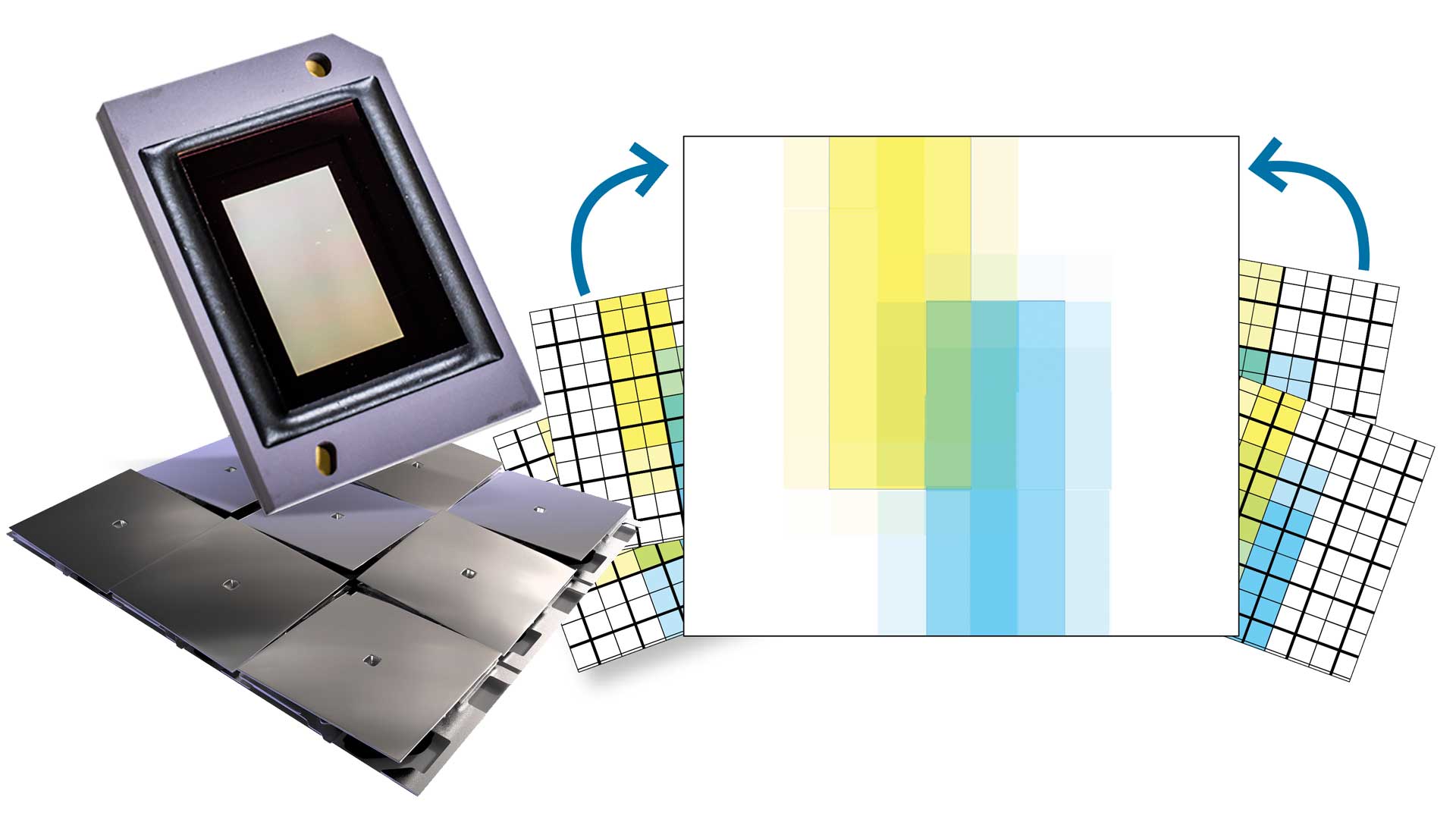
DMD ID?
This projector uses DLP technology, with one of Texas Instruments’ digital micromirror devices as its panel, on which thousands of tiny mirrors reflect individual pixels onto the screen.
We know this BenQ uses a DMD panel which is 0.23-inch in size, pointing to the use of the DLP230NP. This DMD actually has native resolution of only 960 x 540, so the Full-HD image is delivered by shifting these pixels around four times per frame, thus attempting to deliver 1920 x 1080 small pixels from four shifted larger 960 x 540 pixels. As with DMDs creating 4K via four separate flashes of Full-HD, the required geometry implies that that the finest resolution – i.e. objects of a single pixel in size – could not in this way be delivered without some spread (see image above and our recent review of Epson’s LS12000B for a visual representation of this limitation arising from non-native resolution).
Mind you we could be wrong in our guess on the DMD; when we asked for confirmation BenQ HQ would tell us only that “the components and inner workings of product are deemed confidential”.
Performance
The light level, quoted at 500 lumens, is far below that of BenQ’s larger projectors. Having said that, we had another little projector of similar ilk being tested alongside – the Philips PicoPix MaxTV, or PPX720, at AU$1495. Despite that other projector quoting higher lumens, the BenQ was a good bit brighter, perhaps 20% higher. But this didn’t make it much better in its ability to overcome ambient light.
At night, no problem. One lamp on in the room, no problem. More ambient light and you lose contrast and detail. Daylight makes a large image difficult to enjoy, and it all washes away in direct sunlight. You can compensate by bringing the projector closer, with it seemingly happy to focus whatever the size, so that there’s no problem watching a 20-inch projection image in daylight, while enjoying something more substantial after dark.
There is a crucial point. If you don’t need the battery abilities and are happy to plug in your own smart dongle rather than having it built into the projector, then the same money could buy you a mains-powered projector with upwards of 3000 lumens – enough for far brighter images at any time of day. You’re giving away all that brightness in order to have a cute portable projector like this.
We checked the battery life by leaving the GS50 streaming an ABC live channel. It did better than the promised 2.5 hours, even on a non-eco picture setting, giving us a 20% warning at 2.25 hours, a 10% warning at 2.5 hours, and shutting off entirely after 2 hours 45 minutes. The onscreen alerts and the power button flashing red provided good warnings of shutdown, so you’d have time to roll a long power cable out to the garden and avoid your mates missing the ending and shouting rudely when the battery dies.
It was interesting to compare the settings between this and the Philips projector. In nearly all regards, the BenQ was better, offering full adjustments in each picture mode rather than locking stuff off, which made picture adjustment far more accurate. The area of greatest advantage granted thereby was in colour, always a BenQ strength, and here immeasurably easier to achieve natural colours than we were able to do with the Philips.
Sharpness and contrast were also more easily optimised to avoid any ringing or haloing. With that additional brightness also playing its part, we quickly got a far superior image in terms of colour, dark detail and depth on the BenQ.
Only in one area did the Philips win out, and that was with motion handling of 50Hz material, such as ABC iView content and UK-derived material. The BenQ’s dongle outputs at a fixed 60Hz, and while we’ve seen BenQ projectors that could somehow smooth this out well enough, the 50-60Hz pulldown judder was easily evident on pans and movement from the GS50. The Philips has a ‘TV settings’ menu which allowed us to switch it to 50Hz or 24Hz output; the BenQ QS01’s menus can’t do that.

That aside, and given its preferred lighting conditions, we thoroughly enjoyed the GS50. It provided an immersive bigscreen rendering of Prime’s All or Nothing: Arsenal series, with notable strengths in hitting realistic skin tones and delivering impressive contrast for the many scenes filmed in bright white dressing rooms; these didn’t blast out all the details from adjacent darker objects.
Then out on the pitch we could enjoy fairly vibrant greens and a good accurate Arsenal red. We did miss the wide immersive roar of the crowd as normally heard through our own separate stereo or multichannel audio systems, but we confess we were unusually impressed with the GS50’s built-in audio. This seemed better balanced and certainly more powerful than most such efforts, and this unit can pump out a soundtrack even in an outdoor environment and still allow a group of viewers to both keep track of dialogue and enjoy some level of soundtrack impact without the built-in 2.1 audio system becoming distressed.
From ABC iView we watched Back To Nature, a stunning Australian series loaded with dolly-shot pans and aerial drone shots. Again lovely colours and no apparent shortage of detail, but a couple of cadence issues. There was no hiding the 50-to-60Hz pulldown judder on tracking shots here; it was significant and distracting, There was also a possibly related regular insertion of a black frame or two – dropped during pulldown perhap? This occurred throughout ABC iView content and all but precluded enjoyable use of this particular app.
The easy answer to the omission of Netflix is to connect a device via HDMI or USB-C. We had hoped this method might also work to smooth 50Hz content, but ABC still juddered, though the drop frames had now gone. This might point to the output of the projector itself being locked to 60Hz, rather than just the Android stick.
We watched the (fabulous) first three episodes of The Sandman on Netflix via HDMI; BenQ does suggest other Netflix workarounds, but direct HDMI connection is the easiest and most reliable. And again the audio system impressed. It has the usual built-in issue of coming from the wrong place, but something seems to have clicked on this implementation. Of course if you can give it a better sound system, so much the better. It can even send audio by Bluetooth, at the peril of sync delay. It has no optical output, but that HDMI input has ARC (the Audio Return Channel) so that it should be able to provide digital audio from the internal Android dongle back to a receiver plugged into the HDMI.
In any case, the GS50’s own sound quality meant that for once we weren’t reaching for the subtitles to overcome muffled dialogue, or turning it down because action scenes drove things into distortion. Kudos to BenQ for this audio implementation.

Verdict
As with any projector of this output level, this BenQ GS50 is limited to effective use in near-darkness or low light, since direct daylight washes out the image. If you want something for more extensive use, you’ll have to spend more (or use a TV), or do without the convenience features of battery operation and easy portability.
If those things aren’t really important, spending the same money on a more conventional mains-powered projector will improve the image because of the higher brightness such a projector will bring. You needn’t miss out on a smart interface, either, because you can plug in a laptop or a smart dongle (such as FireTV or Chromecast).
But if it’s battery power and portability you’re after, and this level of lumens is enough, then the GS50 will do the job. There are rivals with specs and performance that are similar in many ways, but the BenQ is significantly better on image quality and colour reproduction, with higher brightness and built-in audio too. All that makes the GS50 a portable projection winner.

Jez is the Editor of Sound+Image magazine, having inhabited that role since 2006, more or less a lustrum after departing his UK homeland to adopt an additional nationality under the more favourable climes and skies of Australia. Prior to his desertion he was Editor of the UK's Stuff magazine, and before that Editor of What Hi-Fi? magazine, and before that of the erstwhile Audiophile magazine and of Electronics Today International. He makes music as well as enjoying it, is alarmingly wedded to the notion that Led Zeppelin remains the highest point of rock'n'roll yet attained, though remains willing to assess modern pretenders. He lives in a modest shack on Sydney's Northern Beaches with his Canadian wife Deanna, a rescue greyhound called Jewels, and an assortment of changing wildlife under care. If you're seeking his articles by clicking this profile, you'll see far more of them by switching to the Australian version of WHF.
