What Hi-Fi? Verdict
It has its drawbacks (sound), but this Panasonic is easy to live with and has an insightful and dynamic picture performance – it’s a great set
Pros
- +
Crisp and wonderfully clean picture
- +
Bright, punchy whites
- +
Smooth motion
- +
Passive 3D is detailed and comfortable
- +
Impressively easy to use smart features
- +
Voice interaction is better than rivals
Cons
- -
Slight yellow tint won’t be to everyone’s tastes
- -
Sound could be warmer and more substantial
- -
Only three HDMI inputs
Why you can trust What Hi-Fi?
The first Panasonic LCD/LED TV we saw for 2013 was the TX-L50ET60B – a mid-range set that was good, but didn’t really set our hearts racing.
The Panasonic TX-L47DT65B is a different story altogether. The DT65 series ranks second in Panasonic’s range of 2013 LED TVs, and this 47in Full HD screen comes packed new smart features, twin tuners, passive 3D technology and promises ‘superior picture quality’.
Does it deliver? It certainly does, with the excellent picture performance going hand in hand with easy-to-use smart functions.
Panasonic TX-L47DT65B review: design/specs
The L47DT65B looks impressive: it’s solidly built and feels like a quality product, with the narrow bezel and stand finished in metallic silver(the colour scheme for all 2013 Panasonic Viera LED TVs). The slim screen sits atop a square metal stand with a V-shaped support.
We’re in two minds about the stand – it’s odd to be able to see the supporting structure when most manufacturers take pains to hide it so it doesn’t distract from the screen. On the other hand, it does elevate the screen, giving the impression of a larger set. Most importantly, though, it’s sturdy – so it does the job.

Connections arranged in the back panel include three HDMI inputs – one less than last year’s models. Other connections include three USB inputs, component and composite inputs, and a 21-pin RGB Scart socket (adapter included), digital audio optical and headphone outputs, and an SD card slot to download content from cameras. An ethernet port and built-in wi-fi take care of all your networking needs.
And when it comes to broadcast TV, the TX-L47DT65B features twin HD tuners – Freeview and Freesat – so you can watch one programme while recording another, or watch two channels at the same time in a split-screen configuration.
Panasonic TX-L47DT65B: My Home Screen
The main feature across all Panasonic 2013 TVs is the new My Home Screen – the centre for all your smart features, broadcast TV and media and internet content. At first glance it isn’t as stylish as Samsung’s redesigned Smart Hub, but start using it and it’s a much more customisable and user-friendly experience.
There are four standard panels when you turn the TX-L47DT65B on, but you can create up to seven customised screens – which means you can have one screen for each user in the house (as long as there aren’t more than seven of you, of course…).
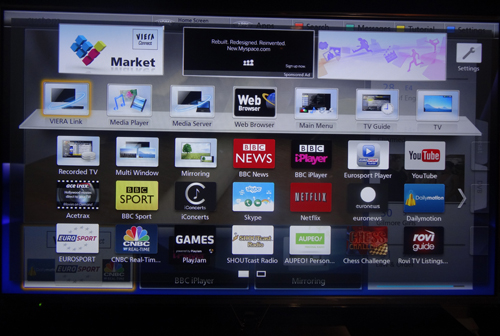
One of the best features of My Home Screen is that you can combine different types of apps onto one page. So instead of having one panel restricted to only broadcast TV or just the social apps, you can add quick links to your favourite catch-up service, a weather app, Facebook or Twitter and the media player all on one page – alongside a permanent live TV panel. You can also browse through lists of Freeview and Freesat channels while watching your current program.
We had our own screen up and running in mere minutes and then spent a few more playing around with the different templates to get it as personalised as we wanted. It’s dead easy to get to grips with, and we like the computer-like philosophy of having access to all the features we regularly use in one page. It’s the most logical and intuitive interface we’ve come across yet.
There’s no built-in camera (only available in the WT65 and VT65 sets), but you can buy a separate camera if you want to make Skype calls via the TV.
Panasonic TX-L47DT65B review: smart features
Sharing photos, music and videos between your smartphone/tablet and the TX-L47DT65B is quick and painless with the updated Swipe & Share feature. You’ll need to download the updated Viera Remote 2 app, and make sure all devices and the TV are connected to the same network for this to work smoothly.
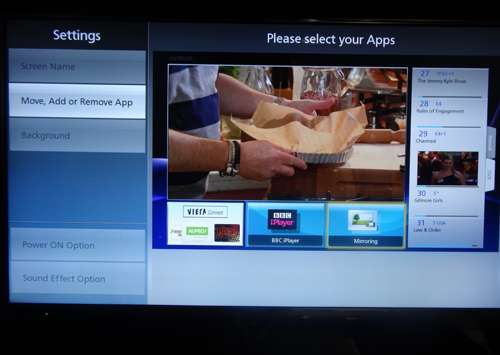
You can share media in three different ways: from your smartphone’s library to the TV; from media stored in USB memory sticks, hard drives or SD cards on your TV to your smartphone; and lastly, share media sent from your smartphone to the TV and then on to another smart device.
Sharing content is easily done with a single swipe of the finger; the app’s interface guides you to swipe in the direction the media is being shared.

We should mention that music-sharing currently only works with Android devices (scheduled to be updated later in the year), and that live TV and recorded programmes can’t be downloaded on to your smart device.
Swipe & Share also works with the app’s web browser, so you can share web pages between your TV and smart device.
Panasonic TX-L47DT65B: control
As is now becoming increasingly popular with smart TVs, Panasonic has supplied two remote controls with the DT65. One is the standard button-laden handset from last year, with minor tweaks: the Viera Tools and Internet buttons have been replaced with Home and Apps respectively.
Finished in silver to match the TV, the remote control is responsive and easy to use, with buttons laid out logically.

The second remote is more interesting: the Viera Touch Pad Controller catches our attention with its egg-shaped design. More used to rectangular-shaped controls, we picked it up warily… and were surprised by how easily it fit into our hands. It’s well-built, has a smooth finish and naturally curves into the palm of your hand. There’s a niche at the back where your index finger naturally crooks in to rest on a hidden ‘OK’ button.
The Touch Pad itself is really responsive – you can swipe across it to navigate through the menus, tap to select, and rotate across the circular pad to scroll up and down pages when web browsing.
There are minimal buttons inlaid into the silver metal finish for changing channels and volume, and for quick access to the internet and Viera Tools menu.
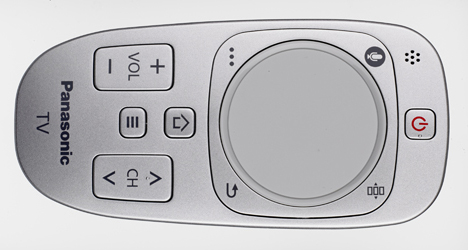
It’s a commendably intuitive control that doesn’t take too much time to get your head (or fingers) around to make it work. We prefer it to Samsung’s Smart Touch remote. The Panasonic is more comfortable and easier to use.
Panasonic TX-L47DT65B review: Viera Remote 2 app
Panasonic’s free control app for smartphones and tablets has had a makeover, featuring the Swipe & Share functions that we’ve mentioned above, and a full Smart Calibration tool.
The app itself has almost has as many sections as the TV’s comprehensive menus, but they’re divided in an orderly fashion. As is now standard, you can control the TV using your smartphone or tablet’s interface, which include hotlinks to My Home Screen, Apps, the TV guide and so on – all controls are arranged neatly.
Multi-touch gestures can be used on the free-form Pad Control screen if you’re feeling adventurous, and there’s also a Siri-like mic button to activate the voice interaction feature – more on that later.
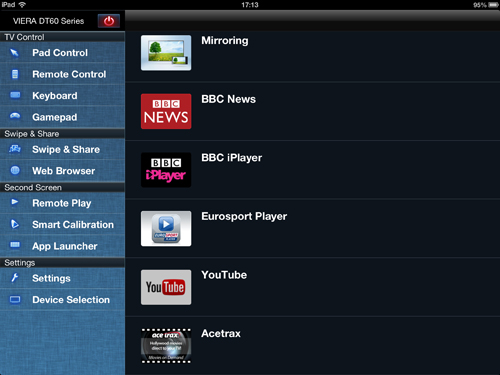
The other highlight of the updated app is Smart Calibration, where Panasonic’s exhaustive list of picture adjustments can be tweaked and tinkered with. It’s a dynamic and colourful interface, and looks particularly impressive on a tablet’s larger screen.
This is the best TV control app we’ve seen so far. Not only does it have every control and smart feature available, it’s laid out in such an orderly and easy to use fashion that you’ll never get confused.

Panasonic TX-L47DT65B: voice interaction
2013 marks Panasonic’s first attempt at using voice commands to control its TVs. We’ve already encountered a voice-interaction feature in Samsung’s latest range, with less-than-amazing results.
Panasonic’s system works similarly to Samsung’s: press the mic button on the Touch Pad Controller and say a few simple commands to navigate around your TV. The difference? Panasonic’s one works, and it works well. It recognises logical and natural commands to search for content or to change channels.
It responded quickly to our requests, and there’s little confusion with words; the structure of the search commands, which pop up at the bottom of the screen, is nicely visible too. It’s a lot less intrusive and fussy than Samsung’s top-positioned voice interaction panel.
Has Panasonic cracked voice control? We’ve yet to see if any other 2013 TVs will have this feature, but right now Panasonic’s voice interaction is the simplest and easiest to use.
Panasonic TX-L47DT65B review: sound
As we’ve seen with last year’s Sony HX853 TVs, there’s been some effort to improve the sound quality on flat-screen TVs. This year, Samsung’s UE55F8000 and the Philips 47PFL6008 have also delivered a more listenable sound.
Unfortunately, the TX-L47DT65B remains on the thin and sibilant side of things. Fiddling with the bass levels soften things up a touch, but it remains a lightweight and unsatisfying presentation.

Sound and surround modes affect the overall cohesiveness, and we opt to turn any additional processing off. A soundbar is a must here, with the likes of the LG NB3520A or Sonos Playbar giving a much-needed boost in detail and punch for a better sound experience.
Panasonic TX-L47DT65B review: picture
It’s with picture quality that this Panasonic really shines. While its sound was a bit of a let-down, the TX-L47DT65B makes up for it with a crystal-clear picture that delivers great detail definition.
Kicking things off with broadcast TV, standard and high-definition channels looked good, with HD channels gaining the upper hand with crisper detail. Even when confined to watching daytime TV or repeats of old Top Gear episodes, the DT65B was a clean and comfortable watch.
As usual, we start with all picture processing, such Ambience Sensor and Auto Backlight Contrast, turned off to see what the TV can do natively. There’s no pressing need to turn any noise filters on either, as the TX-L47DT65B has a naturally clean and low-noise picture – which is great to see. We particularly like the clean and punchy whites – although we’d tone down the backlight and contrast levels to stop any tendency to glare.

Before switching to a Blu-ray film to see how the DT65 fares in full 1920 x 1080-pixel resolution, we went through the usual THX Optimization process, which we urge all our readers to perform when setting up a new TV.
Play the 2009 Star Trek film – a test favourite in our offices – and the Panasonic is full of exciting colours and detail. Technology such as a hexa-processing engine and 1600Hz back light scanning in the TX-L47DT65B goes into delivering improved levels of contrast, vibrant colours and overall subtlety in detail.
Colours are punchy, and variations in shading are delivered with confidence. The palette has a slight yellow-tint bias in the same way the Samsung UE46F7000 has a red-tint bias – it doesn’t take anything away from the overall picture quality, but skin tones look pale rather than robust.
It’s quite not as deep as we’d like when it comes to black levels, however – the Samsung UE46F7000 is inky deep, but the Panasonic does textures just a hint better.
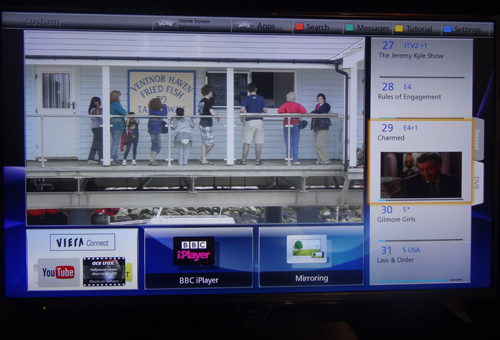
It’s the depth of subtle detail on offer that really impresses us, though. Fabric textures, the exterior panels of the Enterprise, the sparkling stars and cosmic dust in scenes surrounding the black hole – the TX-L47DT65B digs deep to show fantastic amounts of detail. It’s an exciting and absorbing watch.
The Panasonic doesn’t let us down in making the most out of DVDs, either. Understandably, the picture doesn’t have the stark clarity of Blu-rays, and the yellow-tint is a bit more apparent, but the clean detail and strong highlights remain – we’d be happy to watch any old DVD from our collection on this TV.

Panasonic TX-L47DT65B: passive 3D
We haven’t mentioned motion yet, mainly because there have been minimal-to-no issues with motion handling. The picture across the board is smooth and clean, and wonderfully stable with 3D films, too.

Last year’s Panasonic LED sets impressed us with their smooth passive 3D, and the DT65 continues to do so. You get four pairs of passive 3D glasses in the box, which are really light and comfortable to wear.
The Philips 47PFL6008 might give Panasonic a run for its money when it comes to the smoothest passive experience, but the L47DT65 wins over it with more dramatic depth that draws you into the action without taxing your eyes too much.
The picture is a touch brighter and more detailed than we usually see when it comes to 3D films too, which is a welcome sight when you’re watching dark-toned films like the last two Harry Potter installments.
Panasonic TX-L47DT65B verdict
This is more like it: Panasonic has really shown us what its range-topping TVs can do. It’s on a par with its main rival, the Samsung UE46F7000, when it comes to picture performance – they’re both great-looking screens for similar prices.
More than anything, we’re impressed by how easy the whole smart experience was, from using the new My Home Screen interface to the voice-interaction feature – Panasonic has taken care to ensure the TV is as user-friendly as possible. We’d definitely have the TX-L47DT65B in our home.
MORE: Panasonic TX-P42GT60B review
MORE: Best TVs 2014
What Hi-Fi?, founded in 1976, is the world's leading independent guide to buying and owning hi-fi and home entertainment products. Our comprehensive tests help you buy the very best for your money, with our advice sections giving you step-by-step information on how to get even more from your music and movies. Everything is tested by our dedicated team of in-house reviewers in our custom-built test rooms in London, Reading and Bath. Our coveted five-star rating and Awards are recognised all over the world as the ultimate seal of approval, so you can buy with absolute confidence.


