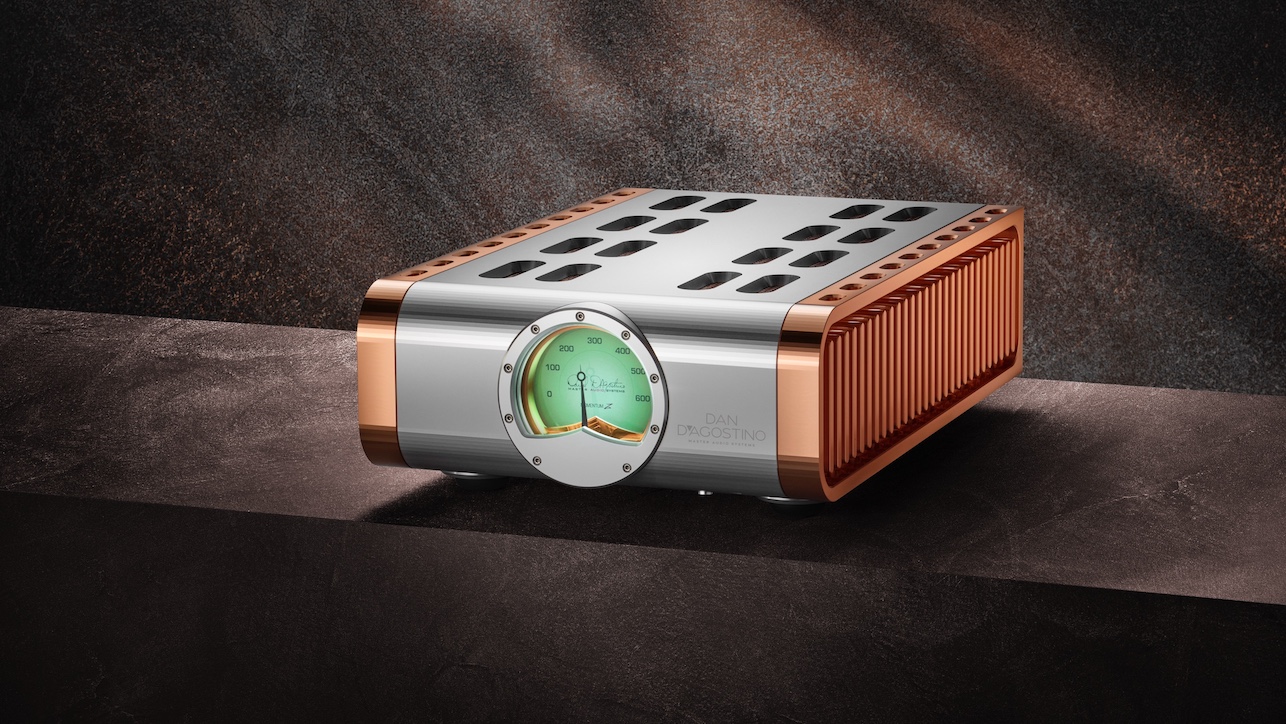Tidal is ending support for Samsung TVs
The music streaming service has now left several TV brands including Amazon Fire TV and Roku
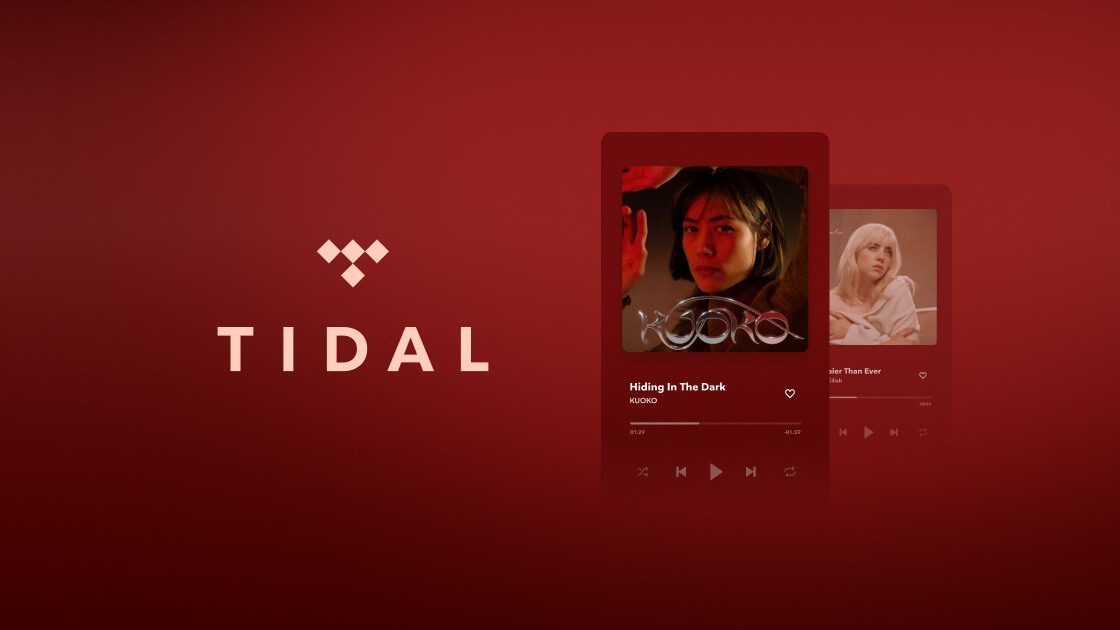
The latest hi-fi, home cinema and tech news, reviews, buying advice and deals, direct to your inbox.
You are now subscribed
Your newsletter sign-up was successful
Tidal has announced its music streaming app will no longer be available on Samsung TVs. The change will affect TVs running Tizen OS starting from 8th July 2024. Users have been informed of upcoming alterations via email.
The message from Tidal reads: “After July 8, 2024, Tidal will no longer be available on Samsung SmartTVs. To keep listening to your favourite tunes, log in to Tidal from your computer, download the mobile app, or discover other ways to stream.”
For many years Tidal has been available on a range of smart TVs with the streaming service arriving on Samsung TVs in 2018. Recently though, Tidal has been taken down from other TV ranges such as Amazon’s Fire TVs and Roku TVs. Tidal remains available via Apple TV and Google TV though we are waiting to see if any other major brands will lose support soon.
If your TV is the only way you can access Tidal then this could be an issue, however, for many users, this shouldn’t be a huge loss. If you use an iPad, iPhone or Mac device, you can still cast to your Samsung TV via AirPlay 2. Or, if your TV is connected to an external audio system like a soundbar, you can most likely stream directly to it from any device supporting the Tidal app. Either way, using the app on a phone or tablet would be our preferred route over the TV app anyway.
Tidal has announced several other changes recently. Last week, the service announced it will be dropping MQA tracks in favour of FLAC format files for all its high-resolution and CD-quality music starting from 24th July 2024.
Tidal also announced changes to its price plan in April 2024. Previously its high-res, lossless and spatial audio content was only accessible via a £20/$20-per-month subscription. Instead, a single individual user plan now costs £11/$11 per month, cheaper than Spotify’s plan which was bumped up to £12/$12 recently.
MORE:
The latest hi-fi, home cinema and tech news, reviews, buying advice and deals, direct to your inbox.
Tidal scraps MQA and spatial audio format – here's what that means for subscribers
Tidal's monthly price drop is now in effect, and it's good news for hi-res fans
Ainsley Walker is a staff writer at What Hi-Fi?. He studied music journalism at university before working in a variety of roles including as a freelance journalist and teacher. Growing up in a family of hi-fi enthusiasts naturally influenced his interest in the topic. Outside of work, Ainsley can be found producing music, tinkering with retro tech, or cheering on Luton Town.