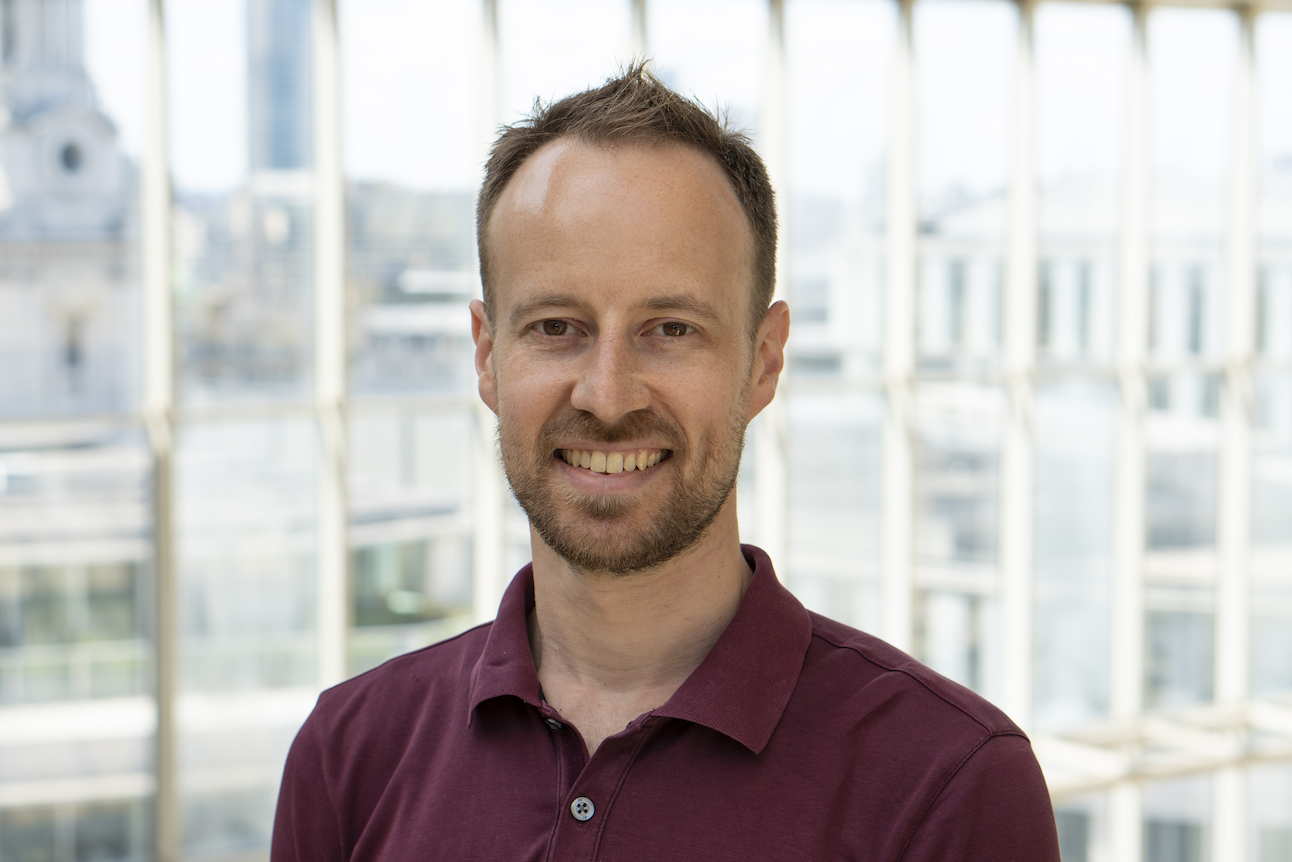This Apple TV update makes it easier to watch away from home
Take your streaming with you

The Apple TV 4K is now easier to watch away from home. That's thanks to a new software update that makes it easier to connect to wi-fi networks in hotels and dorm rooms.
Apple's tvOS 15.4 update allows tvOS devices to connect to networks that need additional sign-in steps. Typically, these are found in hotels and university dorms, but could include any publicly-available wi-fi hotspot.
To download the update, just open Settings and click Search for updates. You'll need your iPhone to hand in order to verify the log in.
The feature isn't unique to the Apple TV. Its rivals Roku and Amazon have had the function for a while now on their streaming devices, so Apple is a little late to the party. Still, better late than never.
The Apple TV 4K is one of the best streamers around, picking up a 2021 What Hi-Fi? Award for its trouble. This update makes it even better for anyone who wants to take their big-screen streaming with them on their travels.
MORE:
Read our guide to the best TV streaming devices
Get the What Hi-Fi? Newsletter
The latest hi-fi, home cinema and tech news, reviews, buying advice and deals, direct to your inbox.
Check out our Amazon Fire TV 4K review
Good news, owners of older consoles: PS4 owners can now get 3 months' free Apple TV+
Joe has been writing about tech for 20 years, first on staff at T3 magazine, then in a freelance capacity for Stuff, The Sunday Times Travel Magazine (now defunct), Men's Health, GQ, The Mirror, Trusted Reviews, TechRadar and many more. His specialities include all things mobile, headphones and speakers that he can't justifying spending money on.