Sonos rolls out Dolby Atmos update to Arc soundbar
The volume of height channels can now be adjusted
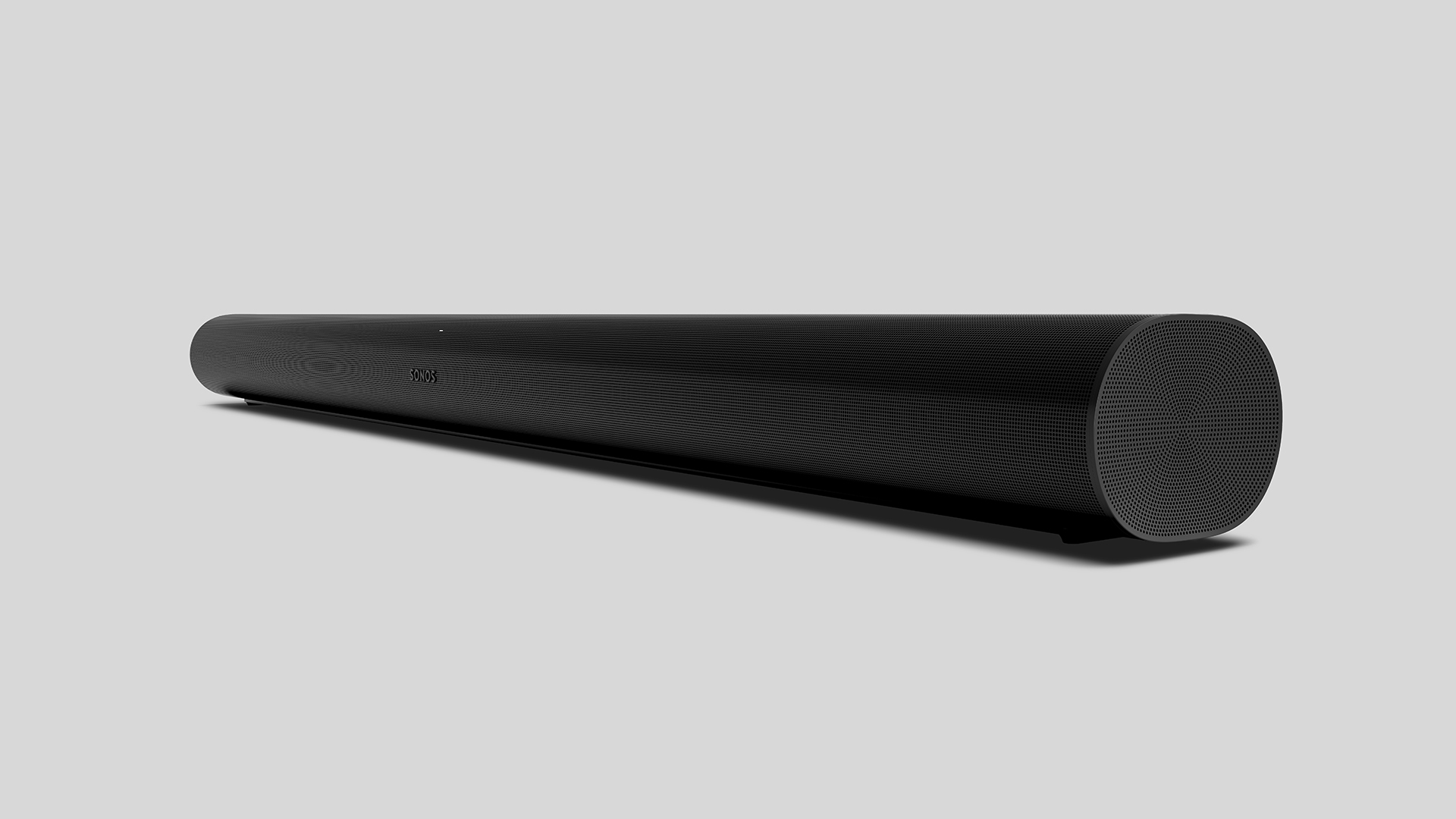
Sonos Arc owners can now adjust the volume of the soundbar's height channels when playing Dolby Atmos content. Sonos is delivering this new feature in a software update rolling out to app stores today.
To adjust the volume of Arc’s height channels, simply open the Sonos app and update it to the latest version, then go to Settings > System > Arc > Height Audio. The update gives customers more control over their home cinema soundfield, allowing them to emphasise or reduce the sense of height in an Atmos mix.
As we said in our Sonos Arc review, the Atmos soundbar "delivers one of the most convincing Atmos presentations of any soundbar we’ve heard", so while you wouldn't want to swamp the soundfield with too much upward information, you might well be tempted to add a little more height presence. It's something we look forward to trying out for our next Sonos Arc long-term review update.
It's a shame this height channel adjustment doesn't appear to be valid for stereo playback, though. Our only complaint about the Arc's musical performance is that sound isn’t projected forward towards the listening position as much as you might expect and, as all of the Arc’s drivers are in use during stereo playback, we reckon that might be due to the upward- and side-firing speakers doing too much.
The latest Sonos firmware update also brings improvement to the battery life of the new Sonos Roam Bluetooth speaker when Google Assistant voice control is enabled.
MORE:
Read our Sonos Arc long-term review: the highs and lows
Get the What Hi-Fi? Newsletter
The latest hi-fi, home cinema and tech news, reviews, buying advice and deals, direct to your inbox.
Which Sonos soundbar should you invest in? Sonos Arc vs Beam vs Playbar vs Playbase
Starting a Sonos system from scratch? Sonos: everything you need to know
Becky is the managing editor of What Hi-Fi? and, since her recent move to Melbourne, also the editor of the brand's sister magazines Down Under – Australian Hi-Fi and Audio Esoterica. During her 11+ years in the hi-fi industry, she has reviewed all manner of audio gear, from budget amplifiers to high-end speakers, and particularly specialises in headphones and head-fi devices. In her spare time, Becky can often be found running, watching Liverpool FC and horror movies, and hunting for gluten-free cake.

