Sky Q gets improved Top Picks and new Auto Play features
Following the updates for Sky+ subscribers, Sky is now looking after its Sky Q customers by rolling out a number of incremental updates for its premium TV platform.

Sky Q already promises “fluid viewing”, by letting you record more programmes at the same time than ever before, pause a show in one room and then carry on in another, and stream recorded content outside the home. Sky Q launched only back in February 2016, but Sky is already rolling out some fresh updates to improve the user experience.
MORE: What is Sky Q? When will Sky 4K launch? Here's what we know
New features include auto download, which will automatically start to download the next episode of the TV series you’re watching in the background, so it’s ready to start playing and saves buffering.
When you come to the end of an episode, you’ll now be given the option to let the next episode automatically play after 30 seconds, or you can manually select to play or dismiss it (shown above), in a similar way to Netflix and Amazon Video.
MORE: Sky+ interface gets Sky Q features with latest update
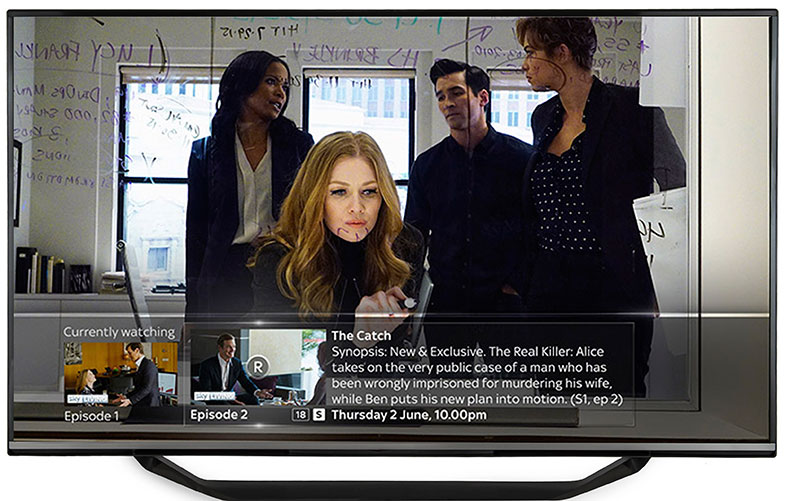
The Top Picks section that has just been introduced to Sky+ subscribers will be treated to more recommended content from live broadcasts, future ones and online video. Sky hopes it will give users a greater chance of discovering something new.
Other new features include a new Sky Sports hub homepage, being able to select a specific point of a recording or download by using the touchpad remote control and PIN protection for 18+ rated content.
Get the What Hi-Fi? Newsletter
The latest hi-fi, home cinema and tech news, reviews, buying advice and deals, direct to your inbox.
Luke Bradley-Jones, director of TV and content products said of the updates: “Sky Q is the next generation of TV viewing and the new features are about making it even easier for customers to find and watch episode after episode of their favourite TV series, the latest live sport, or the best of the web.
“These developments are just the start of the exciting plans we have for Sky Q this year.”
Max is a staff writer for What Hi-Fi?'s sister site, TechRadar, in Australia. But being the wonderful English guy he is, he helps out with content across a number of Future sites, including What Hi-Fi?. It wouldn't be his first exposure to the world of all things hi-fi and home cinema, as his first role in technology journalism was with What Hi-Fi? in the UK. Clearly he pined to return after making the move to Australia and the team have welcomed him back with arms wide open.

