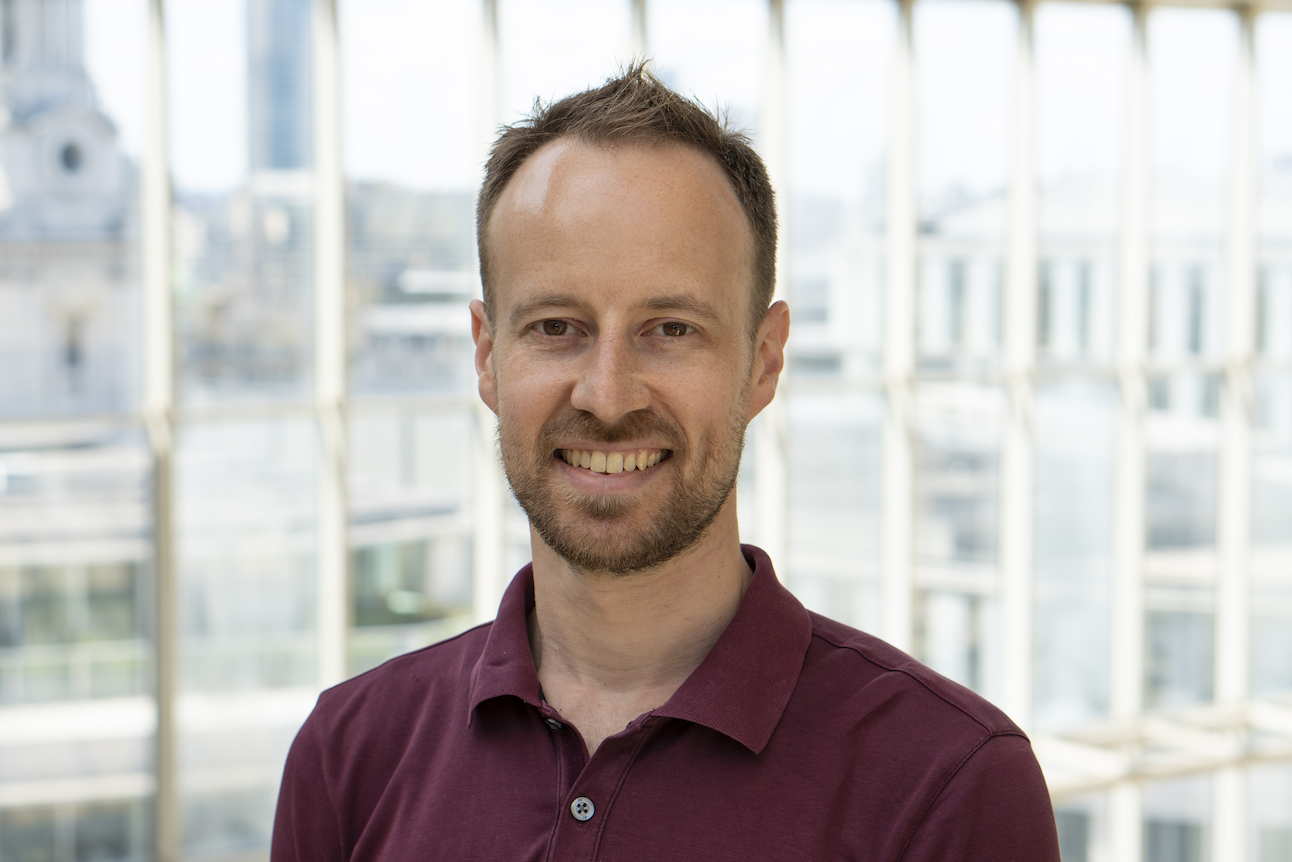Sky Glass update means you'll never miss the start of a TV programme
Sky Glass, the companys' TV without a dish, just got an upgrade

Sky Glass only launched a couple of months ago but Sky has already issued an update, improving a couple of its features.
First up, the update tweaks the Playlist feature, which lets you save all your content in the same place. Head to the Playlist rail on the Homepage and playback will start automatically, making it quicker to start watching.
If you're watching live TV and the Restart function is available, it'll jump you back to the start of the show so you can watch it in its entirety. A new progress bar at the bottom of the screen shows how much you've watched, while a play icon on the picture tile lets you pick up where you left off.
New content from shows you've saved in Playlist will only show up until they've been broadcast, after which they'll appear as the first item in the 'Play now' rail. And if you add a live broadcast to your Playlist and it's already available on demand, it will be automatically added to the 'Play now' section so you can watch it straight away.
A new 'View all' option for Playlist on the Homepage lets you quickly see everything on your Playlist, and you can view by categories like TV shows, Movies and Sport. A future update will make it easy to remove content from the Playlist, too.
The Restart function is also easier to use straight from the TV Guide, thanks to a new rail at the top of each category. This lets you restart content without clicking on the programme itself. BBC programmes can also be restarted by selecting the channel, pressing the red button and selecting the Restart option that appears, or from within the iPlayer app.
Is it an elegant one-box solution? Or does it shoot itself in the foot by limiting your choice of TV? The truth is somewhere in the middle, as you can discover in our Sky Glass review.
Get the What Hi-Fi? Newsletter
The latest hi-fi, home cinema and tech news, reviews, buying advice and deals, direct to your inbox.
MORE:
Read our Sky Q review
16 of the best Dolby Atmos movie scenes to test your home cinema sound
The best 4K movies and TV shows to watch and where to watch them
Joe has been writing about tech for 20 years, first on staff at T3 magazine, then in a freelance capacity for Stuff, The Sunday Times Travel Magazine (now defunct), Men's Health, GQ, The Mirror, Trusted Reviews, TechRadar and many more. His specialities include all things mobile, headphones and speakers that he can't justifying spending money on.