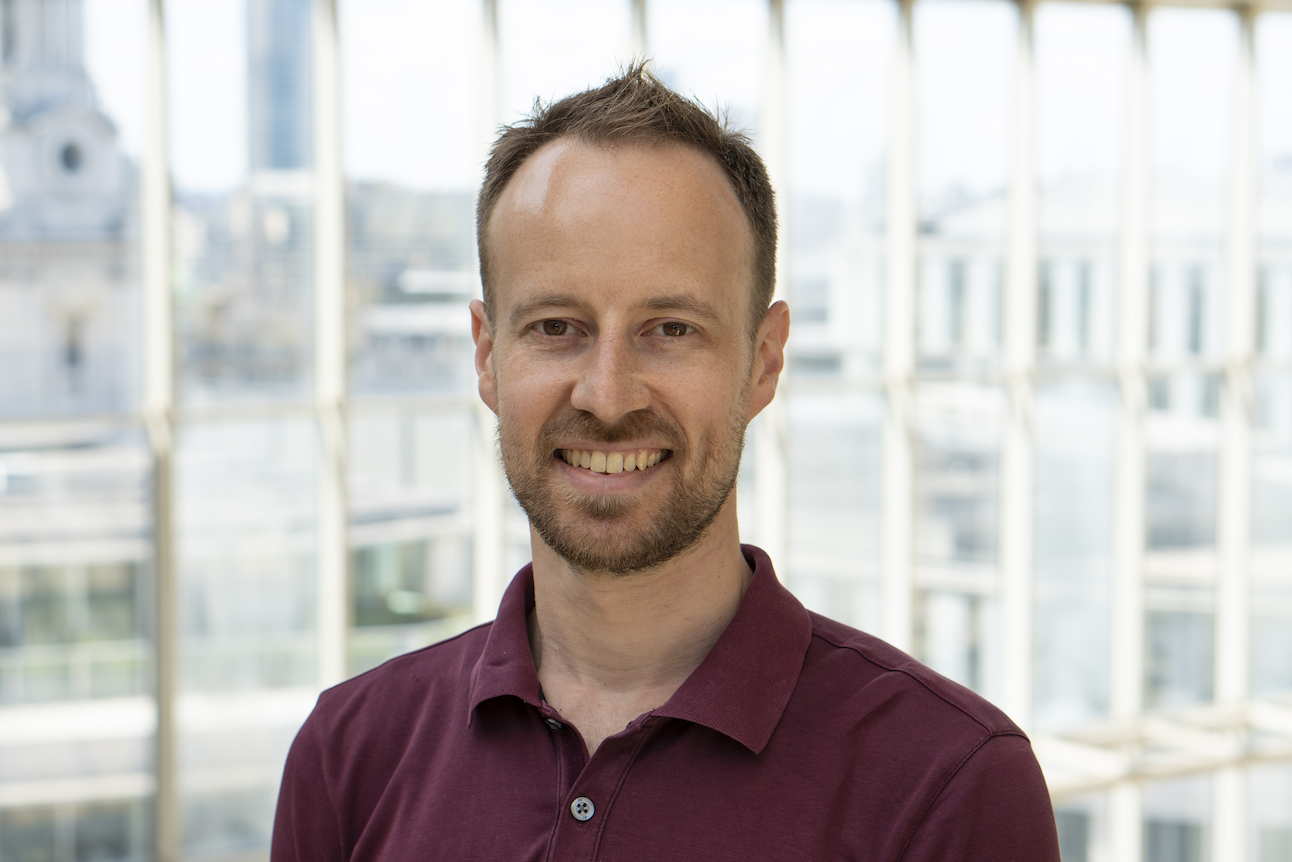Roku adds Voice Remote Pro to its Ultra streaming device and at no extra cost
Stays at $99

Roku has bundled its premium remote control with its Ultra streaming device, and at no extra fee. The Voice Remote Pro brings more buttons, always-on listening and a rechargeable battery.
Despite having the better control, which costs $30 to buy on its own, the Roku Ultra will still cost the same $99 as previously.
Always-on listening is probably the Voice Remote Pro's best feature. It means the remote is always keeping an ear out for any voice commands, so you don't need to press a button to speak to control it. Just bark out your command and it'll do your bidding. So long as you're not creeped out by the always listening aspect...
The Voice Remote Pro already comes with the Streaming Stick 4K Plus, though at a $20 premium over the version with the standard remote.
The Roku Ultra is a decently specced streamer, with wi-fi, Dolby Vision, Dolby Atmos and HDR10+.
It's available now with the Voice Remote Pro from Roku's website, and will land in stores from Sunday.
MORE:
Get the What Hi-Fi? Newsletter
The latest hi-fi, home cinema and tech news, reviews, buying advice and deals, direct to your inbox.
A Roku run-down: Which Roku stick or streamer should you buy?
Or maybe you should buy a Roku TV instead
Check out the best Roku stick deals
Joe has been writing about tech for 20 years, first on staff at T3 magazine, then in a freelance capacity for Stuff, The Sunday Times Travel Magazine (now defunct), Men's Health, GQ, The Mirror, Trusted Reviews, TechRadar and many more. His specialities include all things mobile, headphones and speakers that he can't justifying spending money on.