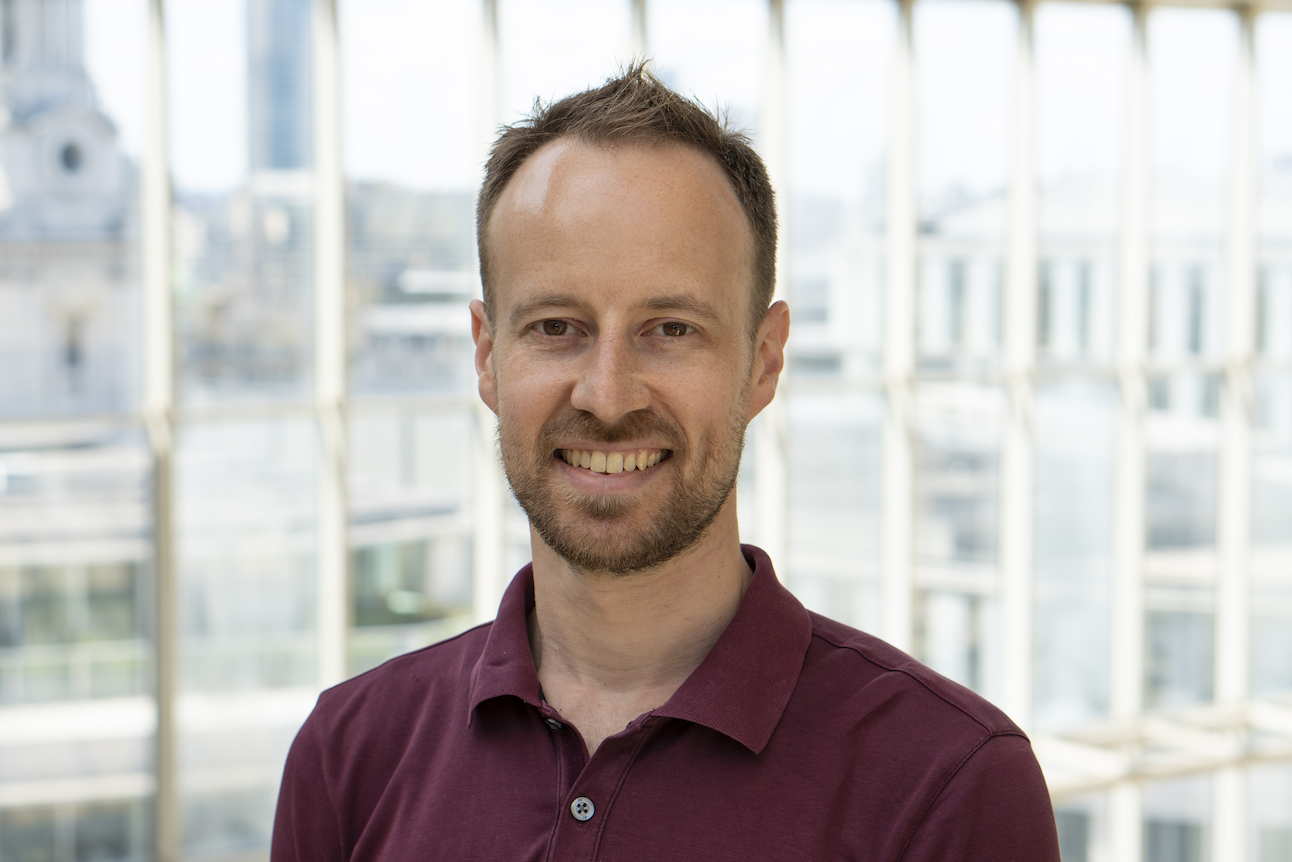PS5 update adds 3D audio through TV speakers
Plus support for (very expensive) expanded storage

Sony's first major software update for the PS5 is adding support for 3D Audio through your TV's speakers. The update has already been released in beta form to select PS5 users in the UK, US, Canada, Japan, Germany and France.
if you've got the update, activating the new 3D Audio setting is done by going to Settings > Sound > Audio Output, and then turning on the option 'Enable 3D audio for TV Speakers'.
You can optimise the audio output to match your room, too. The PS5 uses the microphone built into the DualSense controller to measure your room's acoustics and apply the 3D audio setting that's best suited to your living space.
There's plenty else new in the update besides audio. The other significant new feature is support for expanded storage using the M.2 SSD slot. According to Sony, you'll need an M.2 SSD that's PCIe Gen4 with read speeds of 5,500MB/s or faster.
Though it can't guarantee that every storage device with this spec will be compatible, and you might not experience the exact same performance as playing direct from the console itself, the hope is that more concrete information will be available by the time this software update rolls out to the broader PS5-playing public. In the meantime, the Digital Foundry has already done an excellent feature on the available SSDs that meet Sony's spec – the bad news is that they start at around £200 (AU$400) for 1TB of storage. Ouch.
There are some smaller improvements in this update, too. You can now choose to watch PlayStation Now in either 720p or 1080p HD, the Control Centre interface will include more personalisation options for rearranging or choosing controls, and you can read and write messages to other users from Game Base within Control Centre. The Friends tab has improved management options, and it can show how many of your friends are online.
Games' titles will tell you whether they're the PS4 or PS5 version, with different versions appearing separately on the home screen. There's also a new trophy tracker, and an automatic video clip for players competing in challenges for high scores.
Get the What Hi-Fi? Newsletter
The latest hi-fi, home cinema and tech news, reviews, buying advice and deals, direct to your inbox.
MORE:
Still hunting for a console? PS5 stock and where to buy
Is it any good? Read our full and frank PS5 review
Full-fat or lite? PS5 vs PS5 Digital Edition: which should you buy?
Joe has been writing about tech for 20 years, first on staff at T3 magazine, then in a freelance capacity for Stuff, The Sunday Times Travel Magazine (now defunct), Men's Health, GQ, The Mirror, Trusted Reviews, TechRadar and many more. His specialities include all things mobile, headphones and speakers that he can't justifying spending money on.