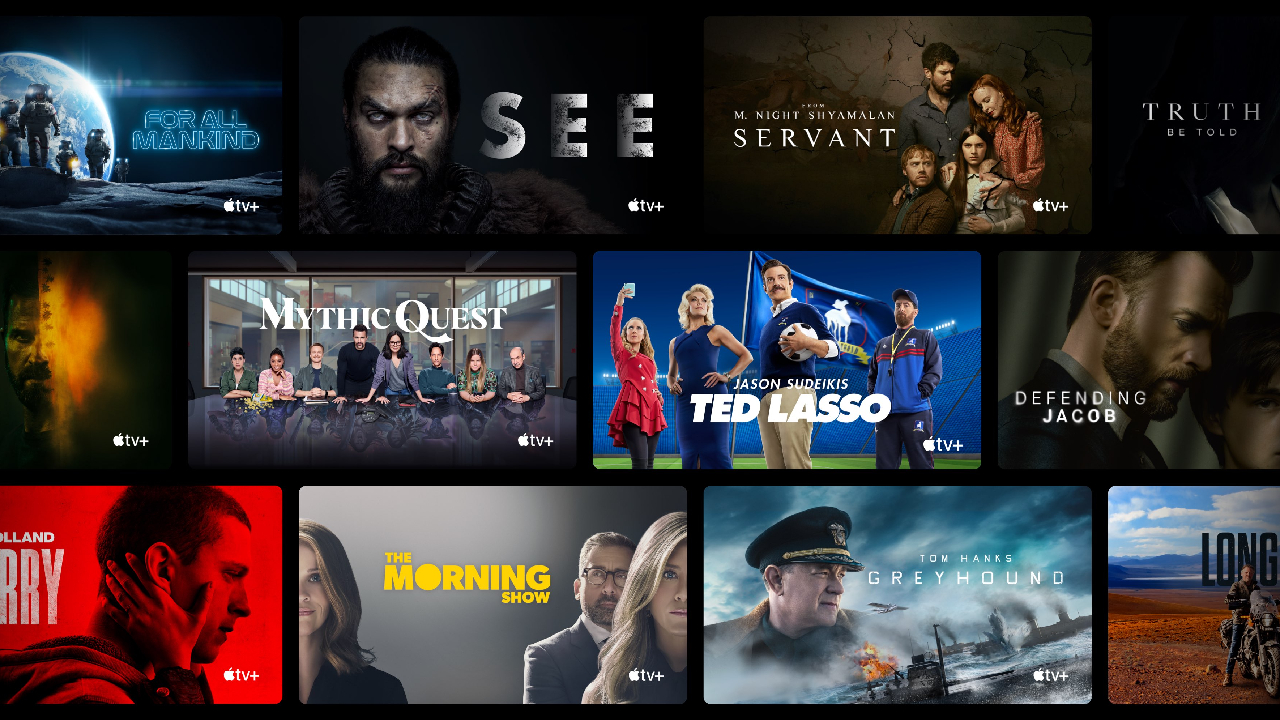PS5 firmware update includes fix for HDR output issue
HDR/SDR matching for games and apps is here, but there's a problem

The PS5 got its first major software update yesterday – but it seems Sony forgot to mention the new "HDR: On When Supported" setting, reports FlatpanelsHD. Perhaps because it works well for games but not apps...
Let's rewind for a moment. Sony designed the PS5 to output all content in High Dynamic Range (HDR) when connected to an HDR TV. HDR delivers higher contrast and therefore a wider colour and brightness range than Standard Dynamic Range (SDR).
Problem was, any games, movies and TV shows in SDR were all automatically upconverted to HDR, making them appear very different from how they were intended to look.
The PS5 April Update addresses this issue by allowing the PS5 to match the output of a game or video to either SDR or HDR, according to how it's flagged. "It appears to work well for games," FlatpanelsHD says. "PS5 automatically switches to SDR output when opening games like Crash Bandicoot or WRC9, and it automatically switches to HDR output when opening HDR-compatible games like Astro's Playroom or Spider-Man."
And apps? Not so much. The same publication claims that support is "inconsistent", and that the Apple TV app and Netflix app both continue to run in "forced HDR mode" on PS5. The YouTube app also failed to work properly, while Disney+ delivered a blank picture when the new setting was enabled.
Want to try it for yourself? You'll need to manually activate "HDR: On When Supported" in the PlayStation settings menu. Head to 'Screen and Video', 'Video Output', and finally 'HDR' and you should see the new setting the in 'off' position.
The new software brings a host of (more successful) upgrades including support for USB storage, a fix for the Samsung 4K 120Hz HDR issue and cross-generational Share Play mode, which lets you pass a virtual controller to a friend with a PS4 or PS5.
Get the What Hi-Fi? Newsletter
The latest hi-fi, home cinema and tech news, reviews, buying advice and deals, direct to your inbox.
MORE:
Looking for a console? Here's where to buy a PS5
Level-up your living room: How to get the best sound from your PS5
What Hi-Fi?, founded in 1976, is the world's leading independent guide to buying and owning hi-fi and home entertainment products. Our comprehensive tests help you buy the very best for your money, with our advice sections giving you step-by-step information on how to get even more from your music and movies. Everything is tested by our dedicated team of in-house reviewers in our custom-built test rooms in London, Reading and Bath. Our coveted five-star rating and Awards are recognised all over the world as the ultimate seal of approval, so you can buy with absolute confidence.