New Virgin Media apps bring on-the-go viewing and smartphone control
Virgin’s TV Anywhere app has evolved into Virgin TV Control, while the new Virgin TV Go app enables on-the-fly viewing from a smartphone or tablet.
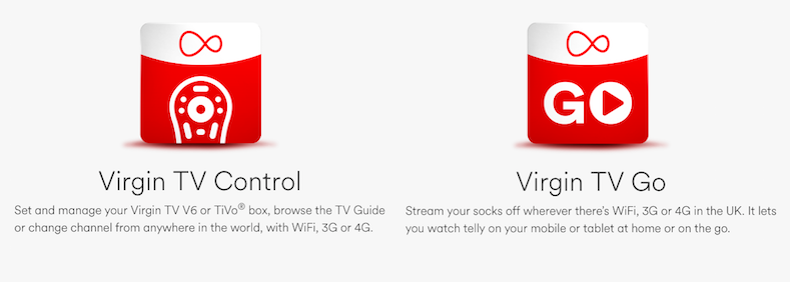
Virgin is making its (and subsequently your) TV experience more versatile with two new apps that bring improved control from a smartphone or tablet.
The Virgin TV Go lets you stream TV on up to two online devices (smartphones or tablets) at the same time - a bit like Sky Q's original 'Fluid Viewing' concept, then.
The Virgin TV Control app, meanwhile, lets owners of a 4K Virgin TV V6 or TiVo set-top box use a smartphone or tablet (connected to the same home network) as a remote control to perform general playback functions, manage existing Series Links, and watch and set recordings through the device.
The app also allows you to personalise the EPG to put your favourite channels first.
Both apps can be downloaded from the Google Play, Apple or Amazon app stores. Anyone with the previous TV Anywhere app should be prompted to update it to TV Control, too.
MORE:
BT TV G5 vs Sky Q vs Virgin TV V6: which is the best 4K TV service?
Get the What Hi-Fi? Newsletter
The latest hi-fi, home cinema and tech news, reviews, buying advice and deals, direct to your inbox.
BT Sport Ultra HD: What is it? How can you get it?
Sky and Devialet unite for Sky Soundbox
FVP-5000T is Humax's most versatile Freeview Play recorder yet
Becky is the managing editor of What Hi-Fi? and, since her recent move to Melbourne, also the editor of the brand's sister magazines Down Under – Australian Hi-Fi and Audio Esoterica. During her 11+ years in the hi-fi industry, she has reviewed all manner of audio gear, from budget amplifiers to high-end speakers, and particularly specialises in headphones and head-fi devices. In her spare time, Becky can often be found running, watching Liverpool FC and horror movies, and hunting for gluten-free cake.

