New HomePod update brings multi-user support – but you may want to hold off
The latest HomePod software delivers some nifty features, but the update has reportedly been bricking some speakers
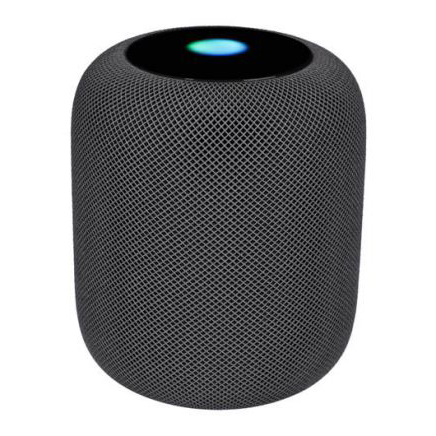
Alongside the roll out iOS 13.2, Apple has just released new software for the HomePod that brings a number of new features onboard.
The first and arguably biggest is multi-user support, which means Siri can now distinguish between different voices and thus perform user-specific tasks. So, if a family member creates their own user profiles, they can now ask for certain alarms to be set or emails to be read without accessing the other profile information or tasks in the household.
A new 'Handoff' feature lets users hand off music playback and phone calls from an iPhone to a HomePod (and vice versa) simply by bringing the two devices close together, too.
And then there's the introduction of 'Ambient Sounds', letting users play relaxing sounds such as white noise and rain showers. Sleep timers can also be set so users can fall asleep to them or any other music.
Nifty, indeed. But there's a potential catch to performing the update: a bricked HomePod speaker. A number of HomePod owners have reported on Twitter and Reddit that their Apple speaker has stopped working after initiating the new update process, as spotted by 9to5Mac. And not even a factory reset has restored them.
@AppleSupport the new update for HomePod had broken my HomePod. What should I do? pic.twitter.com/n4AkdQiK2dOctober 28, 2019
Anyone know what’s going on and how to fix? I just updated to 13.2 but I had to reset them since they stopped responding after trying out handoff. Went through reset normally ( press and hold until 3 chimes ) but then they wouldn’t stop blinking and won’t stop. #Homepod pic.twitter.com/b995WJYy6IOctober 28, 2019
Some owners, like @TheWillsy and @Infinate13 above, are being faced with a spinning white light while others are seeing a red one – both issues are rendering the speakers unusable.
Apple hasn't officially acknowledged the issue yet, although it appears the update might now have been pulled. If the update is still available to you, it's safe to say we'd hold off and just stick to the old version for now.
Get the What Hi-Fi? Newsletter
The latest hi-fi, home cinema and tech news, reviews, buying advice and deals, direct to your inbox.
MORE:
Sonos One vs Apple HomePod: Which smart speaker should you buy?
Apple HomePod is getting over 100,000 radio stations
Apple AirPods Pro combine noise cancellation and hands-free Siri
Becky is the managing editor of What Hi-Fi? and, since her recent move to Melbourne, also the editor of the brand's sister magazines Down Under – Australian Hi-Fi and Audio Esoterica. During her 11+ years in the hi-fi industry, she has reviewed all manner of audio gear, from budget amplifiers to high-end speakers, and particularly specialises in headphones and head-fi devices. In her spare time, Becky can often be found running, watching Liverpool FC and horror movies, and hunting for gluten-free cake.

