Maybe UPnP's not so Universal, after all…

Just bought myself a new NAS system, to take over from the WD MyBook World that's been doing a great job in my system since I first started storing and streaming music.
A friend put me onto the giveaway prices currently available on D-Link 'empty box' NAS devices at the moment, and so after a good deal of web-trawling I ordered up a two-bay D-Link DNS-320 ShareCenter Pulse enclosure, and a couple of 2TB Seagates.
The plan – though I've never done anything like this before, beyond putting a drive in an old Netgear NAS which was flakier than the paint on a dilapidated beach-hut – was to put the two drives in the housing, configure them in Raid 1 to back each other up, and transfer all the music over to this dedicated storage.
That way I'd free up my existing WD NAS for network backups. A plan, huh?
All looked simple enough in the online manuals, and indeed installing the drives, and getting the NAS up and running and visible on the network, was pretty easy.
Copying over the music was a bit more fraught, or at least time-consuming, but leaving the system to chug while I did other things saw it all done within – well, a day or so.
First impressions? The D-Link/Seagate combination works well, but is pretty noisy, noticeably grinding away until the drives go into hibernation mode. Some sound-deadening inside the box wouldn't go amiss, but the solution is going to be rather more prosaic: it's going in a cupboard just as soon as I get round to finding a longer Ethernet cable in the tangled mess that is my wire box. There's at least one 5m in there, and a 10m, too, I think.
The latest hi-fi, home cinema and tech news, reviews, buying advice and deals, direct to your inbox.
But at least all the music was aboard, with space for a good deal more, and I was ready to sit back and stream some choons.
Which is kinda where the problems started.
You see, the D-Link has a DLNA/UPnP server (of unknown provenance, as far as I can see) built-in, so making all the music available to my various streaming devices, which include a Naim NDX and NaimUniti, plus assorted internet radios scattered around the house, should have been a breeze.
Not quite: hundreds of tracks just appeared on the streaming clients with track names intact, but album/artist details listed as 'Other'.
Which also meant, of course, that I couldn't search by artist or album, but only using the 'folder' view, and when music was playing it was impossible to flick on to the next track, because of course the system didn't know which tracks were in an album, and therefore couldn't do the joined-up thinking.
Hmmm: it seems not all UPnP is quite as 'U' as it claims...
Went back and checked tags, copying some folders back down from the server to the Mac, and running them through Songbird and Tag applications. All was well, as I knew it would be, given that I'm a bit fanatical about checking tagging and the like. No help there, then…
Thing is, the same tracks worked fine, all tags intact and delivering proper displays, when played off the WD, which comes with Twonkymedia Server installed out of the box. So the obvious answer would seem to be to try the same software on the D-Link, but to a computer semi-literate like me, how to even go about doing that was a mystery.
(My relationship with computers is much like that with cars: I enjoy the whole buying, owning and driving experience, but the last time I got my hands dirty doing any servicing was with a Mk3 Cortina, my first car, and that was limited to crawling under it while it was on ramps in the drive to undo the sump-plug and drain out the oil.

As with cars, so with computers: I really don't feel any need to know how they do what they do – although I admire those who can build their own and fettle them to within an inch of their lives, and have sat over many rounds of drinks while computer-obsessed friends discuss how many fans they're now running in their home-built systems! – but am quite happy to make the most of them doing it.)
So, to the net, then, and after some trawling through the D-Link forums without too much success, I turned to that well-known search engine, where fortunately almost the first hit I got on 'D-Link DNS-320 Twonky' threw up the NAS Tweaks website, run by a German NAS fanatic – yes, there are such things, apparently! – by the name of Uli.
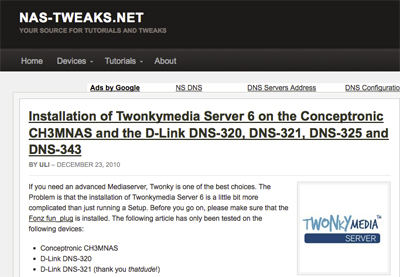
And there it was: 'Installation of Twonkymedia Server 6 on the Conceptronic CH3MNAS and the D-Link DNS-320, DNS-321, DNS-325 and DNS-343', complete with lines of code to type in, links to the correct version of TMS, and the warning that 'The Problem is that the installation of Twonkymedia Server 6 is a little bit more complicated than just running a Setup'.
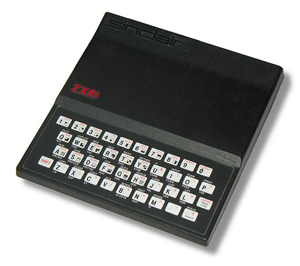
Now I'm worried: last time I tried typing in code to create a program to do something was on a Sinclair ZX81, getting on for 30 years ago.
That didn't work either.
Oh well, in for a penny, and I gather I have to go to the root directory of the NAS and install some software called 'Fonz fun_plug', developed by another German, called 'Fonz' – what is it with these Germans and NAS devices? – and so I'm taken off to another NAS-Tweaks page telling me how to do that.
Apparently it's just a matter of downloading a text file and a compressed archive, copying it over to the server, and then restarting it.
How hard can that be?
I read the admonition that 'you are (temporarily or permanently) turning a stable turnkey system into a system that Conceptronic no longer supports… Although there is a Tutorial on how to disable and even remove fun_plug, and although the authors have tested their recipes, checked the wording and added warnings, these are advanced tools which can, if you experiment more than your own know-how can handle, give advanced problems.'
Then I take a deep breath, copy the files over, and click the restart button.
The D-Link chugs for a couple of minutes, comes back up, and there in Volume one is a folder called 'ffp', just as the site says there should be. Time to breathe out.
Back to the 'How to…' page for the Twonkymedia Server, and I'm told I need to log into the NAS using a Telnet client such as PuTTY, although when I check the PuTTY website I see that using this program may or may not be legal.
'I believe it is legal to use PuTTY, PSCP, PSFTP and Plink in England and Wales and in many other countries,' the PuTTY site owner says. 'but I am not a lawyer and so if in doubt you should seek legal advice before downloading it.' What exactly am I getting into here?
Fortunately at that point I note that, as a Mac user, I can just use the computer's built-in Terminal utility to access my server: worth a go, I guess, so I open a window, type the IP address and – I'm in!
Now it's just a question of typing lines of code – hold on, perhaps I could just cut and paste it line by line into the Terminal window? I can, it does what it says, and within about ten minutes it's all finished.
I've just done something I'd been dreading setting a weekend apart to sort out.

And that's really it: turned off the iffy default DLNA server in the D-Link, did a restart, Twonky fired up looking just like it does on the WD NAS, and started indexing all of my music.
Couple of hours or so later – well, I wasn't expecting the sudden power cut that also wiped all the settings on my AV system, was I? – I pointed the first of the streaming devices at the new 'Twonky by wolf-u.li' share, and there was all my music.
Album and track titles, cover art, the whole shebang. Lovely!
Mrs E was less than impressed by my endeavours, but then she's the one in the house who writes and tests software for a living, so my triumph was greeted with the kind of 'Oh, well done...' you'd give a child who's just made a wobbly model of a house out of a stack of garden-size Jenga blocks.
Undaunted, I came into the office feeling remarkably pleased with myself – well, after playing a few tracks on various bits of hardware around the house just to be sure, of course.
Just thought I'd share...
Follow whathifi.com on Twitter
Andrew has written about audio and video products for the past 20+ years, and been a consumer journalist for more than 30 years, starting his career on camera magazines. Andrew has contributed to titles including What Hi-Fi?, Gramophone, Jazzwise and Hi-Fi Critic, Hi-Fi News & Record Review and Hi-Fi Choice. I’ve also written for a number of non-specialist and overseas magazines.
