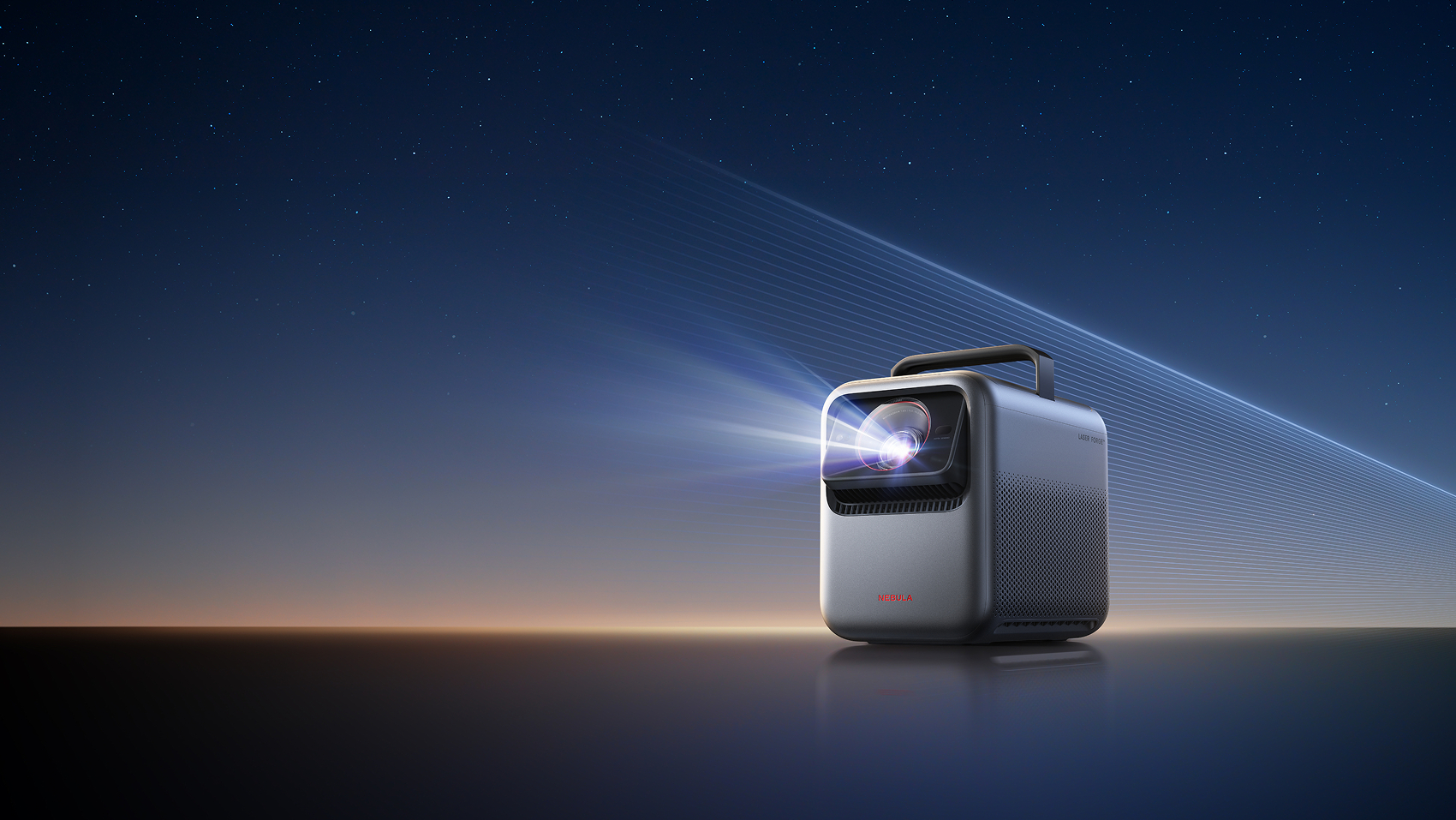LG G3 and C3 owners listen up – here's how to get the latest software update on your OLED TV
webOS 24 is available now, here's what's new and how to install it

LG has begun rolling out the latest system update to its 2023 OLED TVs. Owners of last year's C3 and G3 OLEDs can upgrade to webOS 24, which is currently featured on the five-star C4 and G4 models. It brings a small handful of upgrades, though you shouldn't expect a radical difference in performance.
What you can expect is a new streaming feature in the form of Google Chromecast – which is sometimes known as Google Cast depending on which manufacturer you ask. This allows users to beam content from an Android smartphone to the TV, a feature which has been missing on older LG models.
Elsewhere, we expect to see the refined Quick Cards feature neaten up the home screen, and the Voice ID feature, which will swap user profiles based on voice recognition, should also make its way to the C3 and G3. Furthermore, the Sports Portal which collates scores and match times from your favourite teams will also be available in this update.
LG hinted that it would eventually upgrade its previous year's models when webOS 24 was announced alongside the news that it would promise five years of software support from now on. While the rollout of this update (titled firmware version 23.20.50) appears to be gradual, FlatpanelsHD reports that users in North America and Europe are already seeing it appear on their TVs.
While it has been confirmed that the C3 and G3 have begun receiving this update, we also expect the B3, QNED TVs and 8K LED models to get upgraded to the latest software version.
While the update should install automatically while your TV is idle (provided you have the automatic updates setting applied), you may need to manually install this update via the settings menu. Simply press the settings button on your remote, scroll down to "all settings", then find "support", and click "system update". In this menu you should find the "check for update" button; simply click that and you should be able to install the latest software version.
MORE:
Get the What Hi-Fi? Newsletter
The latest hi-fi, home cinema and tech news, reviews, buying advice and deals, direct to your inbox.
Read our full LG OLED48C3 review
Own a C2 or G2? Here's how to update your TV to webOS 23
Check out our picks for the best TVs
Lewis Empson is a Senior Staff Writer on What Hi-Fi?. He was previously Gaming and Digital editor for Cardiff University's 'Quench Magazine', Lewis graduated in 2021 and has since worked on a selection of lifestyle magazines and regional newspapers. Outside of work, he enjoys gaming, gigs and regular cinema trips.