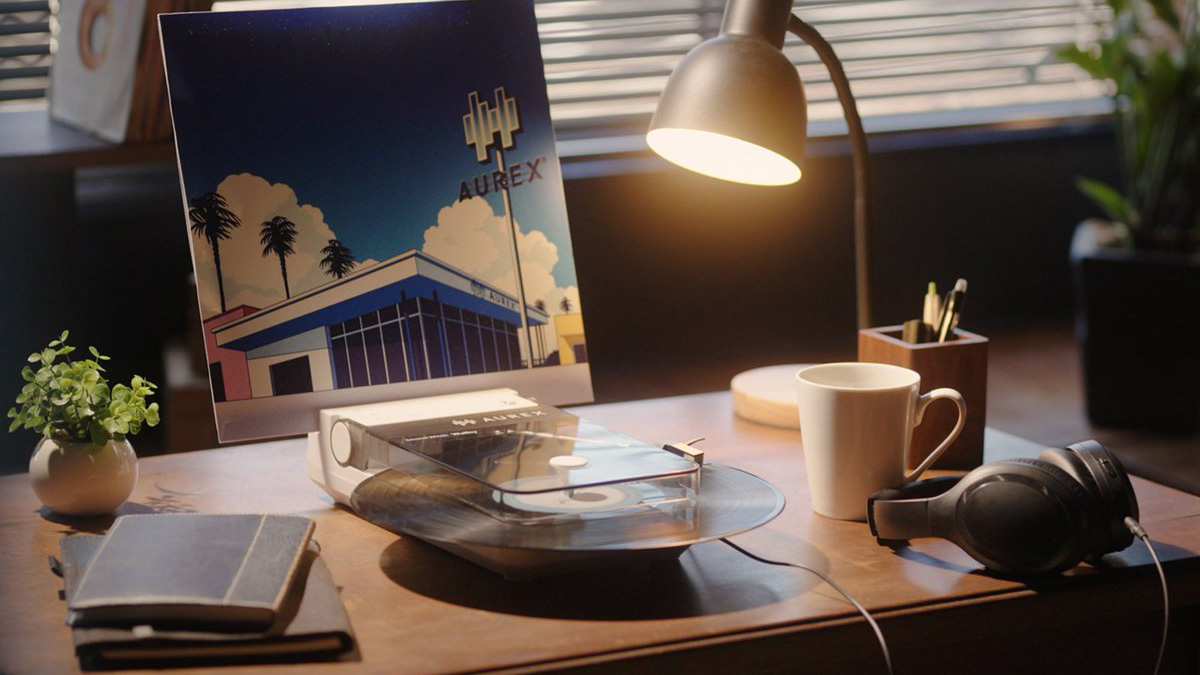Hands on: LG webOS TV review (2014 TVs)

Hands on review: LG webOS (2014)
On 21st March 2013, LG acquired webOS – the operating system formerly used by Palm and Hewlett Packard. The aim was to develop the platform, transforming it from a handy handheld OS, to the smartest of smart TV solutions.
Now, after months of engineering and development from the ground up, webOS is ready to roll out on LG’s 2014 TVs. On a recent trip to its Silicon Valley Lab, LG offered us the chance to get some hands on time with the new platform. Could this be the new smart TV platform all flatscreen manufacturers aspire to?
MORE: LG buys HP's WebOS for new Smart TV platform
Smarter than your average OS?
Although picture quality is at the forefront of our minds when reviewing a TV, you can’t ignore a set’s operating system and smart platform. After all, this is your main point of contact with the set; the front line on which you have to do battle, navigating your way through a maze of different menus. A poorly executed smart platform can be a real barrier for the user.
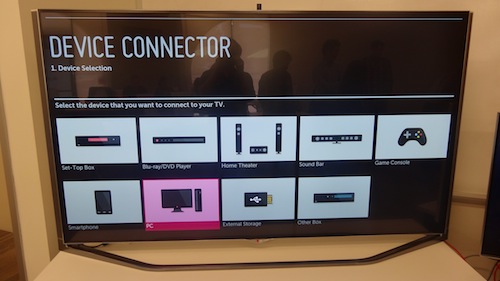
Initially we were a little apprehensive about some of LG’s aims for webOS. Colin Zha, Director Of Product Management at LG's Silicon Valley Lab, says: “It’s all about entertaining the customer – trying to give the product personality.”
Get the What Hi-Fi? Newsletter
The latest hi-fi, home cinema and tech news, reviews, buying advice and deals, direct to your inbox.
We’re wholly convinced a TV needs a personality, just a menu system which doesn’t leave you tearing your hair out would be welcome.
But from the moment you pick up LG’s gyro-equipped Magic Remote and fire up webOS, you get the feeling the Korean giant could be onto something good. It's certainly a step up from the company’s previous NetCast platform.
Past, present and future
Hit the home button on the Magic Remote and you’re greeted with the TV’s main menu page. WebOS shows a row of “cards”, fanned out across the bottom of the screen.
It’s an area which LG calls the “present”, where all your favourite services and sources are made available.

Click on “today” and you’re presented with a line up of content that’s available to view on that particular day. The content is sucked in from content providers both online and off-air. If nothing takes your fancy, you can and refresh the lineup by spinning it like a virtual slot machine.
Clicking on the tab on the left-hand side of the screen takes you what LG refers to as the ‘past’, where the apps, services and channels you’ve been using are ready to spring into life. It’s session based and populated over time, but when you turn the TV off, the list is erased and is ready to be populated by the next user.

Tap the right-hand tab with your virtual cursor and you’re transported to the ‘future’. Not literally though; this is the ‘launcher’ an area where all your apps are located.
From here, you can access other areas of webOS – including the new LG Store, where you can download and add more apps, as well as get content recommendations.

You can customise your favourite apps and inputs by using the the Magic Remote (or normal remote) to highlight, drag and drop the relevant icons in any preferred order, which is then mirrored on the main home page.
In practice, it seems to work really well: the Magic Remote is sensitive to movement but not overly so. The system’s quick to act and there’s virtually no delay between button presses and the TV doing your bidding.

LG encouraged us to switch between a 4K stream of of House Of Cards on Netflix to a music concert on YouTube. Multitasking was a strong feature of webOS back in the Palm and HP days, and it seems to add a new lease of life to the TV.
The set makes the switch between the two apps instantaneously and the TV is intelligent enough to remember where you left off.
Admittedly, this was being tested on one of the company’s flagship UB980V TVs – we were unable to test webOS on budget models with less powerful processors, although LG claimed there wouldn’t be a massive difference in the user experience between mid- and high-end models.
Interactive set-up experience
From the moment the TV is plugged in, webOS makes an impact. Mundane menus are gone in favour of a more interactive set-up experience.
LG uses Bean Bird, a colourful animated character who helps guide you through various tasks, such as connecting a set-top-box or games console, or simply scanning the airwaves for channels.

To some it’s could feel a little gimmicky, but others will see there’s level of depth and attention to detail here that rival systems don’t seem to get.
Some smart TV platforms feel like they’re trying to fit a square peg in to a round hole. WebOS just appears to have more fluidity and show more common sense.
If LG’s picture quality is as good as the user experience, the company could be in for a successful year.
We’ll be getting our first LG review samples in the next few weeks so you won’t have to wait long to find out…
MORE: LG confirms 2014 webOS smart TV ranges, features, pricing, dates
MORE: Best TVs to buy in 2014
by Andy Madden
Andy is Deputy Editor of What Hi-Fi? and a consumer electronics journalist with nearly 20 years of experience writing news, reviews and features. Over the years he's also contributed to a number of other outlets, including The Sunday Times, the BBC, Stuff, and BA High Life Magazine. Premium wireless earbuds are his passion but he's also keen on car tech and in-car audio systems and can often be found cruising the countryside testing the latest set-ups. In his spare time Andy is a keen golfer and gamer.