Hands on: Google Chromecast review

The Google Chromecast is Google's answer to Apple TV – albeit noticeably cheaper – and an easy way to stream content from Netflix, YouTube, the Google Play store and your web browser. But how does it work, and is it any good?
The UK Chromecast launch now looks likely to be any day but while we wait to see how the Google dongle works over here, here's our verdict on the US model, which was released back in summer 2013.
Hands on: Google Chromecast review
The Google Chromecast is a US$35 streaming dongle that plugs directly into an HDMI port on a television or projector.
Connecting to your home broadband via Wi-Fi, it lets you stream Netflix, YouTube and Google Play Store-purchased videos, as well as display web pages on your TV screen.
While the Chromecast is limited in what it can do, and requires the use of a companion smartphone, tablet or computer for video selection and playback control, its low price and stable, strong performance make it a steal.

Design
The Google Chromecast is a tiny device, slightly bigger than a USB stick and weighing only 34g. At one end is an HDMI connector, at the other a USB port.
The former plugs directly into an HDMI socket on your TV (if there’s no room between the set and your wall/cabinet, a supplied HDMI extender cable lets you place the Chromecast elsewhere), while the latter is required for power.
Get the What Hi-Fi? Newsletter
The latest hi-fi, home cinema and tech news, reviews, buying advice and deals, direct to your inbox.
You can either run the supplied USB cable to a port on your TV, or connect it to a wall socket using a power adapter (also supplied). You can also connect the Chromecast to an AV receiver and connect that way: this worked for us though it's worth pointing out there appear to be mixed reports online, so it may not play nicely with all amplifiers.

There’s no wired option for the Chromecast’s web connection, so you have to rely on 2.4GHz b/g/n Wi-Fi, which takes a minute or so to set up via your smartphone or computer.
Once that’s done, you shouldn’t need to touch the dongle or dip into its menus again – everything from here on is automatic or controlled by your smartphone, tablet or laptop.
Features
The Chromecast can stream video – Google calls this “casting” – from one of three sources at present: Netflix, YouTube and the Google Play store. There's also an option to stream content from the Chrome browser, including video, more on that later.

To cast a video, you bring it up on your smartphone, tablet or computer and hit the cast icon – within a few seconds it’ll be playing on your TV.
You can then control playback from the source device, with a very slight delay from the moment you tap or click on buttons.
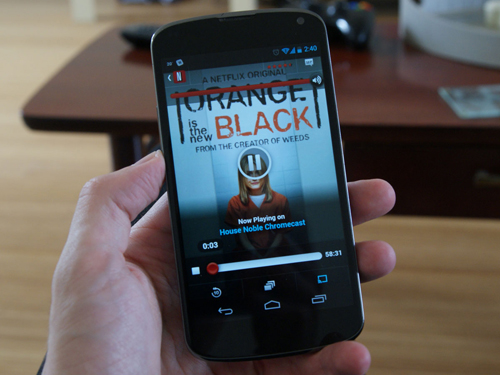
You can use iOS (6 and above) and Android (2.3 and above) phones and tablets or Windows (7 and above), Mac OS (10.7 and above) or Chrome OS computers. We actually used a MacBook running 10.6.8, however, and it worked fine, so there may be some exceptions.
You can also cast web browser tabs from Chrome running on a computer (with sound and animations coming through as well).
This feature is still in beta and works a little spottily at times. Trying to stream, say, Vimeo videos using web casting doesn’t yield great results, with the video playing jerkily on the TV.

This could be down to the laptop we were using (a 2009 MacBook Pro), so you might get better results with newer, faster hardware. In any case, we have hopes for its potential to open up other, non-native web video services for streaming with some performance improvements.
One thing to note is that content doesn’t actually stream from your phone, tablet or computer to the Chromecast: the companion device kicks off the process, but the Chromecast uses its own Internet connection to stream direct from Netflix, YouTube etc.
Video and sound quality

The Chromecast supports HD video up to 1080p, but whether or not you actually get that depends on the source material and the speed of your broadband connection.
Videos will automatically play at the highest quality available, so older YouTube clips look decidedly ropy and compressed, while newer material and Netflix movies and shows are crisp, detailed and clean.
Having used the device to watch several hours of Netflix and a variety of shows and films, we reckon quality is on a par or slightly better than comparable products.
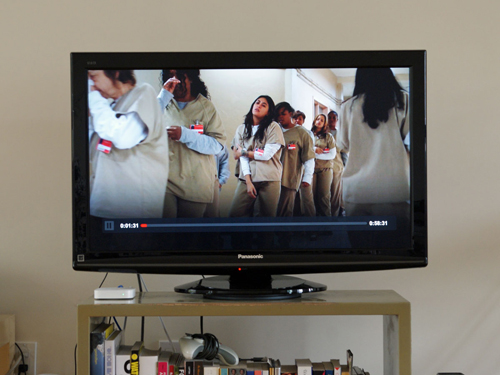
Netflix will use its adaptive streaming technology to reduce video quality if your network speed is sluggish, but we didn’t find this required at any point during testing.
On the audio front, the device appears to support 5.1-channel surround-sound from the Netflix native app (where videos also feature it), but as it has only one output (the HDMI) you’ll have to use an output on your TV to connect to a receiver.
Verdict

While the Chromecast isn’t a particularly versatile device (its native apps are limited and web browser casting isn’t really a complete feature as yet) and isn’t pitched at audio- or videophiles, it does achieve what it’s designed to do, and does so with effortless simplicity.
And it also costs less than a round of drinks at an average London pub. We’re impressed – but we’re hopeful of much more to come as the device gets further app support and the web casting is tweaked. Look out for a full review of the UK Google Chromecast very soon.
Tech specs
Dimensions: 7.2 x 3.5 x 1.2cm
Wi-Fi: Yes
High definition: Yes
HDMI out: Yes
Google Chromecast release date: Out now in US, UK TBC.
Google Chromecast UK price: TBC.
by Sam Kieldsen
