Google’s Clock app can now wake you up with Spotify songs
Both free and Premium Spotify users with Android smartphones can benefit.
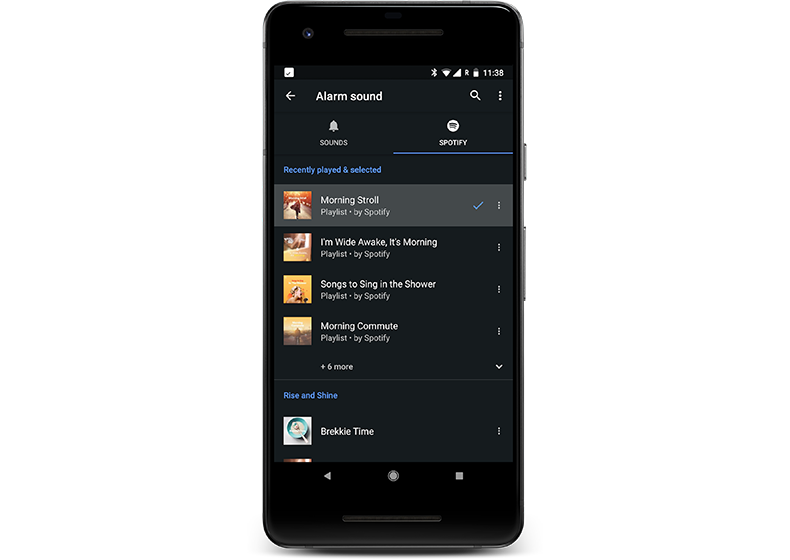
Bored of waking up to chimes, birdsong or that one track you’ve carried on your phone over the years? Own an Android smartphone? If the answer to both is ‘yes’, you’ll be pleased to know you now have the choice of over 35 million songs to rouse you.
Spotify and Google have partnered to allow both free and Premium Spotify users (with Android handsets) to set their alarms with music from Spotify’s catalogue.
The integration is due to roll out to all Android users over the next few days, and the functionality will be accessible in a new tab in your Google Clock. Premium subscribers can search and select any track, album, artist or playlist from Spotify, while users of the music service’s free tier are at the mercy of 'shuffle' mode.
Once you turn off the alarm you’ll have the option to continue playback, too.
Oddly, Google hasn't expanded this functionality to include its YouTube Music or Google Play Music services.
MORE:
Listen to the What Hi-Fi? playlist
Get the What Hi-Fi? Newsletter
The latest hi-fi, home cinema and tech news, reviews, buying advice and deals, direct to your inbox.
TCL launches in UK with 4K TVs from £338
Best music streaming services 2018
Spotify improves free mobile listening with on-demand tracks
Becky is the managing editor of What Hi-Fi? and, since her recent move to Melbourne, also the editor of the brand's sister magazines Down Under – Australian Hi-Fi and Audio Esoterica. During her 11+ years in the hi-fi industry, she has reviewed all manner of audio gear, from budget amplifiers to high-end speakers, and particularly specialises in headphones and head-fi devices. In her spare time, Becky can often be found running, watching Liverpool FC and horror movies, and hunting for gluten-free cake.

