Good news – choosing Siri's default music player is back on the iOS 14.5 menu
After a rare U-turn, beta testers can once again pick their default music service
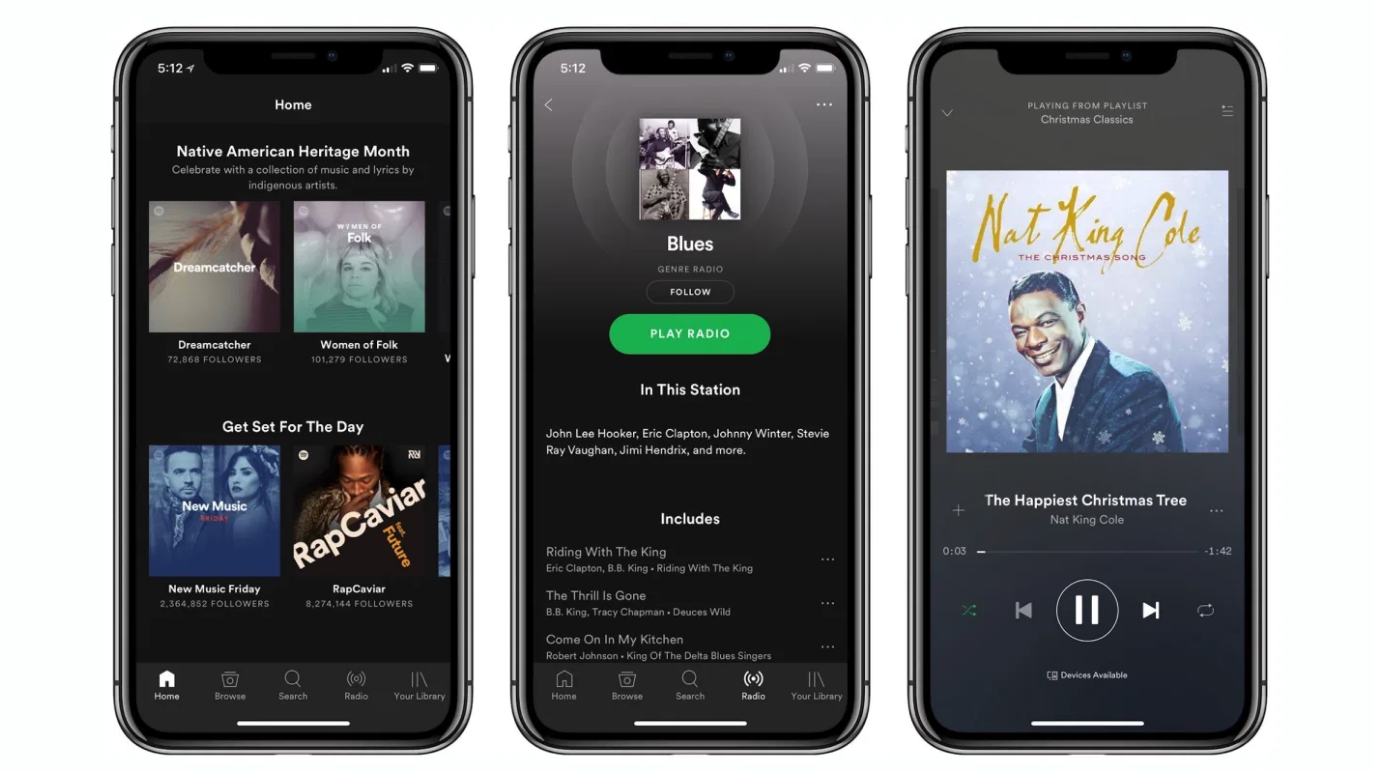
Three weeks ago we told you how a new Siri setting in iOS 14.5 beta gave users the option to ditch Apple Music in favour of their preferred music streaming service. Apple later disabled the feature but, good news, it seems to have risen phoenix-like from the ashes (via 9to5Mac).
The newly-released third version of iOS 14.5 beta – available to software developers only – once again allows users to set the default music player used for Siri commands, just as HomePod users can.
So, the first time you ask Siri to play a song, you're given the option to select a third-party default music service. That's excellent news for Apple fans who are wedded to the likes of Spotify, Amazon Music, Deezer, Pandora, YouTube Music and others.
Just as it did three weeks ago, Siri will default to your chosen music-streaming service thereafter. In essence the feature means you can say, "Hey Siri, play song X by band X" – without having to add "...on Spotify" each time.
So why the change of heart? Back in early February, when Apple debuted the feature, several developers noted that it had a tendency to revert back to Apple Music. It's possible Apple disabled the feature in order to fix a few bugs.
The California-based tech giant is set to roll out iOS 14.5 to the public later this month. The new operating system's said to bring a slew of upgrades, including the ability to unlock your iPhone using an Apple Watch when wearing a mask, and the ability to use the latest PlayStation 5 DualSense and Xbox Series X controllers with the iPhone/iPad.
MORE:
Get the What Hi-Fi? Newsletter
The latest hi-fi, home cinema and tech news, reviews, buying advice and deals, direct to your inbox.
Read our full iPhone 12 review
Compare Apple's earbuds: AirPods 2 vs AirPods Pro: which is better?
Bag a bargain with the best AirPods deals
What Hi-Fi?, founded in 1976, is the world's leading independent guide to buying and owning hi-fi and home entertainment products. Our comprehensive tests help you buy the very best for your money, with our advice sections giving you step-by-step information on how to get even more from your music and movies. Everything is tested by our dedicated team of in-house reviewers in our custom-built test rooms in London, Reading and Bath. Our coveted five-star rating and Awards are recognised all over the world as the ultimate seal of approval, so you can buy with absolute confidence.

