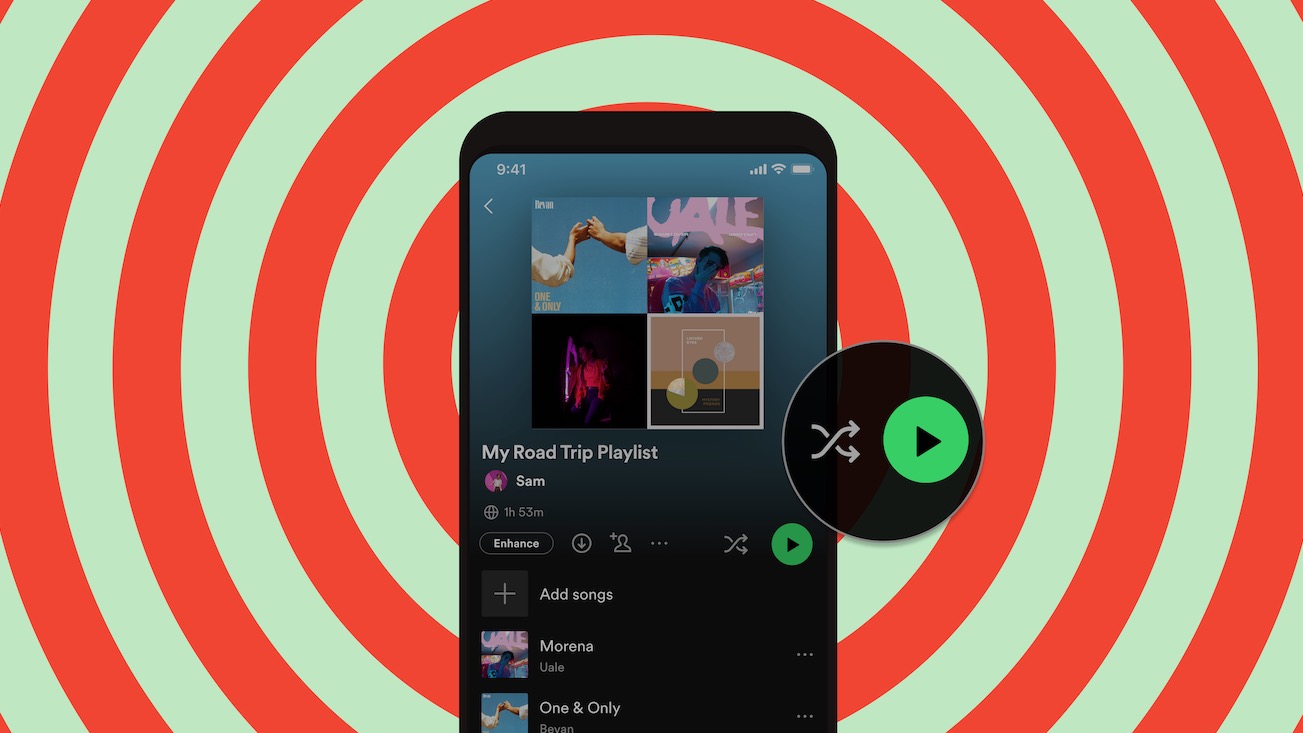BBC Sounds app arrives on Sky Q
Podcasts, radio and more

The BBC Sounds app is now available on Sky Q. BBC Sounds – the successor to iPlayer Radio – brings more than 80,000 hours of audio content, including live radio shows, podcasts, music mixes and more.
To open BBC Sounds, just say "Launch BBC Sounds" using voice search on your Sky Q remote.
Once you're in BBC Sounds, you can bookmark shows to listen to later, pick up where you left off listening on other devices, subscribe to shows and get recommendations for other audio content.
BBC Sounds is the latest in a long line of apps to be launched on Sky Q, a list which also includes Disney+, Discovery+ and Amazon Prime Video.
"We know the value our customers place on BBC content so it’s great that they can access the best of music, radio and podcasts alongside their favourite TV, in one place, easy," said Patrick Behar, Sky's chief business officer.
MORE:
Find out how to watch HDR on Sky Q
Get the What Hi-Fi? Newsletter
The latest hi-fi, home cinema and tech news, reviews, buying advice and deals, direct to your inbox.
These are the best films and TV shows on Sky and Now TV
Become a Sky ninja: 18 Sky Q tips, tricks and features
What Hi-Fi?, founded in 1976, is the world's leading independent guide to buying and owning hi-fi and home entertainment products. Our comprehensive tests help you buy the very best for your money, with our advice sections giving you step-by-step information on how to get even more from your music and movies. Everything is tested by our dedicated team of in-house reviewers in our custom-built test rooms in London, Reading and Bath. Our coveted five-star rating and Awards are recognised all over the world as the ultimate seal of approval, so you can buy with absolute confidence.