Sonos S2 update: everything you need to know
The Sonos S2 update is available now - can and should you download it?

A huge new update is now available for Sonos devices. In fact, it's probably the biggest update in the company's history, marking the end of the beginning and ushering in a whole new chapter.
The new update is known as 'S2' and is referred to by Sonos as "a new app and operating system (OS) that will power the next generation of products and experiences". In other words, it paves the way for new Sonos devices and features such as hi-res audio.
But the S2 update also marks the end of the line for some older Sonos products that simply don't have the processing power required to keep pace.
So, what is Sonos S2? How do you get it? Which products are compatible? And what new features will it introduce? All of those questions are answered below.
What is Sonos S2?

Sonos refers to S2 as a new app and operating system, so essentially a complete update to the software side of the ecosystem. Those who wish to move to the new software simply need to download the Sonos S2 app from the relevant app store, be it on iOS, macOS or Android.
Sonos S2 is apparently necessary so that Sonos can introduce new products and features, increase bandwidth and improve usability.
Sonos S2 release date

Sonos S2 is available now, having launched on 8th June 2020.
We actually struggled to download it ourselves for testing, with it not appearing in search results on the iOS App Store. In the end, we tapped on the Sonos S1 Controller app in the store, swiped down to the 'Sonos, Inc.' hyperlink, and then found the S2 app, which is listed simply as 'Sonos'. Here's a direct link if you're also struggling.
Once you open the new app, it should find your system and then prompt you to update all of your devices. It's worth reading on before you do so, though, particularly if you have any older Sonos products - they may not be compatible with the new software. Once your devices have been updated to S2, they can no longer be controlled by the original software, which is now dubbed 'S1'.
Any new Sonos devices launched after May 2020, such as the new Arc, Five and Sub Gen 3, will come with S2 pre-installed.
Sonos S2 features

Only one specific feature of S2 has so far been outlined, and that's something called 'Room Groups'. This allows users to create lasting groups of particular zones that you often use in unison - the lounge and kitchen, perhaps - so that you don't have to do so every time you start playing. This feature is live now and is very straightforward in use.
Room Groups is neat but not terribly exciting in and of itself. Thankfully, Sonos has also talked up a few other upgrades that sound much more thrilling even though they've not yet been fully detailed.
The big one as far as we're concerned is an increase in audio bandwidth that will enable the introduction of "higher resolution technologies for music and home theatre". So far, the only specific format talked about is Dolby Atmos, which is a feature of the company's new Arc soundbar, but we're hoping that hi-res FLAC and MQA music is also on the way.
Sonos also mentions usability enhancements that "make it easier to get to the music and content you love" but, to be quite honest, the S2 app doesn't seem to be a huge departure from its predecessor. It's certainly got a lighter, cleaner design, but the changes aren't what we'd describe as transformative. Still, the Sonos app was already very good, and Sonos promises that "coming soon, we’ll add further enhancements that will allow an ever more connected and personal experiences on Sonos".
New Sonos S2 products
The fact that Sonos had specifically said that new products introduced after May will have S2 pre-installed told us that new products were on the way, and our bet was that one of the first out of the gates would be a Dolby Atmos soundbar to replace the fairly aged Playbar.
At the risk of tooting our own horn, we were right: the Sonos Arc is one of three new devices that will be released in the next few days and that run exclusively on the S2 platform.
The other two new products announced are the Five (essentially a mildly updated version of the existing Play:5) and a third-generation version of the Sub.
Beyond that, it's pretty much anyone's guess. The existing Sonos products that aren't compatible with the new S2 platform have either already been replaced (the Connect and Connect:Amp, for example) or likely never will be (the Bridge and dedicated controller).
The Play:3 is very long in the tooth now, so could well be replaced. A smaller, more affordable Move would make sense to us, too. Could Sonos even be planning a new range of ceiling- and wall-mountable speakers to take advantage of S2's Dolby Atmos credentials? Could a home cinema version of the new Amp even be on the way? We just don't know, but we're looking forward to finding out.
Sonos products compatible with S2
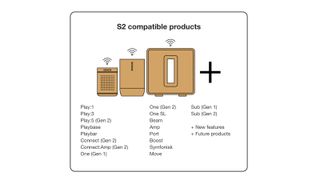
Thankfully, the vast majority of Sonos's existing products are compatible with the new S2 platform. Here's the full list:
Play:1
Play:3
Play:5 (Gen 2)
One (Gen 1)
One (Gen 2)
One SL
Five
Move
IKEA Symfonisk lamp speaker
IKEA Symfonisk bookshelf speaker
Connect (Gen 2)
Connect:Amp (Gen 2)
Amp
Port
Boost
Sub (Gen 1)
Sub (Gen 2)
Sub (Gen 3)
Sonos products that don't work with S2

Unfortunately, some of Sonos's older, 'legacy' products simply aren't powerful enough to handle S2, and so won't be able to download the update. Here's the list of products that will not work with Sonos S2:
Play:5 (Gen 1)
All Zone Players (ZP80, ZP90, ZP100, ZP120)
CR200 controller
Bridge
Connect (Gen 1)
Connect:Amp (Gen 1)
While it will be easy to tell which generation Play:5 you've got, as the Gen 1 model looks very different to the Gen 2, both generations of the Connect and Connect:Amp look identical. You can tell which version you've got by going to the 'About My System' section of the Sonos app. Our understanding is that devices sold in 2015 or earlier are incompatible with S2 but that those purchased later will work with it.
Sonos S2: what if you've got a mix of compatible and incompatible devices?

Those who boarded the Sonos train a while ago and have continued to add products to their system may well find that some of their devices are compatible with S2 while others are not. Those people have four options:
1) Keep the entire system, even if it includes some S2-compatible devices, on the S1 platform, knowing that you will be locked out of future features and will not be able to add any products that Sonos introduces to its range after May 2020.
2) Split the system in two, separating the S1 and S2 products. You'll be able to use the new app to operate the S2 system, and the original app to operate the S1 devices. That doesn't sound great, but you might find that your Sonos speakers are actually often used more or less independently of one another, perhaps even by different members of the family, in which case this could work.
3) Trade-up the S1 devices in your system. Sonos is still offering a 30 per cent discount on new devices bought when a legacy device is traded in, and it's no longer insisting that these trade-in devices be put into 'Recycle Mode' to be eligible.
4) Get rid of the S1 devices. Perhaps you've got a friend or family member who'd be delighted to receive a still perfectly capable Sonos product.
More help with Sonos S2
If you're still unclear about what the S2 update means for you, there's a dedicated help page on the Sonos website.
Sonos S2 device deals
If you're looking to buy one or more new Sonos devices that are compatible with S2, we're here to help you get the best price possible. Below you'll find just about all of the currently available S2-compatible Sonos products at today's lowest prices.
MORE:
Get the What Hi-Fi? Newsletter
The latest hi-fi, home cinema and tech news, reviews, buying advice and deals, direct to your inbox.
Tom Parsons has been writing about TV, AV and hi-fi products (not to mention plenty of other 'gadgets' and even cars) for over 15 years. He began his career as What Hi-Fi?'s Staff Writer and is now the TV and AV Editor. In between, he worked as Reviews Editor and then Deputy Editor at Stuff, and over the years has had his work featured in publications such as T3, The Telegraph and Louder. He's also appeared on BBC News, BBC World Service, BBC Radio 4 and Sky Swipe. In his spare time Tom is a runner and gamer.
-
Parag Curious as to integration/support for Google Home and Amazon Alexa. If they drop support for these popular systems, Sonos runs the risk of becoming irrelevant in the minds of their tech-savy, younger clients. If they allow full integration, then both S1 and S2 generations of products can be controlled and brought together by Google/Amazon. It will be odd to have a 3rd party have better control than the Sonos app itself. Sonos' strength has always been its software and breaking their products into S1 and S2 runs the risk of giving up that advantage.Reply
I have a house full of S1 gear. Moving forward, I am now open to leaving Sonos behind since new gear will not speak to my older stuff. There is now a lot of competition in this space where Sonos used to be alone.
