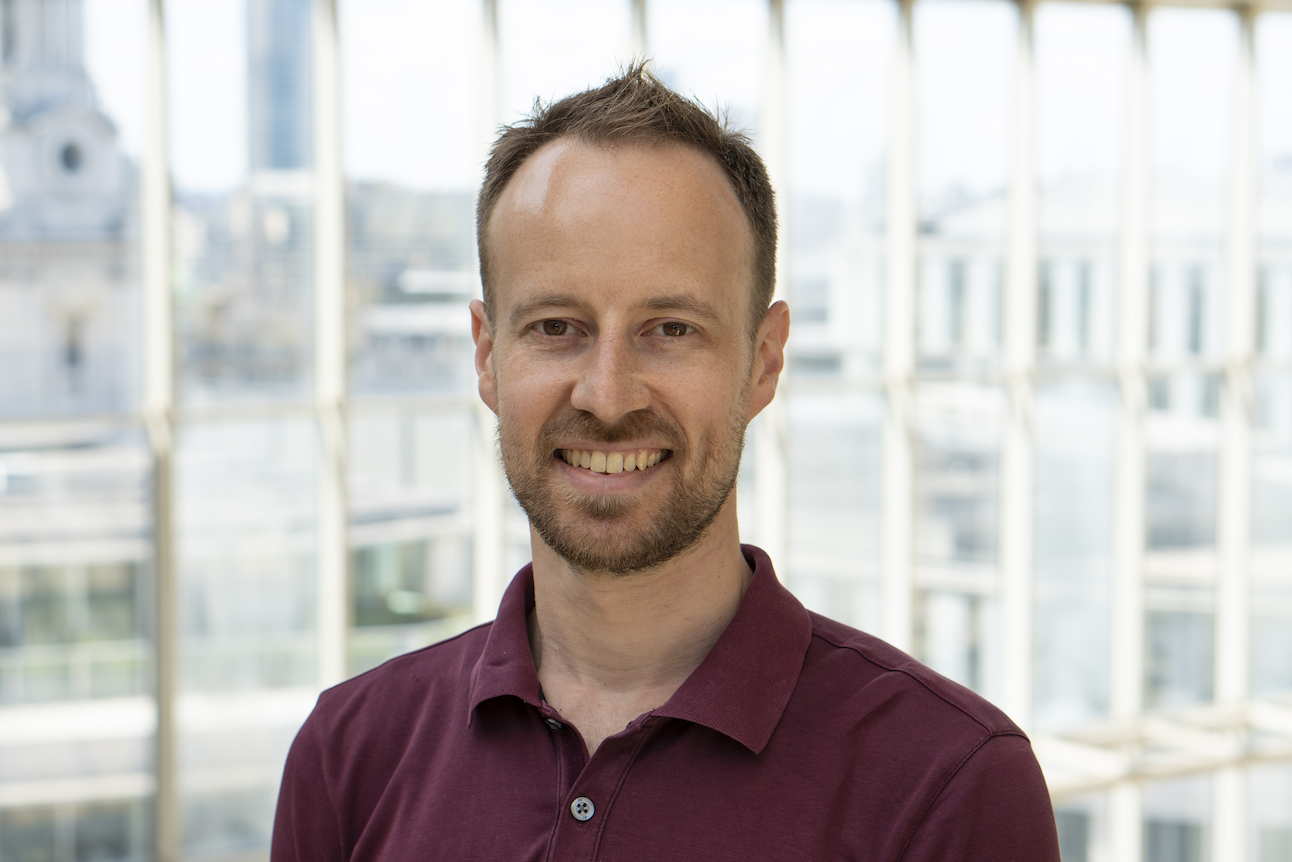Is your TV spying on you? What your TV knows about you and how to stop it snooping
Watching the watcher

Your TV isn't just a TV – today's best TVs are also games consoles, streamers, web browsers, video calling hubs, smart home control centres, app libraries and more. Which is amazing, but also kind of worrying. Because with all of these skills come all sorts of tracking abilities.
With your TV able to see not only your viewing habits but your web browsing history, voice commands and streaming proclivities, it can know a lot about you. And with built-in microphones always listening for voice assistant wake words, and cameras on hand for video calls, it could even be watching and listening to you, too.
It's not just your TV. Streaming services and devices are also in on the act, constantly harvesting data to make their products more appealing.
So how worried should we be? What do companies do with all this data? And if you don't like it, how can you stop them knowing everything about you from within the comfort of your own home?
What does your TV know about you?

Potentially, a lot. Exactly what that data encompasses will vary depending on the brand and model but, as a general rule, older, less capable TVs will have fewer features, and hence collect less data.
Those with voice assistants like Google Assistant and Amazon's Alexa (as well as Siri on the Apple TV 4K) can be eavesdropping on your conversations in case you say the wake word to issue a voice command. Data like these conversations can be sent to third parties to analyse, so there's no guarantee a bunch of people in the voice assistant equivalent of a call centre aren't hearing your requests. Despite Apple making a big play of its concern for users' privacy, it was revealed in 2019 that the company's staff frequently heard confidential Siri requests while carrying out quality control. It subsequently gave users the choice of opting out of having their requests analysed, and started processing the majority of requests 'on device' rather than sending them to its servers. So that's progress.
Your TV could be in cahoots with other devices, too. So if it knows you've been watching Welcome To Wrexham on Disney+ and your phone tells it you've been Googling "Wrexham pubs", you might suddenly find your future web searches flooded with adverts for hotels close to the Wrexham stadium, for instance. That's some joined-up thinking. Good or bad? You decide.
Get the What Hi-Fi? Newsletter
The latest hi-fi, home cinema and tech news, reviews, buying advice and deals, direct to your inbox.
But perhaps most worrying of all is Automatic Content Recognition (ACR). This can detect the exact show or film you're watching, even if it's on physical media like a DVD or Blu-ray, or a downloaded file from the internet. It does this by analysing the media's video frames and audio against a vast database – even your Blu-ray collection isn't safe from prying eyes, as long as your TV is connected to the internet. This data can then be sold to advertisers.
Of course, how accurate this data is – and hence how effective the ads will be – is open to debate. Advertisers 'profile' viewers, using data like their viewing habits, location and web search history to make inferences about their political persuasions, sexual orientation, profession and economic status, gender identity, religion, ethnic identity and more. But this isn't 100 per cent accurate – single postcodes can contain huge income disparities, while multiple people in one household might watch different content on the same user account.
The good news is that ACR is an 'opt-in' feature – TV makers can't use it without your express consent. Consumer Reports details how to turn off ACR on all the major TV platforms.
Do streaming services also gather data?

They do – how else do you think Netflix is able to recommend shows and films you might like, other than based on your viewing history? In fact, a 2019 study by Northeastern University and Imperial College London found that users' data from smart TVs and devices was sent to Netflix even if they didn't subscribe to the streaming service.
But it's not just Netflix. Disney+, Now and Apple TV all have similar recommendation algorithms, while Prime Video uses your data to promote products to you from the main Amazon web store (known as 'interest-based ads').
What about web browsing on your TV?
Websites visited through a TV browser will use the same cookies as those visited on a PC, so your browsing will be tracked in the same way. But your TV doesn't have the same level of virus protection as a computer or mobile device, so it is, theoretically, at more risk of being hacked.
It is generally considered safe to use your mobile as a remote though, as you can with various services like Fire TV and Sky. Hackers could attempt to infect your phone once they've gained access to the TV, but the chances of this happening are very low.
So, how can you stop your TV spying on you?

The only way to stop your smart TV and streaming devices from collecting your data altogether is to unplug them. Seriously though, a lot of these features are so integral to the user experience (Netflix recommendations, for example) that you simply can't opt out of them.
But there are certain things you can opt out of, like ACR, personalisation features, location tracking and advertising features. These are easiest to find the first time you start up the TV (though chances are you skipped them – no one wants to read thousands of words of Ts and Cs when they first fire up their new toy), but you should be able to locate them deep in your TV's Settings menu. You can also turn off microphones (some devices have a specific button for this) or even follow Mark Zuckerberg's lead, and cover your camera.
A few years ago, no less an authority than the FBI put together a list of steps you can take to minimise the risk of your smart TV spying on you. These include searching your TV's model number (e.g. LG OLED48C4) followed by the terms 'microphone', 'camera' and 'privacy' for advice, checking for security patch updates and reading the TV manufacturer's privacy policy to see what they do with your data and how securely they store it.
Last but not least, while you're thinking about security, you should also regularly change your wireless router's password. It's the gateway to your smart home and also a potential weak link. Think of it as the lock on your front door that keeps your TV and streaming devices protected from hackers.
But, to borrow a phrase from UK TV series Crimewatch, don't have nightmares. Suffice it to say malicious actors, for better or worse, have much bigger fish to fry. Large data centre systems and machines holding sensitive information are far more likely targets than home users, as we've seen recently. Nevertheless, it's always better to be safe than sorry.
MORE:
Can't hear TV dialogue? 5 tips to improve speech clarity on your TV
Check out the best OLED TVs on the market
Our pick of this year's best TVs
Joe has been writing about tech for 20 years, first on staff at T3 magazine, then in a freelance capacity for Stuff, The Sunday Times Travel Magazine (now defunct), Men's Health, GQ, The Mirror, Trusted Reviews, TechRadar and many more. His specialities include all things mobile, headphones and speakers that he can't justifying spending money on.