9 simple ways to get better Netflix recommendations
Watch better, watch more

Netflix has a ton of content, but finding something to watch can still be hard work. We've all spent an evening endlessly scrolling through genres in search of the next big thing, only to end up falling back on yet another run through of Stranger Things.
But it doesn't have to be this way. Netflix has a recommendations algorithm that analyses what you watch and suggests something similar that you should like. That's the theory, anyway.
So how can you make sure it works as well as it can? Read on, and we'll show you the tips and tricks you need to save yourself hours of hunting for something to watch.
Tip 1: Start as you mean to go on
When you sign up for a Netflix account, the streaming service asks you to pick a few TV shows and films that you like. It will use this as a basis to gauge your taste, so it's worth not skipping this step.
Be honest (no judgement, no matter how many Adam Sandler films you like) and take the time to pick some of your favourites. It could save you a lot of time further down the line.
Tip 2: Watch. A lot

Like all algorithms that use machine learning, Netflix's recommendations engine gets smarter the more it's used. Every time you watch something, it's learning about your viewing habits. And it's not just what you watch, but the time of day, what device you use, how long you watch for, and so on. And of course, what you watch as well.
Bit creepy.
Get the What Hi-Fi? Newsletter
The latest hi-fi, home cinema and tech news, reviews, buying advice and deals, direct to your inbox.
Still, it does help Netflix improve its recommendations. It makes sense: the more you watch, the more the algorithm learns about what you like and the more accurately it's able to serve up something you might like. So settle in, and get ready to binge. Come on, you owe it to yourself...
Tip 3: Rate what you watch

Netflix lets you rate what you watch. But hold your horses there, Mark Kermode, it won't quite let you unleash your inner critic. Instead, it just lets you give a thumbs up or thumbs down - a simplification of its previous star rating system.
Complex? No. But it will help with your recommendations no end.
Each time you give a movie or TV show a thumbs up, you're telling Netflix that you'd like more of the same. Similarly when you give something a thumbs down - you're less likely to be recommended that type of content in future.
The algorithm also takes into account the combined ratings of all Netflix members who have similar taste to you. It uses these to work out the chance that you will like a certain piece of content - you'll see this as a percentage. Each one is unique to you, based on your viewing history and preferences.
Pick something with a high percentage match and chances are you're more likely to enjoy it.
Tip 4: And what you've seen before
Have some spare time on your hands? Why not go back through and rate everything you've watched? It shouldn't take too long - each takes just a click, after all - and it should vastly improve the accuracy of your recommendations in future.
You can even rate stuff you watched before it came to Netflix. Does the Friends theme tune put your teeth on edge every time you hear it? Let Netflix know.
You can see what you've rated by logging in to Netflix using a web browser and heading to Account > My Profile > Ratings.
Tip 5: Use your own profile
Say you love nature documentaries, but your other half is mad for eerie thrillers. Every time you go to dip into Our Planet you'll be bombarded with recommendations for The Stranger. What gives?
It's because you're both using the same profile. Create a profile each for solo viewing, and Netflix will more accurately learn what you like and be better able to match it with similar content.
Like to find some middle ground when you're watching together? Create another profile for joint viewing. Hey presto, no more trawling Netflix's library trying to find something to watch.
Tip 6: Set up specific profiles

Having a guest stay? Give them their own profile. Hosting an action movie marathon? Create a dedicated profile. That way one anomaly won't litter your recommendations with outliers.
Tip 7: Explore Netflix's hidden genres
As good as this recommendations engine is, it does create a bit of an echo chamber. Like a bit of drama? You can soon be faced with nothing but. And does anyone really like just one genre? It's like Netflix has you typecast.
But there is a way to break out of this rut - by tapping into Netflix's hidden genres.
These are much more specific than the usual Comedy, Drama, Action and so on - 'Courtroom dramas', say, or 'Dramas based on real life'.
To find them, you'll have to tweak the end of the url when you load Netflix on a web browser.
The url will look like this: https://www.netflix.com/browse/genre/INSERTNUMBER
Put the relevant number at the end, and you'll see one of these genres. You can find a full list of them over at the What's on Netflix site.
Bingo - no more rut.
Tip 8: Search using actual ratings

Instead of seeing which films most closely align with your taste, wouldn't it be good to see which are highly rated by people in general?
The Upflix app lets you search Netflix content using ratings like IMDb, Rotten Tomatoes, Flixster and more, so you can see what people outside of your echo chamber are enjoying.
Tip 9: See what's leaving soon
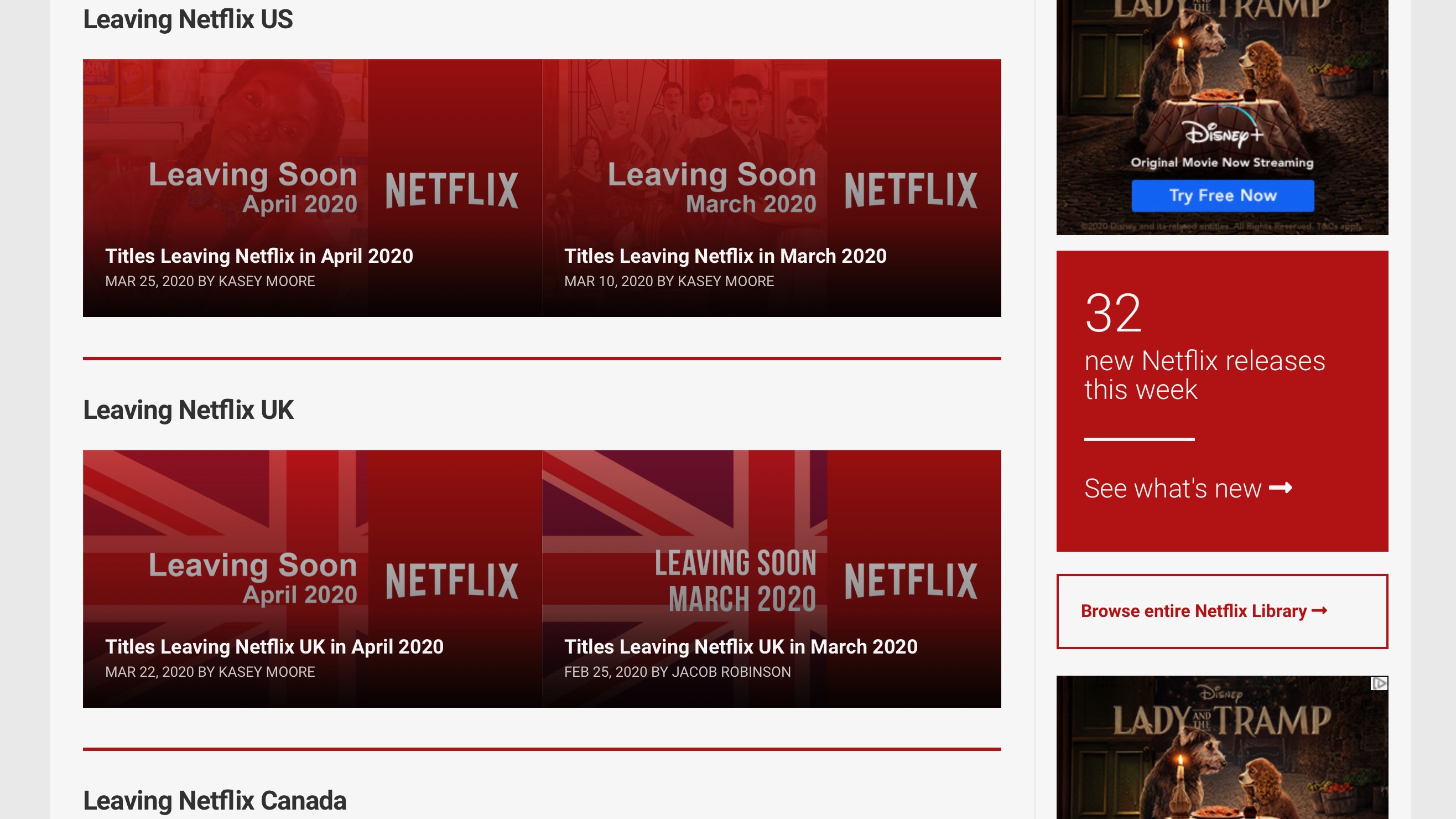
Finding out what's about to leave Netflix could open your eyes to a hidden gem just before it's too late. The What's on Netflix site has a dedicated 'leaving soon' section, with separate sub-sections for Netflix's US, UK, Canada and Australia services. You'll never miss a classic again.
MORE:
15 of the best horror movies on Netflix
How to use Netflix Party: watch Netflix with friends online
What Hi-Fi?, founded in 1976, is the world's leading independent guide to buying and owning hi-fi and home entertainment products. Our comprehensive tests help you buy the very best for your money, with our advice sections giving you step-by-step information on how to get even more from your music and movies. Everything is tested by our dedicated team of in-house reviewers in our custom-built test rooms in London, Reading and Bath. Our coveted five-star rating and Awards are recognised all over the world as the ultimate seal of approval, so you can buy with absolute confidence.

