7 new features coming to the Apple TV 4K that you might not know about
tvOS 17 looks like one of the biggest updates to Apple TV in ages

Despite its elongated running time, Apple’s WWDC 2023 keynote was so jam-packed with information, particularly around the divisive Vision Pro headset, that a lot of interesting stuff got mentioned only in passing and some bits and pieces got missed off entirely.
The Apple TV 4K has a big year ahead of it thanks to the tvOS 17 update that’s coming ‘this Fall’ (probably September), but you wouldn’t necessarily know that if you’ve only watched or read about the main event. Thankfully, we’ve been treated to a deeper dive into the new features that are coming to Apple’s awesome streaming box. So, with no further ado, here are seven pretty cool new features that are coming to the Apple TV 4K.
1. Enhanced Dialogue
All the rage at the moment, Apple is introducing an Enhanced Dialogue option with tvOS 17. This will only work when using a HomePod or HomePods as your speaker system (something we recently tested and enjoyed), but it will apparently result in much clearer dialogue, even when bullets are flying or the score is soaring. We don’t know yet whether it will have the intelligence of Prime Video’s Dialogue Boost feature, but we will of course be testing it as soon as it’s available.
2. Find your Apple TV remote using your iPhone
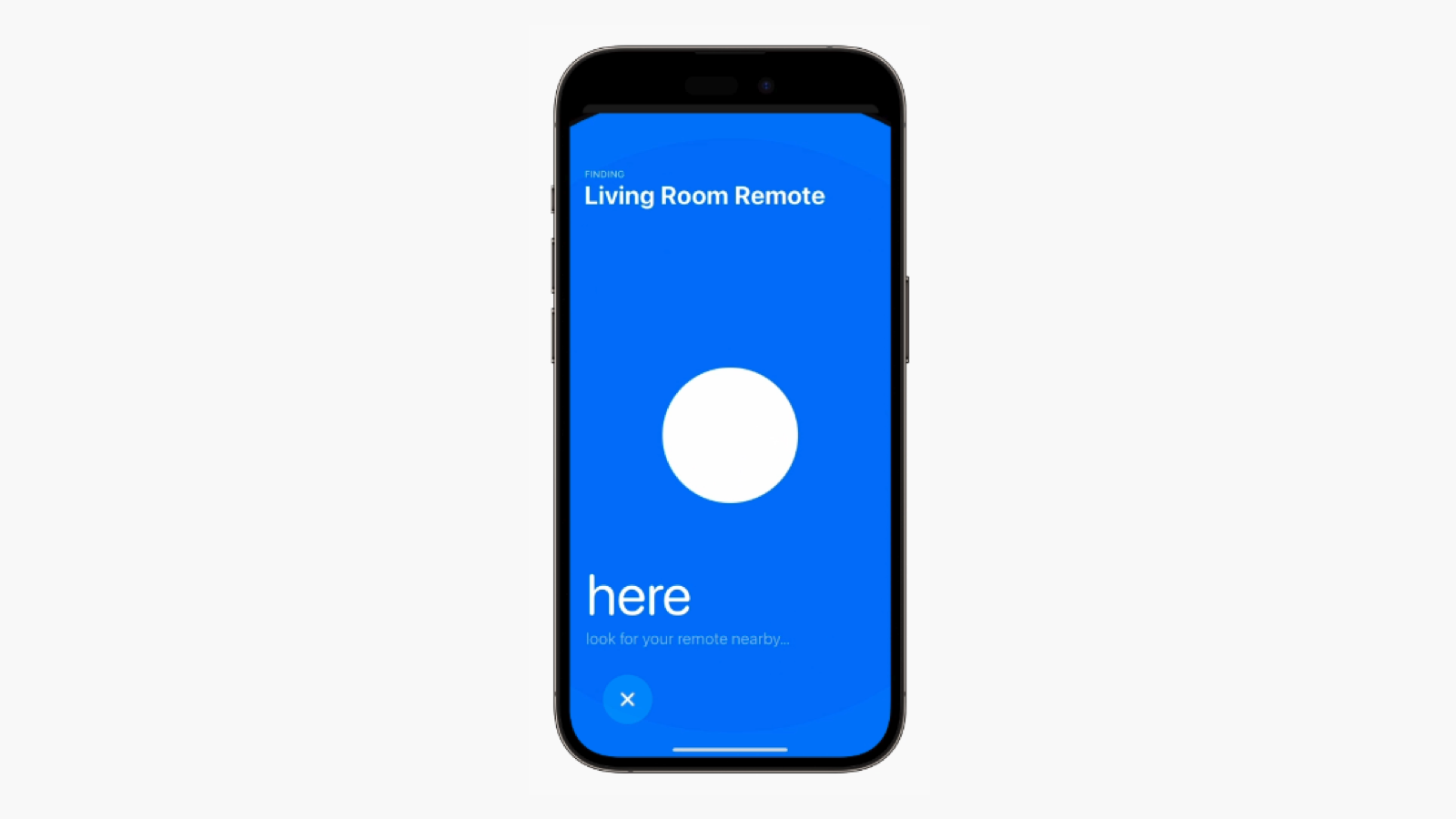
This is one of those Ronseal-type deals. If you can’t find your Apple TV’s Siri remote, you can track it down using your iPhone. A circle on your screen will grow in size as you get closer, guiding you to your target.
3. Automatic profile recognition
On the subject of iPhone and Apple TV interoperability, if you start up the Apple TV via the app on your iPhone, it will automatically switch to your profile. A small thing, but a good thing.
4. Continuity Camera (video calls on your Apple TV via your iPhone or iPad)

Another bit of inter-device functionality, you’ll soon be able to conduct video calls on your Apple TV, using the camera of your iPhone or iPad. This will be done wirelessly, so you’ll be able to place the camera device wherever is most convenient – though it being close to the screen makes sense so you’re actually looking at your friends or family while talking to them.
FaceTime will obviously be the primary app that supports this, but Zoom and Webex have also committed to introducing Continuity Camera-compatible apps by the end of the year. And you’ll be able to watch movies with your mates using SharePlay.
Get the What Hi-Fi? Newsletter
The latest hi-fi, home cinema and tech news, reviews, buying advice and deals, direct to your inbox.
5. An extra app in the dock
Once you log in after the tvOS 17 update, you’ll spot that there’s an extra app in your dock. In fact, there’s an extra column of apps along the whole home screen. That might not sound like a big deal, and in many ways it isn’t, but many Apple TV users never venture below the ‘dock’ row at the top, so having a sixth app at their fingertips could be a very useful thing.
6. Fancy new Control Centre

The new home screen features a little oval-shaped cutout in the top-right corner that’s very reminiscent of the so-called ‘Dynamic Island’ of recent iPhones. It performs in much the same way, too, adapting the info it presents depending on what you’re up to.
Primarily, it will give you info such as the time and the profile currently in use. If you press and hold the ‘Home’ button, the full Control Centre will pop up, and it’s much more organised and intuitive than it used to be. It also features extra tabs for switching profiles and viewing your smart security cameras.
7. Photo screensavers

The Apple TV’s screensavers, which feature custom-filmed footage of stunning locations around the world, are rightfully legendary, but you’ll soon be able to opt instead for a ‘Memories’ screensaver that uses your photos instead. This will involve the daily curation of a new album, with photos transitioning via fancy animations. This looks very neat, but Apple isn’t ditching its own screensavers, which will also soon include Monument Valley and California Coastal Redwoods.
MORE:
Read the full Apple TV 4K (2022) review
This is what happened when I swapped a Sonos Arc for two HomePods
These are the best TVs you can buy right now
Tom Parsons has been writing about TV, AV and hi-fi products (not to mention plenty of other 'gadgets' and even cars) for over 15 years. He began his career as What Hi-Fi?'s Staff Writer and is now the TV and AV Editor. In between, he worked as Reviews Editor and then Deputy Editor at Stuff, and over the years has had his work featured in publications such as T3, The Telegraph and Louder. He's also appeared on BBC News, BBC World Service, BBC Radio 4 and Sky Swipe. In his spare time Tom is a runner and gamer.
-
bristollinnet The update I'd really like to see is for Apple to create a dedicated Apple Classical App for Apple TV, i.e. as they have done for the iPhone. The standard Apple Music app interface is absolutely horrible.Reply

