Best budget soundbars 2025: cheap 'bars, tested by our experts
Get yourself a great deal and boost your audio with these affordable TV soundbars

Finding a solid soundbar for your home cinema setup that doesn't cost the earth can seem like an impossible task. After all, there are endless deals and models to sift through which makes the decision even more diffucult.t
So how do you find the best model for you?
Well, you have come to the right place for an answer. There are plenty of soundbars you can snag for a more affordable price that will sound better than the majority of TVs.
We have reviewed hundreds of soundbars over the years, from premium models such as the KEF XIO to cheaper bars such as the Sonos Beam (Gen 2).
And it's the latter category we will be focusing on today. Below, you will find only the very best budget soundbars, handpicked by our experts. If you have a bigger budget available, take a look at our guides to the best soundbars overall and the best Dolby Atmos soundbars.
Without further ado, let's jump in!
The quick list

Best budget soundbar overall
Great sound, Dolby Atmos support, and a ton of features make this the ideal upgrade from your TV speakers.

Best soundbar under £100
This supremely affordable bar is ideal for anyone looking for an easy enhancement to their TV’s built-in speakers.

Best budget soundbar for bass
The Sony HT-G700 is an affordable Atmos soundbar that comes with a separate sub, offering a big, weighty sound and excellent value for money.

Best super-cheap soundbar
An entry-level TV speaker that’s an excellent solution for those with limited cash and space.

Best budget soundbar for dialogue
A petite but punchy Sonos soundbar that delivers room-filling sound and sparkling vocal clarity at a reasonable price.

Best budget soundbar system
If you want a comprehensive system consisting of a soundbar, two surrounds and a subwoofer, this is the best of the bunch for those on a budget.
10 November 2025: Added Hisense AX5125H as best budget system.

I’m What Hi-Fi?’s TV and AV Editor, and I’ve been testing TVs and home cinema products (as well as hi-fi kit and headphones) for over 17 years. As TVs have become slimmer, their audio has worsened, as there’s less room inside for decent speakers. It always amazes me every time I test a new TV just how poor the audio is, especially compared to the stunning picture quality. Thankfully there are plenty of budget soundbars around that will improve the audio of almost any TV, proving you don’t need to spend big to hear great results.
The best budget soundbars we recommend in 2025
Why you can trust What Hi-Fi?
Best budget soundbar overall





Specifications
Reasons to buy
Reasons to avoid
Delivering Dolby Atmos from a small chassis is no mean feat and the Sonos Beam Gen 2 achieves a convincing, immersive performance without so much as a vertical speaker in sight. Instead, when watching Atmos content, two of the soundbar's five front-facing arrays are dedicated to reproducing overhead and surround sounds. With its hefty processing power, the Sonos Beam Gen 2 uses psychoacoustic HRTF (head-related transfer function) technology to give the impression of height without needing to get vertical.
While genuine overhead sounds are perhaps a stretch too far for this petite TV soundbar, its virtual delivery of the Atmos format outstrips any similarly priced soundbar and even a few that are more expensive. The Beam Gen 2 offers an enveloping, spatial soundscape with rich, detailed audio. "When listening to Atmos films with the Beam Gen 2 there's tangible motion, depth and space, which heightens the drama and sense of immersion," we wrote in our review.
Not that many soundbars at this price point come with networking capabilities, but this being a Sonos product, the Beam Gen 2’s ability to integrate into a wireless multiroom system is fundamental to its design. This means you can stream to the Beam Gen 2 from a handheld device using Apple AirPlay 2, and Spotify Connect is built-in too. An upgrade also added support for Amazon Music Ultra HD audio, giving access to lossless 24-bit/48kHz tracks as well as Dolby Atmos Music.
Despite the lack of upward drivers, if space and budget are limited there isn't a better Dolby Atmos soundbar that we'd recommend.
Read the full Sonos Beam Gen 2 review

One of the things I love most about the Beam Gen 2 is how it can be just the start of a home cinema system, if you want it to be. It sounds great in its own right (that's how I use it at home) so you can buy it solo to begin with, but if you fancy an upgrade at a later date, you can add surrounds and/or a subwoofer.
Best soundbar under £100








Specifications
Reasons to buy
Reasons to avoid
If you're looking for a simple, constructive step up in sound from your TV's in-built speakers, Sony's SF150 offers a significant sonic enhancement for little outlay.
Despite its low price, the SF150 is a well-built speaker that doesn't look out of place perched beneath a TV that costs several times its price. Alongside HDMI ARC, it has an optical input supporting Dolby Digital, Dolby Dual mono and LPCM 2ch. There's a USB port and Bluetooth 4.2 connectivity for music playback from an external source, too.
The SF150 also features Sony's S-Force Front Surround technology, which applies processing to give the acoustic impression of a more encompassing sound stage. While it's certainly no replacement for proper surround sound, it does add a more dramatic sense of weight and separation.
As we wrote in our review: "Streaming the opening scene of Unbroken from Netflix with the soundbar in Cinema mode, there's a tangible breadth to the soundstage as the planes fly past and dramatic contrast as we switch between locations within the aircraft."
Sonically the SF150 paints with fairly broad brushstrokes, meaning dialogue can sometimes feel a touch muffled, and transients lack impact, but that should come as little surprise at this almost ridiculously low price. Anyone wanting a musical, finely detailed speaker should aim for a more sophisticated model, but for those looking for a quick and easy improvement to their TV, this budget bar is ideal.
Read the full Sony HT-SF150 review
Best budget soundbar for bass





Specifications
Reasons to buy
Reasons to avoid
Sony's HT-G700 might not be the most compact bar around, but it's big on sound, big on value and comes with a wireless subwoofer, dedicated HDMI input and support for both Dolby Atmos and DTS:X.
Sony’s own Vertical Surround Engine and S-Force Pro Front Surround technologies dish up a convincing Dolby Atmos soundscape while that chunky subwoofer (39cm-tall) adds plenty of heft to big explosions. "It’s clear that the subwoofer allows the system to reach bassy depths that its sub-less rivals cannot, lending an enjoyable heft to the whole experience. The way the sound fills the room is impressive, too, and the HT-G700 does a surprisingly effective job of simulating a Dolby Atmos soundscape," we wrote in our review.
Of course, being an entry-level Dolby Atmos soundbar, it doesn't compare to the much pricier Sony HT-ST5000 in terms of clarity. It also lacks music streaming features and voice control.
Still, if you're after a dedicated bit of home cinema kit on a budget, the powerful-sounding HT-G700 serves up a seriously cinematic performance at a nice price.
Read the full Sony HT-G700 review
Best super-cheap soundbar









Specifications
Reasons to buy
Reasons to avoid
The Hisense HS214 is a simple way to boost your TV’s sound, adding more forthright dialogue and an extended tonal reach. You won’t get the dynamic performance and detail of more premium models, but you could easily spend more and end up with less at this end of the soundbar spectrum.
Sonically, the inclusion of the woofer is a nice touch, and while you shouldn’t expect cinematic low-end, the enhanced depth that the bass unit brings to the table isn’t superfluous either, giving this tiny soundbar more solidity and musicality than you would expect. "Watching Leonardo DiCaprio grapple with a bear in The Revenant on Blu-ray, that extra bit of heft means each blow and snarl has more impact and danger attached," we wrote in our review.
Despite its price, the HS214, with its low profile and quality build, would sit happily beneath both a new high-spec TV or an older model. Its small footprint makes it particularly well suited to smaller rooms and screens, and if you’re more into wall mounting, there are rigging points at the rear with fixings included in the box – though it’s worth bearing in mind that this will affect the bass performance of the downward-firing woofer.
All the TV connection options you’d expect are present, with HDMI ARC, optical and coaxial sockets capable of handling Dolby Digital, Dolby Digital Plus and PCM audio. Meanwhile, for playback from an external device, there’s a USB port (supporting MP3/WAV/WMA/FLAC file types), 3.5mm mini-jack aux and Bluetooth 4.2 for wireless streaming. And all for a very reasonable price indeed.
Read the full Hisense HS214 review
Best budget soundbar for dialogue



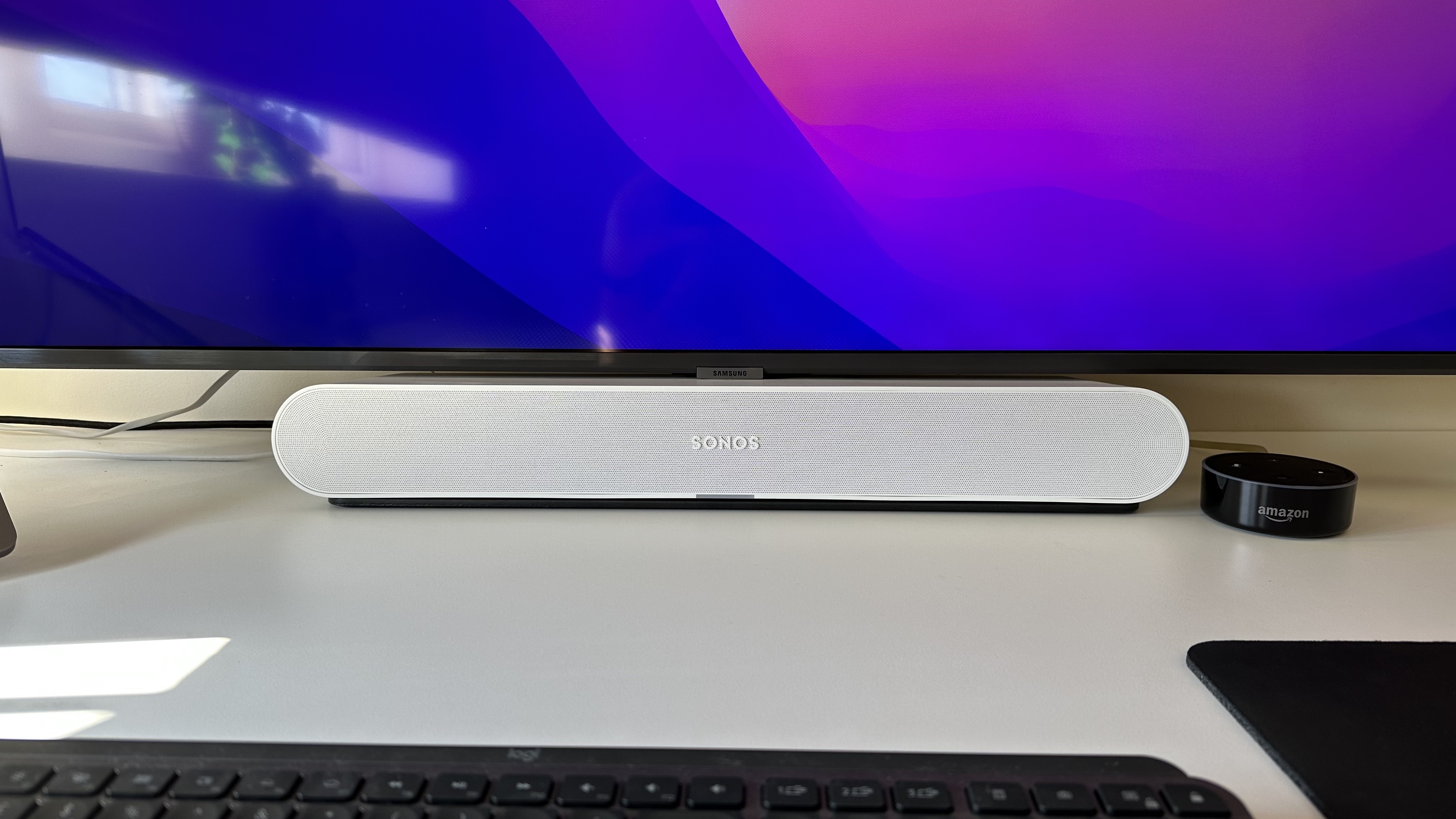

Specifications
Reasons to buy
Reasons to avoid
It may not be the warmest or most cinematic-sounding soundbar, but the Sonos Ray is very capable and, most importantly, is an accessible way to boost your TV audio, competently addressing the biggest concern most users have: dialogue intelligibility.
Testing it with Blade Runner 2049, we wrote: "As K makes his way to his baseline test in chapter 2, the clangorous soundscape and snatches of dialogue are clear and forthright, altogether avoiding the boxiness often heard with other budget soundbars. Although there isn’t quite as much authenticity and warmth in voices as the [Sonos] Beam Gen 2 can offer, speech is pleasantly crisp without veering into harshness."
This is a speaker with practicality and affordability in mind, delivering clear, punchy sound without the frills. Its ultra-compact dimensions, tapered build and forward-facing speakers mean it takes up little space and removes any need for a clear line of sight for upward- and side-firing drivers, making it a practical choice for small rooms and even desktops.
The Ray has been conceived to slot into cabinets without its sonic dispersion being impacted. However, it doesn’t feature the virtual Dolby Atmos decoding of Sonos’ more premium soundbars – the Beam Gen 2 and Arc. So, pragmatically, Sonos also decided to ditch the HDMI eARC connections of its pricier products in favour of a classic optical input. Almost every TV has an optical output, but most monitors and consoles do not.
In our initial review of the Ray, we felt that its bass handling, which resulted in an unusual low-frequency resonant buzz across various movies and music, hampered its overall performance. However, since an update in July 2022, that problem has now been widely alleviated, and as such, we have upped our initial verdict from three stars to four.
Read the full Sonos Ray review
Best budget soundbar system






Specifications
Reasons to buy
Reasons to avoid
It's a rarity to find a full soundbar system that offers an immersive sound performance that is under £500, but here we are. The Hisense AX5125H is a surprising gem that blew us away in the test room, and even snagged a What Hi-Fi? Award this year.
It delivers a cohesive and enveloping sound experience with movies, while also packing a punch with its included subwoofer. We say in our review while watching Civil War, for example: "Bullets whizz from the front to the back of the room and even behind the listening position, helicopters hover at ceiling height, and distant explosions rumble menacingly."
We also find the soundbar offers a convincing Dolby Atmos effect as, although we don't quite get a full dome of sound from the surround speakers, the height effects appear quite deep into the room and the overall delivery is brilliantly enveloping.
Its design may not be the most awe-inspiring, but each element is light enough to move around easily while still being sturdy. In terms of connections, the AX5125H has two HDMI ports (one with eARC), plus optical digital, and a USB port.
Overall this is the best budget soundbar system we have tested, and is a sure-fire way to take your TV's audio to the next level.
Read the full Hisense AX5125H review
Also consider
The best budget soundbar alternatives we have tested:
Sony HT-S2000: A bit pricier than some models in the main list, but this Sony offers incredible value for money. It provides great dialogue and solid dynamics, plus a simple plug-and-play functionality that will appeal to many.
JBL Bar 300: With a stylish build and impressive feature set – not to mention a crisp, bassy sound – this JBL 'bar gives plenty of bang for buck.
Majority Sierra Plus: This lesser-known brand has produced a solid, entertaining performance for a very reasonable price.
Sharp HT-SB700: Offering an impressive sense of scale considering the soundbar's size and price, this Sharp model is certainly worth a second look.
How to choose the best soundbar for you
So, you have seen all our recommendations but are still wondering what is the best soundbar for your needs.
Sound quality
Improving on your TV's sound is, obviously, one of the main reasons for investing in a soundbar. Even an average-sounding 'bar will absolutely smash most TVs for audio quality. You'll get more detail, punch, weight and volume, including with the budget models in the list above.
Sound formats
There are various different types of sound formats to choose from when selecting your soundbar such as DTS Digital Surround and Dolby Atmos. The latter is available for some of the soundbars on this list, but at this budget price it is not presented as well as more premium 'bars.
Subwoofers
If you want an extra weight to your soundbar when watching movies, it can also be worth investing in a subwoofer. Some 'bars come with wireless or wired subwoofers in a bundle but at this price range it might not produce the best bassy performance. That means if you want to boost your soundbar's lower frequencies, the best subwoofers can clock in at a bit of a higher price.
Bluetooth
This is a fairly ubiquitous extra feature that allows the soundbar to wirelessly play music from an external device. While network connectivity is less common at the affordable end of the market, it is possible to find models that support other wireless technologies such as Apple AirPlay 2, and a few work with smart assistants like Amazon Alexa and Google Assistant, too.
If you are on the hunt for some extra guidance, you can always visit our dedicated guide on how to choose and set up a soundbar for some extra tips and advice.
How we test soundbars
We have state-of-the-art testing facilities in London, Reading and Bath, where our team of experienced, in-house reviewers test the majority of hi-fi and AV kit that passes through our door.
Each soundbar we test is paired with an appropriate reference TV and is directly compared to the best in its price and features class – whether that's the current What Hi-Fi? Award winner or a few of the latest models we've been impressed by in recent reviews. What Hi-Fi? is all about comparative testing, and we keep class-leading products in our stockrooms so we can easily compare new products to ones we know and love.
We are always impartial and do our best to make sure we're hearing every product at its very best, so we'll try plenty of different styles of films and TV shows that show what each soundbar is capable of with both advanced and standard audio formats. We'll check all the features onboard including music playback with a variety of genres and allow for plenty of listening time as well as running them in before we begin reviewing.
All review verdicts are agreed upon by the team rather than an individual reviewer to eliminate any personal preference and to make sure we're being as thorough as possible, too. There's no input from PR companies or our sales team when it comes to the verdict – we've been delivering honest, unbiased reviews for nearly 50 years now, and counting.
MORE:
See all our soundbar reviews
These are the best home theatre speaker systems
And the best Sonos Beam deals
F.A.Q.
What is a soundbar?
Are soundbars better than TV speakers?
Soundbars are slim, often rectangular, speaker systems with drivers positioned side by side that are designed to slot underneath your TV or to be fitted to the wall. With front-facing drivers, even basic, budget soundbars typically offer more direct and clear audio than a TV.
This is because as TVs have become slimmer, their in-built speakers have shrunk and are often positioned at the rear or underneath the screen – hardly the ideal position as large speakers that face forward will always be clearer and louder than tiny speakers pointing in another direction.
Manufacturers have tried, with varying success, to enhance the audio coming from their televisions. But, if you want to improve TV audio, you need a separate speaker designed for that purpose.
There are a few options to improve your TV sound that range from the budget to the expensive, but a soundbar is one of the simplest ways as they are typically compact and require minimal cabling. They often also have added benefits, such as wireless streaming over Bluetooth or wi-fi.
How do I connect a soundbar to my TV?
Can you add a soundbar to any TV?
Almost every soundbar and TV, no matter its age, will have an optical connection. Some older models may have a stereo RCA connection as well.
ARC (and the more advanced eARC) is now the most common way to connect a soundbar to a TV. It works over HDMI. You simply find the HDMI socket on your TV that's labelled 'ARC' or 'eARC', and connect the soundbar to that. Not only is ARC/eARC much more convenient than optical, it's also capable of handling higher-quality formats such as Dolby Atmos.
Should my soundbar be the same brand as my TV?
When you are buying a soundbar, we recommend buying the best one at a price you can afford. Having both a soundbar and TV from the same manufacturer can help with its interoperability, as most brands allow you to use the speakers from the TV alongside those of the soundbar.
However, that can sometimes introduce tonal inconsistencies that harm the overall presentation of the sound. Ultimately, our advice is to get the best performing soundbar you can afford regardless of whether it's by the same brand as your TV or not.
Is ARC or Optical better for a soundbar?
The key thing to know about optical is that it's restricted in bandwidth compared to ARC/eARC. So if you have the choice between the two and opt for optical, you might not be making the most of the audio decoding built into your soundbar. The most advanced immersive formats optical can handle are compressed Dolby Digital or DTS 5.1 surround sound, so that means no Dolby Atmos or DTS:X.
When it comes to ARC/eARC, you need to ensure that your TV has a compatible HDMI socket that supports all the audio formats being sent to your TV. Read our guide to HDMI ARC and HDMI eARC for the full lowdown on this connection, but you need to know that ARC supports Dolby Atmos in its lossy Dolby Digital Plus format (the codec used by streaming services), while eARC can handle high-quality codecs such as Dolby Atmos in Dolby TrueHD. If your viewing involves physical media, you will probably want to ensure you have got an eARC connection to get the most from your system.
ARC/eARC also allows your main TV remote to control the basic volume and power functions of your soundbar via HDMI CEC (Consumer Electronics Control). Some soundbars come with their own remotes and/or have app control, but if your connection to your TV uses an optical cable, you may still be able to use your regular controller. Certain models, such as the Sonos Ray, can 'learn' to recognise the commands of both IR and RF remotes, but the set-up will depend on your TV manufacturer.
Unfortunately, ARC/eARC can sometimes introduce a slight audio lag resulting in lip-syncing issues that can vary depending on your TV-soundbar combo. However, many brands include controls to adjust the delay on a soundbar's app, and sometimes there's also an option to modify it on a TV's settings.
If you are using ARC/eARC to connect to a Dolby Atmos soundbar, check whether you are actually receiving Atmos. Most soundbar apps will give you confirmation of the type of audio format that you are currently listening to on the Now Playing page or occasionally on the soundbar's display (if it has one). So if what you are playing should be in Dolby Atmos, but the app says otherwise (likely 'PCM', '5.1' or '2.0'), then it's time to delve into the settings of your TV and Blu-ray player.
To receive Dolby Atmos, any source device must be set to output bitstream audio. You can find this option in the audio settings of TVs, Blu-ray players and streaming sticks. In PCM, you will hear the audio only in stereo, but sending bitstream means your soundbar will be able to receive those lovely Dolby formats, including Atmos.
What are the best equaliser setting for a soundbar?
If your soundbar comes with its own automatic calibration software, then make sure you run it, so the soundbar’s audio output is matched to your room’s layout and characteristics. The Sonos Beam (Gen 2), for example, uses Sonos's Trueplay software in conjunction with your smartphone's microphone to tailor its sound.
While automated optimisation is great, your own ears are even better. If your soundbar also has options to alter individual channel levels, don't be timid with tweaking things to suit your taste/needs. Every room is different, and hearing is subjective, so what sounds great to one person may not to another. The great thing about a soundbar is that it is generally straightforward to make adjustments and swap back if you change your mind.
Some soundbars will come with pre-programmed modes for different types of content. In our experience, soundbars with cinematic modes often use 'spatial' processing that can introduce high-frequency artefacts. In contrast, 'music' modes will usually have a bass and treble-heavy EQ that can sound a little brash. We tend to favour a flat standard mode, if one is available, that we manually adjust to our liking. But there is no one-size-fits-all approach that will work for every room and listener.
There is little more frustrating than not being able to hear dialogue when watching a TV show or movie, but inevitably, varying levels of speech clarity combined with how busy the soundscape is and the overall style of the mix can mean that whispery, mumbly vocals hinder even a top-quality, room-tuned soundbar.
Fortunately, most soundbars have speech enhancement feature settings that will typically raise the volume of the centre channel to improve dialogue audibility. Not every brand implements this with sophistication, and sometimes these modes can sound thin and harsh, but once again, it's always worth experimenting to find what works for you and your space.
Recent updates
- 28 August 2025: Updated entries and checked availability.
- 23rd June 2025: Added Sharp HT-SB700 to 'Also Consider' section.
- 4th March 2025: Added to FAQ section.
- 31st January 2025: Removed the Roku Streambar as it's no longer available and updated the FAQ section.
- 30th May 2024: Rewrote intro. Added 'Also consider' and 'Recent updates' sections, galleries for each product and an author block. Made spec boxes consistent. Added 'Back to top' jump links.
- 14th February 2024: Added 'How we test' and 'How to choose' sections.
Today's best budget soundbar deals
The latest hi-fi, home cinema and tech news, reviews, buying advice and deals, direct to your inbox.
Tom Parsons has been writing about TV, AV and hi-fi products (not to mention plenty of other 'gadgets' and even cars) for over 15 years. He began his career as What Hi-Fi?'s Staff Writer and is now the TV and AV Editor. In between, he worked as Reviews Editor and then Deputy Editor at Stuff, and over the years has had his work featured in publications such as T3, The Telegraph and Louder. He's also appeared on BBC News, BBC World Service, BBC Radio 4 and Sky Swipe. In his spare time Tom is a runner and gamer.
