BT TV G5 vs Sky Q vs Virgin TV V6: which is the best 4K TV service?
Three leading TV subscription services want to be your go-to 4K TV provider.

Telly might not be far behind hot water and the roof over your head on the list of Things We Take For Granted - thanks to Freeview, we have 85 free-to-air digital terrestrial TV channels. But the other way to get TV is through a provider such as BT, Sky or Virgin, each of whom provide enough channel-flicking scope to tire an octopus and hope to disprove the adage that the best things in life are free.
As TV upgrades go, a set-top box might be the best route to take – not least because these devices now support 4K and Dolby Atmos, have catch-up and streaming services built in, and do their utmost to be the all-you-ever-need entertainment hub. All very exciting, yes, but which service’s Ultra HD box and package should sit under your screen?
Viewing trends

While the surge of streaming services flooding towards us is undeniably leading our TV habits down a less linear route than the one they used to follow, the traditional telly culture of channel-flicking, passive choice-making and live programming ensures broadcast TV is not yet a thing of the past – even if, according to The Hollywood Reporter, Netflix CEO Reed Hastings has predicted it will be dead and buried by 2030.
TV service providers such as Sky, Virgin and BT are doing their bit, providing an TV experience far smarter than the one you may remember from the ’90s, with Ultra HD content, full suites of on-demand and discovery services, and multi-room functionality.
Some are geared up for Dolby Atmos and, with talk of ‘fluid viewing’ floating around the marketing hyperbole, it’s clear they’re desperate to epitomise modernity as convincingly as a VR-donning hipster in a lit-up hoody.
Such premium TV is considered a monthly must for many, but which provider most deserves your direct debit? This head-to-head-to-head of Sky Q, BT TV G5 and Virgin V6 Ultra HD boxes will help you decide.
MORE: See all our BT reviews
Get the What Hi-Fi? Newsletter
The latest hi-fi, home cinema and tech news, reviews, buying advice and deals, direct to your inbox.
Design

Already eyeing up that space underneath your new 4K telly? If the last time you bought a set-top box was a decade ago, you might not have to clear as much room as you think. While veteran boxes were big, bulky and black, and more or less required a whole shelf, these are more akin to a compact wireless router, and ideal for sharing shelf space with a Blu-ray player (albeit still black).
This 2TB box is easily the most good-looking Sky has delivered to date, with its sleek, box-defying, saucer-like form. The Bluetooth-operated 'Touch' remote with, you guessed it, a touch-sensitive control pad, is the natural upgrade and accessory to the improved Sky box - even if it is a little over-sensitive at times.
Traditionalists, or those with erratic thumbs, have the option of an alternative remote – identical to the Touch, save for its standard directional buttons.
The Virgin V6 is even smaller, ready to be tucked in the gap between your TV screen and the rack it sits on, or even hidden behind cupboard doors – possible thanks to the ergonomically curvaceous and logically laid-out remote not requiring line-of-sight. That may actually be a blessing in disguise as the box is a pretty drab affair, lacking the flair of its rivals and Virgin’s own TiVo devices.
Still, it’s a well-connected box, with both digital and analogue audio outputs and an ethernet port (which you’ll need to get the most stable streaming connection and to link the V6 with another Virgin box - more on that later).
Almost identical to the last Humax-manufactured BT box we saw, the G5 sits between the two in terms of beauty and size - shorter yet wider than the Virgin box but not quite as letterbox-thin as the Sky. We’re talking the odd centimetre however, so in reality it’s not in the slightest bit hard to house.
Like an inanimate tribute to Stan Laurel, the remote is tall and slim. It has a foolproof button layout and helpfully big, coloured menu keys.
Ultimately, both BT and Virgin boxes are well connected and functional, but look a little dated next to Sky’s.
MORE: See all our Sky reviews
Interface
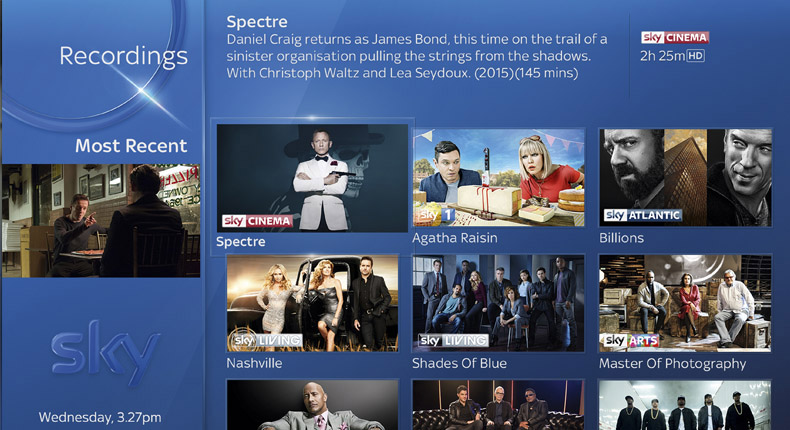
The art of copy and paste would be handy now, for that last line is as true for the boxes’ hardware as it their software. Quite frankly, Sky Q’s refined, comprehensive interface makes rival experiences – and even its Sky+ predecessor – seem destined for the history books.
Essentially, it comprises a left-hand side menu where you’ll see the likes of TV Guide, Recordings, My Q (for ‘New Series For You’-type suggestions) and Online Video, which is new to Sky and serves up clips for, say, ‘Quick Laughs’ or ‘Top 100 of 2016’.
There’s also Catch-up TV, which offers the full suite of UK catch-up apps and on-demand Sky channels. It’s not surprising Netflix and Amazon have been left off the list – it’d be a bit like Burger King selling Big Macs – but chances are you’ll have them built into your TV anyway.
From that menu, useful sub-sections and categories collapse to the right – when something pops up another thing tucks away, so the screen never looks messy – and there’s a good filtering system. Yes, it can sometimes take one too many steps to get somewhere, but it never looks less than great.
While we’d like one hub to access all 4K content, finding it hardly requires a search party, thanks to ‘Ultra HD’ categories within, say, the ‘Sport’, ‘Sky Cinema’ and ‘Sky Store’ tabs.
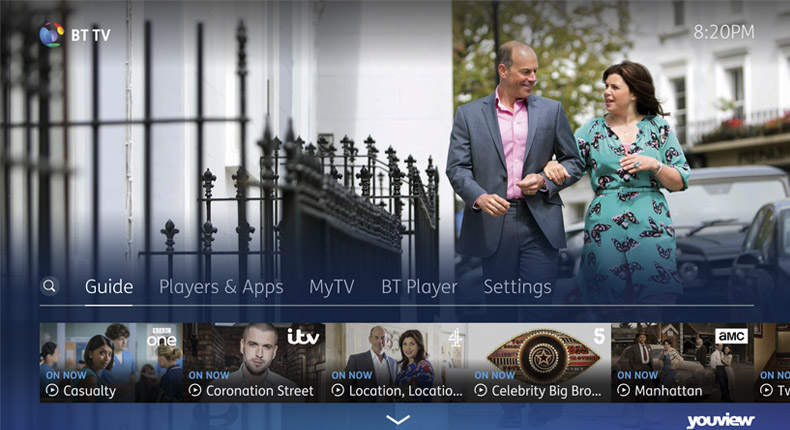
More functional than flashy perhaps, BT’s interface uses the YouView platform, so anyone familiar with the service or a Tizen-operated Samsung telly, should be familiar with the unobtrusively translucent over-the-top menu that pops up from the bottom of the screen.
The usual menu fare is involved: TV guide, and catch-up and on-demand services including Netflix and Now TV. And, of course, you get all the benefits of YouView: a seven-day roll-back EPG with plenty of filtering options to highlight HD and Ultra HD channels. There’s also a universal search bar that works across all the platforms; search ‘Breaking Bad’, for example, and it brings up Netflix and BT TV Store results.
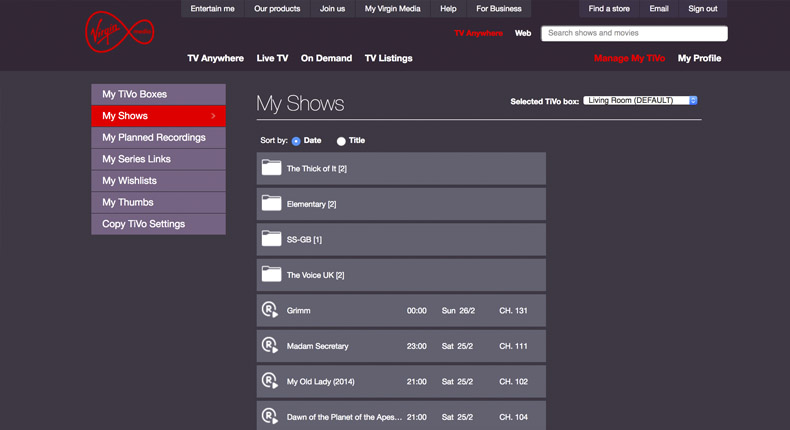
Virgin has its fingers crossed you aren’t familiar with its rivals’ interfaces. If you’ve had a Virgin box in the last five years or so, you’ll know your way around this one with your eyes closed. Maybe that’s the point, and kudos to the brand for maintaining consistency, but can you really afford to be static in the fast-moving technology industry? We don’t think so.
The result of Virgin’s safe-playing is a well pinned-down, logical, easy to navigate, yet antiquated, affair.
Powered by TiVo, the interface is built around the Home menu, which naturally gives you shortcuts to on-demand, apps and the rest. There’s a comprehensive search function that lets you swiftly watch or record something too. But it’s mostly text-based, with the odd low-rent icon, so feels very much stuck in the past.
It’s ironic, then, that one of the system’s most helpful features is being able to skip back in time to access missed programmes. Like with BT, you can stream instantly too, rather than having to download as Sky forces you to.
Where Virgin seems to have concentrated its efforts, and quite sensibly too, is with loading times. The V6 is much quicker than its predecessor - there’s barely a pause as you jump from the Home menu to catch-up, and Netflix and iPlayer now load in seconds rather than minutes. It’s probably only on par with rivals now, but still good news for existing Virgin customers wanting to upgrade.
MORE: Read all our Virgin Media reviews
Multi-room capability
Unless you live in a studio flat, multi-room might be a little magic you want to invest (yes, invest) in. A telly version of Sonos, if you like, it means multiple boxes in multiple rooms of the house for simultaneous viewing.
Sky’s multi-room concept uses a Sonos-style mesh network to connect with Sky’s Mini box – it has the same UI and is almost identical in looks to Sky’s own wireless router – meaning the speed of your wi-fi doesn’t matter. The mesh network itself determines how well the system streams content around your home.
Got a Mini box in your bedroom? You’ll get the same experience there as you will in your living room. Got an iPad? You can download Sky content to it so you can catch up with Game Of Thrones at the kitchen table. You can watch up to five channels while recording a sixth, on a combination of devices and boxes, providing they’re all on your home network.
The Sky Q app (iOS and Android) extends the multi-room potential outside the home, letting you cache most of what you record and download too; bus commute sorted.
Essentially, you can access anything on the 2TB box – although not vice versa, as is the case with Virgin’s ecosystem.

While with Sky Q the extra boxes are mere streaming hubs with access to content on the main box, Virgin’s multi-room approach is rather more functional and expandable. Extra boxes – whether more V6s or older TiVos – can be linked through your network via ethernet, and content across them can be shared and amended both ways.
As every box has its own hard-drive space too, essentially every additional box brings extra storage to the party, as well as tuners – though quite whether you need them is a different matter. Got two V6s? That’s 2TB and 12 tuners. Overkill? Sure, but we’d be more inclined to shrug our shoulders while uttering “the more the merrier”. The V6 box itself can record six shows while you watch a seventh either from on-demand or your own recordings.
Virgin’s TV Anywhere app is a useful tool for watching anything recorded on the box on, say, your Apple iPad in your study (as long as you’re on the same wi-fi network) or watch select live TV and boxsets if you’re logged on to an external network.
BT’s ‘TV Everywhere with Extra Box’ multi-room option isn’t quite as comprehensive, the simplicity of its name reflecting the concept. The bomb-drop is that you can’t add a second 4K box – a blow for those looking to take advantage of the growing affordability of 4K TVs for a bedroom. Instead, you can add a 500GB YouView+ box for £99 upfront and an extra £5 a month.
Customers taking out the top-tier 4K content-inclusive Total Entertainment package (more on that later) get the BT TV app (iOS and Android), which allows the watching of select live TV channels (BT Sport, Comedy Central and MTV among the most significant) as well as on-demand shows from those channels, on a computer, tablet or smartphone, with two separate devices able to be registered and used at the same time.
MORE: Read all our set-top box reviews
4K content

As any panel judge will concur, sometimes it can be easier to rule out the worst first. Cue Virgin, because it has only gone and released a 4K-capable TV box with no 4K TV broadcasts available. Klaxon! It has the BBC’s iPlayer Planet Earth II trial clip, and the Netflix and YouTube apps for 4K content that are part of most 4K telly’s furniture anyway so, aside from having it all in one, the benefit seems slight.
We presume Virgin will get some UHD content of its own at some stage, but until then we’re left looking to the Sky (and to BT).
You can get your 4K fill over at Sky, with sport, movies and TV shows to choose from. The latter, such as Fortitude, are available to download onto your capacious 2TB box for free, and in the Sky Store new release films – at the time of writing, Inferno, The Shallows and Star Trek Beyond – can be rented for an extremely reasonable £3.50.
BT Sport might have eaten into Sky’s football offering, but Sky still shows the lion’s share of Premier League games, 124 of which, as well as some Formula 1, can be watched in 4K – accessed by pressing the red button when you start watching it. There’s no Sky Channel, so that’s it for Sky’s live 4K broadcasts. But it’s a promising, benchmark-setting start.
BT shows similar promise. In 2015, BT Sport became the first Ultra HD broadcast channel ever and, while it hasn’t yet been accompanied by another 4K channel on BT’s service, it’s good news for sport fans.
Football is still the main draw – BT shows UEFA Champions League, UEFA Europa League, FA Cup and Premier League matches (the latter all in Dolby Atmos too) – but there’s Aviva Premiership Rugby matches, MotoGP races and squash coverage available in the big resolution too.
The only Ultra HD content available on-demand through the BT Store is past live sports events, previously shown on the Ultra HD channel, meaning Sky remains the only purveyor of 4K movies. You have to use the search-bar to find past content though, so we wouldn’t exactly say it was well flagged.
When we talk 4K, it’s become almost mandatory to mention HDR (High Dynamic Range), but for once it’s an irrelevant talking point as none of the boxes support it...yet. Virgin has told us it’s working with the BBC to support its proposed Hybrid Log Gamma (HLG) HDR format, but as it stands HDR is a point scored only by streaming services and physical formats.
As for good ol’ regular content, Sky can offer over 350 channels, with Virgin and BT posting 250 and 141 respectively – and that’s not to mention all the on-demand movies and TV shows available, and, of course, the catch-up TV options.
There’s no Sky Atlantic on either rival service, sadly, but they do play ball with Sky’s Sport and Cinema offerings in HD. BT fights back with an exclusive of AMC HD, so fans of The Walking Dead can appreciate the zombies in more detail.
MORE: What is Dolby Atmos? How do you get it?
Picture quality

Speaking of detail, you can expect lots of it from 4K material. From the Sky box, we stream the Manchester City vs Stoke Premier League match on the Sony KD-55XE9305 TV and it’s immediately obvious the quality is a step up from the HD broadcasts you’ve been watching down the pub.
Everything inside the Etihad, from the players to the background crowd and ad boards, is sharper than one of Sergio Aguero’s runs – a quality that’s well maintained in a recording of the second half.
We download an episode of Sky Atlantic’s Fortitude and, although it’s only remastered in UHD, we’re reminded of the crispness and insight we have become used to from Netflix’s 4K content.
That, by the way, looks just as gorgeous on the V6 as it does from the telly’s own Netflix app, which only piques our frustration that there isn’t more of it from Virgin.

We have less praise for BT TV’s Netflix app, which we find extremely laggy and jittery on a number of programmes. The live channel and on-demand content fare much better - we watch Exeter take on the Harlequins at home live, and then catch up with Bath versus Wasps. Both streams are very sharp and flicker-free with no lag even on fast play. It’s a clear improvement in picture quality over the Full HD channel.
In fact, every broadcast we lapped up in 4K across the BT and Sky services offered notable steps up from high-def quality. But let’s be honest, HD is what we’ll mostly be devouring for some time yet.
Again it’s Sky’s round, the 2TB box delivering the crispest, richest and punchiest picture of the lot, even if its colour reproduction is a little over-eager. We ended up changing the telly’s picture settings quite considerably from those set up for both its more authentic-looking TV tuner and the Oppo UDP-203 4K Blu-ray player.
While it’s a touch softer, and has a palette more realistically restrained and easier on the eye, BT just about avoids claims of looking drab or washed out, which is more than we can say for Virgin, whose picture, while sharp and clean, lacks punch and stability by comparison. All three offer perfectly watchable pictures, but it’s clear which we’d rather boxset-binge in front of.
MORE: Best TVs of 2017
Sound

We’ve heard enough of Dolby Atmos from Ultra HD Blu-rays and a BT Sport Premier League clash broadcast to know the surround-sound format can be an asset to a living room, so we’re glad to hear that not only the BT TV G5 but also the Virgin V6 can output Atmos-encoded audio. With Virgin though, it’s yet another case of rejoicing in vain as it doesn’t currently have any Atmos-supporting TV on the platform. It had better be quick though, as Sky is set to even the scoreboard here soon.
As it is, all find common ground with Dolby Digital. The differences in sound quality between the three boxes may be negligible – at best mildly discernible – through TV speakers, or even a budget soundbar, but through a speaker system of the calibre of our reference PMC Twenty5.23 5.1 package, a ranking becomes much clearer.
Pandering to our inner petrolhead, we put on Top Gear and, while Virgin provides greater body and solidity to revving cars than its rivals, that roundedness lacks expression and the dynamics to sound exciting.
We prefer the BT’s clearer, more insightful and up-for-it presentation, even if it is harder and thinner. However, both are trumped by Sky, which surfaces finer details and is able to put more space between crowd noise and the presenters’ chatter.
Pricing

If you’ve read this far, you’re probably at peace with paying for your TV rather than just using Freeview. And if you’ve read but half of this feature you’re probably firmly joining us in Sky’s camp. Now, however, it’s umbrellas at the ready, for here comes the rain on that parade: price!
With Q, Sky really has never been better, but it has also never been more expensive. If that’s the elephant in the room, unfortunately it’s a pretty sizeable one. The most basic Sky Q Silver is £54 per month (inclusive of Sky’s on-demand 4K content), plus £99 for installation – that’s £18 per month more than a basic Sky HD package. That set-up fee rises to £299 if you don’t sign up for the Sport and/or Movies package (both together is an extra £34.50 a month, just movies is £17, just sports £25.50), or commit to Sky Broadband. For that you only get one Mini box. To add a second it’s another £99. It should be said that if you're a new customer, however, Sky is more than ready to offer some worthwhile discounts on a portion of your first contract - so newbies should expect to pay less than this. To begin with, at least.
If Virgin’s prices seem more expensive than Sky’s on first glance, that’s because they include broadband. You can’t actually get the V6 without it, which is both a blessing and a curse. On the plus side, Virgin’s broadband is the fastest around - even the minimum-required spec for the V6 is 100Mbps, whereas Sky maxes out at 32Mbps. You can use Sky with any broadband package, including one of Virgin’s.
What all that means is that the cheapest V6 bundle comes in at £49 per month for the first year, jumping to £60 a month after that. But once you start adding premium content – Sky Sports and the like – it quickly gets more expensive.
Take every available channel plus a second V6 box and you’ll be looking at £120 a month once your first year is done. You should also factor in an activation fee of around £115, depending on how many boxes you take and whether you’re an existing customer.

BT’s Total Entertainment package, which unlocks its Ultra HD content and 60 ‘premium’ channels including Eurosport HD, BT Sport HD and nine kids' channels, also requires you to use the company's internet service – specifically its Infinity fibre-optic broadband, which has a maximum 76Mbps speed (although the ‘standard’ is 52Mbps) and, for unlimited data usage, starts from £37.50 a month.
The Total Entertainment subscription seems a very reasonable £18 a month, although you do get fewer channels in total than you do with Sky or Virgin, and the addition of Sky Sports 1 & 2 HD adds a rather hefty £27 to that monthly fee. Sky Cinema is slightly less wallet-emptying at £13.50 a month. As for the 1TB YouView G5 box, that’s £250, for which there’s an optional £50 installation cost.
Ultimately though, there are so many permutations, introductory offers and promotional campaigns around these services’ TV, phone and broadband-inclusive ecosystems, it’d probably be less dizzying to map out a magic roundabout. So we’d urge you to explore all the options thoroughly and cut your own deal.
Verdict
Assuming you have freedom of choice (you might be a victim of circumstance and find that none of these three is available in your area), this test is a Sky walkaway. Winning every round, from hardware and software design, through 4K content offering to picture and sound performance, Sky has done a much more comprehensive job of bringing its TV platform up to date than its rivals.
Yes, there’s the odd omission (Dolby Atmos, for one), and we find Virgin’s multi-room solution a little more versatile. But that’s more than made up for by worthwhile exclusive channels, a flood of 4K material and an optimal interface, not to mention a competitive audio-visual performance. Yes, the sky really does seem to be the limit when it comes to subscription cost, though you can’t argue you don’t get what you pay for.
Existing Virgin customers can see the V6 as a positively sensible upgrade (tip: all existing Series Link settings from an old box can be transferred to the new one too) and cross their fingers that 4K and Atmos content are on the way. But in every other aspect, it does suffer a little from lack of innovation and vicissitude in comparison to its rivals.
You may find a happy medium in BT, which goes half of the way to match Sky Q’s modernity and level of 4K offering (where sport is concerned anyway) for a lower cost, and could appeal more to footy fans with a Dolby Atmos set-up.
The battle of the set-top boxes isn’t a straightforward one, but whatever avenue you take, one thing’s for sure: 4K, Atmos and on-demand are the future of TV. And if you want in, now is as good a time as there’s ever been.
MORE: How to watch 4K content online and on TV

FIVE STARS
FOR: Plenty of 4K content; exclusive Sky channels; slick design; picture and sound quality
AGAINST: Expensive; fiddly touchpad remote
VERDICT: The future of TV, and priced accordingly
Get Sky Q here - with a 50% off bundles offer
FOUR STARS
FOR: 4K UHD BT Sport channel; Dolby Atmos; ease of use; picture and sound quality
AGAINST: Requires BT Infinity broadband; limited multi-room functionality
VERDICT: Practical, modern, well equipped - with Dolby Atmos a real plus
THREE STARS
FOR: Speedy operation; ready for Dolby Atmos; excellent multi-room aspect
AGAINST: Lack of 4K content; no Atmos material either; dated interface; undynamic picture quality
VERDICT: A fundamentally good TV box held back by average content and a lack of 4K material
