What is high-resolution audio? And is hi-res music worth it?
Everything you need to know about high-resolution audio, including what it is and how to experience it

Now that Spotify has finally got on board, high-resolution audio is well and truly mainstream. After eight long years of dithering and broken promises, the Swedish service eventually launched Spotify Lossless at the tail end of 2025, joining the likes of Tidal, Apple Music, and all manner of smartphones, wireless speakers and digital hi-fi components in offering hi-res compatibility.
With significantly higher sound quality than 'standard' digital music, hi-res audio is certainly worth exploring. But what exactly is it? Is it different from lossless audio? What do all the different file formats and numbers mean? And what do you need to play it?
In other words, where do you begin?
That's where we come in. Below we'll take you through the ins and outs of hi-res audio – including how to get it and how the services compare – so you'll have everything you need to get up and running. Trust us, your ears will thank you.
What is high-resolution audio?

Unlike high-definition video, there’s no single universal standard for hi-res audio. In 2014, the Digital Entertainment Group, Consumer Electronics Association and The Recording Academy, together with record labels, formally defined high-resolution audio as “lossless audio that is capable of reproducing the full range of sound from recordings that have been mastered from better than CD quality music sources".
That means that Spotify Lossless qualifies as hi-res, even though it is lower audio quality than that offered by rival streaming services.
In its simplest terms, hi-res audio tends to refer to music files that have a higher bit depth and/or sampling frequency than CD, which is specified at 16-bit/44.1kHz. This definition of 'CD quality' is now commonly referred to as 'lossless', too.
The latest hi-fi, home cinema and tech news, reviews, buying advice and deals, direct to your inbox.
Sampling frequency (or sample rate) refers to the number of times samples of the signal are taken per second during the analogue-to-digital conversion process. And the more bits there are, the more accurately the signal can be measured in the first instance, so going from 16-bit to 24-bit can deliver a noticeable leap in quality.
Hi-res audio files usually use a sampling frequency of 48kHz, 96kHz or 192kHz at 24-bit, but you can also have 88.2kHz and 176.4kHz files.
Hi-res audio does come with a downside, though: file size. A hi-res file can typically be tens of megabytes in size, and a few tracks can quickly eat up the storage on your device. Thankfully, storage is much cheaper than it used to be, so it's easier to get higher-capacity devices.
It can be cumbersome to stream over your wi-fi or mobile network, too, though internet bandwidth has generally improved in recent years and this is less of an issue nowadays. These larger file sizes have, however, been why Bluetooth hasn't been able to pass through hi-res audio losslessly (i.e. without lossy compression) yet.
What audio file formats are hi-res?
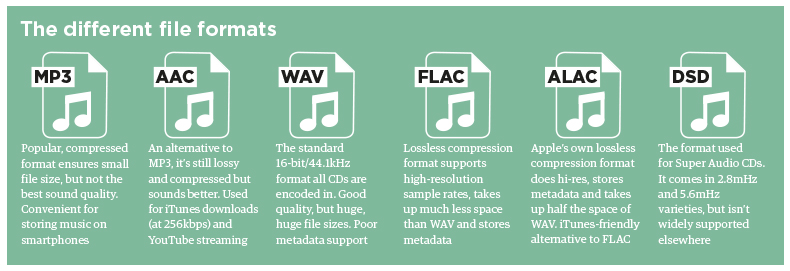
There are also several different hi-res audio file formats to choose from, all of which have their own compatibility requirements.
They include the popular FLAC (Free Lossless Audio Codec) and ALAC (Apple Lossless Audio Codec) formats, both of which are compressed but in a way that means that, in theory, no information is lost. They are 'lossless' as opposed to 'lossy'.
Other formats include the uncompressed WAV and AIFF formats, DSD (the format used for Super Audio CDs) and MQA (Master Quality Authenticated) (which formerly powered Tidal's hi-res audio streams).
The relative merits of each of the formats can be argued, but the most crucial issue will be the file's compatibility with your chosen products and software.
Here's a breakdown of all the main file formats:
MP3 (not hi-res): Popular, lossy compressed format ensures small file size, but far from the best sound quality. Convenient for storing music on smartphones and iPods, but doesn't support hi-res.
AAC (not hi-res): An alternative to MP3s, it's lossy and compressed but sounds better. Used for iTunes downloads, Apple Music streaming (at 256kbps) and YouTube streaming.
WAV (hi-res): The standard format all CDs are encoded in. Great sound quality but it's uncompressed, meaning huge file sizes (especially for hi-res files). It has poor metadata support (that is, album artwork, artist and song title information), too.
AIFF (hi-res): Apple's alternative to WAV, with better metadata support. It is lossless and uncompressed (so big file sizes), but not massively popular.
FLAC (hi-res): This lossless compression format supports hi-res sample rates, takes up about half the space of WAV, and stores metadata. It's royalty-free and widely supported (though not by Apple) and is considered the preferred format for downloading and storing hi-res albums.
ALAC (hi-res): Apple's own lossless compression format also does hi-res, stores metadata and takes up half the space of WAV. An iOS-friendly alternative to FLAC. The entire Apple Music catalogue uses ALAC, with streams ranging from 16-bit/44.1kHz up to 24-bit/192kHz.
DSD (hi-res): The single-bit format used for Super Audio CDs. It comes in 2.8MHz, 5.6MHz and 11.2MHz varieties, but isn't as widely supported as some of the formats above.
MQA (hi-res): A lossless compression format that efficiently packages hi-res files with a high emphasis on retaining quality. It powered Tidal's hi-res catalogue for years, but the service switched to FLAC in 2024. MQA Ltd was recently acquired by Canadian firm Lenbrook (owner of Bluesound and NAD) and has new audio technologies in the works.
Want to dig deeper? Here are all the audio file formats explained in greater detail.
What’s so good about hi-res audio?

The main benefit of high-resolution audio files is superior sound quality over compressed audio formats such as MP3 and AAC.
Before it launched its Lossless service, Spotify only used compressed file formats with relatively low bitrates – its Ogg Vorbis streams (which you get on its free tier) are 320kbps. Amazon's digital downloads are even lower – MP3s with a bitrate up to 256kbps.
The use of such lossy compression means data is lost in the encoding process, which in turn means resolution is sacrificed for the sake of convenience and smaller file sizes. This affects sound quality – those formats aren't telling the full story of our favourite songs.
This might be fine when you're listening to Spotify playlists on your smartphone on the bus on the morning commute, but music fans – particularly those listening to music through less casual, higher-end devices and systems – should want better. This is where high-resolution audio comes in.
To illustrate why it should sound better than MP3, for example, let’s compare the relative bitrates. The highest quality MP3 has a bitrate of 320kbps, whereas a 24-bit/192kHz file has a data rate of 9216kbps. Music CDs are 1411kbps.
The hi-res 24-bit/96kHz or 24-bit/192kHz files should, therefore, more closely replicate the sound quality the musicians and engineers were working with in the studio. And they could be that very same recorded file, too. These files are labelled as "Studio Masters" in some cases.
With more information on the file to play with, hi-res audio boasts greater detail and texture, bringing listeners closer to the original performance – provided their hardware is transparent enough to reveal the extra detail available. Can't hear the difference? The problem with hi-res audio may be how you're listening to it.
What do I need to play hi-res audio?

There's a huge variety of products that can play hi-res audio these days. It's never been easier to get involved, now that the digital and streaming audio ecosystem almost universally supports hi-res, including popular streaming platforms such as Sonos and Google Chromecast (although not AirPlay 2, which currently has a limit of 16-bit/44.1kHz). Apple products are increasingly hi-res compatible following the addition of a hi-res library to Apple Music, too. For example, the HomePod 2 supports Apple Music's 24-bit/48kHz streams.
These days, you don't even have to completely abandon your vinyl collection to go hi-res, either; turntables such as the Sony PS-HX500 let you digitise your vinyl collection by ripping your record tracks into hi-res audio files.
Smartphones
If you're going portable, smartphones are increasingly supporting hi-res playback. Always check your phone's maximum bitrate support, but many higher-end Android phones now support hi-res outputs.
iPhones, meanwhile, support a maximum 24-bit/48kHz output via the USB-C/Lightning-to-3.5mm adaptors for use with wired headphones, but anything higher (96kHz and 192kHz music, for example) requires plugging in a DAC. Here are all the ways you can play hi-res music and lossless audio on your iPhone.
Essentially, all phones that have USB-C sockets instead of 3.5mm headphone jacks for music playback – as is now the norm – can boost their output with a portable DAC, too.
Hi-res audio can be streamed wirelessly between phones and headphones/speakers supporting the latest Bluetooth codecs (such as aptX HD, aptX Adaptive and LDAC)... but not losslessly (i.e. not without compression). Qualcomm claims to have found a way to transmit CD-quality (not hi-res) audio losslessly with its Snapdragon Sound aptX Lossless solution, which is now beginning to be supported by devices. MQA's SCL6 could also pave the way for better on-the-go quality, too.
But honestly, it could be some time before the wireless playback of lossless hi-res audio over non-wi-fi means materialises.
Portable music players
Alternatively, there are plenty of dedicated portable hi-res music players such as Sony Walkmans, Astell & Kerns, FiiOs and Cowons that offer more storage space and far better sound quality than a multi-tasking smartphone. The vast majority these days support PCM files up to 192kHz or 384kHz, as well as DSD and often MQA, and have built-in access to streaming services for a best-of-both-worlds solution. Our favourites include the budget Sony NW-A306, the Award-winning mid-range Astell & Kern A&norma SR35 and high-end Astell & Kern A&ultima SP3000.
Desktop
For a desktop solution, your laptop (Windows, Mac, Linux) is a prime source for storing and playing hi-res music. After all, this is where you would download hi-res files from hi-res download sites if you did want to own your music. Also, you might want to download separate music-playing software that's hi-res compatible to give you extra features. The likes of Channel D's Pure Music and Amarra are worth considering for a Mac. On a PC? Try JRiver Media Center.
Roon is an increasingly popular (paid-for) music management platform worth considering if you listen to music from several sources and on various (Roon-compatible) kit.
DACs
We wouldn't just rely on your computer or phone's internal DAC to do hi-res audio justice, either. A USB or desktop DAC (such as the Chord Mojo 2, Cambridge Audio DacMagic 200M and AudioQuest DragonFly Cobalt) is a good way to get great sound quality out of hi-res files stored on, or streamed from, your computer or smartphone, whose own audio circuits don't tend to be optimised for sound quality.
Simply plug a decent digital-to-analogue converter (DAC) in between your source and wired headphones for an instant sonic boost.

Music streamers
If you're after a proper hi-fi setup, you'll either need a music streamer or another piece of electronics that has a streaming module built in (we'll get to that shortly). Indeed, pretty much all hi-fi electronics capable of streaming support hi-res audio nowadays – even at the budget end of the market.
Our highly recommendable music streamer picks include the entry-level WiiM Pro Plus, next-level-up Cambridge Audio MXN10, mid-priced Cambridge CXN100 and high-end Naim ND5 XS 2. This is a particularly recommendable route if you'll be storing your growing hi-res library on a NAS (Network Attached Storage, essentially a hard drive with processing built-in), which we would recommend.
That said, music streamers offer access to music streaming services, including those that support hi-res streaming – Apple Music, Spotify, Amazon Music, Tidal and Qobuz.
Systems
There are plenty of other products that also support hi-res playback, including DAC/streamer combos (Moon Neo Ace); speaker systems with everything built into them (KEF LS50 Wireless II); just-add-speaker streaming amplifiers (Naim Uniti Atom); and even recent AV receivers.
The best of these can be found in our expert pick of the best hi-fi systems.
Even Sonos multi-room systems now support hi-res (via Qobuz and Amazon Music). Rival multi-room brands such as Bluesound and Denon HEOS offer hi-res playback across their (and their partners') range of connected products too. The Google TV Streamer supports audio transmission up to 24-bit/96kHz, although remember that AirPlay 2 does not support hi-res casting.
Wireless speakers
At the higher end of the wireless speaker market, hi-res support is the norm too. The likes of the Naim Mu-so 2, Naim Mu-so Qb 2nd Generation, Linn Series 3 and Bowers & Wilkins Zeppelin are all able to handle hi-res file playback over wi-fi.
While hi-res audio support isn't a given at the lower end of the spectrum, and there's a strong argument that such speakers don't have the quality of audio hardware to warrant it anyway, many wireless speakers nowadays do support 24-bit playback, including the popular HomePod 2, HomePod mini and Sonos Era wireless speakers.
Where can I buy and download hi-res music?

Now that you're armed with all this information on hi-res music, your next question should be: where can I get all these glorious hi-res music tracks? The easiest, cheapest and most accessible way is to stream the hi-res libraries of Tidal, Apple, Spotify, Amazon or Qobuz. (More on that below, or in our hi-res music streaming services compared article.) But if you want to own your own curated hi-res library, there are currently a handful of download sites that let you buy and download single tracks and full albums in various hi-res formats.
Major music labels such as Sony, Warner and Universal have made their extensive music catalogues available to these hi-res download stores – which is a real shot in the arm for fans of high-resolution audio. With all sites, make sure it’s clear what file format and bitrate you are buying. Ultimately, you may end up with a favourite go-to site, but even then, it's worth checking across the different sites for the same album or track, too, as some stores can offer better prices than others.
Here are the top hi-res download sites:
7Digital (UK/US) / zdigital (AU)
With a strong catalogue offering hi-res music from all genres and a website that makes buying music easy, 7digital is an excellent all-rounder. There's an accurate search function and the website is simple to navigate. You can easily spot hi-res recordings thanks to a '24bit FLAC' badge on an album or song's thumbnail, and there's also a dedicated hi-res section. The sole drawback is that it only offers downloads in the FLAC format. Prices are affordable, though, and you can buy individual tracks as well as full albums.
Qobuz (UK/US/AU)
Music discovery and front-end intuitiveness get full marks on French download store Qobuz. Both the website and dedicated app are easy to navigate, and you can search by genre or new releases, which can be sorted by sample rate. There is a strong Francophile focus, although the catalogue is growing more varied every day. Pricing is competitive, but if you opt for the hybrid download-and-streaming Sublime service you do get discounts of up to 60 per cent when buying hi-res albums.
HDtracks (UK/US)
HDtracks may be one of the most established hi-res download stores, but it's in need of a refresh in looks and catalogue. It can feel aimed at an older audience (there's a strong focus on jazz, classical and dad rock), which can be off-putting for wider audiences, especially fans of more current, popular music. On the other hand, whereas other download sites offer FLAC as default, HDtracks lets you choose between FLAC, ALAC, WAV and AIFF (and the sampling rate for each) before downloading. There's a selection of DSD and MQA tracks too, which is great for audiophiles.
- Starting from scratch? Here's how to build the perfect hi-fi system and how to build your own digital music library
Where can I stream hi-res music?
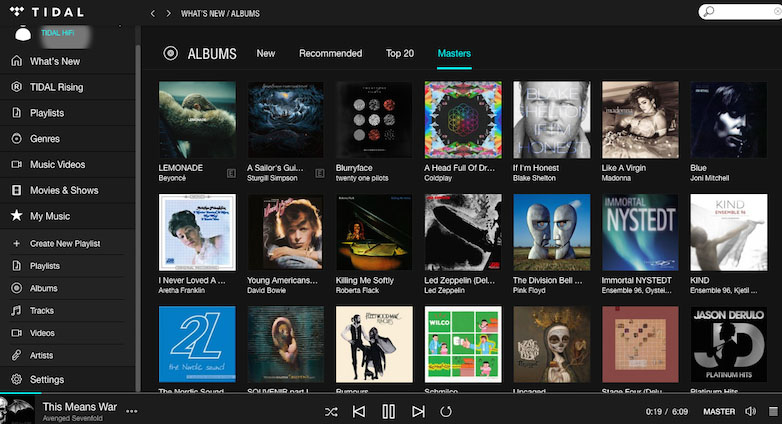
Not ready to download hi-res files or simply prefer streaming? Tidal and Qobuz streaming services have offered hi-res and CD-quality streams for years, but now Spotify, Amazon Music and Apple Music have caught up, meaning hi-res streaming is now firmly mainstream. It's also more affordable, with all of these services similar in terms of their monthly fee. A comprehensive rundown of each is below, although for more detail you can read our hi-res streaming service comparison.
Tidal
Until recently, all hi-res streams on Tidal were MQA-powered meaning you needed an MQA-compatible software or hardware to fully unlock the best quality. Now, however, Tidal's hi-res streams are in the open FLAC format, making hi-res streaming on the service far more accessible.
To access hi-res streams on Tidal, simply subscribe and then download its Android, iOS or desktop app, or access it via your compatible product or its companion app.
Spotify
At last! Spotify's Lossless option launched in September 2025, a mere eight years after it was first rumoured (Spotify later 'confirmed' it would launch in 2021).
It serves up audio in up to 24-bit/44.1kHz in FLAC across "nearly every song" in Spotify's catalogue. That's just higher than CD quality (16-bit/44.1kHz), and much higher than Spotify's standard 320kbps streams. But it's lower than its rivals.
Qobuz Studio Sublime / Studio
Qobuz says its hybrid download-and-streaming Studio Sublime tier is "the best music subscription in the world." This top-tier package offers hi-res streaming up to 24-bit/192kHz files (as well as CD quality tracks) on its desktop and mobile apps, plus discounts of up to 60 per cent on purchases from its hi-res download store. You can, however, opt solely for streaming rights via its cheaper Studio subscription tier.
Amazon Music HD
Amazon's arrival into the hi-res streaming service world at the end of 2019 largely marked hi-res streaming going mainstream. It entered as the cheapest hi-res service of the three that existed at the time, but when Apple Music came onto the hi-res scene in 2021 and undercut it, Amazon lowered its subscription price to match it. In fact, for Amazon Prime members, it's the cheapest hi-res service out there.
The value-packed streaming service is up there with the best thanks to its intuitive desktop and mobile apps, good CD-quality and hi-res library, and excellent value.
Apple Music
Apple changed the game in the summer of 2021 by offering subscribers hi-res (and spatial) audio tracks at no extra cost. Its hardware and AirPlay 2 may not be the best advocate of hi-res audio, but its Music offering is big on quality.

What's next for hi-res audio?
With more support than ever before, hi-res audio is a viable choice for anyone interested in digital audio quality, whether part of your home audio system or, if you don't mind going wired, when on the move.
There are plenty of increasingly affordable ways to enter the hi-res audio world. Interestingly, immersive audio formats such as Sony 360 Reality Audio, Dolby Atmos Music and Apple spatial audio are also making headway in offering new and compelling (if not 'hi-res') music experiences, so they're also worth exploring.
The next and biggest obstacle for hi-res audio to overcome is its incompatibility with lossless Bluetooth transmission and thus wireless headphone playback. If the two went hand in hand, hi-res audio consumption would no doubt skyrocket. Apple and Sonos are reportedly looking at alternatives to Bluetooth, so this could help. And the SCL6 codec, now in the hands of NAD, Bluesound and PSB owner Lenbrook, could spur a positive change.
Still, with the greater accessibility of hi-res from both a software and hardware point of view, more people can learn and understand exactly what high-resolution audio is and the benefits it can bring to music. There's now plenty of content out there, and plenty of products to play it.
So if you want the ultimate sonic solution, you know what to do.
MORE:
How to play hi-res music and lossless audio on your iPhone
Best music streamers: the best streaming performers
How to add a music streamer to your hi-fi system
Best hi-fi systems: stream hi-res conveniently and affordably

Becky is a hi-fi, AV and technology journalist, formerly the Managing Editor at What Hi-Fi? and Editor of Australian Hi-Fi and Audio Esoterica magazines. With over twelve years of journalism experience in the hi-fi industry, she has reviewed all manner of audio gear, from budget amplifiers to high-end speakers, and particularly specialises in headphones and head-fi devices.
In her spare time, Becky can often be found running, watching Liverpool FC and horror movies, and hunting for gluten-free cake.
You must confirm your public display name before commenting
Please logout and then login again, you will then be prompted to enter your display name.
