What is Android Auto? How it works, the apps, cars, features
Android Auto is what happens when the worlds of Android and automotive collide. It's Google’s attempt to deliver key features of its smartphone experience in a four-wheeled environment. And it's going head to head with Apple CarPlay...
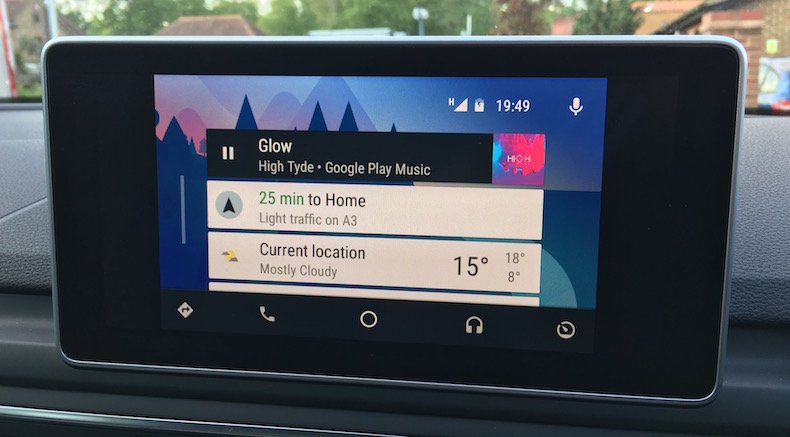
For every iPhone there’s a Nexus, for every Apple TV there’s a Chromecast (or Chromecast Audio). So it goes without saying Google was always going to offer an in-car experience to rival Apple CarPlay. Meet Android Auto.
Like CarPlay, Android Auto mirrors compatible apps and content from your smartphone to an in-car display. It’s your phone, not the car’s system, acting as the hardware - any updates for Android Auto and its compatible apps happen as normal through your handset.
The technology was first announced in 2014, and the first compatible cars started to roll off the production line at the end of 2015. So what’s the state of play in 2018?
What do you need for Android Auto?

Let’s start with the basics. You’ll need an Android 5.0 (or above) smartphone, running Lollipop or Marshmallow as its operating system. Earlier iterations of Android’s OS, such as KitKat or Jelly Bean, are not compatible.
You also needed a suitable in-car system which can shake hands with your phone and exchange data, and mirror relevant apps, on its own display.
If your car doesn’t support Android Auto and it can’t be retrofitted, you’ve always the fallback option of an aftermarket installation. There are a number of manufacturers with in-car experience - Pioneer, Kenwood, JVC and JBL, for example, all offer head units designed to work with Android Auto.
MORE: Burmester Surround Sound System (Mercedes-Benz C-Class) review
Which car brands support Android Auto?

As with CarPlay, the number of manufacturers signed up to Android Auto is always on the increase. As of May 2018, Android Auto has 73 manufacturers signed up, with support for over 400 models from the likes of Audi, Ford, Mercedes-Benz, VW and Volvo.
Depending on the car manufacturer, the system will either come with the car or as an optional extra, either on its own or as part of a specific technology pack. More and more car manufacturers are throwing in Android Auto and/or Apple CarPlay as standard.
MORE: Audi TT virtual cockpit and B&O sound system hands-on
How do you connect Android Auto?
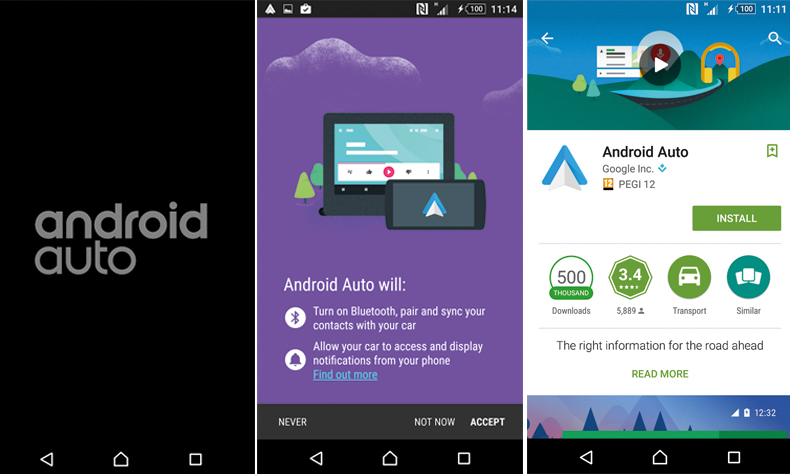
The first step is plugging your phone into your car’s USB socket. You'll then be asked to download the Android Auto app from the Google Play store (if it isn’t already installed on your phone). You’re then tasked with navigating through a few on-screen prompts.
Some prompts will be to allow the system to access to your phone’s Bluetooth connection, others may be to update apps already on your phone to make them compatible with Android Auto (Google Maps and Google Play Music fall into this category).
You’re also greeted with a list of compatible apps which you can download from the Google Play Store. Once you’ve hand-picked a couple (or completely ignored them), you’re ready to roll.
Android Auto Wireless rolled out in April 2018 but is only compatible with certain head units. Your phone connects to the head unit over Wi-Fi, but it needs to be a Google Pixel or Nexus phone running Android 8.0 or higher.
MORE: B&O Play Sound System (Ford Fiesta) review
How does Android Auto work?
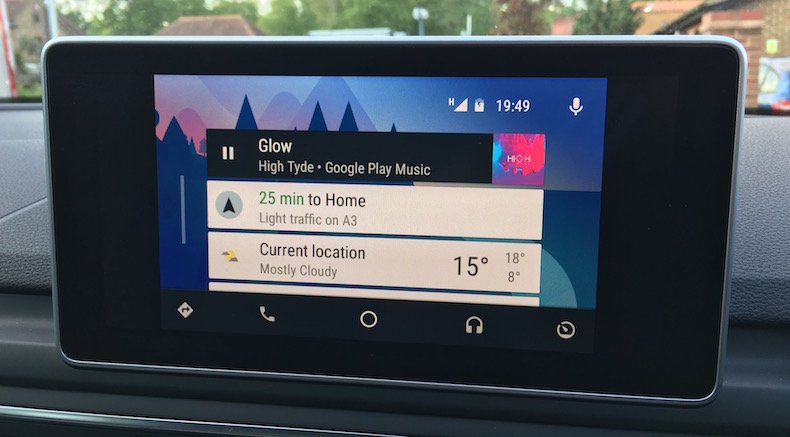
As with CarPlay, all your attention focuses on the main display inside your car. It’s here you’ll be paying attention to all the different features, the idea being you can hide your phone away but still have access to key apps while you’re on the move.
At launch, phone screens automatically locked while using Android Auto. In March 2018 it was announced you could now swipe to unlock your phone while Android Auto was still active.
The presentation of Android Auto differs drastically from CarPlay. Here, the system uses Google's individual ‘cards’ for apps and notifications. It’s an attractive, interesting interface and a contrast to the very basic presentation from Apple.
The cards display everything from navigation to music to the weather. Below the cards rests a horizontal row of icons which represent different functions including maps, phone and music.
Depending on the configuration of your car you’ll be either prodding a touchscreen, twisting dials, pressing buttons or a combination of all of these.
As is the case with CarPlay, voice control also plays a key role - you can give navigation and phone commands using the hands-free system already fitted in your car.
In November 2017, various Android Auto menus were refreshed, including the home screen, music menu and dialer interface.
MORE: Volvo XC90 with B&W Premium music system first look
Which apps work with Android Auto?
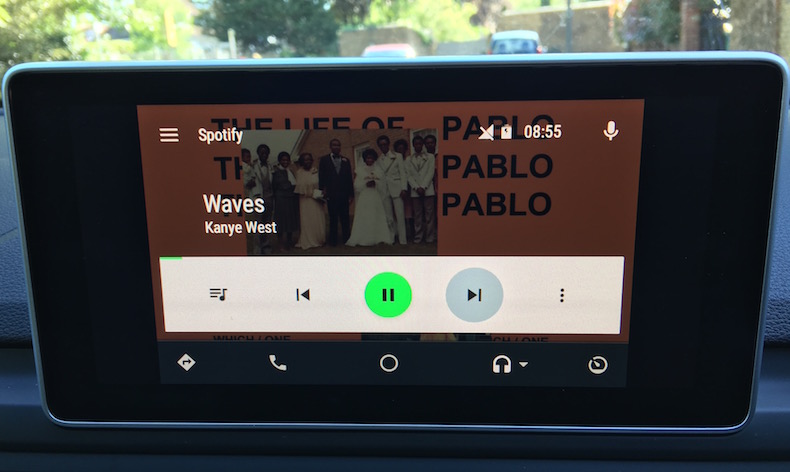
Google Maps
The quality of graphics will depend largely on the screen in your car but, if you’ve used the app on your phone, you’ll be familiar with the look and how it all works. You can queue up a destination before you get in the car through the normal app, enter an address manually using a touch screen or physical buttons, or say your next destination using voice control and Google Assistant.
Google Play Music
If you’re a paid-up subscriber, you can delve into your playlists and downloaded music, and access and control it all through the user interface. You can also search for music online using your phone’s data.
Phone
You can see your contacts, recently called lists and access your voicemail. You can also access text messages and reply using voice commands.
Spotify is one of the bigger third-party apps to be made available for Android Auto (Deezer is another). You can navigate playlists and queue up music as you would through Google Play Music. You can also stream music using Spotify's free tier with adverts.
What's the future of Android Auto?
At Google’s 2016 I/O software developer conference, the company announced you’ll soon be able to access the features of Android Auto on your smartphone without actually having to connect your phone to your car. Effectively, there will be an Android Auto mode you can switch to just as you're about to step into the driver’s seat.
So, if you’ve got a phone with a good enough (and big enough) screen, such as the LG G6, Samsung Galaxy S9 or HTC U11 you’ll be able to use it as your main infotainment display.
It's a slightly strange development, given Android Auto (and Apple CarPlay) are supposed to help remove the urge to use your phone whilst driving. It'll be interesting to see how it all pans out in the coming months.
Have you used Android Auto? What do you think? Let us know with a comment below.
MORE: What is Apple CarPlay? How it works, the apps, cars, features
Get the What Hi-Fi? Newsletter
The latest hi-fi, home cinema and tech news, reviews, buying advice and deals, direct to your inbox.
Andy is Deputy Editor of What Hi-Fi? and a consumer electronics journalist with nearly 20 years of experience writing news, reviews and features. Over the years he's also contributed to a number of other outlets, including The Sunday Times, the BBC, Stuff, and BA High Life Magazine. Premium wireless earbuds are his passion but he's also keen on car tech and in-car audio systems and can often be found cruising the countryside testing the latest set-ups. In his spare time Andy is a keen golfer and gamer.

